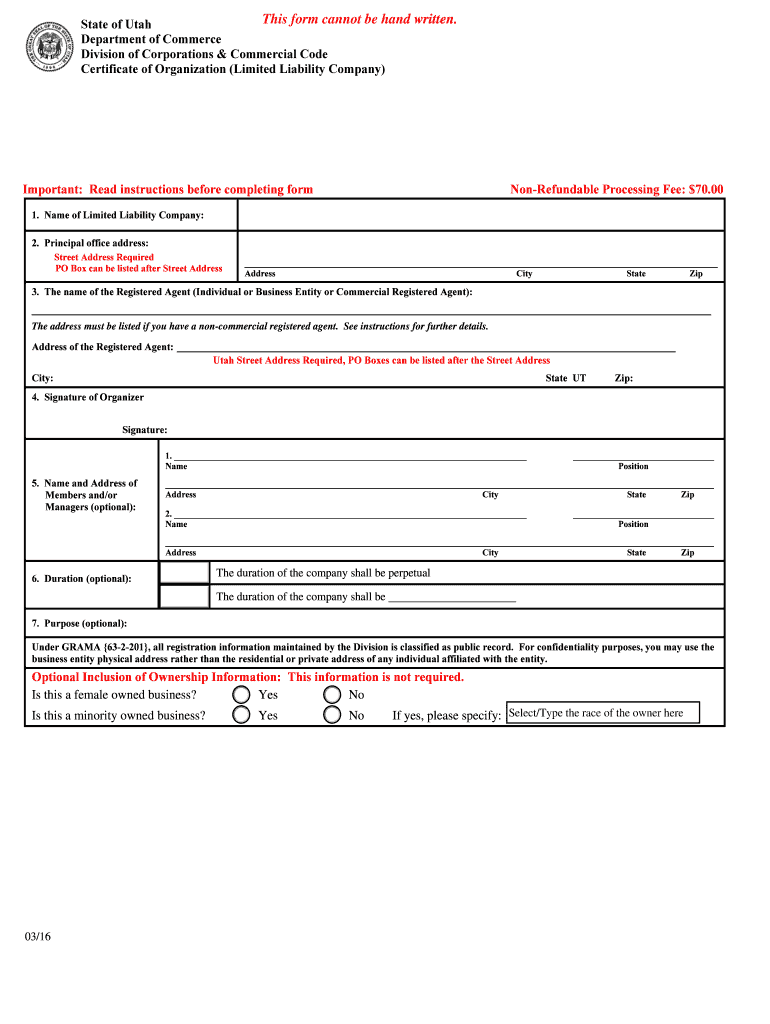
Certificate of Organization Limited Liability Company Form


What is the Certificate Of Organization Limited Liability Company
The Certificate Of Organization Limited Liability Company is a legal document that establishes the existence of a limited liability company (LLC) in the United States. This certificate is filed with the appropriate state authority, typically the Secretary of State, and serves as the foundational document for the LLC. It outlines essential information such as the company’s name, its registered agent, and the purpose of the business. This document is crucial for obtaining legal recognition and protection for the LLC, allowing it to operate as a separate entity from its owners.
Steps to complete the Certificate Of Organization Limited Liability Company
Completing the Certificate Of Organization Limited Liability Company involves several key steps:
- Choose a unique name for your LLC that complies with state regulations.
- Designate a registered agent who will receive legal documents on behalf of the LLC.
- Outline the purpose of the business, which may be general or specific.
- Provide the principal office address where the business will operate.
- Determine the management structure, indicating whether the LLC will be member-managed or manager-managed.
- Review state-specific requirements to ensure compliance with local laws.
- Submit the completed certificate along with any required fees to the appropriate state agency.
How to obtain the Certificate Of Organization Limited Liability Company
Obtaining the Certificate Of Organization Limited Liability Company typically involves visiting the website of your state’s Secretary of State or business registration office. Most states offer online filing options, allowing you to complete the application electronically. You may also choose to download a paper form, fill it out, and submit it via mail. Be prepared to provide necessary information about your LLC, including its name, registered agent, and business address. Additionally, a filing fee is usually required, which varies by state.
Legal use of the Certificate Of Organization Limited Liability Company
The legal use of the Certificate Of Organization Limited Liability Company is essential for establishing the LLC as a separate legal entity. This document protects the owners' personal assets from business liabilities and debts. Once filed, it allows the LLC to enter into contracts, open bank accounts, and conduct business activities under its name. The certificate also plays a role in maintaining compliance with state laws and regulations, ensuring that the LLC operates within legal parameters.
Key elements of the Certificate Of Organization Limited Liability Company
Key elements of the Certificate Of Organization Limited Liability Company include:
- LLC Name: Must be unique and include "Limited Liability Company" or an abbreviation.
- Registered Agent: An individual or business designated to receive legal documents.
- Business Purpose: A brief description of the nature of the business.
- Principal Office Address: The main location where the business operates.
- Management Structure: Indication of whether the LLC is member-managed or manager-managed.
State-specific rules for the Certificate Of Organization Limited Liability Company
Each state has its own rules regarding the Certificate Of Organization Limited Liability Company. These rules may dictate specific naming conventions, required information, and filing procedures. For example, some states may require additional documentation or have unique fees associated with filing. It is important to review the regulations specific to your state to ensure compliance and avoid delays in the formation of your LLC. Consulting with a legal professional can also provide clarity on state-specific requirements.
Quick guide on how to complete certificate of organization limited liability company
Effortlessly prepare Certificate Of Organization Limited Liability Company on any device
Digital document management has gained popularity among businesses and individuals. It serves as an ideal eco-friendly alternative to traditional printed and signed documents, enabling you to locate the appropriate form and securely store it online. airSlate SignNow provides all the tools you require to create, edit, and electronically sign your documents swiftly without delays. Manage Certificate Of Organization Limited Liability Company across any platform using airSlate SignNow Android or iOS applications and enhance any document-related process today.
The easiest way to modify and electronically sign Certificate Of Organization Limited Liability Company with ease
- Locate Certificate Of Organization Limited Liability Company and click on Get Form to begin.
- Utilize the tools we offer to complete your document.
- Emphasize pertinent sections of the documents or obscure sensitive information with tools specifically provided by airSlate SignNow for that purpose.
- Create your eSignature using the Sign tool, which takes just seconds and carries the same legal validity as a standard wet ink signature.
- Verify all the details and click on the Done button to save your modifications.
- Select your preferred method to send your form, whether by email, SMS, invitation link, or download it to your computer.
Dismiss the worries of lost or misfiled documents, tedious form searches, or mistakes requiring the printing of new copies. airSlate SignNow meets your document management needs in several clicks from your chosen device. Edit and electronically sign Certificate Of Organization Limited Liability Company and ensure excellent communication at any stage of the form preparation process with airSlate SignNow.
Create this form in 5 minutes or less
Create this form in 5 minutes!
People also ask
-
What is a Certificate Of Organization Limited Liability Company?
A Certificate Of Organization Limited Liability Company is a legal document that establishes the existence of a limited liability company (LLC) in the eyes of the state. It outlines essential details such as the company’s name, address, and registered agent. Completing this certificate is a vital step in forming an LLC, allowing you to enjoy liability protection and operational flexibility.
-
How do I obtain a Certificate Of Organization Limited Liability Company?
To obtain a Certificate Of Organization Limited Liability Company, you typically need to file the form with your state’s business filing agency. This process may include providing information about your LLC’s structure and complying with state regulations. Once submitted and approved, you will receive your official certificate, allowing you to operate legally.
-
What is the cost of filing a Certificate Of Organization Limited Liability Company?
The cost of filing a Certificate Of Organization Limited Liability Company varies by state, typically ranging from $50 to $500. Additional fees may apply for expedited processing or certified copies. It’s essential to check your specific state’s requirements to get an accurate estimate of the total fees involved.
-
What are the benefits of having a Certificate Of Organization Limited Liability Company?
Having a Certificate Of Organization Limited Liability Company provides critical legal recognition for your business, protecting your personal assets from company liabilities. It also conveys credibility to potential clients and partners. Additionally, it allows you to enjoy tax benefits and flexible profit-sharing options inherent in LLC structures.
-
Does airSlate SignNow help in filing a Certificate Of Organization Limited Liability Company?
While airSlate SignNow is primarily a platform for eSigning and document management, it can streamline the process of preparing your Certificate Of Organization Limited Liability Company documents. You can easily create, share, and eSign necessary paperwork with our user-friendly interface, simplifying the administrative steps you need to take.
-
Can I edit my Certificate Of Organization Limited Liability Company after filing?
Yes, you can amend your Certificate Of Organization Limited Liability Company after filing, but this typically requires submitting an amendment form to your state. Changes may involve updating your business address, management structure, or registered agent. It’s crucial to keep your documents current to maintain compliance with state laws.
-
What features does airSlate SignNow offer for managing my Certificate Of Organization Limited Liability Company documents?
airSlate SignNow offers features such as eSignature capabilities, document templates, secure storage, and team collaboration tools. These features allow you to manage your Certificate Of Organization Limited Liability Company effectively, ensuring all necessary contracts and agreements are easily accessible and securely signed. You can also track document progress for added convenience.
Get more for Certificate Of Organization Limited Liability Company
- Tecumseh claim form
- Elections ampamp legislativeformskansas secretary of state
- Florida department of agriculture and formsfdacsgov
- Abc recording form
- Choice accountability form
- Staffpastor parish relations committee training virginia united form
- Revocable permit application city of colorado springs form
- Accident medical insurance form
Find out other Certificate Of Organization Limited Liability Company
- Can I eSign Colorado Mobile App Design Proposal Template
- How Can I eSignature California Cohabitation Agreement
- How Do I eSignature Colorado Cohabitation Agreement
- How Do I eSignature New Jersey Cohabitation Agreement
- Can I eSign Utah Mobile App Design Proposal Template
- eSign Arkansas IT Project Proposal Template Online
- eSign North Dakota IT Project Proposal Template Online
- eSignature New Jersey Last Will and Testament Online
- eSignature Pennsylvania Last Will and Testament Now
- eSign Arkansas Software Development Agreement Template Easy
- eSign Michigan Operating Agreement Free
- Help Me With eSign Nevada Software Development Agreement Template
- eSign Arkansas IT Consulting Agreement Computer
- How To eSignature Connecticut Living Will
- eSign Alaska Web Hosting Agreement Computer
- eSign Alaska Web Hosting Agreement Now
- eSign Colorado Web Hosting Agreement Simple
- How Do I eSign Colorado Joint Venture Agreement Template
- How To eSign Louisiana Joint Venture Agreement Template
- eSign Hawaii Web Hosting Agreement Now