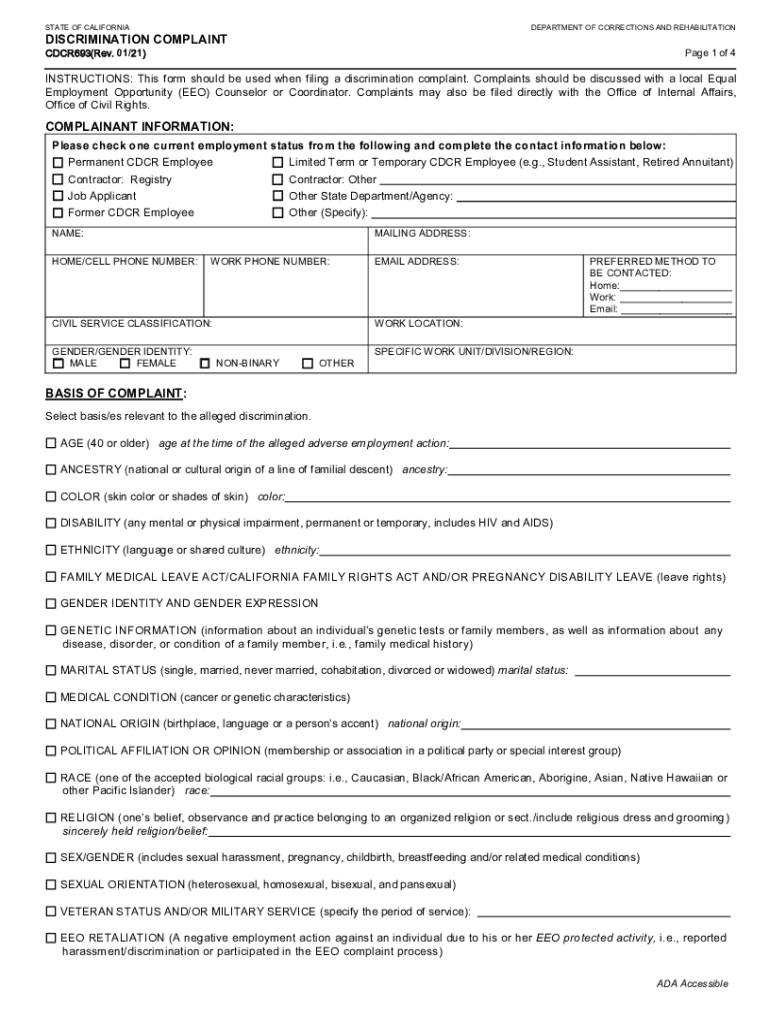
Discrimination Complaint CDCR 693 Rev 1220 Form


What is the Discrimination Complaint CDCR 693 Rev 1220
The Discrimination Complaint CDCR 693 Rev 1220 form is a formal document used to report instances of discrimination within the California Department of Corrections and Rehabilitation (CDCR). This form allows individuals to present their grievances regarding unfair treatment based on protected characteristics such as race, gender, disability, and sexual orientation. By submitting this form, individuals initiate a process aimed at addressing and resolving their complaints through established channels within the CDCR.
How to use the Discrimination Complaint CDCR 693 Rev 1220
Using the Discrimination Complaint CDCR 693 Rev 1220 form involves several steps to ensure that the complaint is properly documented and submitted. First, individuals should carefully read the instructions provided with the form to understand the requirements. Next, fill out the form completely, providing detailed information about the incident, including dates, locations, and any witnesses. Once the form is completed, it can be submitted through the designated channels outlined by the CDCR, which may include online submission, mailing, or in-person delivery.
Steps to complete the Discrimination Complaint CDCR 693 Rev 1220
Completing the Discrimination Complaint CDCR 693 Rev 1220 form requires attention to detail. Here are the essential steps:
- Obtain the latest version of the form from the CDCR website or relevant office.
- Read the instructions thoroughly to understand what information is required.
- Provide your personal information, including your name, contact details, and any identification numbers.
- Describe the nature of your complaint, including specific incidents and the individuals involved.
- Sign and date the form to affirm the accuracy of the information provided.
- Submit the form according to the guidelines provided, ensuring you keep a copy for your records.
Legal use of the Discrimination Complaint CDCR 693 Rev 1220
The legal use of the Discrimination Complaint CDCR 693 Rev 1220 form is governed by various laws and regulations that protect individuals from discrimination. When filed correctly, this form serves as a formal record of the complaint, which may be used in investigations or legal proceedings. It is essential to ensure that all information provided is truthful and accurate, as false statements may lead to legal consequences. The CDCR is obligated to investigate complaints filed through this form in accordance with state and federal laws.
Form Submission Methods (Online / Mail / In-Person)
The Discrimination Complaint CDCR 693 Rev 1220 form can be submitted through multiple methods, providing flexibility for individuals. The available submission methods include:
- Online: Some individuals may have the option to submit the form electronically through the CDCR's official website.
- Mail: The completed form can be printed and sent via postal mail to the designated address provided by the CDCR.
- In-Person: Individuals may also choose to deliver the form directly to a CDCR office, ensuring immediate receipt and acknowledgment.
Key elements of the Discrimination Complaint CDCR 693 Rev 1220
Key elements of the Discrimination Complaint CDCR 693 Rev 1220 form include specific sections that require detailed information. These elements typically consist of:
- Personal Information: Name, contact details, and identification numbers.
- Description of the Incident: A detailed account of the discriminatory act, including dates, locations, and involved parties.
- Witness Information: Names and contact details of any individuals who witnessed the incident.
- Desired Outcome: An explanation of what resolution or action the complainant seeks.
Quick guide on how to complete discrimination complaint cdcr 693 rev 1220
Complete Discrimination Complaint CDCR 693 Rev 1220 effortlessly on any device
Digital document management has become widely embraced by companies and individuals alike. It serves as an ideal eco-friendly substitute for conventional printed and signed paperwork, allowing you to locate the right form and securely store it online. airSlate SignNow equips you with everything necessary to create, modify, and eSign your documents quickly without delays. Manage Discrimination Complaint CDCR 693 Rev 1220 on any platform using airSlate SignNow's Android or iOS applications and enhance any document-related task today.
The easiest method to modify and eSign Discrimination Complaint CDCR 693 Rev 1220 without hassle
- Locate Discrimination Complaint CDCR 693 Rev 1220 and click Get Form to get going.
- Utilize the tools we offer to fill out your form.
- Emphasize important sections of your documents or redact sensitive information using the tools provided by airSlate SignNow specifically for that purpose.
- Generate your signature using the Sign tool, which takes seconds and carries the same legal validity as a standard wet ink signature.
- Review all the details and then click on the Done button to save your changes.
- Choose how you wish to send your form, whether by email, text message (SMS), invitation link, or download it to your computer.
Say goodbye to lost or misplaced documents, tedious form searching, or errors that necessitate printing new document copies. airSlate SignNow meets all your document management needs in just a few clicks from any device you prefer. Modify and eSign Discrimination Complaint CDCR 693 Rev 1220 and ensure effective communication at every stage of your form preparation process with airSlate SignNow.
Create this form in 5 minutes or less
Create this form in 5 minutes!
People also ask
-
What is the cdcr complaint form and how can I use it?
The cdcr complaint form is a specific document that individuals can fill out to address grievances related to California Department of Corrections and Rehabilitation. With airSlate SignNow, you can easily create, send, and eSign your cdcr complaint form, streamlining the submission process while ensuring your concerns are formally documented.
-
How much does it cost to use the cdcr complaint form with airSlate SignNow?
airSlate SignNow offers various pricing plans that cater to different business needs, starting with a free trial for new users. The cost-effective solutions allow you to manage your cdcr complaint form efficiently, minimizing the need for paper-based processes and enhancing overall productivity.
-
What features does airSlate SignNow provide for managing the cdcr complaint form?
airSlate SignNow includes several features that enhance the management of the cdcr complaint form, such as customizable templates, electronic signatures, and automated workflows. These features help ensure accuracy and compliance while making the process more efficient and user-friendly.
-
Can I track the status of my cdcr complaint form once submitted?
Yes, airSlate SignNow offers tracking capabilities that allow you to monitor the status of your cdcr complaint form after it's been submitted. You will receive notifications when the form is viewed, signed, or completed, giving you full confidence in the submission process.
-
Is it easy to integrate the cdcr complaint form into existing systems?
Absolutely! airSlate SignNow integrates seamlessly with various business applications, making it simple to incorporate the cdcr complaint form into your existing workflows. This interoperability ensures that you can effortlessly utilize your preferred tools while managing your forms.
-
What are the benefits of using airSlate SignNow for the cdcr complaint form?
Using airSlate SignNow for the cdcr complaint form offers numerous benefits, including increased efficiency, reduced processing time, and enhanced security for sensitive information. The platform's ease of use ensures that even those with minimal technical skills can complete and submit their forms without hurdles.
-
How secure is my information when using the cdcr complaint form on airSlate SignNow?
Security is a top priority at airSlate SignNow. When you use the cdcr complaint form, your data is encrypted and stored securely, protecting it from unauthorized access. Additionally, the platform complies with industry standards, ensuring your information remains confidential throughout the process.
Get more for Discrimination Complaint CDCR 693 Rev 1220
- Name change notification package for brides court ordered name change divorced marriage for oklahoma oklahoma form
- Name change notification form oklahoma
- Oklahoma commercial lease form
- Legal documents package 497323182 form
- Oklahoma standby form
- Inmates prisoners form
- Ok order court form
- Proof of posting oklahoma form
Find out other Discrimination Complaint CDCR 693 Rev 1220
- Can I Electronic signature Nevada Government Stock Certificate
- Can I Electronic signature Massachusetts Education Quitclaim Deed
- Can I Electronic signature New Jersey Government LLC Operating Agreement
- Electronic signature New Jersey Government Promissory Note Template Online
- Electronic signature Michigan Education LLC Operating Agreement Myself
- How To Electronic signature Massachusetts Finance & Tax Accounting Quitclaim Deed
- Electronic signature Michigan Finance & Tax Accounting RFP Now
- Electronic signature Oklahoma Government RFP Later
- Electronic signature Nebraska Finance & Tax Accounting Business Plan Template Online
- Electronic signature Utah Government Resignation Letter Online
- Electronic signature Nebraska Finance & Tax Accounting Promissory Note Template Online
- Electronic signature Utah Government Quitclaim Deed Online
- Electronic signature Utah Government POA Online
- How To Electronic signature New Jersey Education Permission Slip
- Can I Electronic signature New York Education Medical History
- Electronic signature Oklahoma Finance & Tax Accounting Quitclaim Deed Later
- How To Electronic signature Oklahoma Finance & Tax Accounting Operating Agreement
- Electronic signature Arizona Healthcare / Medical NDA Mobile
- How To Electronic signature Arizona Healthcare / Medical Warranty Deed
- Electronic signature Oregon Finance & Tax Accounting Lease Agreement Online