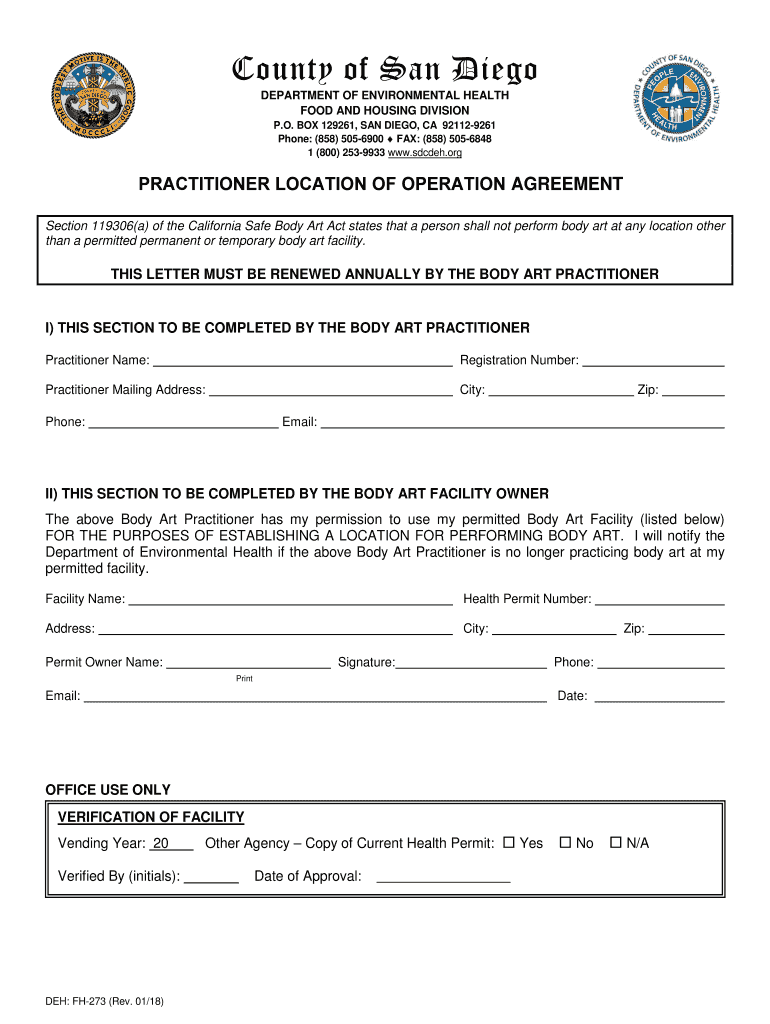
Phone 858 505 6900 FAX 858 505 6848 2018


What is the Phone FAX
The Phone FAX form is a document often used for various administrative purposes, including communication and documentation within organizations. It serves as a means to facilitate the sending and receiving of important information, ensuring that all parties involved have access to necessary details. This form is particularly relevant in business settings where efficient communication is crucial.
How to use the Phone FAX
To effectively use the Phone FAX form, begin by gathering all required information. This may include contact details, the purpose of the communication, and any relevant attachments. Once you have all necessary data, you can either complete the form digitally through an eSignature platform or print it out for manual completion. Ensure that all fields are filled accurately to avoid delays in processing.
Steps to complete the Phone FAX
Completing the Phone FAX form involves several key steps:
- Gather all necessary information, including sender and recipient details.
- Fill out the form, ensuring all fields are accurately completed.
- If using an electronic format, utilize an eSignature tool to sign the document.
- Review the completed form for any errors or omissions.
- Submit the form via the preferred method, whether electronically or via fax.
Legal use of the Phone FAX
The Phone FAX form can be legally binding when completed in accordance with applicable laws. It is essential to ensure compliance with eSignature regulations, such as the ESIGN Act and UETA, which govern the validity of electronic signatures in the United States. Using a trusted platform for eSigning can enhance the legal standing of the document.
Key elements of the Phone FAX
Key elements of the Phone FAX form include:
- Sender and recipient contact information.
- Date of submission.
- Purpose of the communication.
- Any necessary attachments or additional documentation.
- Signature of the sender, confirming the authenticity of the information provided.
Form Submission Methods (Online / Mail / In-Person)
The Phone FAX form can be submitted through various methods, depending on the preferences of the sender and recipient. Common submission methods include:
- Online submission via an eSignature platform for immediate processing.
- Faxing the completed form directly to the intended recipient.
- Mailing a printed version of the form, which may take longer for processing.
Quick guide on how to complete phone 858 505 6900 fax 858 505 6848
Complete Phone 858 505 6900 FAX 858 505 6848 effortlessly on any device
Digital document management has gained immense popularity among businesses and individuals alike. It offers an excellent eco-friendly substitute to conventional printed and signed paperwork, enabling you to locate the correct form and securely store it online. airSlate SignNow equips you with all the tools necessary to create, modify, and electronically sign your documents swiftly without hindrances. Manage Phone 858 505 6900 FAX 858 505 6848 on any device using the airSlate SignNow Android or iOS applications and enhance any document-centric task today.
How to modify and electronically sign Phone 858 505 6900 FAX 858 505 6848 with ease
- Find Phone 858 505 6900 FAX 858 505 6848 and then click Get Form to begin.
- Utilize the tools we provide to complete your document.
- Emphasize pertinent sections of the documents or obscure sensitive information with tools that airSlate SignNow offers specifically for that purpose.
- Create your electronic signature using the Sign tool, which takes mere seconds and carries the same legal validity as a conventional wet ink signature.
- Review all the details and then click on the Done button to save your modifications.
- Choose how you wish to send your form, via email, SMS, or an invitation link, or download it to your computer.
Eliminate the hassle of lost or mislaid documents, tedious form searches, or mistakes necessitating the printing of new document copies. airSlate SignNow addresses all your document management requirements in a few clicks from any device of your choice. Adjust and electronically sign Phone 858 505 6900 FAX 858 505 6848 and ensure exceptional communication at every stage of the form preparation process with airSlate SignNow.
Create this form in 5 minutes or less
Find and fill out the correct phone 858 505 6900 fax 858 505 6848
Create this form in 5 minutes!
People also ask
-
What is airSlate SignNow and how can it benefit my business?
airSlate SignNow is a powerful eSigning solution that empowers businesses to send and eSign documents easily. With features like customizable templates and automated workflows, you can streamline your document management process. For more information, contact us at Phone 858 505 6900 FAX 858 505 6848.
-
How does the pricing for airSlate SignNow work?
The pricing for airSlate SignNow varies based on the plan selected, ensuring that businesses of all sizes can find a cost-effective solution. We offer monthly and annual billing options to suit your needs. For a detailed quote, please signNow out to us at Phone 858 505 6900 FAX 858 505 6848.
-
What features does airSlate SignNow offer?
airSlate SignNow includes features such as document templates, secure eSigning, and real-time tracking of document status. These tools help improve efficiency and reduce turnaround times on essential business documents. For further inquiries, feel free to contact us at Phone 858 505 6900 FAX 858 505 6848.
-
Can airSlate SignNow integrate with other software?
Yes, airSlate SignNow seamlessly integrates with various software platforms, such as Google Drive, Salesforce, and more, enhancing your existing workflows. This flexibility allows you to connect with tools your team already uses. For integration details, please call us at Phone 858 505 6900 FAX 858 505 6848.
-
Is airSlate SignNow secure for eSigning documents?
Absolutely, airSlate SignNow prioritizes security with advanced encryption and compliance with industry standards to protect your sensitive data. You can confidently send and eSign documents, knowing they are secure. For security-related inquiries, contact us at Phone 858 505 6900 FAX 858 505 6848.
-
How can I get started with airSlate SignNow?
Getting started with airSlate SignNow is simple! You can sign up for a free trial to explore our features and see how it fits your business needs. For assistance during the sign-up process, don't hesitate to signNow out to us at Phone 858 505 6900 FAX 858 505 6848.
-
What customer support options are available?
airSlate SignNow provides comprehensive customer support via phone, email, and chat to assist you with any issues. Our team is dedicated to ensuring your experience is smooth and effective. For immediate support, contact us at Phone 858 505 6900 FAX 858 505 6848.
Get more for Phone 858 505 6900 FAX 858 505 6848
- How to get and read your ohio crash report bensinger form
- Hawthorne ln form
- 2019 2021 form il dsd tvdl 10 fill online printable
- Central services division office of the secretary of state form
- Wwwpdffillercom446780175 il dsd tvdl 7 2017 form il dsd tvdl 7 fill online printable fillable
- Wwwpdffillercom529642894 form mcd 356 2020 form tx dmv mcd 356 fill online printable fillable
- Schedule 1 personal history of enhanced skills driving school owner or manager form
- Vehicle record request form to request copies of records for vehicles motorcycles snowmobiles motor homes mobile homes nd
Find out other Phone 858 505 6900 FAX 858 505 6848
- How To eSignature Iowa Doctors Business Letter Template
- Help Me With eSignature Indiana Doctors Notice To Quit
- eSignature Ohio Education Purchase Order Template Easy
- eSignature South Dakota Education Confidentiality Agreement Later
- eSignature South Carolina Education Executive Summary Template Easy
- eSignature Michigan Doctors Living Will Simple
- How Do I eSignature Michigan Doctors LLC Operating Agreement
- How To eSignature Vermont Education Residential Lease Agreement
- eSignature Alabama Finance & Tax Accounting Quitclaim Deed Easy
- eSignature West Virginia Education Quitclaim Deed Fast
- eSignature Washington Education Lease Agreement Form Later
- eSignature Missouri Doctors Residential Lease Agreement Fast
- eSignature Wyoming Education Quitclaim Deed Easy
- eSignature Alaska Government Agreement Fast
- How Can I eSignature Arizona Government POA
- How Do I eSignature Nevada Doctors Lease Agreement Template
- Help Me With eSignature Nevada Doctors Lease Agreement Template
- How Can I eSignature Nevada Doctors Lease Agreement Template
- eSignature Finance & Tax Accounting Presentation Arkansas Secure
- eSignature Arkansas Government Affidavit Of Heirship Online