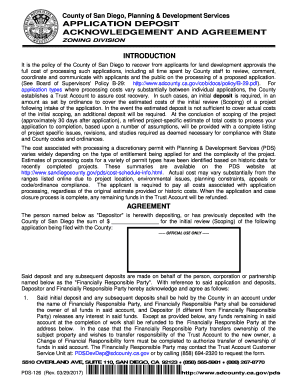
Application Deposit Acknowledgement and Agreement 2017


What is the Application Deposit Acknowledgement And Agreement
The Application Deposit Acknowledgement And Agreement is a crucial document used in various transactions, particularly in real estate and rental agreements. This form serves as a formal acknowledgment of the deposit made by an applicant, indicating their intent to secure a property or service. It outlines the terms and conditions associated with the deposit, ensuring that both parties understand their rights and responsibilities. The form is designed to protect both the applicant and the institution involved, providing a clear record of the agreement.
How to use the Application Deposit Acknowledgement And Agreement
Using the Application Deposit Acknowledgement And Agreement involves several straightforward steps. First, the applicant must fill out the form with accurate personal information and details about the deposit. This includes the amount deposited and the purpose of the deposit. Once completed, both the applicant and the receiving party should review the document to ensure all information is correct. After verification, both parties sign the form, which can be done electronically for convenience. This signed document serves as proof of the deposit and the agreement between the parties.
Steps to complete the Application Deposit Acknowledgement And Agreement
Completing the Application Deposit Acknowledgement And Agreement requires careful attention to detail. Follow these steps for a smooth process:
- Begin by downloading the form from a trusted source or accessing it through a digital platform.
- Fill in your personal information, including your name, address, and contact details.
- Provide the specifics of the deposit, including the amount and the reason for the deposit.
- Review the terms and conditions outlined in the agreement to ensure understanding.
- Sign the form electronically or manually, depending on the method of submission.
- Keep a copy of the signed document for your records.
Key elements of the Application Deposit Acknowledgement And Agreement
The Application Deposit Acknowledgement And Agreement contains several key elements that are essential for its validity. These include:
- Applicant Information: Full name and contact details of the applicant.
- Deposit Amount: The exact amount being deposited.
- Purpose of Deposit: A clear explanation of what the deposit is for.
- Terms and Conditions: Specific rules governing the deposit, including refund policies.
- Signatures: Signatures of both the applicant and the receiving party to validate the agreement.
Legal use of the Application Deposit Acknowledgement And Agreement
The legal use of the Application Deposit Acknowledgement And Agreement is grounded in its compliance with U.S. laws regarding electronic signatures and contracts. For the document to be enforceable, it must meet certain criteria, such as clear intent to enter into an agreement and mutual consent from both parties. The use of a reliable electronic signature platform can enhance the document's legal standing by providing a digital certificate and maintaining compliance with relevant laws, such as the ESIGN Act and UETA.
Form Submission Methods
Submitting the Application Deposit Acknowledgement And Agreement can be done through various methods, depending on the requirements of the receiving party. Common submission methods include:
- Online Submission: Many institutions allow for electronic submission through their websites or e-signature platforms.
- Mail: The form can be printed and mailed to the relevant office or institution.
- In-Person: Applicants may also choose to deliver the form in person, ensuring immediate acknowledgment of receipt.
Quick guide on how to complete application deposit acknowledgement and agreement
Effortlessly Prepare Application Deposit Acknowledgement And Agreement on Any Device
Digital document management has become increasingly favored by businesses and individuals alike. It offers an ideal eco-friendly alternative to traditional printed and signed documents, allowing you to locate the appropriate template and securely save it online. airSlate SignNow equips you with all the tools necessary to create, edit, and electronically sign your documents quickly and efficiently. Manage Application Deposit Acknowledgement And Agreement across any platform with the airSlate SignNow apps for Android or iOS and enhance any document-centric operation today.
The Easiest Way to Edit and Electronically Sign Application Deposit Acknowledgement And Agreement with Ease
- Obtain Application Deposit Acknowledgement And Agreement and click on Get Form to initiate the process.
- Utilize the tools we offer to complete your document.
- Highlight important sections of the documents or conceal sensitive information using the tools specifically provided by airSlate SignNow for that purpose.
- Create your signature with the Sign tool, which takes mere seconds and holds the same legal validity as a conventional ink signature.
- Verify all the details and click on the Done button to save your edits.
- Choose your preferred method to send your form—via email, SMS, invitation link, or download it to your computer.
Say goodbye to lost or misplaced documents, tedious form searches, and errors that require printing new document copies. airSlate SignNow fulfills your document management needs in just a few clicks from any device you prefer. Edit and electronically sign Application Deposit Acknowledgement And Agreement and ensure excellent communication at every stage of your document preparation process with airSlate SignNow.
Create this form in 5 minutes or less
Find and fill out the correct application deposit acknowledgement and agreement
Create this form in 5 minutes!
People also ask
-
What is an Application Deposit Acknowledgement And Agreement?
An Application Deposit Acknowledgement And Agreement is a document that confirms the receipt of a deposit related to an application. This agreement outlines the terms and conditions under which the deposit is made and ensures that both parties understand their obligations. Utilizing airSlate SignNow can streamline the process of creating and signing these agreements.
-
How does airSlate SignNow facilitate the Application Deposit Acknowledgement And Agreement process?
airSlate SignNow provides a user-friendly platform to create, send, and eSign Application Deposit Acknowledgement And Agreement documents. Its intuitive interface allows users to easily customize agreements and track their status in real-time. This efficiency helps businesses reduce turnaround time and enhance communication.
-
Are there any costs associated with using airSlate SignNow for Application Deposit Acknowledgement And Agreement?
Yes, airSlate SignNow offers various pricing plans tailored to accommodate different business needs. The cost depends on the features and the volume of documents you need to manage. Investing in a reliable solution for Application Deposit Acknowledgement And Agreement can save time and resources in the long run.
-
What features does airSlate SignNow offer for creating Application Deposit Acknowledgement And Agreement?
airSlate SignNow boasts features like customizable templates, easy document collaboration, and secure eSigning capabilities. You can quickly generate an Application Deposit Acknowledgement And Agreement tailored to your specifications. These features help ensure every agreement is compliant and professionally presented.
-
Can I integrate airSlate SignNow with other software for managing Application Deposit Acknowledgement And Agreement?
Absolutely! airSlate SignNow integrates seamlessly with various platforms like CRM systems, project management tools, and cloud storage services. These integrations enhance your ability to manage Application Deposit Acknowledgement And Agreement documents alongside your existing workflows, improving overall efficiency.
-
What are the benefits of using airSlate SignNow for Application Deposit Acknowledgement And Agreement?
Using airSlate SignNow streamlines the process of managing Application Deposit Acknowledgement And Agreement by providing fast, secure, and legally binding eSignatures. It also reduces paperwork and ensures that documents are signed and stored electronically. This modernization can signNowly improve your business operations.
-
How secure is the Application Deposit Acknowledgement And Agreement process with airSlate SignNow?
airSlate SignNow prioritizes security by employing robust encryption and security protocols during the signing process of Application Deposit Acknowledgement And Agreement. Your documents are stored securely and are accessible only to authorized users. This commitment to security helps protect sensitive information.
Get more for Application Deposit Acknowledgement And Agreement
- New patient dental forms templates
- Cross country time sheet form
- Landlord notice housing act 1988 section 21 notice requiring possession to name and address of tenants tenants name tenants form
- Ax paris returns form
- Crasm application form pdf
- Mobc scholarship form
- Letter of diagnosis from doctor form
- Department of commerce annual report 20152016 form
Find out other Application Deposit Acknowledgement And Agreement
- eSignature New York Non-Profit LLC Operating Agreement Mobile
- How Can I eSignature Colorado Orthodontists LLC Operating Agreement
- eSignature North Carolina Non-Profit RFP Secure
- eSignature North Carolina Non-Profit Credit Memo Secure
- eSignature North Dakota Non-Profit Quitclaim Deed Later
- eSignature Florida Orthodontists Business Plan Template Easy
- eSignature Georgia Orthodontists RFP Secure
- eSignature Ohio Non-Profit LLC Operating Agreement Later
- eSignature Ohio Non-Profit LLC Operating Agreement Easy
- How Can I eSignature Ohio Lawers Lease Termination Letter
- Can I eSignature Ohio Lawers Lease Termination Letter
- Can I eSignature Oregon Non-Profit Last Will And Testament
- Can I eSignature Oregon Orthodontists LLC Operating Agreement
- How To eSignature Rhode Island Orthodontists LLC Operating Agreement
- Can I eSignature West Virginia Lawers Cease And Desist Letter
- eSignature Alabama Plumbing Confidentiality Agreement Later
- How Can I eSignature Wyoming Lawers Quitclaim Deed
- eSignature California Plumbing Profit And Loss Statement Easy
- How To eSignature California Plumbing Business Letter Template
- eSignature Kansas Plumbing Lease Agreement Template Myself