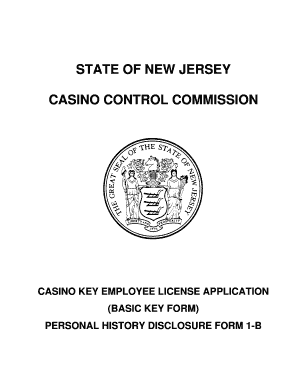
PERSONAL HISTORY DISCLOSURE FORM 1 B


What is the personal history disclosure form?
The personal history disclosure form is a crucial document used in various applications, particularly in the context of obtaining licenses or permits, such as the New Jersey gaming license application. This form gathers essential personal information from applicants, including their background, employment history, and any potential legal issues. It serves to ensure that individuals meet the eligibility criteria set forth by regulatory bodies, promoting transparency and accountability in the licensing process.
How to use the personal history disclosure form
Using the personal history disclosure form involves several key steps. First, applicants should obtain the correct version of the form, which can typically be found on relevant regulatory websites or through official channels. Next, individuals need to carefully fill out the form, providing accurate and complete information. It is important to review the form for any errors before submission, as inaccuracies can lead to delays or complications in the application process. Finally, the completed form should be submitted according to the guidelines provided by the issuing authority, whether online, by mail, or in person.
Steps to complete the personal history disclosure form
Completing the personal history disclosure form requires attention to detail. Start by gathering all necessary documents that may be needed to provide accurate information. Follow these steps:
- Download or request the form from the appropriate regulatory agency.
- Fill in personal details, including full name, address, and contact information.
- Provide a comprehensive employment history, detailing positions held and dates of employment.
- Disclose any legal issues or criminal history, if applicable, as required by the form.
- Review the completed form for accuracy and completeness.
- Sign and date the form to certify that the information provided is truthful.
- Submit the form according to the specified method outlined by the regulatory authority.
Legal use of the personal history disclosure form
The legal use of the personal history disclosure form is rooted in its compliance with various regulations that govern licensing and application processes. When filled out correctly, the form becomes a legally binding document that can be used in administrative proceedings or court settings. It is essential for applicants to understand that providing false information on this form can lead to severe penalties, including denial of the application or revocation of any licenses granted.
Key elements of the personal history disclosure form
Key elements of the personal history disclosure form include personal identification details, employment history, and disclosures regarding any legal issues. Applicants are typically required to provide:
- Full name and contact information.
- Social Security number or other identification numbers.
- Detailed employment history for a specified period.
- Information regarding any past criminal convictions or pending charges.
- References or additional documentation, if required by the issuing authority.
Eligibility criteria for the personal history disclosure form
Eligibility criteria for submitting the personal history disclosure form can vary depending on the specific licensing authority. Generally, applicants must meet certain conditions such as:
- Being of legal age, typically eighteen years or older.
- Having a clean legal record, free from disqualifying convictions.
- Possessing the necessary qualifications or experience relevant to the license being applied for.
- Providing truthful and complete information on the form.
Quick guide on how to complete personal history disclosure form 1 b
Effortlessly Prepare PERSONAL HISTORY DISCLOSURE FORM 1 B on Any Device
Digital document management has gained traction among businesses and individuals alike. It offers an excellent eco-friendly substitute to conventional printed and signed documents, as you can easily obtain the right form and securely store it online. airSlate SignNow equips you with all the necessary tools to create, modify, and eSign your documents promptly with minimal delays. Manage PERSONAL HISTORY DISCLOSURE FORM 1 B on any device with the airSlate SignNow Android or iOS applications and enhance any document-oriented task today.
The easiest method to edit and eSign PERSONAL HISTORY DISCLOSURE FORM 1 B without hassle
- Locate PERSONAL HISTORY DISCLOSURE FORM 1 B and select Get Form to begin.
- Utilize the tools we offer to fill out your form.
- Highlight important sections of your documents or obscure sensitive information with tools specifically designed for that purpose by airSlate SignNow.
- Create your signature using the Sign feature, which takes only seconds and holds the same legal validity as a traditional handwritten signature.
- Review all details and click on the Done button to save your modifications.
- Choose your preferred method of delivering your form, whether by email, text message (SMS), invite link, or download it to your computer.
Eliminate concerns about lost or misplaced documents, tedious form navigation, or mistakes that necessitate reprinting new document copies. airSlate SignNow caters to your document management needs in just a few clicks from any device you prefer. Edit and eSign PERSONAL HISTORY DISCLOSURE FORM 1 B and ensure exceptional communication at every stage of your form preparation process with airSlate SignNow.
Create this form in 5 minutes or less
Create this form in 5 minutes!
People also ask
-
What is a personal history disclosure form?
A personal history disclosure form is a document that individuals fill out to provide detailed information about their background, including previous employment and relevant personal history. It is commonly used in various sectors like education and finance to ensure transparency and assess credibility. By using airSlate SignNow, you can easily create, send, and eSign these forms securely.
-
How does airSlate SignNow streamline the personal history disclosure form process?
AirSlate SignNow simplifies the creation and management of personal history disclosure forms by providing an intuitive interface and robust features. Users can customize their forms, send them for electronic signatures, and track the status in real-time. This efficiency saves time and reduces the hassle of traditional paper processes.
-
Is there a cost associated with using the personal history disclosure form on airSlate SignNow?
Yes, airSlate SignNow offers various pricing plans that cater to different business needs, including the usage of personal history disclosure forms. These plans are designed to be cost-effective while providing comprehensive features. Interested customers can find the right plan by assessing their requirements and budget.
-
What features does airSlate SignNow offer for personal history disclosure forms?
AirSlate SignNow provides features such as customizable templates, electronic signature capabilities, and secure document storage for personal history disclosure forms. Additionally, it allows users to automate workflows, ensuring that the forms are processed efficiently and securely. These features enhance the overall user experience and operational efficiency.
-
Can personal history disclosure forms be integrated with other software?
Yes, airSlate SignNow can seamlessly integrate with a variety of third-party applications, making it easy to incorporate personal history disclosure forms into your existing workflows. Popular integrations include CRM systems, project management tools, and cloud storage services. This flexibility allows businesses to streamline their document management processes.
-
What are the benefits of using airSlate SignNow for personal history disclosure forms?
Using airSlate SignNow for personal history disclosure forms offers numerous benefits, including increased efficiency, improved accuracy, and enhanced security. The platform allows for easy electronic submissions, reduces turnaround times, and minimizes errors associated with manual data entry. This ultimately leads to a smoother experience for both senders and recipients.
-
How secure are personal history disclosure forms created with airSlate SignNow?
Security is a top priority for airSlate SignNow, especially for sensitive documents like personal history disclosure forms. The platform uses advanced encryption methods and complies with industry standards to protect your data. Additionally, users can implement access controls and audit trails to ensure accountability.
Get more for PERSONAL HISTORY DISCLOSURE FORM 1 B
- Color by number solving two step equations form
- Polyatomic ions list form
- Linie 1 a1 pdf download form
- Tabernacle prayer pdf form
- Student safety plan template 397849182 form
- Termo de responsabilidade simples word form
- Erklrung und nderungsmitteilung zum zuschuss fr den pflegeversicherungsbeitrag form
- Articles of incorporation for domestic nonprofit form
Find out other PERSONAL HISTORY DISCLOSURE FORM 1 B
- eSignature Florida Legal Letter Of Intent Easy
- Can I eSignature Wyoming High Tech Residential Lease Agreement
- eSignature Connecticut Lawers Promissory Note Template Safe
- eSignature Hawaii Legal Separation Agreement Now
- How To eSignature Indiana Legal Lease Agreement
- eSignature Kansas Legal Separation Agreement Online
- eSignature Georgia Lawers Cease And Desist Letter Now
- eSignature Maryland Legal Quitclaim Deed Free
- eSignature Maryland Legal Lease Agreement Template Simple
- eSignature North Carolina Legal Cease And Desist Letter Safe
- How Can I eSignature Ohio Legal Stock Certificate
- How To eSignature Pennsylvania Legal Cease And Desist Letter
- eSignature Oregon Legal Lease Agreement Template Later
- Can I eSignature Oregon Legal Limited Power Of Attorney
- eSignature South Dakota Legal Limited Power Of Attorney Now
- eSignature Texas Legal Affidavit Of Heirship Easy
- eSignature Utah Legal Promissory Note Template Free
- eSignature Louisiana Lawers Living Will Free
- eSignature Louisiana Lawers Last Will And Testament Now
- How To eSignature West Virginia Legal Quitclaim Deed