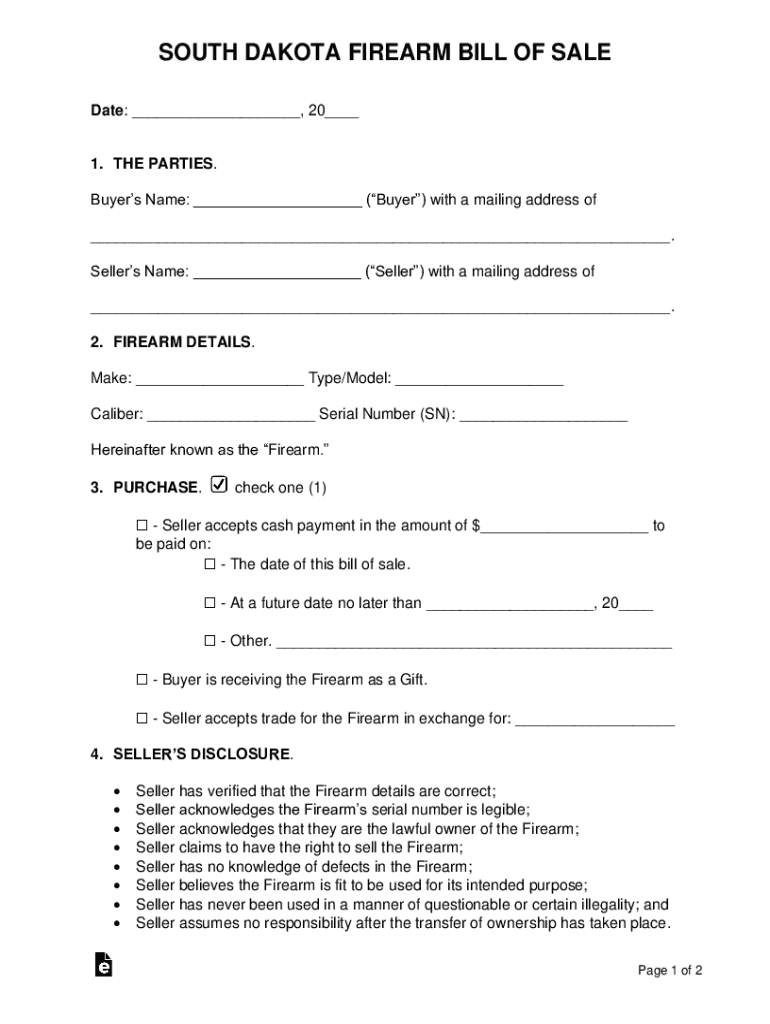
Bill of Sale Form for Motor VehiclesDMV ORG Bill of Sale Forms WordPDFeFormsBill of Sale Form for Motor VehiclesDMV ORGBill of S


What is the Bill of Sale Form for Motor Vehicles?
The Bill of Sale Form for Motor Vehicles is a legal document that serves as proof of the transfer of ownership from the seller to the buyer. This form includes essential details such as the vehicle identification number (VIN), make, model, year, and the sale price. It is crucial for both parties to have a copy of this document to protect their rights and to ensure that the transaction is recorded accurately. The bill of sale can also be used for registration purposes with the Department of Motor Vehicles (DMV), making it an essential part of the vehicle transfer process in the United States.
How to Use the Bill of Sale Form for Motor Vehicles
Using the Bill of Sale Form for Motor Vehicles involves several straightforward steps. First, both the buyer and seller should complete the form with accurate information about the vehicle and the transaction. This includes entering the VIN, odometer reading, and the names and addresses of both parties. Once the form is filled out, both parties should sign it to acknowledge the agreement. It is recommended to keep copies of the signed bill of sale for future reference, particularly for registration and tax purposes.
Steps to Complete the Bill of Sale Form for Motor Vehicles
Completing the Bill of Sale Form for Motor Vehicles requires attention to detail. Here are the steps to follow:
- Gather necessary information: Collect details about the vehicle, including VIN, make, model, year, and odometer reading.
- Fill out the form: Enter the seller's and buyer's names, addresses, and the sale price.
- Sign the document: Both parties should sign and date the form to validate the transaction.
- Make copies: Ensure both parties have a signed copy for their records.
Key Elements of the Bill of Sale Form for Motor Vehicles
Several key elements must be included in the Bill of Sale Form for Motor Vehicles to ensure its validity. These include:
- Vehicle Information: VIN, make, model, year, and odometer reading.
- Seller and Buyer Information: Full names and addresses of both parties involved in the transaction.
- Sale Price: The agreed-upon price for the vehicle.
- Date of Sale: The date when the transaction takes place.
- Signatures: Signatures of both the seller and buyer to confirm the agreement.
Legal Use of the Bill of Sale Form for Motor Vehicles
The Bill of Sale Form for Motor Vehicles is legally binding once it is signed by both parties. It serves as proof of ownership transfer and can be used in legal proceedings if disputes arise. To ensure the document's legal standing, it is important to comply with state-specific laws regarding vehicle sales. This may include notarization or additional documentation, depending on the jurisdiction.
State-Specific Rules for the Bill of Sale Form for Motor Vehicles
Each state in the U.S. may have specific rules regarding the Bill of Sale Form for Motor Vehicles. It is important to check the requirements for your state, as some may require additional information or specific forms. For example, some states may mandate that the bill of sale be notarized, while others may not. Familiarizing yourself with your state's regulations can help ensure a smooth transaction and avoid potential legal issues.
Quick guide on how to complete bill of sale form for motor vehiclesdmvorgfree bill of sale forms wordpdfeformsbill of sale form for motor vehiclesdmvorgbill
Effortlessly Prepare Bill Of Sale Form For Motor VehiclesDMV ORG Bill Of Sale Forms WordPDFeFormsBill Of Sale Form For Motor VehiclesDMV ORGBill Of S on Any Device
The management of online documents has gained traction among both companies and individuals. It offers an excellent eco-friendly substitute for conventional printed and signed documents, allowing you to obtain the necessary form and securely keep it online. airSlate SignNow furnishes you with all the resources required to create, edit, and electronically sign your documents quickly without interruptions. Manage Bill Of Sale Form For Motor VehiclesDMV ORG Bill Of Sale Forms WordPDFeFormsBill Of Sale Form For Motor VehiclesDMV ORGBill Of S on any device with the airSlate SignNow apps for Android or iOS and streamline any document-related tasks today.
How to Modify and Electronically Sign Bill Of Sale Form For Motor VehiclesDMV ORG Bill Of Sale Forms WordPDFeFormsBill Of Sale Form For Motor VehiclesDMV ORGBill Of S with Ease
- Find Bill Of Sale Form For Motor VehiclesDMV ORG Bill Of Sale Forms WordPDFeFormsBill Of Sale Form For Motor VehiclesDMV ORGBill Of S and click on Get Form to begin.
- Utilize the tools we provide to complete your form.
- Select important sections of your documents or conceal sensitive information with features that airSlate SignNow specifically offers for this purpose.
- Create your signature using the Sign tool, which takes just seconds and holds the same legal validity as a traditional handwritten signature.
- Review all the information and click on the Done button to save your changes.
- Choose how you wish to send your form, whether by email, SMS, invite link, or download it to your computer.
Eliminate concerns about lost or misplaced documents, tedious form searches, or mistakes requiring new copies. airSlate SignNow addresses your document management needs in just a few clicks from any device you prefer. Alter and electronically sign Bill Of Sale Form For Motor VehiclesDMV ORG Bill Of Sale Forms WordPDFeFormsBill Of Sale Form For Motor VehiclesDMV ORGBill Of S to ensure excellent communication throughout your form preparation journey with airSlate SignNow.
Create this form in 5 minutes or less
Create this form in 5 minutes!
People also ask
-
What is a Bill Of Sale Form For Motor Vehicles?
A Bill Of Sale Form For Motor Vehicles is a legal document that records the sale of a vehicle, providing details about the buyer, seller, and the specific vehicle. This form is essential for completing the transfer of ownership, ensuring both parties have a clear record of the transaction. You can find various formats for this document at DMV ORG Bill Of Sale Forms, including Word and PDF options.
-
How do I create a Bill Of Sale Form For Motor Vehicles?
Creating a Bill Of Sale Form For Motor Vehicles is simple with our templates available on DMV ORG Bill Of Sale Forms. You can customize it according to your needs, including details like vehicle description, purchase price, and the date of the sale. Utilize our user-friendly platform to generate your form in Word or PDF format.
-
Are the Bill Of Sale Forms available for free?
While some Bill Of Sale Forms might be available for free, premium templates may incur a small fee for added features and benefits. However, using the DMV ORG Bill Of Sale Forms ensures you have top-quality templates that comply with legal standards. Pricing details are transparent, allowing you to choose what fits your budget.
-
What features come with the Bill Of Sale Form For Motor Vehicles?
The Bill Of Sale Form For Motor Vehicles comes with easy customization options, ensuring all necessary details are included for your transaction. Additional features may include digital signatures, secure storage, and the ability to share the document electronically. These features enhance usability, making the process smoother for both buyers and sellers.
-
How do I sign a Bill Of Sale Form for Motor Vehicles electronically?
Signing a Bill Of Sale Form For Motor Vehicles electronically is straightforward with airSlate SignNow. After generating your document, you can easily add your signature using our eSigning tools. This feature allows for a quick and secure completion of your vehicle transaction without the need for printing.
-
Is the Bill Of Sale Form legally binding?
Yes, a properly completed Bill Of Sale Form For Motor Vehicles is legally binding as it serves as proof of the transaction between the buyer and seller. Ensuring all required information is accurately filled out on the document increases its enforceability. Trusted sources like DMV ORG Bill Of Sale Forms provide templates that meet legal requirements.
-
What are the benefits of using airSlate SignNow for Bill Of Sale Forms?
Using airSlate SignNow for your Bill Of Sale Form For Motor Vehicles streamlines the entire signing process, offering an easy-to-use platform for creating and signing documents. You benefit from security features and compliance with legal standards, which enhance trust in your transaction. Moreover, our cost-effective solution provides value by saving time and ensuring accuracy.
Get more for Bill Of Sale Form For Motor VehiclesDMV ORG Bill Of Sale Forms WordPDFeFormsBill Of Sale Form For Motor VehiclesDMV ORGBill Of S
- Participant waiver ampampamp release form
- Is it realhttpswwwcarpenterssworg form
- State and federal systems school technology leadership form
- California use tax information cdtfa ca department of
- Russell and bromley application form
- Nonroad engine declaration clark county form
- Release liability working on property form
- In a ccordanc e w i th s ecti on 41 okl form
Find out other Bill Of Sale Form For Motor VehiclesDMV ORG Bill Of Sale Forms WordPDFeFormsBill Of Sale Form For Motor VehiclesDMV ORGBill Of S
- Can I Electronic signature Massachusetts Medical Records Release
- How Do I Electronic signature Michigan Medical Records Release
- Electronic signature Indiana Membership Agreement Easy
- How Can I Electronic signature New Jersey Medical Records Release
- Electronic signature New Mexico Medical Records Release Easy
- How Can I Electronic signature Alabama Advance Healthcare Directive
- How Do I Electronic signature South Carolina Advance Healthcare Directive
- eSignature Kentucky Applicant Appraisal Form Evaluation Later
- Electronic signature Colorado Client and Developer Agreement Later
- Electronic signature Nevada Affiliate Program Agreement Secure
- Can I Electronic signature Pennsylvania Co-Branding Agreement
- Can I Electronic signature South Dakota Engineering Proposal Template
- How Do I Electronic signature Arizona Proforma Invoice Template
- Electronic signature California Proforma Invoice Template Now
- Electronic signature New York Equipment Purchase Proposal Now
- How Do I Electronic signature New York Proforma Invoice Template
- How Can I Electronic signature Oklahoma Equipment Purchase Proposal
- Can I Electronic signature New Jersey Agreement
- How To Electronic signature Wisconsin Agreement
- Electronic signature Tennessee Agreement contract template Mobile