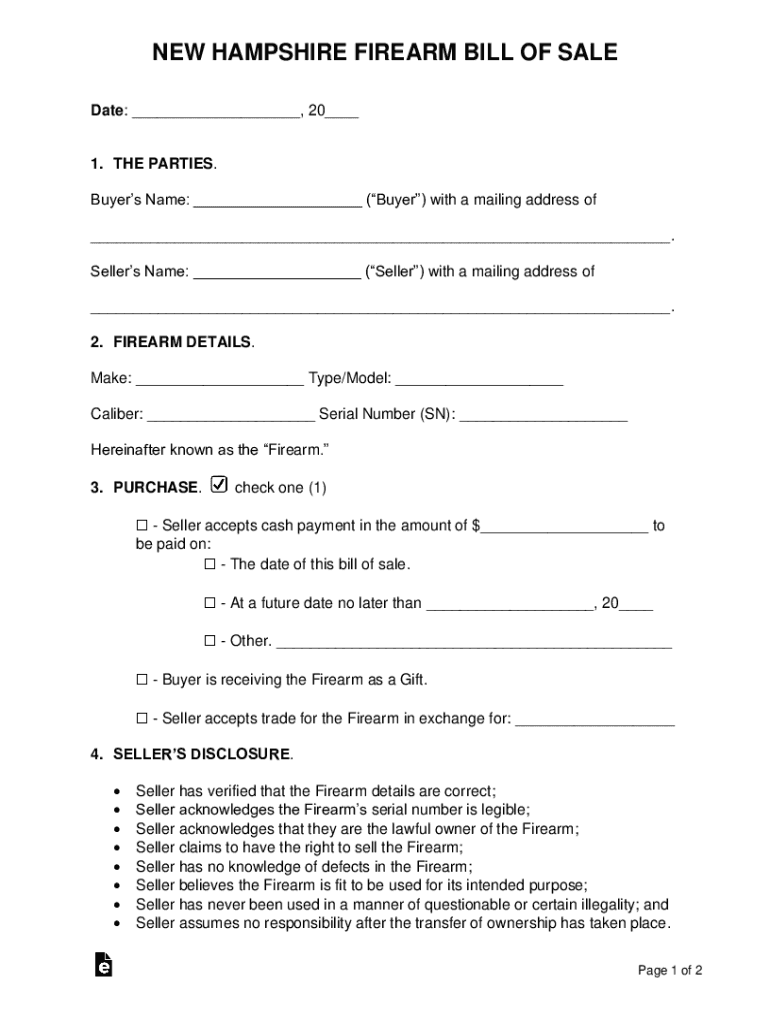
NEW HAMPSHIRE FIREARM BILL of SALE Form


What is the New Hampshire Firearm Bill of Sale?
The New Hampshire firearm bill of sale form is a legal document used to record the sale or transfer of a firearm between two parties. This form serves as proof of the transaction and includes essential details such as the buyer's and seller's names, addresses, and the firearm's description, including its make, model, and serial number. This document is crucial for maintaining accurate records and ensuring compliance with state and federal laws regarding firearm ownership and transfers.
Key Elements of the New Hampshire Firearm Bill of Sale
Several key elements must be included in the New Hampshire firearm bill of sale to ensure its validity. These elements typically consist of:
- Buyer and Seller Information: Full names, addresses, and contact details of both parties.
- Firearm Details: A detailed description of the firearm, including make, model, caliber, and serial number.
- Date of Transaction: The date when the sale or transfer occurs.
- Signatures: Both the buyer and seller must sign the document to validate the transaction.
Including these elements helps to create a clear and legally binding record of the transaction.
Steps to Complete the New Hampshire Firearm Bill of Sale
Completing the New Hampshire firearm bill of sale involves several straightforward steps:
- Gather Information: Collect the necessary details about the buyer, seller, and firearm.
- Fill Out the Form: Accurately complete the form with all required information.
- Review the Document: Both parties should review the completed form to ensure all information is correct.
- Sign the Document: Both the buyer and seller must sign the form to finalize the transaction.
- Keep Copies: Each party should retain a copy of the signed bill of sale for their records.
Legal Use of the New Hampshire Firearm Bill of Sale
The New Hampshire firearm bill of sale is legally recognized and can be used as evidence of ownership transfer in case of disputes or legal inquiries. It is essential for both parties to understand that the bill of sale does not replace any required background checks or other legal obligations related to firearm sales. Compliance with state laws regarding firearm transfers is crucial to ensure that the transaction is lawful.
State-Specific Rules for the New Hampshire Firearm Bill of Sale
In New Hampshire, there are specific rules governing the sale and transfer of firearms. While a bill of sale is not legally required for private sales, it is highly recommended to provide a clear record of the transaction. Additionally, sellers must ensure that they are not transferring firearms to individuals prohibited from owning them under state or federal law. Understanding these rules helps to ensure compliance and protects both parties involved in the transaction.
How to Use the New Hampshire Firearm Bill of Sale
Using the New Hampshire firearm bill of sale is a straightforward process. After completing the form with the necessary details, both the buyer and seller should sign it. This document can be used to establish ownership and may be required for registration or insurance purposes. It is advisable to keep the bill of sale in a safe place, as it may be needed for future reference or legal matters.
Quick guide on how to complete new hampshire firearm bill of sale
Complete NEW HAMPSHIRE FIREARM BILL OF SALE effortlessly on any gadget
Online document management has gained traction among businesses and individuals. It offers an ideal environmentally friendly substitute for conventional printed and signed documents, allowing you to obtain the correct form and securely store it online. airSlate SignNow equips you with all the tools necessary to create, edit, and eSign your documents quickly and without interruptions. Manage NEW HAMPSHIRE FIREARM BILL OF SALE on any platform with airSlate SignNow Android or iOS apps and simplify any document-related task today.
The easiest way to edit and eSign NEW HAMPSHIRE FIREARM BILL OF SALE without hassle
- Obtain NEW HAMPSHIRE FIREARM BILL OF SALE and click Get Form to begin.
- Employ the tools we offer to fill out your form.
- Highlight pertinent sections of your documents or conceal sensitive information with tools that airSlate SignNow provides specifically for that purpose.
- Create your eSignature with the Sign feature, which takes mere moments and holds the same legal validity as a traditional wet ink signature.
- Review all the information and click on the Done button to save your modifications.
- Choose how to submit your form, via email, text message (SMS), or invite link, or download it to your computer.
Eliminate concerns about lost or misplaced documents, tedious form searches, or errors that require reprinting new document copies. airSlate SignNow fulfills all your document management needs in just a few clicks from any device you prefer. Edit and eSign NEW HAMPSHIRE FIREARM BILL OF SALE and ensure excellent communication at any stage of your form preparation process with airSlate SignNow.
Create this form in 5 minutes or less
Create this form in 5 minutes!
People also ask
-
What is a firearm bill of sale form?
A firearm bill of sale form is a legal document that records the transaction details of a firearm sale between a buyer and a seller. This form typically includes information about the firearm, the parties involved, and the date of the transaction, ensuring compliance with state laws. Using airSlate SignNow makes the creation and signing of this form easy and efficient.
-
How can I create a firearm bill of sale form using airSlate SignNow?
Creating a firearm bill of sale form with airSlate SignNow is a straightforward process. Simply select a template, fill in the required details, and customize it according to your needs. Once completed, you can invite others to eSign the document digitally, streamlining the entire transaction.
-
Is the firearm bill of sale form legally binding?
Yes, a firearm bill of sale form is legally binding as long as it is properly completed and signed by both parties involved in the sale. airSlate SignNow ensures that the signatures collected on the document are secure and valid. Always check local regulations to confirm compliance with state-specific requirements.
-
What are the benefits of using airSlate SignNow for a firearm bill of sale form?
Using airSlate SignNow for your firearm bill of sale form offers numerous benefits, including time efficiency and cost-effectiveness. Our platform enables you to eSign documents from anywhere, eliminating the need for physical meetings. Additionally, the centralized storage ensures easy access to your documents whenever necessary.
-
Are there any costs associated with using airSlate SignNow for the firearm bill of sale form?
airSlate SignNow provides various pricing plans to suit different needs, including options for individuals and businesses. You can create a firearm bill of sale form at a minimal cost, making it a cost-effective solution for your document signing needs. Visit our pricing page to explore the different plans available.
-
Can I customize a firearm bill of sale form in airSlate SignNow?
Absolutely! airSlate SignNow allows users to easily customize their firearm bill of sale form. You can add specific clauses, fields, or notes relevant to your transaction, ensuring the document meets your specific requirements.
-
Does airSlate SignNow offer integrations with other tools for firearm bill of sale forms?
Yes, airSlate SignNow integrates with various third-party applications, enhancing your workflow when it comes to managing a firearm bill of sale form. Whether you’re using CRMs or cloud storage solutions, you can seamlessly connect your tools to streamline the signing process and keep everything organized.
Get more for NEW HAMPSHIRE FIREARM BILL OF SALE
- Libro historia del futuro por david diamond pdf gratis form
- Generator preventive maintenance checklist excel form
- Speakout upper intermediate teachers book answer key form
- Join us every thursday night from 6pm930pm for jammin form
- Fillable medi cal choice form mail form back to
- Charity golf tournament registration form
- Ga notice intent form
- Department of natural resources law enforcement di form
Find out other NEW HAMPSHIRE FIREARM BILL OF SALE
- eSign Iowa Courts Emergency Contact Form Online
- eSign Kentucky Courts Quitclaim Deed Easy
- How To eSign Maryland Courts Medical History
- eSign Michigan Courts Lease Agreement Template Online
- eSign Minnesota Courts Cease And Desist Letter Free
- Can I eSign Montana Courts NDA
- eSign Montana Courts LLC Operating Agreement Mobile
- eSign Oklahoma Sports Rental Application Simple
- eSign Oklahoma Sports Rental Application Easy
- eSign Missouri Courts Lease Agreement Template Mobile
- Help Me With eSign Nevada Police Living Will
- eSign New York Courts Business Plan Template Later
- Can I eSign North Carolina Courts Limited Power Of Attorney
- eSign North Dakota Courts Quitclaim Deed Safe
- How To eSign Rhode Island Sports Quitclaim Deed
- Help Me With eSign Oregon Courts LLC Operating Agreement
- eSign North Dakota Police Rental Lease Agreement Now
- eSign Tennessee Courts Living Will Simple
- eSign Utah Courts Last Will And Testament Free
- eSign Ohio Police LLC Operating Agreement Mobile