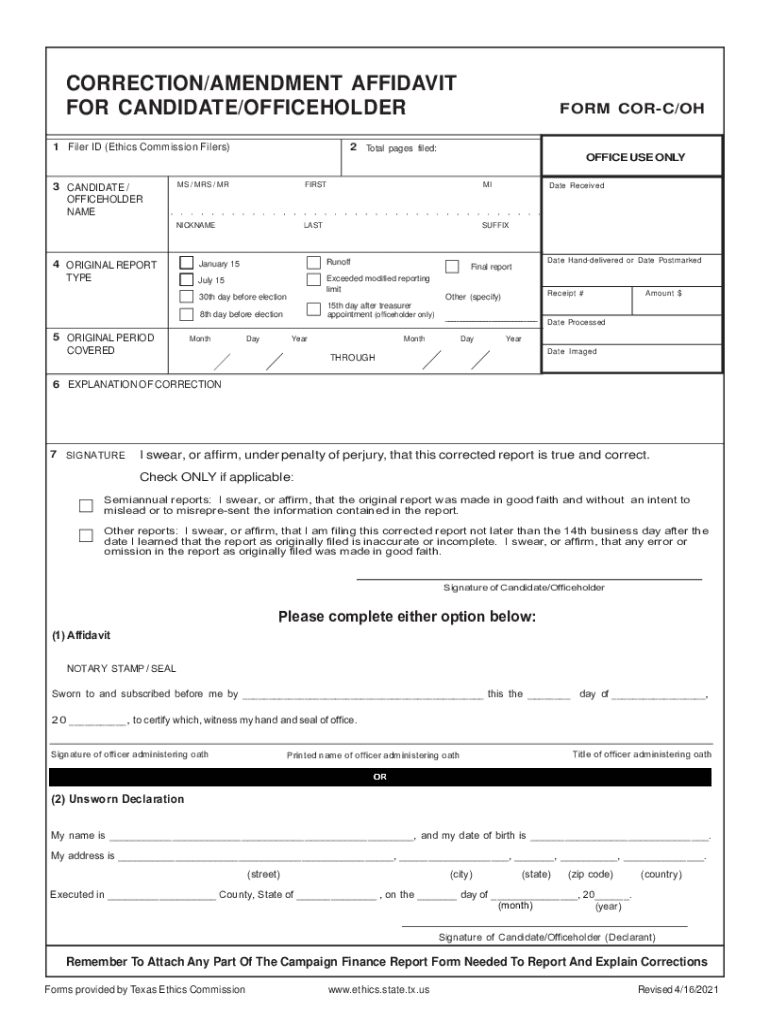
CORRECTIONAMENDMENT AFFIDAVIT for CANDIDATEOFFICEHOLDER Form


Understanding the correction amendment affidavit for candidate officeholder
The correction amendment affidavit for candidate officeholder is a legal document used in Texas to amend previously filed information related to a candidate's financial disclosures. This affidavit is essential for ensuring that all information presented to the public and regulatory bodies is accurate and up to date. It serves to rectify any errors or omissions in prior filings, thereby maintaining transparency and compliance with state regulations.
Steps to complete the correction amendment affidavit for candidate officeholder
Completing the correction amendment affidavit involves several straightforward steps:
- Gather all necessary information that needs correction, including previous filings and any supporting documentation.
- Obtain the correct form from the Texas Secretary of State's website or your local election office.
- Fill out the form accurately, ensuring that all corrections are clearly noted.
- Sign the affidavit, which may require a notary public depending on specific requirements.
- Submit the completed affidavit to the appropriate election office by the specified deadline.
Legal use of the correction amendment affidavit for candidate officeholder
This affidavit is legally binding and plays a crucial role in the electoral process. It must comply with Texas election laws, which mandate accurate reporting of financial information by candidates. Failure to file this affidavit correctly can lead to penalties, including fines or disqualification from the election process. Thus, understanding the legal implications of this document is vital for all candidates.
Key elements of the correction amendment affidavit for candidate officeholder
Several key elements must be included in the correction amendment affidavit for it to be considered valid:
- The candidate's full name and address.
- A detailed description of the corrections being made.
- The date of the original filing that is being amended.
- The signature of the candidate, affirming the truthfulness of the information provided.
State-specific rules for the correction amendment affidavit for candidate officeholder
Texas has specific regulations governing the use of the correction amendment affidavit. Candidates must adhere to deadlines for submission, which are often tied to election cycles. Additionally, the affidavit must be filed with the appropriate authority, typically the Texas Secretary of State or local election officials. Familiarity with these state-specific rules is crucial for compliance.
Filing deadlines and important dates
Filing deadlines for the correction amendment affidavit vary depending on the election cycle. Candidates should be aware of the specific dates relevant to their election year to ensure timely submission. Typically, these deadlines align with other campaign finance reporting requirements, making it essential to maintain an organized schedule to avoid late filings.
Quick guide on how to complete correctionamendment affidavit for candidateofficeholder
Complete CORRECTIONAMENDMENT AFFIDAVIT FOR CANDIDATEOFFICEHOLDER effortlessly on any device
Online document management has become increasingly popular among businesses and individuals. It offers an excellent eco-friendly substitute for traditional printed and signed documents, allowing you to access the right form and securely store it online. airSlate SignNow provides all the tools necessary to create, edit, and eSign your documents quickly and without delays. Manage CORRECTIONAMENDMENT AFFIDAVIT FOR CANDIDATEOFFICEHOLDER on any platform using the airSlate SignNow Android or iOS applications and enhance any document-centric operation today.
The simplest way to modify and eSign CORRECTIONAMENDMENT AFFIDAVIT FOR CANDIDATEOFFICEHOLDER with ease
- Locate CORRECTIONAMENDMENT AFFIDAVIT FOR CANDIDATEOFFICEHOLDER and click Get Form to begin.
- Use the tools we offer to complete your form.
- Highlight important sections of the documents or redact sensitive information with tools that airSlate SignNow provides specifically for that purpose.
- Create your eSignature with the Sign tool, which takes mere seconds and holds the same legal significance as a traditional wet ink signature.
- Review the information and click the Done button to save your changes.
- Choose how you would like to send your form, either via email, text message (SMS), invite link, or download it to your PC.
Say goodbye to lost or misplaced documents, tedious form searches, and errors that require printing new document copies. airSlate SignNow addresses your document management needs in just a few clicks from any device you prefer. Modify and eSign CORRECTIONAMENDMENT AFFIDAVIT FOR CANDIDATEOFFICEHOLDER and ensure effective communication at every stage of the form preparation process with airSlate SignNow.
Create this form in 5 minutes or less
Create this form in 5 minutes!
People also ask
-
What is airSlate SignNow and how does it relate to texas correction?
airSlate SignNow is a digital document management solution that allows businesses to send and eSign documents efficiently. Those in the texas correction sector can particularly benefit from its features to streamline paperwork, enhance compliance, and reduce processing times. Its intuitive interface makes it easy to use for all stakeholders involved in the texas correction process.
-
How can airSlate SignNow help with document management in texas correction facilities?
In texas correction facilities, airSlate SignNow provides a secure platform to manage essential documents, such as release forms and service requests. By digitizing these documents, facilities can enhance accountability and track the status of paperwork seamlessly. This improves overall efficiency and communication within the texas correction environment.
-
What is the pricing model for airSlate SignNow for businesses in the texas correction field?
airSlate SignNow offers a range of pricing tiers tailored to suit various business needs in the texas correction sector. Pricing is based on the number of users and the features required, ensuring that businesses can select a plan that fits their budget. You can start with a free trial to explore its capabilities without any commitment.
-
Does airSlate SignNow integrate with other software commonly used in texas correction?
Yes, airSlate SignNow integrates seamlessly with popular tools and software used in the texas correction system. This includes CRM systems, document management platforms, and law enforcement applications. Such integrations facilitate a more connected workflow, enabling users to manage their documents alongside their existing tools.
-
What security features does airSlate SignNow provide for texas correction-related documents?
airSlate SignNow employs advanced security features to protect sensitive documents associated with texas correction. These features include encryption, multi-factor authentication, and audit trails to track document access. These safeguards are essential for maintaining compliance and ensuring the confidentiality of all transactions.
-
How does airSlate SignNow enhance compliance in texas correction processes?
AirSlate SignNow plays a critical role in enhancing compliance within texas correction processes by facilitating the secure storage and management of important documents. It offers compliance with legal standards, allowing users to easily provide proof of document authenticity. This minimizes the risk of errors and ensures that all paperwork meets regulatory requirements.
-
Can airSlate SignNow be used by all staff members in texas correction facilities?
Absolutely! airSlate SignNow is designed to be user-friendly, making it accessible to all staff members in texas correction facilities. Whether you're a clerical member or a corrections officer, the platform's straightforward interface allows everyone to eSign and manage documents without extensive training.
Get more for CORRECTIONAMENDMENT AFFIDAVIT FOR CANDIDATEOFFICEHOLDER
- To act as my representative in connection with my claims or asserted rights under form
- Illinois agency workforce report fiscal year 2021 form
- Unfair practice charge form unfair practice charge form
- Fillable online marijuana support key fax email print form
- Mco report card form
- Open competitive continuous examination program title listing 574471956 form
- Change of physician additional treatment by consent state board of form
- 15832680587pdf uia 1583rev 03 19 authorized by mcl form
Find out other CORRECTIONAMENDMENT AFFIDAVIT FOR CANDIDATEOFFICEHOLDER
- eSign Hawaii Education Claim Myself
- eSign Hawaii Education Claim Simple
- eSign Hawaii Education Contract Simple
- eSign Hawaii Education NDA Later
- How To eSign Hawaii Education NDA
- How Do I eSign Hawaii Education NDA
- eSign Hawaii Education Arbitration Agreement Fast
- eSign Minnesota Construction Purchase Order Template Safe
- Can I eSign South Dakota Doctors Contract
- eSign Mississippi Construction Rental Application Mobile
- How To eSign Missouri Construction Contract
- eSign Missouri Construction Rental Lease Agreement Easy
- How To eSign Washington Doctors Confidentiality Agreement
- Help Me With eSign Kansas Education LLC Operating Agreement
- Help Me With eSign West Virginia Doctors Lease Agreement Template
- eSign Wyoming Doctors Living Will Mobile
- eSign Wyoming Doctors Quitclaim Deed Free
- How To eSign New Hampshire Construction Rental Lease Agreement
- eSign Massachusetts Education Rental Lease Agreement Easy
- eSign New York Construction Lease Agreement Online