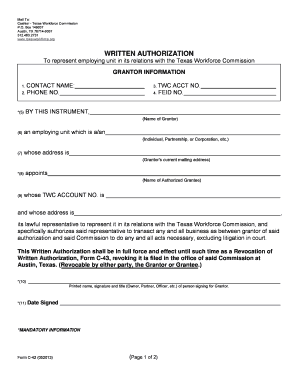
Form C 42 2013-2026


What is the Form C-42
The Texas C-42 authorization form is a document used to authorize the Texas Workforce Commission (TWC) to release information related to unemployment benefits. This form is essential for individuals who wish to grant permission for another party, such as an attorney or representative, to access their unemployment records. It ensures that the designated individual can act on behalf of the claimant in matters concerning their unemployment benefits.
How to Use the Form C-42
To use the Texas C-42 form effectively, individuals must first complete the document with accurate information. This includes providing personal details such as the claimant's name, Social Security number, and the name of the authorized representative. Once completed, the form should be submitted to the TWC, either online or via mail, to ensure that the authorization is recognized and processed. It is important to keep a copy of the submitted form for personal records.
Steps to Complete the Form C-42
Completing the Texas C-42 authorization form involves several key steps:
- Download the form from the Texas Workforce Commission website or obtain a physical copy.
- Fill in the claimant's personal information, including full name and Social Security number.
- Provide the name and contact information of the authorized representative.
- Sign and date the form to validate the authorization.
- Submit the completed form to the TWC through the preferred submission method.
Legal Use of the Form C-42
The Texas C-42 authorization form is legally binding once it has been properly completed and submitted. It complies with state regulations governing the release of personal information. The form protects the rights of the claimant by ensuring that only authorized individuals can access sensitive unemployment records. Compliance with legal requirements is crucial to avoid any issues regarding unauthorized access to personal data.
Key Elements of the Form C-42
Several key elements must be included in the Texas C-42 form to ensure its validity:
- Claimant Information: Full name, Social Security number, and contact details.
- Authorized Representative: Name and contact information of the person being granted access.
- Signature: The claimant's signature is required to validate the authorization.
- Date: The date of signing must be included to establish the timeline of the authorization.
Who Issues the Form
The Texas Workforce Commission is the issuing authority for the C-42 authorization form. This state agency oversees unemployment benefits and related services in Texas. Individuals seeking to authorize another party for assistance with their unemployment claims must obtain the form directly from the TWC to ensure it meets all necessary legal requirements.
Quick guide on how to complete form c 42
Complete Form C 42 effortlessly on any device
Online document management has become increasingly popular among businesses and individuals. It offers an ideal eco-friendly alternative to traditional printed and signed documents, allowing you to obtain the correct form and securely store it online. airSlate SignNow provides all the tools required to create, edit, and eSign your documents swiftly without delays. Handle Form C 42 on any platform with airSlate SignNow Android or iOS applications and streamline any document-related task today.
How to modify and eSign Form C 42 with ease
- Locate Form C 42 and click on Get Form to begin.
- Utilize the tools we offer to complete your document.
- Emphasize pertinent sections of the documents or obscure sensitive information with tools provided by airSlate SignNow specifically for this purpose.
- Generate your signature using the Sign tool, which takes mere seconds and holds the same legal validity as a conventional wet ink signature.
- Review the details and click on the Done button to save your changes.
- Choose how you wish to submit your form, via email, SMS, or invite link, or download it to your computer.
Eliminate concerns about lost or misplaced files, time-consuming form searches, or mistakes that require printing new document copies. airSlate SignNow addresses all your document management needs with just a few clicks from any device you prefer. Modify and eSign Form C 42 to ensure outstanding communication throughout your form preparation process with airSlate SignNow.
Create this form in 5 minutes or less
Find and fill out the correct form c 42
Create this form in 5 minutes!
People also ask
-
What is the Texas C 42 authorization form?
The Texas C 42 authorization form is a document used for authorizing specific actions, often related to legal or financial matters in Texas. This form ensures that all parties involved have a clear understanding and agreement before proceeding. Utilizing airSlate SignNow simplifies the eSigning process, making it easy to handle such forms electronically.
-
How can I effectively use the Texas C 42 authorization form with airSlate SignNow?
With airSlate SignNow, you can easily upload, send, and eSign the Texas C 42 authorization form. The platform guides you through the signing process, ensuring all required fields are completed correctly. This streamlines communication and saves time, allowing you to focus on important tasks.
-
What are the benefits of using airSlate SignNow for the Texas C 42 authorization form?
Using airSlate SignNow for the Texas C 42 authorization form offers numerous benefits, including enhanced security, compliance, and ease of use. The platform allows for quick access to signed documents, minimizing delays in processes that rely on this authorization. Additionally, it provides a cost-effective solution for businesses preparing such forms.
-
Is there a cost associated with using airSlate SignNow for the Texas C 42 authorization form?
Yes, there is a pricing structure for using airSlate SignNow to manage the Texas C 42 authorization form. Various plans are available to fit different budget needs and company sizes. Each plan includes features to streamline the signing process, making it a valuable investment for your document management.
-
Can airSlate SignNow integrate with other software while handling the Texas C 42 authorization form?
Absolutely! airSlate SignNow offers integration capabilities with various software applications to help manage the Texas C 42 authorization form efficiently. This integration enhances workflow automation and data management, enabling users to streamline their operations without losing any functionality.
-
What security features does airSlate SignNow provide for the Texas C 42 authorization form?
airSlate SignNow incorporates advanced security features to protect your Texas C 42 authorization form. This includes data encryption, secure storage, and compliance with industry standards. These measures ensure that your sensitive information is safeguarded throughout the signing process.
-
How can I track the status of my Texas C 42 authorization form with airSlate SignNow?
You can easily track the status of your Texas C 42 authorization form using airSlate SignNow's intuitive dashboard. The platform provides real-time updates on the signing process, allowing you to see who has signed and what steps are pending. This transparency improves collaboration and streamlines document management.
Get more for Form C 42
- Final notice of forfeiture and request to vacate property under contract for deed wisconsin form
- Buyers request for accounting from seller under contract for deed wisconsin form
- Buyers notice of intent to vacate and surrender property to seller under contract for deed wisconsin form
- General notice of default for contract for deed wisconsin form
- Wisconsin seller disclosure form
- Sellers disclosure of financing terms for residential property in connection with contract or agreement for deed aka land 497430451 form
- Wisconsin contract deed form
- Notice of default for past due payments in connection with contract for deed wisconsin form
Find out other Form C 42
- Can I Sign Nevada Life Sciences PPT
- Help Me With Sign New Hampshire Non-Profit Presentation
- How To Sign Alaska Orthodontists Presentation
- Can I Sign South Dakota Non-Profit Word
- Can I Sign South Dakota Non-Profit Form
- How To Sign Delaware Orthodontists PPT
- How Can I Sign Massachusetts Plumbing Document
- How To Sign New Hampshire Plumbing PPT
- Can I Sign New Mexico Plumbing PDF
- How To Sign New Mexico Plumbing Document
- How To Sign New Mexico Plumbing Form
- Can I Sign New Mexico Plumbing Presentation
- How To Sign Wyoming Plumbing Form
- Help Me With Sign Idaho Real Estate PDF
- Help Me With Sign Idaho Real Estate PDF
- Can I Sign Idaho Real Estate PDF
- How To Sign Idaho Real Estate PDF
- How Do I Sign Hawaii Sports Presentation
- How Do I Sign Kentucky Sports Presentation
- Can I Sign North Carolina Orthodontists Presentation