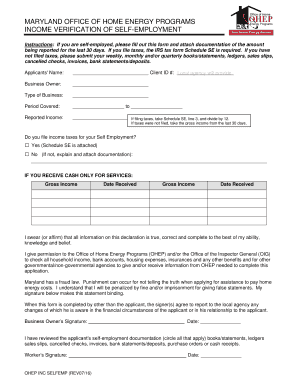
OFFICE of HOME ENERGY PROGRAMS Dhr Maryland Form


What is the OFFICE OF HOME ENERGY PROGRAMS Dhr Maryland
The OFFICE OF HOME ENERGY PROGRAMS Dhr Maryland is a state initiative designed to assist low-income households in managing their energy costs. This program provides financial assistance and resources to help eligible residents maintain essential heating and cooling services. By addressing energy efficiency and affordability, the program aims to reduce the energy burden on families, ensuring they can access necessary utilities without undue financial strain.
How to obtain the OFFICE OF HOME ENERGY PROGRAMS Dhr Maryland
To obtain assistance from the OFFICE OF HOME ENERGY PROGRAMS Dhr Maryland, individuals must first determine their eligibility based on income and household size. Applications can typically be submitted online or in person at designated local offices. It is crucial to gather necessary documentation, such as proof of income, identification, and utility bills, to support the application process. Once submitted, applications are reviewed, and eligible households receive assistance based on available funding.
Steps to complete the OFFICE OF HOME ENERGY PROGRAMS Dhr Maryland
Completing the OFFICE OF HOME ENERGY PROGRAMS Dhr Maryland application involves several key steps:
- Gather required documents, including proof of income, identification, and utility bills.
- Visit the official state website or local office to access the application form.
- Fill out the application form accurately, ensuring all information is complete.
- Submit the application online or in person, depending on your preference.
- Await confirmation of your application status and any further instructions.
Legal use of the OFFICE OF HOME ENERGY PROGRAMS Dhr Maryland
The legal use of the OFFICE OF HOME ENERGY PROGRAMS Dhr Maryland is governed by state regulations that outline eligibility criteria and the application process. Ensuring compliance with these regulations is essential for applicants to receive assistance. The program adheres to privacy laws and guidelines to protect applicant information, ensuring that all data is handled securely and confidentially throughout the application process.
Eligibility Criteria
Eligibility for the OFFICE OF HOME ENERGY PROGRAMS Dhr Maryland is primarily based on income and household size. Typically, applicants must meet specific income thresholds that align with federal poverty guidelines. Additional factors, such as the number of dependents and current energy costs, may also be considered. It is important for applicants to review the eligibility requirements carefully to ensure they qualify for assistance before applying.
Required Documents
When applying for the OFFICE OF HOME ENERGY PROGRAMS Dhr Maryland, applicants must provide several key documents, including:
- Proof of income (pay stubs, tax returns, etc.)
- Identification (driver's license, state ID, etc.)
- Utility bills (to verify current energy costs)
- Any additional documentation requested by the program.
Form Submission Methods (Online / Mail / In-Person)
Applicants can submit the OFFICE OF HOME ENERGY PROGRAMS Dhr Maryland form through various methods to accommodate different preferences. These methods typically include:
- Online submission via the official state website, which provides a convenient and efficient way to apply.
- Mailing the completed form to the designated local office, ensuring it is sent to the correct address.
- In-person submission at local offices, where applicants can receive assistance and ask questions during the process.
Quick guide on how to complete office of home energy programs dhr maryland
Easily finalize OFFICE OF HOME ENERGY PROGRAMS Dhr Maryland on any device
Digital document management has become increasingly popular among organizations and individuals. It offers a perfect eco-friendly substitute for conventional printed and signed documents, allowing you to access the correct form and securely store it online. airSlate SignNow equips you with all the necessary tools to swiftly create, modify, and eSign your documents without delays. Manage OFFICE OF HOME ENERGY PROGRAMS Dhr Maryland on any device using airSlate SignNow’s Android or iOS applications and streamline any document-related process today.
The simplest way to modify and eSign OFFICE OF HOME ENERGY PROGRAMS Dhr Maryland effortlessly
- Locate OFFICE OF HOME ENERGY PROGRAMS Dhr Maryland and click Get Form to begin.
- Utilize the tools we provide to complete your document.
- Emphasize pertinent sections of your documents or redact sensitive information with tools specifically designed for that purpose by airSlate SignNow.
- Generate your eSignature using the Sign tool, which takes mere seconds and carries the same legal authority as a conventional wet ink signature.
- Review all the details and click the Done button to save your modifications.
- Decide how you want to send your form, whether by email, SMS, or invite link, or download it to your computer.
Eliminate concerns about lost or misplaced documents, tedious form searches, or errors that necessitate printing new document copies. airSlate SignNow addresses your document management needs in just a few clicks from any device you choose. Alter and eSign OFFICE OF HOME ENERGY PROGRAMS Dhr Maryland while ensuring excellent communication throughout your form preparation process with airSlate SignNow.
Create this form in 5 minutes or less
Create this form in 5 minutes!
People also ask
-
What is the OFFICE OF HOME ENERGY PROGRAMS Dhr Maryland and how can it benefit me?
The OFFICE OF HOME ENERGY PROGRAMS Dhr Maryland provides essential assistance to low-income households to improve energy efficiency and reduce heating and cooling costs. By leveraging this program, you can access resources that help make your home more energy-efficient, leading to long-term savings on your energy bills.
-
How do I apply for assistance through the OFFICE OF HOME ENERGY PROGRAMS Dhr Maryland?
To apply for assistance, visit the OFFICE OF HOME ENERGY PROGRAMS Dhr Maryland website or contact your local service provider. The application process typically requires documentation of your income and household size, ensuring you receive the appropriate level of assistance based on your situation.
-
What types of assistance are available through the OFFICE OF HOME ENERGY PROGRAMS Dhr Maryland?
The OFFICE OF HOME ENERGY PROGRAMS Dhr Maryland offers various forms of assistance, including weatherization services, heating bill credits, and referrals for energy audits. These services aim to enhance energy efficiency and help families manage their energy costs more effectively.
-
Is there a cost associated with services provided by the OFFICE OF HOME ENERGY PROGRAMS Dhr Maryland?
Most services provided by the OFFICE OF HOME ENERGY PROGRAMS Dhr Maryland are offered at no cost to eligible households. The program is funded through federal and state resources, ensuring that those who qualify can take advantage of energy efficiency improvements without incurring any charges.
-
How does the OFFICE OF HOME ENERGY PROGRAMS Dhr Maryland coordinate with local energy providers?
The OFFICE OF HOME ENERGY PROGRAMS Dhr Maryland collaborates with local energy providers to ensure seamless delivery of energy assistance programs. This partnership helps streamline the application process and maximizes the availability of resources for residents seeking energy efficiency support.
-
What are the requirements to qualify for the OFFICE OF HOME ENERGY PROGRAMS Dhr Maryland services?
To qualify for services from the OFFICE OF HOME ENERGY PROGRAMS Dhr Maryland, households generally need to meet specific income eligibility criteria. Additionally, factors such as household size and current energy usage may also be assessed to determine the level of assistance you may receive.
-
How can I find more information about the OFFICE OF HOME ENERGY PROGRAMS Dhr Maryland?
You can find more information about the OFFICE OF HOME ENERGY PROGRAMS Dhr Maryland by visiting their official website or contacting local offices directly. They provide comprehensive resources and guides that can help you understand the available programs and how to access them.
Get more for OFFICE OF HOME ENERGY PROGRAMS Dhr Maryland
- Laws and regulations kansas board of pharmacy form
- Dj le 330 application for employment 5 17 form
- Civil case information statement cis civil case information statement cis
- Redding city police department non emergency777 cypress form
- Separate signed form is required for each school year may 1 of the current year through june 30 of the succeeding year
- In the matter of case no application for correction of form
- Department of consumer affairs veterinary medical board form
- Application packet for charitable nonprofit organizations fund form
Find out other OFFICE OF HOME ENERGY PROGRAMS Dhr Maryland
- How Do I Sign Maine Banking Resignation Letter
- Sign Maine Banking Resignation Letter Free
- Sign Louisiana Banking Separation Agreement Now
- Sign Maryland Banking Quitclaim Deed Mobile
- Sign Massachusetts Banking Purchase Order Template Myself
- Sign Maine Banking Operating Agreement Computer
- Sign Banking PPT Minnesota Computer
- How To Sign Michigan Banking Living Will
- Sign Michigan Banking Moving Checklist Mobile
- Sign Maine Banking Limited Power Of Attorney Simple
- Sign Michigan Banking Moving Checklist Free
- Sign Montana Banking RFP Easy
- Sign Missouri Banking Last Will And Testament Online
- Sign Montana Banking Quitclaim Deed Secure
- Sign Montana Banking Quitclaim Deed Safe
- Sign Missouri Banking Rental Lease Agreement Now
- Sign Nebraska Banking Last Will And Testament Online
- Sign Nebraska Banking LLC Operating Agreement Easy
- Sign Missouri Banking Lease Agreement Form Simple
- Sign Nebraska Banking Lease Termination Letter Myself