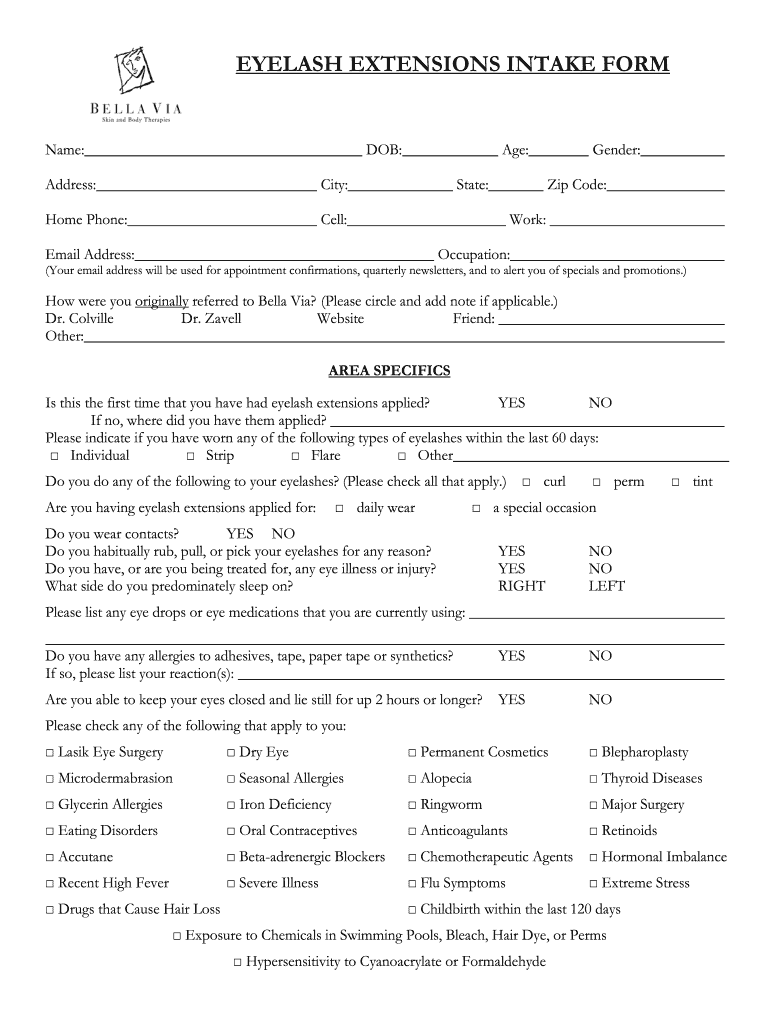
Eyelash Extension Client Record PDF Form


What is the Eyelash Extension Client Record PDF
The eyelash extension client record PDF is a crucial document for beauty professionals who provide eyelash extension services. This form serves as a comprehensive record of client information, including personal details, allergies, and preferences regarding eyelash extensions. It ensures that the technician has all necessary information to provide safe and tailored services. By maintaining accurate records, beauty professionals can enhance client satisfaction and ensure compliance with industry standards.
Key Elements of the Eyelash Extension Client Record PDF
Essential components of the eyelash extension client record PDF typically include:
- Client Information: Name, contact details, and emergency contact.
- Health History: Any allergies, medical conditions, or medications that may affect the treatment.
- Service Preferences: Desired length, thickness, and style of eyelash extensions.
- Consent Section: Acknowledgment of risks and consent for treatment.
- Aftercare Instructions: Guidance on how to maintain eyelash extensions post-application.
How to Use the Eyelash Extension Client Record PDF
Using the eyelash extension client record PDF involves several straightforward steps. First, download the form from a reliable source. Next, fill in the required fields with accurate client information. Ensure that the client reviews the form for completeness and accuracy before signing. After obtaining the client's signature, store the document securely, either digitally or in a physical file, to maintain confidentiality and compliance with legal standards.
Steps to Complete the Eyelash Extension Client Record PDF
Completing the eyelash extension client record PDF is a systematic process:
- Download the client record PDF template.
- Fill in the client's personal information and health history.
- Discuss service preferences with the client and document them.
- Include a section for client consent and signature.
- Provide aftercare instructions for the client to take home.
- Store the completed form securely for future reference.
Legal Use of the Eyelash Extension Client Record PDF
The legal use of the eyelash extension client record PDF is vital in protecting both the client and the service provider. This document serves as proof of informed consent, which is essential in the event of disputes or claims. It is important to ensure that the form complies with relevant state regulations and industry standards. By maintaining accurate records, beauty professionals can mitigate legal risks and enhance their credibility.
Examples of Using the Eyelash Extension Client Record PDF
There are various scenarios where the eyelash extension client record PDF is beneficial:
- During the initial consultation, to gather comprehensive client information.
- When documenting changes in client preferences or health status over time.
- As a reference for aftercare instructions provided to clients.
- In case of disputes, to demonstrate adherence to safety protocols and informed consent.
Quick guide on how to complete eyelashes extension client record pdf form
The simplest method to locate and endorse Eyelash Extension Client Record Pdf
Across the entire organization, inefficient procedures concerning paper approvals can consume a signNow amount of work time. Signing documents such as Eyelash Extension Client Record Pdf is an inherent aspect of operations in any enterprise, which is why the effectiveness of each agreement’s lifecycle signNowly impacts the overall performance of the business. With airSlate SignNow, endorsing your Eyelash Extension Client Record Pdf is as simple and quick as possible. This platform provides you with the latest version of nearly any form. Even better, you can endorse it instantly without needing to install any external software on your computer or printing any physical copies.
Steps to obtain and endorse your Eyelash Extension Client Record Pdf
- Browse our database by category or utilize the search function to locate the form you require.
- View the form preview by selecting Learn more to confirm it’s the right one.
- Click Get form to start editing immediately.
- Fill in your form and incorporate any necessary information using the toolbar.
- Once finished, click the Sign feature to endorse your Eyelash Extension Client Record Pdf.
- Choose the signature option that is most suitable for you: Sketch, Create initials, or upload an image of your handwritten signature.
- Click Done to finalize editing and move on to document-sharing options as required.
With airSlate SignNow, you possess everything needed to manage your documents proficiently. You can search for, complete, modify, and even send your Eyelash Extension Client Record Pdf all within a single tab without any difficulty. Enhance your processes by utilizing a unified, intelligent eSignature solution.
Create this form in 5 minutes or less
FAQs
-
How do I fill a form which is PDF?
You can try out Fill which had a free forever plan and requires no download. You simply upload your PDF and then fill it in within the browser:UploadFillDownloadIf the fields are live, as in the example above, simply fill them in. If the fields are not live you can drag on the fields to complete it quickly. Once you have completed the form click the download icon in the toolbar to download a copy of the finished PDF. Or send it for signing.Open a free account on Fill here
-
How can I electronically fill out a PDF form?
You’ll need a PDF editor to fill out forms. I recommend you PDF Expert, it’s a great solution for Mac.What forms it supports:Acro forms created in signNow or similar programs.Static XFA forms created in signNow LiveCycle.PDF Expert supports checkboxes and text fields. Just click them and type what you need.If your form is non-interactive, you can type on it using the ‘Text’ tool (go to the ‘Annotate’ tab > ‘Text’).For a non-interactive checkbox, you can use the ‘Stamp’ tool or just type ‘x’ on it.For a more detailed tutorial, check the article “How to fill out a PDF form on Mac”. And here are the guides on how to fill out different tax forms.Hopefully, this helps!
-
How do you fill out a form scanned as a PDF?
If you have Acrobat Reader or Foxit Phantom, you can add form to the PDF file you want to fill in. Refer to the screenshot here (Phantom). First click on Form, then you can pick option you want for your form (Text Field, Check box…) and draw it where you want to input your data. You can also change font and size of it to fit the existing text. When you are done adding the fields, you can just click on the hand icon, and you can now fill in your form and then save it as.
-
What is the best way to fill out a PDF form?
If you are a user of Mac, iPhone or iPad, your tasks will be quickly and easily solved with the help of PDF Expert. Thanks to a simple and intuitive design, you don't have to dig into settings and endless options. PDF Expert also allows you to view, edit, reduce, merge, extract, annotate important parts of documents in a click. You have a special opportunity to try it on your Mac for free!
-
Is it possible to display a PDF form on mobile web to fill out and get e-signed?
Of course, you can try a web called eSign+. This site let you upload PDF documents and do some edition eg. drag signature fields, add date and some informations. Then you can send to those, from whom you wanna get signatures.
-
Is there a service that will allow me to create a fillable form on a webpage, and then email a PDF copy of each form filled out?
You can use Fill which is has a free forever plan.You can use Fill to turn your PDF document into an online document which can be completed, signed and saved as a PDF, online.You will end up with a online fillable PDF like this:w9 || FillWhich can be embedded in your website should you wish.InstructionsStep 1: Open an account at Fill and clickStep 2: Check that all the form fields are mapped correctly, if not drag on the text fields.Step 3: Save it as a templateStep 4: Goto your templates and find the correct form. Then click on the embed settings to grab your form URL.
-
I need to pay an $800 annual LLC tax for my LLC that formed a month ago, so I am looking to apply for an extension. It's a solely owned LLC, so I need to fill out a Form 7004. How do I fill this form out?
ExpressExtension is an IRS-authorized e-file provider for all types of business entities, including C-Corps (Form 1120), S-Corps (Form 1120S), Multi-Member LLC, Partnerships (Form 1065). Trusts, and Estates.File Tax Extension Form 7004 InstructionsStep 1- Begin by creating your free account with ExpressExtensionStep 2- Enter the basic business details including: Business name, EIN, Address, and Primary Contact.Step 3- Select the business entity type and choose the form you would like to file an extension for.Step 4- Select the tax year and select the option if your organization is a Holding CompanyStep 5- Enter and make a payment on the total estimated tax owed to the IRSStep 6- Carefully review your form for errorsStep 7- Pay and transmit your form to the IRSClick here to e-file before the deadline
-
Is there a software or online service to fill out immigration PDF forms automatically from a web form?
If you are looking to fill out form without downloading the form and without any apps installed, then please try PDF.co ! It is capable of filling out any web form using just a link to a source fillable form:
Create this form in 5 minutes!
How to create an eSignature for the eyelashes extension client record pdf form
How to create an eSignature for the Eyelashes Extension Client Record Pdf Form online
How to generate an eSignature for the Eyelashes Extension Client Record Pdf Form in Chrome
How to generate an electronic signature for putting it on the Eyelashes Extension Client Record Pdf Form in Gmail
How to create an electronic signature for the Eyelashes Extension Client Record Pdf Form from your smartphone
How to generate an eSignature for the Eyelashes Extension Client Record Pdf Form on iOS
How to make an electronic signature for the Eyelashes Extension Client Record Pdf Form on Android
People also ask
-
What is a lash client record PDF?
A lash client record PDF is a digital document that holds essential information about your clients' lash services and history. This convenient format allows lash technicians to track client preferences, allergies, and past treatments, ensuring personalized service and improving client satisfaction.
-
How can airSlate SignNow help me manage lash client record PDFs?
With airSlate SignNow, you can easily create, send, and eSign your lash client record PDFs. The platform streamlines the process, allowing you to collect client signatures securely and manage their records efficiently, all in one place.
-
Is airSlate SignNow cost-effective for managing lash client record PDFs?
Yes, airSlate SignNow offers competitive pricing plans that cater to various business sizes, making it an affordable option for managing lash client record PDFs. You can choose from a range of features to ensure you only pay for what you need.
-
What features does airSlate SignNow offer for lash client record PDFs?
AirSlate SignNow provides features such as customizable templates, secure eSigning, document tracking, and cloud storage for your lash client record PDFs. These tools make it easy to manage, share, and maintain your client records efficiently.
-
Can I integrate airSlate SignNow with other tools for my lash client record PDFs?
Absolutely! AirSlate SignNow seamlessly integrates with various applications, enabling you to streamline workflows and enhance your lash client record PDFs management. Popular integrations include CRM systems and calendar tools, maximizing your operational efficiency.
-
How secure are my lash client record PDFs with airSlate SignNow?
Your lash client record PDFs are secure with airSlate SignNow, which utilizes industry-standard encryption and complies with data protection regulations. This ensures that all client information is safe and confidential, giving you peace of mind.
-
Can clients fill out my lash client record PDF remotely?
Yes! Clients can easily fill out and eSign your lash client record PDF remotely using any device. This flexibility enhances client experience and streamlines the process, making scheduling and record-keeping much more convenient.
Get more for Eyelash Extension Client Record Pdf
Find out other Eyelash Extension Client Record Pdf
- eSignature Arkansas Courts LLC Operating Agreement Now
- How Do I eSignature Arizona Courts Moving Checklist
- eSignature Wyoming Real Estate Quitclaim Deed Myself
- eSignature Wyoming Real Estate Lease Agreement Template Online
- How Can I eSignature Delaware Courts Stock Certificate
- How Can I eSignature Georgia Courts Quitclaim Deed
- Help Me With eSignature Florida Courts Affidavit Of Heirship
- Electronic signature Alabama Banking RFP Online
- eSignature Iowa Courts Quitclaim Deed Now
- eSignature Kentucky Courts Moving Checklist Online
- eSignature Louisiana Courts Cease And Desist Letter Online
- How Can I Electronic signature Arkansas Banking Lease Termination Letter
- eSignature Maryland Courts Rental Application Now
- eSignature Michigan Courts Affidavit Of Heirship Simple
- eSignature Courts Word Mississippi Later
- eSignature Tennessee Sports Last Will And Testament Mobile
- How Can I eSignature Nevada Courts Medical History
- eSignature Nebraska Courts Lease Agreement Online
- eSignature Nebraska Courts LLC Operating Agreement Easy
- Can I eSignature New Mexico Courts Business Letter Template