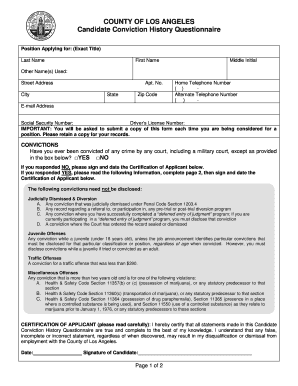
Candidate Conviction History Questionnaire Form


What is the Candidate Conviction History Questionnaire Form
The Candidate Conviction History Questionnaire Form is a crucial document used by employers to gather information about a prospective employee's criminal history. This form helps organizations ensure that they are making informed hiring decisions while complying with legal requirements. It typically includes sections for the candidate to disclose any past convictions, pending charges, or relevant legal issues. The information collected can assist employers in assessing the candidate's suitability for specific roles, particularly in positions that require trust and responsibility.
How to use the Candidate Conviction History Questionnaire Form
Using the Candidate Conviction History Questionnaire Form involves several straightforward steps. First, candidates should carefully read the instructions provided with the form to understand what information is required. Next, they should complete the form honestly and accurately, ensuring that all relevant details about their conviction history are included. After filling out the form, candidates may need to sign it, affirming that the information provided is true. Finally, the completed form should be submitted to the employer as part of the job application process.
Steps to complete the Candidate Conviction History Questionnaire Form
Completing the Candidate Conviction History Questionnaire Form involves a systematic approach:
- Read the instructions: Understand the requirements and any specific questions.
- Gather necessary information: Collect details about any past convictions or legal issues.
- Fill out the form: Provide accurate and honest information in the required sections.
- Review your answers: Double-check for completeness and accuracy before submission.
- Sign the form: If required, provide your signature to validate the information.
- Submit the form: Send the completed form to the employer as instructed.
Legal use of the Candidate Conviction History Questionnaire Form
The legal use of the Candidate Conviction History Questionnaire Form is governed by various federal and state laws. Employers must ensure that they comply with the Fair Credit Reporting Act (FCRA) and other relevant regulations when collecting and using this information. This includes obtaining the candidate's consent before conducting background checks and ensuring that the information is used fairly and responsibly. Additionally, employers should be aware of any state-specific laws that may impose additional requirements or restrictions regarding the use of conviction history in hiring decisions.
Key elements of the Candidate Conviction History Questionnaire Form
Several key elements are essential to the Candidate Conviction History Questionnaire Form. These typically include:
- Personal information: Name, address, and contact details of the candidate.
- Disclosure of convictions: Sections for candidates to list any past convictions or pending charges.
- Signature line: A space for the candidate to sign, affirming the truthfulness of the information provided.
- Instructions: Clear guidance on how to complete the form and what information is required.
State-specific rules for the Candidate Conviction History Questionnaire Form
State-specific rules regarding the Candidate Conviction History Questionnaire Form can vary significantly. Some states have laws that limit the types of convictions employers can consider, while others may require specific disclosures or additional forms. Employers should familiarize themselves with their state's regulations to ensure compliance and avoid potential legal issues. It is also important for candidates to understand their rights regarding the disclosure of their conviction history in the context of employment applications.
Quick guide on how to complete candidate conviction history questionnaire form
Complete Candidate Conviction History Questionnaire Form effortlessly on any device
Web-based document management has become increasingly favored by businesses and individuals. It offers an ideal environmentally friendly substitute for conventional printed and signed documents, allowing you to locate the appropriate form and securely store it online. airSlate SignNow equips you with all the tools necessary to create, modify, and eSign your documents swiftly without delays. Manage Candidate Conviction History Questionnaire Form on any device with airSlate SignNow's Android or iOS applications and enhance any document-related process today.
The simplest way to modify and eSign Candidate Conviction History Questionnaire Form with ease
- Locate Candidate Conviction History Questionnaire Form and click Get Form to begin.
- Utilize the tools we offer to finalize your document.
- Emphasize important sections of the documents or obscure sensitive information with tools that airSlate SignNow supplies specifically for that function.
- Generate your eSignature using the Sign tool, which takes mere seconds and holds the same legal validity as a traditional wet ink signature.
- Review the information and click the Done button to save your changes.
- Select how you want to send your form, whether by email, SMS, or invitation link, or download it to your computer.
Eliminate concerns about lost or misplaced documents, cumbersome form searches, or mistakes that require reprinting new copies. airSlate SignNow addresses all your document management needs in just a few clicks from any device you choose. Modify and eSign Candidate Conviction History Questionnaire Form and guarantee outstanding communication at every stage of the form preparation process with airSlate SignNow.
Create this form in 5 minutes or less
Create this form in 5 minutes!
People also ask
-
What is a Candidate Conviction History Questionnaire Form?
A Candidate Conviction History Questionnaire Form is a document used by employers to gather information about a candidate's criminal background. This form helps organizations make informed hiring decisions while ensuring compliance with legal requirements. By using airSlate SignNow, you can easily create and manage your Candidate Conviction History Questionnaire Form digitally.
-
How does airSlate SignNow ensure the security of the Candidate Conviction History Questionnaire Form?
airSlate SignNow prioritizes security by implementing advanced encryption protocols to protect your documents, including the Candidate Conviction History Questionnaire Form. We adhere to strict compliance standards, ensuring that all data is securely stored and accessible only to authorized personnel. With airSlate SignNow, your sensitive information remains safe throughout the signing process.
-
Can I customize the Candidate Conviction History Questionnaire Form?
Yes, airSlate SignNow allows you to fully customize the Candidate Conviction History Questionnaire Form to meet your organization's specific needs. You can add or remove fields, include company logos, and adapt the design to fit your brand. Our platform makes it easy to tailor your forms while ensuring user-friendly functionality.
-
Is there a mobile app for completing the Candidate Conviction History Questionnaire Form?
Absolutely! airSlate SignNow offers a mobile app that allows users to fill out and sign the Candidate Conviction History Questionnaire Form on the go. This flexibility ensures that candidates can complete the form conveniently from their smartphones or tablets, enhancing the overall efficiency of your hiring process.
-
What are the pricing options for using airSlate SignNow to manage Candidate Conviction History Questionnaire Forms?
airSlate SignNow offers a variety of pricing plans tailored to fit different business needs. Whether you are a small business or a larger enterprise, you can choose a plan that includes features for managing Candidate Conviction History Questionnaire Forms at a cost-effective rate. Check our website for more details on available pricing tiers.
-
What features does airSlate SignNow provide for the Candidate Conviction History Questionnaire Form?
AirSlate SignNow provides numerous features for the Candidate Conviction History Questionnaire Form, including electronic signatures, template creation, and automated workflows. Additionally, you can track the status of your forms in real-time and integrate with various applications to streamline your hiring process. All these features are designed to enhance efficiency and ease of use.
-
Can airSlate SignNow integrate with other HR management systems for the Candidate Conviction History Questionnaire Form?
Yes, airSlate SignNow can seamlessly integrate with various HR management systems, allowing for easy transfer of data related to the Candidate Conviction History Questionnaire Form. This integration helps streamline your hiring processes and ensures that all information is centralized and easily accessible. Enjoy the convenience of managing your forms without disrupting your existing workflows.
Get more for Candidate Conviction History Questionnaire Form
Find out other Candidate Conviction History Questionnaire Form
- Sign Maryland Non-Profit Business Plan Template Fast
- How To Sign Nevada Life Sciences LLC Operating Agreement
- Sign Montana Non-Profit Warranty Deed Mobile
- Sign Nebraska Non-Profit Residential Lease Agreement Easy
- Sign Nevada Non-Profit LLC Operating Agreement Free
- Sign Non-Profit Document New Mexico Mobile
- Sign Alaska Orthodontists Business Plan Template Free
- Sign North Carolina Life Sciences Purchase Order Template Computer
- Sign Ohio Non-Profit LLC Operating Agreement Secure
- Can I Sign Ohio Non-Profit LLC Operating Agreement
- Sign South Dakota Non-Profit Business Plan Template Myself
- Sign Rhode Island Non-Profit Residential Lease Agreement Computer
- Sign South Carolina Non-Profit Promissory Note Template Mobile
- Sign South Carolina Non-Profit Lease Agreement Template Online
- Sign Oregon Life Sciences LLC Operating Agreement Online
- Sign Texas Non-Profit LLC Operating Agreement Online
- Can I Sign Colorado Orthodontists Month To Month Lease
- How Do I Sign Utah Non-Profit Warranty Deed
- Help Me With Sign Colorado Orthodontists Purchase Order Template
- Sign Virginia Non-Profit Living Will Fast