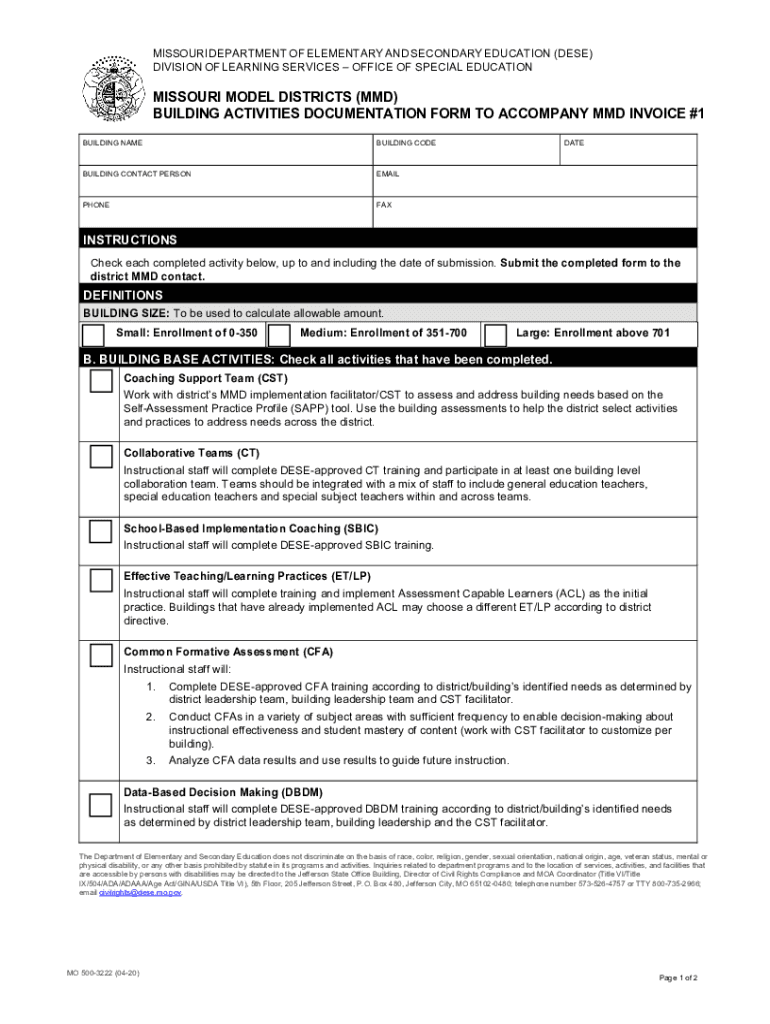
State of Missouri Hiring Substitute Teacher Rolling Meadow 2020-2026


Understanding the State Of Missouri Hiring Substitute Teacher Rolling Meadow
The State Of Missouri Hiring Substitute Teacher Rolling Meadow form is a critical document used for hiring substitute teachers in the Rolling Meadow area. This form ensures that all necessary information is collected for the hiring process, including personal details, qualifications, and availability. It is essential for school districts to maintain a pool of qualified substitutes to ensure continuity in education. The form is designed to comply with state regulations and standards, ensuring that all applicants meet the necessary criteria for employment.
Steps to Complete the State Of Missouri Hiring Substitute Teacher Rolling Meadow
Completing the State Of Missouri Hiring Substitute Teacher Rolling Meadow form involves several key steps:
- Gather Required Information: Collect personal details, educational background, and work experience.
- Fill Out the Form: Ensure all sections are completed accurately, including any required signatures.
- Review for Accuracy: Double-check all information to avoid errors that could delay processing.
- Submit the Form: Follow the submission guidelines provided, whether online, by mail, or in person.
Legal Use of the State Of Missouri Hiring Substitute Teacher Rolling Meadow
The legal use of the State Of Missouri Hiring Substitute Teacher Rolling Meadow form is governed by state employment laws. This form must be completed in accordance with the Missouri Department of Education guidelines. It is crucial that the information provided is truthful and complete, as any discrepancies may lead to legal ramifications or disqualification from the hiring process. Additionally, the form must be securely stored and handled to protect the personal information of applicants.
Eligibility Criteria for the State Of Missouri Hiring Substitute Teacher Rolling Meadow
Eligibility for hiring as a substitute teacher in Rolling Meadow requires meeting specific criteria set by the state. Applicants typically need to possess a valid teaching certificate or a substitute teaching certificate issued by the Missouri Department of Education. Additionally, candidates may need to demonstrate a certain level of education, such as a bachelor's degree or higher, and pass background checks. Understanding these requirements is essential for prospective substitutes to ensure they qualify for the position.
Form Submission Methods for the State Of Missouri Hiring Substitute Teacher Rolling Meadow
Submitting the State Of Missouri Hiring Substitute Teacher Rolling Meadow form can be done through various methods. Applicants may have the option to submit the form online via the school district's website, which is often the fastest method. Alternatively, forms can be mailed to the appropriate district office or delivered in person. It is important to follow the specific submission guidelines provided by the district to ensure timely processing of applications.
Key Elements of the State Of Missouri Hiring Substitute Teacher Rolling Meadow
The key elements of the State Of Missouri Hiring Substitute Teacher Rolling Meadow form include:
- Personal Information: Name, address, contact details, and social security number.
- Educational Background: Details of degrees obtained, institutions attended, and any relevant certifications.
- Work Experience: A summary of previous teaching or substitute teaching roles, including dates and responsibilities.
- Availability: Information regarding the days and times the applicant is available to work.
Quick guide on how to complete state of missouri hiring substitute teacher rolling meadow
Complete State Of Missouri Hiring Substitute Teacher Rolling Meadow seamlessly on any device
Managing documents online has gained popularity among businesses and individuals. It offers an ideal eco-friendly alternative to traditional printed and signed forms, allowing you to locate the appropriate document and safely store it online. airSlate SignNow equips you with all the necessary tools to create, edit, and electronically sign your documents rapidly without delays. Handle State Of Missouri Hiring Substitute Teacher Rolling Meadow on any platform using airSlate SignNow's Android or iOS applications and enhance any document-related process today.
The easiest way to modify and electronically sign State Of Missouri Hiring Substitute Teacher Rolling Meadow effortlessly
- Find State Of Missouri Hiring Substitute Teacher Rolling Meadow and then click Get Form to begin.
- Use the tools we offer to complete your document.
- Emphasize important parts of your documents or redact sensitive information with tools designed specifically for that purpose by airSlate SignNow.
- Generate your signature using the Sign tool, which takes just seconds and carries the same legal validity as a conventional wet ink signature.
- Review all the information and click on the Done button to save your changes.
- Choose how you want to share your form, whether by email, SMS, or a shareable link, or download it to your computer.
Say goodbye to lost or misplaced documents, tedious forms searching, and errors that require printing new copies. airSlate SignNow takes care of all your document management needs in just a few clicks from any device you prefer. Edit and electronically sign State Of Missouri Hiring Substitute Teacher Rolling Meadow and ensure excellent communication at every stage of the form preparation workflow with airSlate SignNow.
Create this form in 5 minutes or less
Find and fill out the correct state of missouri hiring substitute teacher rolling meadow
Create this form in 5 minutes!
People also ask
-
What is the process for the State Of Missouri Hiring Substitute Teacher Rolling Meadow?
The process for the State Of Missouri Hiring Substitute Teacher Rolling Meadow involves applying through the official district website, submitting necessary documents, and completing background checks. Once approved, you can start taking up substitute teaching assignments promptly.
-
What are the requirements to become a substitute teacher in the State Of Missouri Hiring Substitute Teacher Rolling Meadow?
To become a substitute teacher in the State Of Missouri Hiring Substitute Teacher Rolling Meadow, candidates typically need a high school diploma or equivalent and must complete a brief training program. Additionally, potential substitutes must pass a background check and may need to meet specific district qualifications.
-
How does airSlate SignNow support the hiring process for the State Of Missouri Hiring Substitute Teacher Rolling Meadow?
airSlate SignNow streamlines the hiring process for the State Of Missouri Hiring Substitute Teacher Rolling Meadow by providing a platform to send, sign, and manage hiring documents digitally. This ensures a faster turnaround, reducing the time spent on paperwork and enhancing communication between applicants and hiring officials.
-
Are there any associated costs with hiring a substitute teacher in the State Of Missouri Hiring Substitute Teacher Rolling Meadow?
Yes, schools may incur costs when hiring substitute teachers in the State Of Missouri Hiring Substitute Teacher Rolling Meadow. Compensation typically includes daily rates based on experience, training, and any additional fees for specialized teaching roles.
-
What are the benefits of using airSlate SignNow for hiring substitute teachers in the State Of Missouri Hiring Substitute Teacher Rolling Meadow?
Using airSlate SignNow for hiring substitute teachers in the State Of Missouri Hiring Substitute Teacher Rolling Meadow provides several benefits, including a cost-effective solution for document management, enhanced efficiency, and improved accessibility for both education administrators and prospective teachers.
-
Can airSlate SignNow integrate with existing recruitment systems for the State Of Missouri Hiring Substitute Teacher Rolling Meadow?
Yes, airSlate SignNow can integrate seamlessly with existing recruitment systems for the State Of Missouri Hiring Substitute Teacher Rolling Meadow. This integration allows for a smooth workflow and ensures that all hiring documents and processes are managed in a centralized location.
-
What features does airSlate SignNow offer for the hiring process in the State Of Missouri Hiring Substitute Teacher Rolling Meadow?
airSlate SignNow offers features such as eSignature capabilities, document templates, real-time tracking, and audit trails specifically designed to enhance the hiring process for the State Of Missouri Hiring Substitute Teacher Rolling Meadow. These features promote transparency and reduce administrative burdens.
Get more for State Of Missouri Hiring Substitute Teacher Rolling Meadow
Find out other State Of Missouri Hiring Substitute Teacher Rolling Meadow
- How To eSign Illinois Rental application
- How To eSignature Maryland Affidavit of Identity
- eSignature New York Affidavit of Service Easy
- How To eSignature Idaho Affidavit of Title
- eSign Wisconsin Real estate forms Secure
- How To eSign California Real estate investment proposal template
- eSignature Oregon Affidavit of Title Free
- eSign Colorado Real estate investment proposal template Simple
- eSign Louisiana Real estate investment proposal template Fast
- eSign Wyoming Real estate investment proposal template Free
- How Can I eSign New York Residential lease
- eSignature Colorado Cease and Desist Letter Later
- How Do I eSignature Maine Cease and Desist Letter
- How Can I eSignature Maine Cease and Desist Letter
- eSignature Nevada Cease and Desist Letter Later
- Help Me With eSign Hawaii Event Vendor Contract
- How To eSignature Louisiana End User License Agreement (EULA)
- How To eSign Hawaii Franchise Contract
- eSignature Missouri End User License Agreement (EULA) Free
- eSign Delaware Consulting Agreement Template Now