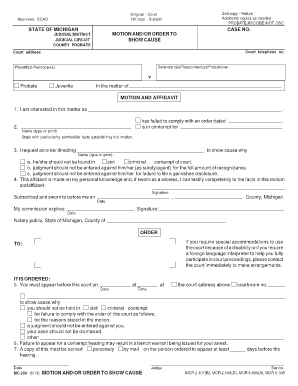
How to Fill Out a Motion and Order to Show Cause Michigan Form


Understanding the Motion and Order to Show Cause in Michigan
A motion and order to show cause in Michigan is a legal document that compels a party to appear before a court to explain why a certain action should not be taken. This type of motion is often used in family law, civil cases, and other legal matters where immediate relief is sought. It is essential to understand the specific requirements and the legal context in which this document is used to ensure it is effective and compliant with Michigan law.
Steps to Complete the Motion and Order to Show Cause
Filling out a motion and order to show cause involves several key steps:
- Identify the Purpose: Clearly define the reason for the motion, whether it is for child custody, support modification, or another legal issue.
- Gather Required Information: Collect all necessary details, including case numbers, names of parties involved, and relevant dates.
- Complete the Form: Fill out the motion and order to show cause form accurately, ensuring all sections are completed to avoid delays.
- Attach Supporting Documents: Include any necessary evidence or documentation that supports your motion.
- File with the Court: Submit the completed form and attachments to the appropriate court, following local filing procedures.
- Serve the Other Party: Ensure that the other party receives a copy of the motion and order to show cause, as required by law.
Key Elements of the Motion and Order to Show Cause
Several critical components must be included in a motion and order to show cause:
- Caption: The case title and number, along with the court's name.
- Introduction: A brief statement outlining the purpose of the motion.
- Facts: A detailed account of the circumstances leading to the motion.
- Legal Basis: Citing relevant laws or statutes that support your request.
- Relief Sought: Clearly state what you are asking the court to do.
- Signature Block: Include your signature, printed name, and contact information.
Legal Use of the Motion and Order to Show Cause
The motion and order to show cause serves a vital role in legal proceedings. It allows parties to seek urgent relief from the court when waiting for a regular hearing would cause undue hardship. This document must comply with local court rules and procedures to be considered valid. Proper use can expedite legal processes and ensure that rights are protected in a timely manner.
Examples of Using the Motion and Order to Show Cause
Common scenarios where a motion and order to show cause might be utilized include:
- Child Custody Modifications: Requesting a change in custody arrangements due to a significant change in circumstances.
- Support Payments: Seeking enforcement or modification of child or spousal support payments.
- Visitation Rights: Addressing issues related to visitation schedules and compliance.
State-Specific Rules for the Motion and Order to Show Cause
Each state has its own rules governing the motion and order to show cause. In Michigan, it is crucial to adhere to the Michigan Court Rules, which outline the procedural requirements for filing such motions. This includes specific formatting, filing fees, and deadlines for submission. Familiarizing yourself with these rules can enhance the likelihood of a favorable outcome in your case.
Quick guide on how to complete how to fill out a motion and order to show cause michigan
Effortlessly Prepare How To Fill Out A Motion And Order To Show Cause Michigan on Any Device
Managing documents online has gained immense popularity among businesses and individuals. It offers an ideal environmentally friendly alternative to conventional printed and signed paperwork, as you can locate the right template and securely keep it online. airSlate SignNow equips you with all the necessary tools to create, modify, and electronically sign your documents quickly without any holdups. Handle How To Fill Out A Motion And Order To Show Cause Michigan on any device using the airSlate SignNow Android or iOS applications and enhance any document-centric workflow today.
How to Modify and Electronically Sign How To Fill Out A Motion And Order To Show Cause Michigan with Ease
- Obtain How To Fill Out A Motion And Order To Show Cause Michigan and click Get Form to begin.
- Utilize the tools we provide to finalize your document.
- Emphasize important sections of the documents or redact sensitive information using features that airSlate SignNow offers specifically for that purpose.
- Create your signature using the Sign tool, which takes mere seconds and carries the same legal validity as a traditional handwritten signature.
- Review the information and click on the Done button to save your modifications.
- Choose how you wish to share your form, via email, text message (SMS), or invitation link, or download it to your computer.
Eliminate the hassle of lost or misplaced documents, tedious form searches, or errors that necessitate printing new copies. airSlate SignNow caters to your document management needs in just a few clicks from any device you prefer. Modify and electronically sign How To Fill Out A Motion And Order To Show Cause Michigan and ensure effective communication at every stage of the document preparation process with airSlate SignNow.
Create this form in 5 minutes or less
Create this form in 5 minutes!
People also ask
-
What is a show cause order sample?
A show cause order sample is a legal document that compels an individual or entity to explain or justify why a certain action should not be taken against them. It serves as a formal request and can be used in various legal settings. Understanding this document is crucial for anyone involved in legal proceedings.
-
How can airSlate SignNow help with show cause order samples?
AirSlate SignNow provides an efficient platform to create, send, and eSign show cause order samples without hassle. The platform ensures that your documents are securely managed and easily accessible for all parties involved. By using SignNow, you can streamline your legal processes and save valuable time.
-
What features should I look for in a show cause order sample tool?
When choosing a tool for creating show cause order samples, look for features like customizable templates, eSigning capabilities, and document tracking. AirSlate SignNow offers all these features and more, allowing you to personalize your legal documents effectively. This not only enhances the document's professionalism but also simplifies the signing process.
-
Is there a free trial available for airSlate SignNow?
Yes, airSlate SignNow offers a free trial that allows users to test the platform's features, including creating show cause order samples. This trial enables you to assess how it meets your document management needs. After the trial, you can choose a pricing plan that fits your business requirements.
-
How secure is the airSlate SignNow platform for handling show cause order samples?
AirSlate SignNow prioritizes security, providing a safe environment to handle sensitive documents like show cause order samples. The platform employs robust encryption, multi-factor authentication, and compliance with legal standards to safeguard your information. You can trust that your documents are well-protected while being processed.
-
Can I integrate airSlate SignNow with other applications?
Yes, airSlate SignNow offers integrations with various third-party applications, enhancing its functionality when handling show cause order samples. This allows for smoother workflows by connecting your document management with other business tools. With integrations, you can automate processes and improve overall efficiency.
-
What are the benefits of using airSlate SignNow for legal documents?
Using airSlate SignNow to manage legal documents such as show cause order samples offers multiple benefits including ease of use, cost-effectiveness, and enhanced collaboration among parties. It simplifies the eSigning process, reducing delays and errors associated with traditional methods. Ultimately, it ensures legal compliance while speeding up document handling.
Get more for How To Fill Out A Motion And Order To Show Cause Michigan
Find out other How To Fill Out A Motion And Order To Show Cause Michigan
- Help Me With Sign Montana Sports Month To Month Lease
- Sign Mississippi Real Estate Warranty Deed Later
- How Can I Sign Mississippi Real Estate Affidavit Of Heirship
- How To Sign Missouri Real Estate Warranty Deed
- Sign Nebraska Real Estate Letter Of Intent Online
- Sign Nebraska Real Estate Limited Power Of Attorney Mobile
- How Do I Sign New Mexico Sports Limited Power Of Attorney
- Sign Ohio Sports LLC Operating Agreement Easy
- Sign New Jersey Real Estate Limited Power Of Attorney Computer
- Sign New Mexico Real Estate Contract Safe
- How To Sign South Carolina Sports Lease Termination Letter
- How Can I Sign New York Real Estate Memorandum Of Understanding
- Sign Texas Sports Promissory Note Template Online
- Sign Oregon Orthodontists Last Will And Testament Free
- Sign Washington Sports Last Will And Testament Free
- How Can I Sign Ohio Real Estate LLC Operating Agreement
- Sign Ohio Real Estate Quitclaim Deed Later
- How Do I Sign Wisconsin Sports Forbearance Agreement
- How To Sign Oregon Real Estate Resignation Letter
- Can I Sign Oregon Real Estate Forbearance Agreement