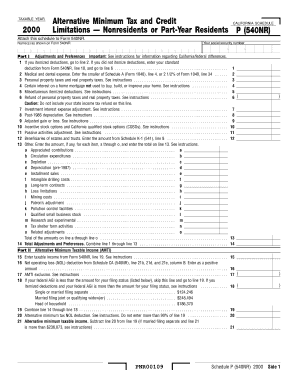
540nr Form


What is the 540NR Form
The 540NR Form, officially known as the California Nonresident or Part-Year Resident Income Tax Return, is designed for individuals who earn income in California but do not reside in the state for the entire tax year. This form allows nonresidents to report their California-source income and calculate their tax liability accordingly. The 540NR is essential for ensuring compliance with California tax laws while accurately reflecting the income earned within the state.
How to use the 540NR Form
Using the 540NR Form involves several steps to ensure accurate reporting of income and deductions. Taxpayers should first gather all necessary documents, including W-2s, 1099s, and any other income statements. Next, individuals must determine their residency status and identify the income earned in California. The form requires specific sections to be filled out based on the taxpayer's situation, including income, deductions, and credits applicable to nonresidents. Finally, after completing the form, it should be reviewed for accuracy before submission to the California Franchise Tax Board.
Steps to complete the 540NR Form
Completing the 540NR Form involves a systematic approach:
- Gather all income documents, including W-2s and 1099s.
- Determine your residency status for the tax year.
- Identify all income earned while in California.
- Fill out the form sections related to income, deductions, and credits.
- Review the completed form for accuracy and completeness.
- Submit the form electronically or via mail to the appropriate tax authority.
Legal use of the 540NR Form
The legal use of the 540NR Form is crucial for nonresidents to fulfill their tax obligations in California. This form must be filed accurately and on time to avoid penalties and interest. It is essential to ensure that all income reported aligns with IRS guidelines and California tax laws. Noncompliance can lead to audits, additional taxes owed, and potential legal consequences. Therefore, understanding the legal implications of filing the 540NR is vital for nonresidents earning income in California.
Filing Deadlines / Important Dates
Filing deadlines for the 540NR Form are typically aligned with federal tax deadlines. For most taxpayers, the due date is April 15 of the following year. However, if this date falls on a weekend or holiday, the deadline may be extended. It is important to stay informed about any changes to deadlines, especially for extensions or special circumstances that may affect filing dates.
Required Documents
To complete the 540NR Form, several documents are necessary:
- W-2 forms for wages earned.
- 1099 forms for other income sources.
- Records of any deductions or credits claimed.
- Documentation supporting residency status.
- Any relevant schedules or additional forms required for specific deductions.
Form Submission Methods (Online / Mail / In-Person)
The 540NR Form can be submitted through various methods, accommodating different preferences. Taxpayers may file online using the California Franchise Tax Board's e-file system, which offers a convenient and secure option. Alternatively, individuals can mail a paper copy of the completed form to the designated address provided by the state. In-person submissions are generally not available, emphasizing the importance of electronic filing or mail for compliance.
Quick guide on how to complete 540nr 2000 form
Complete 540nr Form effortlessly on any device
Digital document management has gained popularity among businesses and individuals. It serves as an ideal eco-friendly alternative to conventional printed and signed documents since you can obtain the correct format and securely store it online. airSlate SignNow provides you with all the tools necessary to create, modify, and electronically sign your documents swiftly without delays. Manage 540nr Form on any device using airSlate SignNow's Android or iOS applications and simplify any document-related task today.
The easiest way to alter and eSign 540nr Form with ease
- Locate 540nr Form and click Get Form to begin.
- Utilize the tools we offer to complete your document.
- Highlight important sections of your documents or obscure sensitive information with tools that airSlate SignNow provides specifically for that purpose.
- Create your electronic signature with the Sign tool, which takes just a few seconds and holds the same legal validity as a traditional handwritten signature.
- Review all the details and click on the Done button to save your modifications.
- Select your preferred method for sending your document, whether by email, text message (SMS), invite link, or download it to your computer.
No more worrying about lost or misplaced documents, time-consuming form searches, or mistakes that necessitate reprinting new copies. airSlate SignNow addresses all your document management needs in just a few clicks from any device you prefer. Edit and eSign 540nr Form and ensure effective communication at every stage of the form preparation process with airSlate SignNow.
Create this form in 5 minutes or less
Create this form in 5 minutes!
How to create an eSignature for the 540nr 2000 form
The way to make an electronic signature for a PDF document in the online mode
The way to make an electronic signature for a PDF document in Chrome
The best way to generate an e-signature for putting it on PDFs in Gmail
How to generate an electronic signature straight from your mobile device
The way to generate an e-signature for a PDF document on iOS devices
How to generate an electronic signature for a PDF document on Android devices
People also ask
-
How does airSlate SignNow help with tax California documentation?
airSlate SignNow streamlines the process of signing and sending tax-related documents in California. By utilizing our electronic signature solutions, you can quickly manage forms like 1040s and W-2s, ensuring compliance and efficiency. This saves time and reduces the stress of filing tax documents.
-
What are the pricing options for using airSlate SignNow for tax California purposes?
airSlate SignNow offers various pricing plans that cater to businesses of all sizes handling tax California documents. Whether you need basic features for personal use or advanced options for your organization, our flexible pricing makes it easy to find a plan that fits your budget. You can start with a free trial to explore our offerings.
-
Can I integrate airSlate SignNow with accounting software for tax California?
Yes, airSlate SignNow seamlessly integrates with several leading accounting software platforms, making it easy to manage tax California files. These integrations allow you to synchronize documents, streamline workflows, and ensure accurate financial records. Simplifying your tax processes has never been easier.
-
What security features does airSlate SignNow offer for tax California eSignatures?
Security is a top priority at airSlate SignNow, especially when handling sensitive tax California information. Our platform provides advanced security features, including SSL encryption and two-factor authentication, to protect your data. You can trust that your documents are safe and legally binding.
-
Is airSlate SignNow compliant with California tax regulations?
Absolutely! airSlate SignNow is designed to comply with California tax regulations, ensuring all your eSigned documents are legally valid. We keep up with the latest laws and regulations to provide you with peace of mind when handling tax California forms. Our platform is user-friendly, making compliance straightforward.
-
What benefits does using airSlate SignNow provide for managing tax California documents?
Using airSlate SignNow for tax California documents offers numerous benefits, including increased efficiency, reduced paper usage, and enhanced organization. Our platform allows you to store and access all your tax-related files in one place, ensuring you never lose important documents. Plus, eSigning saves time, making tax season less stressful.
-
How do I get started with airSlate SignNow for my tax California needs?
Getting started with airSlate SignNow for your tax California needs is simple. You can sign up for our service online and choose a plan that fits your requirements. Once registered, you can begin uploading documents, sending them for signatures, and managing your tax files with ease.
Get more for 540nr Form
- Form it 135 fill in sales and use tax report for purchases
- Claim tax relief on a vehicle for drivers or passengers with a form
- Small business tax credit programs treasury department form
- Appellate division guidelines for captions and attorney form
- Windows tabbing round a web page using the keyboard form
- Alaska fishery resource landing tax return form
- Income subject to tax withholding estimated payments form
- 2022 michigan farmland preservation tax credit claim mi 1040cr 5 2022 michigan farmland preservation tax credit claim mi 1040cr form
Find out other 540nr Form
- How To Integrate Sign in Banking
- How To Use Sign in Banking
- Help Me With Use Sign in Banking
- Can I Use Sign in Banking
- How Do I Install Sign in Banking
- How To Add Sign in Banking
- How Do I Add Sign in Banking
- How Can I Add Sign in Banking
- Can I Add Sign in Banking
- Help Me With Set Up Sign in Government
- How To Integrate eSign in Banking
- How To Use eSign in Banking
- How To Install eSign in Banking
- How To Add eSign in Banking
- How To Set Up eSign in Banking
- How To Save eSign in Banking
- How To Implement eSign in Banking
- How To Set Up eSign in Construction
- How To Integrate eSign in Doctors
- How To Use eSign in Doctors