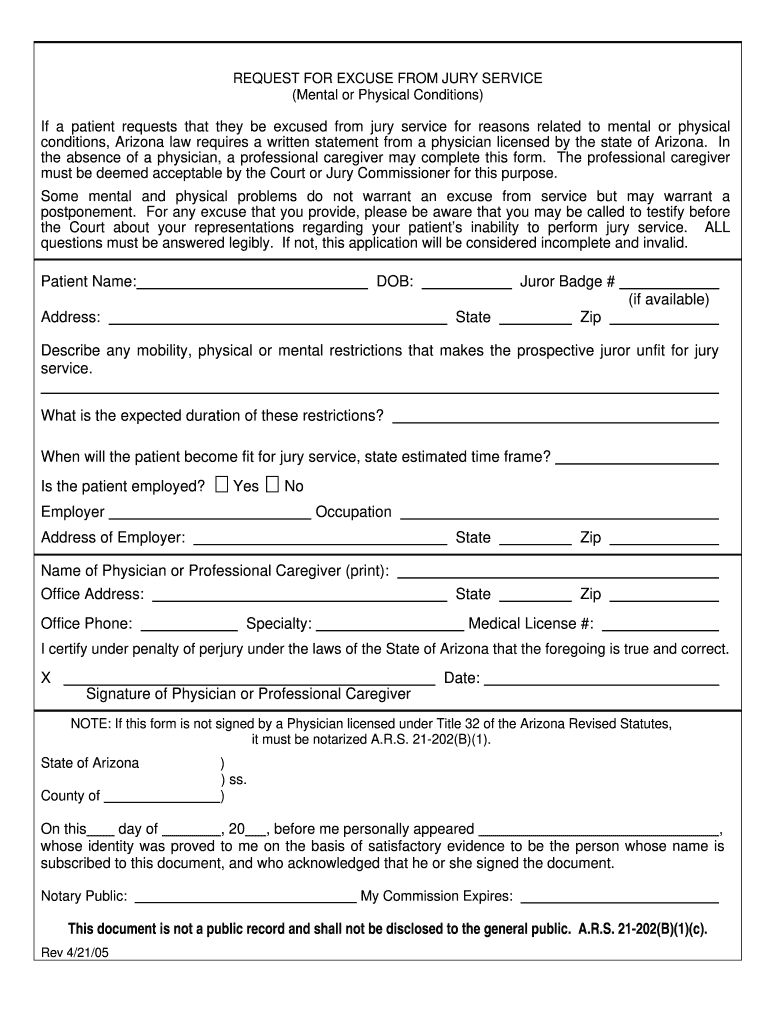
Pinaljury Az Gov 2005-2026


What is the Pinaljury Az Gov
The Pinaljury Az Gov is an official online resource for managing jury-related processes in Pinal County, Arizona. This platform provides essential information and tools for residents summoned for jury duty. Users can access various forms, including jury duty questionnaires and excuse letters, ensuring they meet legal requirements while participating in the judicial system.
How to use the Pinaljury Az Gov
Utilizing the Pinaljury Az Gov is straightforward. Users can navigate the site to find relevant forms and information. To fill out a jury duty questionnaire or an excuse letter, simply select the appropriate form, enter the required information, and follow the prompts to complete the process. The platform is designed to be user-friendly, allowing individuals to manage their jury obligations efficiently.
Steps to complete the Pinaljury Az Gov
Completing forms on the Pinaljury Az Gov involves several key steps:
- Access the website and locate the specific form you need.
- Fill in your personal information accurately, including your name and address.
- Provide any additional details required, such as the reason for your jury duty excuse.
- Review the completed form for accuracy before submission.
- Submit the form electronically or print it for mailing, depending on your preference.
Required Documents
When using the Pinaljury Az Gov, certain documents may be necessary, depending on the form you are completing. Commonly required documents include:
- Identification, such as a driver's license or state ID.
- Proof of residency, if applicable.
- Any supporting documentation for jury duty excuses, like medical notes or employer letters.
Legal use of the Pinaljury Az Gov
The Pinaljury Az Gov serves as a legitimate platform for fulfilling jury duty requirements in Pinal County. It is essential to use the site responsibly, ensuring that all information provided is accurate and truthful. Misrepresentation or failure to comply with jury duty obligations can lead to legal penalties.
Examples of using the Pinaljury Az Gov
Examples of how individuals might use the Pinaljury Az Gov include:
- Submitting a jury duty excuse letter due to a pre-existing commitment, such as a vacation.
- Completing a jury questionnaire to provide necessary information to the court.
- Accessing resources for non-English speakers to understand their jury duty rights and responsibilities.
Quick guide on how to complete pinal county jury duty form
Finalize and submit your Pinaljury Az Gov effortlessly
Robust tools for electronic document transfer and approval are crucial for enhancing processes and the consistent evolution of your forms. When managing legal documents and signing a Pinaljury Az Gov, the right signing solution can conserve a signNow amount of time and resources with every submission.
Locate, complete, modify, sign, and distribute your legal paperwork with airSlate SignNow. This platform encompasses everything you require to create streamlined paper submission workflows. Its extensive legal forms collection and easy navigation will assist you in finding your Pinaljury Az Gov quickly, and the editor featuring our signing capability will enable you to finalize and authorize it instantly.
Sign your Pinaljury Az Gov in a few straightforward steps
- Identify the Pinaljury Az Gov you require in our collection using the search function or catalog pages.
- Examine the form details and preview it to guarantee it meets your requirements and local regulations.
- Click Get form to access the editing mode.
- Complete the form using the comprehensive toolbar.
- Verify the information you entered and click the Sign tool to confirm your document.
- Choose one of three options to include your signature.
- Conclude editing and save the document in your storage, then download it to your device or share it right away.
Optimize every phase of your document preparation and approval with airSlate SignNow. Explore a more effective online alternative that considers all aspects of managing your documents.
Create this form in 5 minutes or less
FAQs
-
How do I get out of jury duty?
Below is my step by step guide to avoiding / minimizing jury service. I was summoned and showed up for jury duty on 10/18/11 - 10/19/11 at the 100 Centre Street courthouse in NYC. Was called into 2 trials and ducked both of them*.Part I: PreparationProcess: Read every word on your summons. Research online all the exceptions that allow you to postpone or waive your summons. Most importantly, talk to friends, neighbors, coworkers, etc. who have been summoned, or even served, as a juror to learn from their experiences and suggestions. Every jurisdiction will have different rules and procedures. Make sure you know what the loopholes are so you can take advantage of the ones that apply to your situation.Substance: A law school degree or criminal law-related job present the best background/qualifications for getting out of jury duty (more on this in Part III below), but regardless of your background, at the very least, spend 5-10 of online research to understand the concepts of jury selection (i.e., voir dire) [1] and jury nullification [2]. You could even go above and beyond and read trial strategy manuals and talk to jury selection consultants [3] so that you have a better understanding of the type of juror the lawyers on either side are looking to avoid (i.e., how you should be modeling your behavior and appearance).Voir dire is a strategic battle between the lawyers on both sides. Humans are imperfect creatures, and there is no such thing as a completely impartial juror. Hence, picking who decides the case can be as important as the evidence and the legal arguments. Litigators profile jurors based on things like income, race, religion, manner of dressing, profession, etc. Voir Dire is the process by which attorneys select, or perhaps more appropriately reject, certain jurors to hear a case. [4]"Reject" means you get to go home. You want to do everything possible to maximize your chances of rejection by the judge or one of the lawyers. Part II: Whether or not to show upAs other answers have mentioned, this is the hard part. Unless you meet the qualifications (e.g., financial hardship, illness, already booked travel plans, currently out of the state, sole caretaker, etc.) described on the back of the summons and/or online, then you're out of luck. Unlike Anon, I do not suggest simply ignoring the summons. Depending on your jurisdiction, this can lead to things like contempt of court (possibly even warrant to arrest and jail time), fines, and other annoyances that far outweigh showing up if you're able to. The chances of an actual penalty are low. Pretty hard (not to mention inconvenient) for the state to prove you actually received the summons in the mail [5], but also probably not worth the gamble.However, if you're even close to meeting one or more of the postponement criteria, then be aggressive about it. This means book that flight that you've been meaning to take. Not feeling well? Get a doctor's note tailored to the requirements outlined in the summons or online. Even though the summons and the websites will say otherwise, I've been told by many people that in some jurisdictions, postponing means you're put back in the general eligibility pool (and not just summoned again ASAP). I've talked to people who put in a successful postponement and then just never got rescheduled. This was also my own experience in the Boston, MA area several years ago (i.e., I asked for a postponement and never heard back). If you postpone/reschedule, try to do so for a holiday period (e.g., mid-late December or July around the 4th when kids are out of school and families travel) when courts are less busy.Part III: At the courthouseFirst and foremost, be super polite and respectful to everyone around you. This includes courtroom staff, the personnel in the jury waiting room, the security guards, and the other jurors. They can be as important as the judge or the lawyers when it comes to minimizing your chances of being selected for a trial or just your overall experience while at the courthouse. For instance, the personnel in the waiting room will have discretion over things like which jurors get to go on "break" at what time and how often in a given day. Buddying up to these people may mean you get to go on 3 or 4 bathroom breaks a day instead of just 1 or 2. More breaks means more time away from the waiting room, which means lower chances of being called for a trial. I also found that being nice increased the chances of being let out early (e.g., at 4:30 pm when there's almost chance of another trial calling for jurors instead of a previously mandated 5 pm) or for longer lunch breaks. They'll also give you tips (in addition to what's described below) on how to not get picked. These people are used to dealing with grumpy jurors who do not want to be there so any kindness you throw their way will be appreciated and rewarded.Next, if you're actually called to a court for trial selection, these are the best ways to ensure you're not selected for the trial:Scheduling: So you didn't have a conflict or illness that was good enough to get you out of the summons, however, you may still have a scheduling inconvenience, particularly if the trial is estimated to drag on. In the second trial I was called for, the judge told us at the beginning that the case would take 3-4 weeks. When she next asked who had a scheduling issue with that, well over 60% of the 50+ potential jurors raised their hands. Each one talked privately with her, and I did not see a single person come back into the room afterwards. Basically you want to make them feel bad. Emphasize how crucial and distressful the missed time will be to you. Good reasons include: if you work solely or mostly on commission or are part of a small business and being out 3-4 weeks will kill your company, if you were planning a trip anytime during the expected length of the trial, needing to care for a loved one or pet and not having anyone who can babysit, etc.Language Barrier / Communication Issues ("act really stupid"): If English is not your first language and you're not able to understand the trial, you're saved. Same applies if you have hearing problems or difficulty communicating with the other jurors for any reason. If you ask a lot of dumbass questions (e.g., "what's 'reasonable doubt' mean? ... wait, I still don't get it, can you explain again? ... wait I thought, the standard was 'preponderance of the evidence' ... oh, so wait, what's the difference between a criminal and a civil trial? ... huh? explain that again?"), the judge will also be more likely to not select you over worries that you'll be too much hassle during the trial. If you decide to go this route, you can prepare in advance by dressing like a slob or mentally incapacitated personLegal Knowledge / Undue Influence ("act really smart"): The reason they don't like picking lawyers to be jurors are because they're afraid a lawyer, due to having a higher perceived knowledge of the law, will unduly influence the opinions of her peers or will tamper with the process in some other way [See If I'm a juror on a trial and I have a lot of money, can I hire a lawyer to advise me on how to think about the case and my decision?] If the judge suspects that other jurors will just listen to you and ignore their own views of the case because of your force of personality or specialized knowledge/education, then she'll nix you. This is also part of the reason Mike Rayzman suggesting that you dress nicely and seem busy is not a bad idea (it also makes your time seem more important, in line w/ 1 above). Aside from sounding intelligent, well-spoken, and persuasive, you can also drop hints that you have specific legal knowledge of things like jury nullification (which jurors are not supposed to know about). A judge or lawyer who explains jury nullification to a jury generally results in a mistrial [2 again]. It's a power that the jury has but one that they are not supposed to be aware of.Knowledge / Familiarity with the case: Demonstration of other, non-legal types of knowledge can also save you. When they read the names of the parties and the witnesses at the beginning, pay close attention because if you're acquainted with any of them, you're disqualified (e.g., if your husband used to work for the company that's being sued or if you used to be neighbors with one of the witnesses). Knowledge of the area (e.g., if you used to work or live there) could also help, partly because it raises the chances of a conflict (turns out you know someone involved) as the case progresses but also partly because it decreases the chances of you being impartial (e.g., "I've been to that store, and I think it's an outrage it got robbed. Someone's gonna pay for this") [6]. Awareness of media coverage can also be a disqualifying factor (e.g., "I read about that store getting robbed, and I agree with the NYTimes, the perp should be locked up for life!"). So can personal experiences that are similar to the facts of the case (e.g., "I used to work behind the counter in a store just like that one and was in constant fear of a robbery just like that one.")Partiality: In addition to the judge disqualifying you for possible bias, both sides get peremptory challenges [7] whereby they can eliminate potential jurors. I suggest reviewing the links in [3] and other online sources for the factors involved here, but the gist is that you want to seem extreme in some way. If you come off as very anti-establishment or libertarian, then the prosecution in a criminal trial may worry about your willingness to enforce the law. If you seem like a very strict, rules-oriented person, then the defense might fear an overeagerness to punish.Hope this helped, good luck!--*I should add that I don't necessarily advocate avoiding jury duty. It's not a bad experience at all, and for many people, probably more interesting and easier than their everyday jobs. The reason I didn't want to be there 10/18/11 - 10/19/11 was cause my deal was supposed to sign. I'd sacrificed a few weekends on it and wanted to be there when it signed. When I was at jury duty, I was back in the office 4:30 pm to past midnight both days. Luckily signing ended up on 10/20/11 in the late evening.[1] http://en.wikipedia.org/wiki/Voi...[2] Jury nullification is when jurors signNow a verdict that is inconsistent with the law, as explained/instructed by the judge. E.g. they find a criminal defendant not guilty, even though they unanimously found him guilty beyond a reasonable doubt, because they disagree with the law.http://en.wikipedia.org/wiki/Jur....The 1895 decision in Sparf v. U.S. written by Justice John Marshall Harlan held 5 to 4 that a trial judge has no responsibility to inform the jury of the right to nullify laws. This decision, often cited, has led to a common practice by United States judges to penalize anyone who attempts to present a nullification argument to jurors and to declare a mistrial if such argument has been presented to them. In some states, jurors are likely to be struck from the panel during voir dire if they will not agree to accept as correct the rulings and instructions of the law as provided by the judge. [3] Just a few casual examples:http://www.synchronicsgroup.com/...http://www.litigationps.com/liti...http://www.trialgraphix.com/serv...http://keenetrial.com/blog/2010/...[4] http://2b1inc.com/grand-voir-dir...[5] http://www.askmen.com/money/how_...If the authorities want to penalize you, they'll have to prove that you received the letter in the first place -- which is done by signing a registered letter. As long as you don't sign it, you're likely in the clear. Those who don't return the form might include people who were on vacation, have moved, or simply didn't pick up their mail. So if anyone wants to penalize you, be sure to show 'em your tan. By returning the letter, your name is placed in future random selection processes for potential jurors.The 2 page guide in that link is a helpful supplement to my answer as well.[6] In one of the trials I was called for, I explained to the judge that I lived in the area where the mugging took place for 3 years and had friends who had been mugged in that area. When she said, "and you think that makes you biased?" my response was: "even though I don't think I read the newspaper articles that covered this specific incident, I do follow such coverage closely and I think it's a damn shame that neighborhood has deteriorated so badly. Honestly, I think a conviction, regardless of whether this guy did it, would be a big help in sending a warning to potential muggers in this area. I just get frustrated when I read about this kind of thing in that neighborhood. I sure wish I could do something about it." She sent me packing after that.[7] http://en.wikipedia.org/wiki/Per...
-
The day I start my new job is the day I have to report for jury duty. How do I get out of jury duty?
Call the court. If you're clearly working with them and you've got extenuating circumstances, most tend to be very sympathetic.Most jurisdictions allow for one automatic reschedule. A friend of mine was summoned for jury duty, and the day he was due to appear, he was scheduled to be in the middle of the Pacific on a cruise he had already booked. He would have paid signNow penalty fees to reschedule the cruise. He called the court and explained the situation, and they happily scheduled him in a month later. Wasn't any issue at all. If you call up and explain your situation, it's very likely they'll do the same. Courts tend to be pretty sympathetic toward people with the attitude of "Hey, I'll do my civic duty, it's just really a problem to do it on this particular day."Even if they're unwilling to reschedule, in most states, employers are forbidden to take any action against any employee for doing jury duty. If your employer were to rescind your offer or take any other action on that basis, they're probably breaking the law. And they probably know that, and won't do so. (They can, of course, ask you for proof you were in fact doing jury duty, which the court will provide.)On the other hand, your new employer is not legally forbidden from firing you if you get arrested for contempt of court. Sure, a lot of people skate by on skipping jury service, but every so often they'll actually enforce it to make the point. How often that happens depends on your area.So, call the court and try to reschedule. If they won't reschedule, contact your new employer and explain the situation to them. Be proactive, offer to provide them a copy of the jury summons. The worst thing you can do is take the risk of just not showing up.
-
Why don't people like jury duty?
Jury duty is very exciting -- I learned a lot about criminal justice and the workings of the legal system. If you enjoy arguing and building coalitions, it's also really fun because you're in a unique position to influence a life-changing outcome for one or more individuals. Even if you're in the minority on the decision initially, it's up to you to win people over and persuade them that your position is correct. I also got to meet interesting people I would never have met otherwise. I would love to serve again, given the chance.That said, there are three really terrible things about jury duty:If you have a low tolerance for dry and technical legal concepts (i.e. are a rational non-lawyer person), you will find the majority of jury duty very boring. It's nothing like Law and Order where you're only focusing on the "meat" of the legal issues. Laws are extremely specific and technical -- if you're caught carrying X grams of Y drug with Z surrounding circumstances, that is a completely different crime than if you're carrying P grams of Q drug with R surrounding circumstances. For each broad category of crime, there are dozens of laws with hundreds of clauses and definitions. As a juror, you'll be instructed on all of the relevant laws in excruciating detail. Much of the prosecutor's argument will focus not on the interesting issues of innocence and guilt but rather on the specific, technical aspects of the law. The prosecutor also has to present evidence and make his/her case in a very methodological way, so there will be hours and hours of evidence being entered into the record, which is also very boring.As has been mentioned elsewhere, you can't work while serving jury duty. You aren't allowed to be on your laptop/phone while the court is in session, and you aren't released from the courthouse until the evening. You're also only paid a small amount of money for your efforts, and only if your employer isn't compensating you for your time off. This is obviously an issue for people in the workforce, especially small business owners whose companies can't function without their presence and attention.Finally, there is a lot of downtime, and not in a good way. You just sit there for hours doing nothing, waiting for the proceedings to begin. Sometimes you can take your laptop or phone out, but sometimes you can't because the session has technically started (but nothing has happened yet). This is infuriating to those of us who don't like sitting around doing nothing.
-
Could I get out of jury duty by wearing a clown suit to the jury selection?
Depending on how outlandish your clown outfit is, the judge, and the jurisdiction, you could be hit with contempt of court. Courts can and do have dress codes. At the very least you would be ordered to leave and return in normal clothes.And here in Los Angeles, even if you show you are unfit for jury duty, you will be required to sit for the entire day of selection. They don’t excuse unselected members from the courtroom until end of day.Someone posted a “financial hardship” exception. Again, that depends on the court/jurisdiction. For Los Angeles Superior Court, forget it. You could be a doctor or a dentist with patients and a practice that need you — tough says LASC, they will not dismiss you except for cause, such as a conflict (i.e. you personally know either plaintiff or defendant).If you really want out I can tell you that if you state that you know about jury nullification, the prosecutor/plaintiff attorney will have you excused from the panel (especially for criminal cases). Prosecutors HATE informed juries, and they especially hate anyone on the jury knowing about their right to nullify.BUT if you do know about nullification, you’ll pretty much want to be on the jury. In which case do NOT discuss nullification at any time during selection or the trial.JURY NULLIFICATIONYou as a member of the jury have a unique power to nullify. You are NOT bound to apply the law as written in your verdict, even if the judge instructs you to do so. Even if the judge tells you not to consider the potential term of sentence a guilty verdict will bring, you are as a jury member are free to consider it.And you are free to work to convince the other jury members to vote your way.And if they don’t, you are free to nullify.A null jury is similar to a hung jury, except that it’s over once you declare it. It is not a dismissal, and results in a mistrial, so the defendant can be tried again.So if you really want the defendant to be declared not guilty, attempt to convince the other jurors to vote not guilty. But if they won’t, and you consider the fairness of law, or the potential sentence, or other circumstances as unfair and you cannot in good conscience vote guilty, vote to nullify.WHY & EXAMPLEThis is particularly important when a defendant is facing an unfair law. Lets say you are in a state where marijuana is illegal, and a man suffering with cancer was arrested for possessing and using in his home. The man is facing 10 years, and will probably die in jail, a painful death of untreated cancer.Could you face yourself for the rest of your life if you sent this man to die in a prison? I couldn’t. I would try as hard as I could to convince the rest of the jury to vote not guilty, regardless of the evidence that he actually was possessing marijuana.And if after days of trying I was unable to convince the other members to acquit, then I would tell them that I was going to nullify. I would explain to the other members that by nullifying, it would become a mistrial.They might be mad at me. The judge and prosecutor might be mad at me. But they can’t punish me for nullifying. And there is NO WAY I am going to vote guilty in a case like that.IMPORTANCE OF JURY DUTYOne of the key reasons it is important to have a jury of citizens is to prevent abuses of the state. When the government has a bad law, the jury can simply DISREGARD IT.So when you are on a jury, and you see a law, charge, sentence, or other circumstance you think is unfair, remember that it doesn't matter if the facts support a guilty verdict — you can still vote not guilty, nullifying the effect of the bad law.The Federal government rarely bothers to prosecute marijuana cases in California anymore, because juries just thumb their nose at the Federal judge and prosecutor. The Feds (DEA) still raids clinics and dispensaries, but they just confiscate the product and money, without filing charges.(Despite marijuana being legal in California and 32 other states, it is still illegal at the Federal level).
-
How is one to get out of jury duty legally?
How is one to get out of jury duty legally?Before we get started, let’s be clear. If you have a driver’s license, you can be selected for jury duty. Jury duty is one of your civic responsibilities. That means, if you’re a citizen, it’s one of your responsibilities to participate in the justice system.Here’s the important point to remember: Don’t forget the Golden Rule. If you’d want a jury of your peers should you end up behind the defendant’s table, then you have to do your part and serve as a “peer” for someone else. The system only works when we all participate.OK, now that the duty part is out of the way, how do you legally get out of jury duty? There are a few methods you can use.Get a doctor’s note. I’m not telling you to lie, but some medical conditions are disqualifying for jury duty. Check with the county or city where you’ve been summoned and see what is a disqualifying condition. If you have one of those conditions, you may not need to serve.Go back to school. In some cities, full-time students don’t need to serve on a jury. But make sure this is an exemption where you live before you start enrolling in college courses just to get out of jury duty.Plead hardship. While you do receive a stipend for sitting on a jury, it’s not your usual paycheck. If you’re the sole provider in your household and you get paid hourly, the stipend may not cover your family’s needs, and you can rightly claim a hardship because you’d be unable to work.Request a postponement. You can legally request to postpone your duty until another time. Generally, there is a limit to the number of postponements you can request in a single calendar year, but if it’s simply inconvenient to be on a jury at your scheduled time (or you actually have a conflict, like travel you’ve already arranged, or a function you can’t miss, like a wedding), you can request to postpone your service.Be honest during jury selection. If you can’t be impartial, or if you hate cops, or whatever might make you a bad choice for a juror, make sure you tell them. Being honest is important. If you truly can’t be an impartial juror, you’ll naturally be removed.In summary, try to attend jury duty if you can. But if you can’t, this may help. Check the website for the jurisdiction in which you’re scheduled to serve. They have listings of all of the disqualifications for duty. You may meet one or more of those criteria already. Many jurisdictions even allow you to request an excusal or a postponement online.
-
How do rich people get out of jury duty?
Rich people do serve in juries. In the past few years, you’ll find articles about how Donald Trump, Barack Obama, George Bush, Taylor Swift and others showed up for jury duty.However, I do think that some less-known wealthy individuals might come up with ways to avoid actually serving on a jury.When I was 18-years-old and living on my own, I was summoned for jury duty for the first time. In the jury room, hundreds of people were responding to their own summons.Those for which English was not their first language were dismissed first. In my area, this cleared out nearly half of the room.I really didn’t want to serve. When the judge went through the various scenarios regarding exemption from service (e.g., mothers of young children, those with disabilities, those convicted of crimes, etc.), the room grew smaller. Eventually, there were less than forty people remaining.The judge opened up his bench for people who might have another excuse. I stood in line and requested exemption for reasons of finance. I said, “I really need to work in order to pay my bills.”The judge looked at me and responded, “So, you don’t think that you can serve the people of this great state because of money?”I responded, “Well, the court and the state don’t pay my bills.”The judge looked annoyed. “You can sit down,” he said.During the pool process, there were people from all financial situations. The accused was actually sitting in the courtroom. The attorneys began asking questions — one by one — to each individual.A very wealthy man that I was acquainted with was sitting a row in front of me.He was asked questions about whether or not he could consider the case fairly. He responded that he could not. When asked why, he said, “Because that man is guilty. Look at him. Look at him. He is sitting there with a smug smile on his face. He looks guilty. I already know how I will probably vote.”I was shocked. However, I realized some time later that this man was probably saying these things to get out of jury service. It obviously worked.However, this actually made me sad. The system is complicated. This sort of method for choosing jurors seems to work against fairness and truly assembling a “jury of your peers.”The poor and less educated have a difficult time responding (or knowing how to respond) via the complicated and largely online system. Even navigating and arriving to the courthouse is difficult for many individuals from poor or low-income households.The wealthy and better educated know how the system works. If they really don’t want to serve, then they know what to say to avoid service. And why would they want to serve? Aside from patriotism and love of justice, jury duty can be costly in terms of time and money.In California, jury duty pays $15 per day — starting on your second day. This is after you are summoned for up to a week (without pay). Transportation is not provided (although some courts pay a small mileage figure). Parking is not paid for — which makes areas with high parking fees surprising. I live in Palo Alto, California. Most of the courts are located in San Jose. That can be a two-hour drive during rush hour — and the parking near the courts can range from $15 to $40 per day. Meals and refreshments, of course, are not provided either.All of the time spent in jury duty is time that you won’t be at work. Unless your job pays for your time spent in jury duty, this means that you’ll suffer financial loss from such service.So, yes, wealthy people do find ways to get out. Other wealthy people serve. Unfortunately, the system itself might not be as “blind” as it should be.
-
Does it cost money to fill out a form to send money to a military person on active duty overseas?
No, scammers will try to tell you it costs money for everything pertaining to the military but it does not.
-
If you tell a judge that "I believe in jury nullification” would you be dismissed from jury duty or would you get in trouble?
Jury nullification is your right as a citizen of the U.S.A. guaranteed by the Constitution. I’ve been on a jury in a rape case where the person charged was an Iranian military pilot in his mid 20’s who fought on our side and was here legally (1980’s) He met an Arabian-American young woman at a club & followed her home. She passed out (her girlfriend was designated driver) & he entered her house, had sex with her, left his name & phone number so she could phone him when she woke up the next day. She phoned the police & he was arrested. He honestly insisted he hadn’t raped her because he never hurt her but “chose” her to be his girlfriend. We found him guilty & sad to say he’d have been returned to Iran & executed upon his return. Had this been a case where the person being charged HAD hurt or killed someone for raping a child, for example, I’d have tried to talk the rest of the jury to vote jury nullification, because a hung jury leaves the prosecutor the ability to recharge the defendant while a finding of not guilty by reason of jury nullification means they are found not guilty, period. I’d never mention jury nullification during jury selection because you’d immediately be rejected for jury duty. For one reason or another, defense attorneys are not even allowed to suggest jury nullification to the jury, even though it’s one of our Constitutional rights under the 6th Amendment. see following link: Jury Nullification - National Liberty Alliancehttps://www.nationallibertyallia......by JJ Duane - Cited by 11 - Related articlesAt least two provisions of the Constitution, and arguably three, protect the jury's power to nullify. ... First, it is reflected in the Sixth Amendment, which grants the accused an inviolable right to a jurydetermination of his guilt or innocence in all criminal prosecutions for serious offenses.
-
What are things that can get you out of jury duty for life?
I do not remember the full answer for this, but when we select a criminal jury in Manitoba, Canada, the judge asks all the jurors, in the course of his or her introductory remarks, to advise whether they know they accused, defence counsel, Crown attorneys, victim(s) and/or witnesses. Those persons who answer any of those questions in the affirmative are typically excused. There may be other questions which I have forgotten as I have not selected a jury in over a year.Jurors who have bona fide reasons for exclusion, such as having health problems, or if they will suffer hardship if required to serve on a jury, or if they are single parents or if they care for an ailing loved one, etc., are invariably excused. Judges do not have to automatically excuse potential jurors who ask to be excluded, but I do not recall a person who had a good reason for exclusion being required to serve.I recall in my first jury selection many years ago, a prospective juror asked to be excused because her niece was my wife. The judge asked me whether that was true. Strangely, I had never met this woman but had heard her name, so I asked the potential juror if she knew my wife’s middle name (which was an unusual and often misspelled name). The woman was able to correctly spell my wife’s middle name, so I told the judge that I was satisfied that she was wife’s aunt and she was excluded.However, it would not have been in my client’s best interest for me to have disputed the claim as, from a practical perspective, not taking this woman’s word would have looked unreasonable to the other potential jurors and I might have made an enemy out of the juror if she were ultimately selected. My job is to competently and vigourously represent and protect my client which means that I have to do my best to be and to appear to be a reasonable and caring human being (with emphasis on appearing reasonable). Disputing my wife’s aunt claim would have been unreasonable, would have appeared unreasonable and, without putting too fine a point on it, and would have made me appear to be a jerk.Most people are honoured to be asked to serve on a jury and take the job seriously. Moreover, they usually appear to be genuinely disappointed when they are not selected. However, from the perspective of a defence lawyer, I would never want someone on a jury who does not want to be there. I often use my without cause challenges to exclude potential jurors who suggest — by means of words, posture or affect — that they do not want to be there.I am sure that the vast majority of prosecutors and defence counsel agree that we want jurors who will take the job seriously, devote their full attention to the task, will do their best to separate themselves from their biases, will carefully weigh the evidence and who will pay close attention to the judge’s instructions.As a defence counsel, it is my experience that a good juror is a person who makes an honest effort to the job well. I want those people. I do not want people who regard jury selection as nuisance or will give the task short shrift due to their irriation at being selected.Other lawyers may have a more detailed answer for this questions. This is just an off-the-cuff answer from my perspective; it is not a complete and comprehensive answer.Note: In response to a suggested edit of the word “vigourously,” I note that I am Canadian and Canadians typically employ British spellings, such as “vigourously,” rather than American spellings, such as “vigorously.”
Create this form in 5 minutes!
How to create an eSignature for the pinal county jury duty form
How to make an eSignature for your Pinal County Jury Duty Form online
How to generate an eSignature for the Pinal County Jury Duty Form in Google Chrome
How to create an electronic signature for signing the Pinal County Jury Duty Form in Gmail
How to generate an eSignature for the Pinal County Jury Duty Form from your smart phone
How to make an electronic signature for the Pinal County Jury Duty Form on iOS devices
How to create an electronic signature for the Pinal County Jury Duty Form on Android OS
People also ask
-
What is a jury duty excuse letter for non-English speakers?
A jury duty excuse letter for non-English speakers is a formal document that enables individuals who do not speak English fluently to explain their language barrier when summoned for jury duty. This letter serves as a request for exemption from jury service due to communication difficulties. Using the jury duty excuse letter non-English speaker sample can guide you in crafting an effective letter.
-
How can I create a jury duty excuse letter if I'm a non-English speaker?
Creating a jury duty excuse letter as a non-English speaker can be streamlined using templates. The jury duty excuse letter non-English speaker sample provides the right structure and phrasing to communicate your situation clearly. You can personalize the template to fit your requirements, ensuring clarity for the court.
-
Is there a fee for using airSlate SignNow to send a jury duty excuse letter?
airSlate SignNow offers various pricing plans, including a free trial for new users. To send a jury duty excuse letter, you can choose a plan that fits your needs, allowing you to eSign documents quickly and efficiently. The service is cost-effective and designed to benefit users who need a jury duty excuse letter non-English speaker sample.
-
What features does airSlate SignNow offer for document signing?
airSlate SignNow provides numerous features like eSigning, document templates, and customizable workflows. You can easily upload your jury duty excuse letter non-English speaker sample, send it for signatures, and track its status in real-time. This platform simplifies document management for individuals and businesses alike.
-
Can I integrate airSlate SignNow with other applications?
Yes, airSlate SignNow offers seamless integrations with several applications including Google Drive, Dropbox, and others. This allows you to enhance your document management processes, including sending a jury duty excuse letter non-English speaker sample directly from your preferred tools. Integrations help streamline your workflow.
-
What benefits do I get from using airSlate SignNow for my documents?
Using airSlate SignNow enhances efficiency and reduces the time taken to process documents. With features like eSigning and templates for a jury duty excuse letter non-English speaker sample, the platform simplifies the document creation process. This empowers users to focus on their core activities without worrying about paperwork delays.
-
How secure is my information when using airSlate SignNow?
airSlate SignNow prioritizes the security of your information with end-to-end encryption and compliance with industry standards. Your documents, including a jury duty excuse letter non-English speaker sample, are protected from unauthorized access. Trust in airSlate SignNow ensures your sensitive information remains safe while you manage your documents.
Get more for Pinaljury Az Gov
Find out other Pinaljury Az Gov
- Can I Electronic signature Hawaii Insurance PDF
- Help Me With Electronic signature Colorado High Tech Form
- How To Electronic signature Indiana Insurance Document
- Can I Electronic signature Virginia Education Word
- How To Electronic signature Louisiana Insurance Document
- Can I Electronic signature Florida High Tech Document
- Can I Electronic signature Minnesota Insurance PDF
- How Do I Electronic signature Minnesota Insurance Document
- How To Electronic signature Missouri Insurance Form
- How Can I Electronic signature New Jersey Insurance Document
- How To Electronic signature Indiana High Tech Document
- How Do I Electronic signature Indiana High Tech Document
- How Can I Electronic signature Ohio Insurance Document
- Can I Electronic signature South Dakota Insurance PPT
- How Can I Electronic signature Maine Lawers PPT
- How To Electronic signature Maine Lawers PPT
- Help Me With Electronic signature Minnesota Lawers PDF
- How To Electronic signature Ohio High Tech Presentation
- How Can I Electronic signature Alabama Legal PDF
- How To Electronic signature Alaska Legal Document