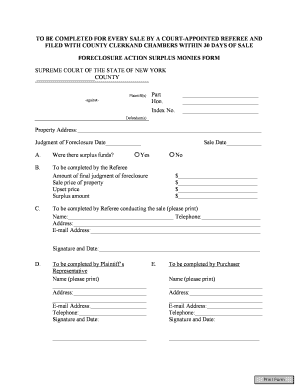
Foreclosure Action Surplus Monies Form


What is the Foreclosure Action Surplus Monies Form
The foreclosure action surplus monies form is a legal document used to claim excess funds resulting from a foreclosure sale. When a property is sold at foreclosure, if the sale price exceeds the outstanding mortgage balance and other costs, the surplus funds may be available to the former homeowner or other entitled parties. This form serves as a formal request to access those surplus funds, ensuring that the rightful claimant can recover any money owed to them after the foreclosure process.
How to use the Foreclosure Action Surplus Monies Form
Using the foreclosure action surplus monies form involves several key steps. First, identify the appropriate jurisdiction where the foreclosure took place, as procedures may vary by state. Next, gather necessary information, including the property details, sale date, and the amount of surplus funds. Complete the form accurately, providing all required information to avoid delays. Once filled out, the form should be submitted to the relevant court or agency overseeing the distribution of surplus funds. It is advisable to keep copies of all submitted documents for your records.
Steps to complete the Foreclosure Action Surplus Monies Form
Completing the foreclosure action surplus monies form requires careful attention to detail. Follow these steps for a smooth process:
- Obtain the form from the appropriate court or agency.
- Provide your personal information, including your name, address, and contact details.
- Include the property details, such as the address and the case number related to the foreclosure.
- Specify the amount of surplus funds you are claiming.
- Sign and date the form to verify that the information is accurate.
Legal use of the Foreclosure Action Surplus Monies Form
The legal use of the foreclosure action surplus monies form is crucial for ensuring that claims for surplus funds are recognized by the court. This form must be completed in accordance with state laws and regulations governing foreclosure proceedings. Submitting the form properly ensures that the claimant's rights are protected and that they can legally pursue any excess funds available after the foreclosure sale. Failure to adhere to legal requirements may result in the denial of the claim.
Key elements of the Foreclosure Action Surplus Monies Form
Understanding the key elements of the foreclosure action surplus monies form can help ensure accurate completion. Essential components typically include:
- Claimant's full name and contact information.
- Property address and foreclosure case number.
- Details of the foreclosure sale, including date and sale price.
- Amount of surplus funds being claimed.
- Signature of the claimant, affirming the accuracy of the information provided.
State-specific rules for the Foreclosure Action Surplus Monies Form
Each state in the U.S. may have specific rules and procedures regarding the foreclosure action surplus monies form. It is important for claimants to familiarize themselves with their state's regulations, as these can dictate the form's requirements, submission deadlines, and the process for claiming surplus funds. Checking with local courts or legal resources can provide clarity on any state-specific nuances that must be followed to ensure a valid claim.
Quick guide on how to complete foreclosure action surplus monies form
Complete Foreclosure Action Surplus Monies Form effortlessly on any device
Digital document management has become favored by businesses and individuals alike. It offers an ideal eco-friendly substitute to traditional printed and signed paperwork, as you can locate the suitable form and securely keep it online. airSlate SignNow provides you with all the tools necessary to create, edit, and eSign your documents quickly without delays. Handle Foreclosure Action Surplus Monies Form on any platform using airSlate SignNow Android or iOS applications and enhance any document-related process today.
The simplest way to edit and eSign Foreclosure Action Surplus Monies Form without hassle
- Obtain Foreclosure Action Surplus Monies Form and click on Get Form to initiate.
- Utilize the tools we provide to fill out your document.
- Emphasize important sections of your documents or conceal sensitive information with tools that airSlate SignNow offers specifically for that purpose.
- Create your eSignature using the Sign tool, which takes mere seconds and carries the same legal validity as a conventional wet ink signature.
- Review all the details and click on the Done button to preserve your changes.
- Select how you prefer to share your form, via email, SMS, or invitation link, or download it to your computer.
Eliminate concerns about lost or mislaid files, tedious form searches, or errors that necessitate reprinting new document copies. airSlate SignNow addresses all your requirements in document management in just a few clicks from a device of your choosing. Edit and eSign Foreclosure Action Surplus Monies Form and ensure outstanding communication at any stage of your form preparation process with airSlate SignNow.
Create this form in 5 minutes or less
Create this form in 5 minutes!
People also ask
-
What is a foreclosure action surplus monies form?
A foreclosure action surplus monies form is a legal document used to claim any surplus funds resulting from the sale of a foreclosed property. These funds may be available to the former homeowner or other lienholders. By utilizing the form, claimants can ensure they receive any dues from the foreclosure sale.
-
How can airSlate SignNow assist with the foreclosure action surplus monies form?
airSlate SignNow offers a user-friendly platform to create, send, and eSign your foreclosure action surplus monies form quickly and securely. With its intuitive interface, you can simplify the filing process and ensure your documentation is completed accurately. This helps speed up the claims process for surplus funds you may be entitled to.
-
Is there a cost associated with using airSlate SignNow for the foreclosure action surplus monies form?
Yes, airSlate SignNow offers various pricing plans that cater to different business needs. Each plan is designed to provide an affordable solution for eSigning and managing documents, including the foreclosure action surplus monies form. Visit our pricing page for more details and select the plan that fits your requirements.
-
What features does airSlate SignNow provide for managing contracts and forms, like the foreclosure action surplus monies form?
airSlate SignNow includes features such as custom templates, secure eSignatures, document tracking, and integration with popular cloud storage services. These tools streamline the entire process of handling contracts, including the foreclosure action surplus monies form. Efficient document management ensures you can access everything you need at your fingertips.
-
Can I integrate airSlate SignNow with other applications for the foreclosure action surplus monies form?
Absolutely! airSlate SignNow supports integrations with widely-used applications, allowing you to manage your foreclosure action surplus monies form seamlessly. By connecting with tools like Google Drive, Dropbox, and others, you can enhance your workflow and stay organized.
-
How secure is the information submitted in the foreclosure action surplus monies form through airSlate SignNow?
airSlate SignNow prioritizes your security with state-of-the-art encryption and compliance with industry regulations. When you submit your foreclosure action surplus monies form, you'll have peace of mind knowing that your data is safe and protected. Our platform continually undergoes security assessments to ensure your information remains confidential.
-
What are the benefits of using airSlate SignNow for the foreclosure action surplus monies form over traditional methods?
Using airSlate SignNow for the foreclosure action surplus monies form presents numerous advantages, such as time savings, reduced paper clutter, and enhanced accuracy. The digital process minimizes errors and allows for real-time collaboration, making it easier to ensure successful claim submissions. Experience efficiency and simplicity with our cost-effective solution.
Get more for Foreclosure Action Surplus Monies Form
- Your pathway to becoming an enrolled agent irs tax forms
- 2021 form 1099 b proceeds from broker and barter exchange transactions
- Instructions for form 1099 b 2021internal revenue service
- Instructions for forms 1099 int and 1099 oid irs
- About form 709 united states gift and irs tax forms
- 2021 instructions for form 709 instructions for form 709 united states gift and generation skipping transfer tax return
- Form 943 employers annual federal tax return for
- Form 8582 fill out and sign printable pdf templatesignnow
Find out other Foreclosure Action Surplus Monies Form
- Electronic signature Hawaii Revocation of Power of Attorney Computer
- How Do I Electronic signature Utah Gift Affidavit
- Electronic signature Kentucky Mechanic's Lien Free
- Electronic signature Maine Mechanic's Lien Fast
- Can I Electronic signature North Carolina Mechanic's Lien
- How To Electronic signature Oklahoma Mechanic's Lien
- Electronic signature Oregon Mechanic's Lien Computer
- Electronic signature Vermont Mechanic's Lien Simple
- How Can I Electronic signature Virginia Mechanic's Lien
- Electronic signature Washington Mechanic's Lien Myself
- Electronic signature Louisiana Demand for Extension of Payment Date Simple
- Can I Electronic signature Louisiana Notice of Rescission
- Electronic signature Oregon Demand for Extension of Payment Date Online
- Can I Electronic signature Ohio Consumer Credit Application
- eSignature Georgia Junior Employment Offer Letter Later
- Electronic signature Utah Outsourcing Services Contract Online
- How To Electronic signature Wisconsin Debit Memo
- Electronic signature Delaware Junior Employment Offer Letter Later
- Electronic signature Texas Time Off Policy Later
- Electronic signature Texas Time Off Policy Free