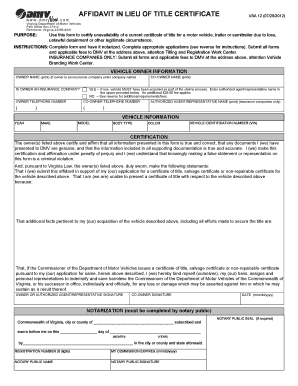
Affidavit in Lieu of Title Certificate Form


What is the Affidavit In Lieu Of Title Certificate
The affidavit in lieu of title is a legal document used as a substitute for a physical title when the original title has been lost, destroyed, or is otherwise unavailable. This certificate serves to affirm ownership of a vehicle or property without the need for the original title document. It is particularly useful in situations where obtaining a duplicate title may be cumbersome or time-consuming. The affidavit must be completed accurately and can be submitted to the appropriate state agency to facilitate the transfer of ownership or registration.
How to use the Affidavit In Lieu Of Title Certificate
Using the affidavit in lieu of title certificate involves several steps. First, ensure you have all necessary information about the vehicle or property, including the Vehicle Identification Number (VIN) or property description. Next, complete the affidavit form, providing accurate details about your ownership and the circumstances surrounding the loss of the original title. After filling out the form, you may need to sign it in the presence of a notary public to validate your claim. Finally, submit the completed affidavit to your state’s Department of Motor Vehicles (DMV) or equivalent agency, along with any required fees.
Steps to complete the Affidavit In Lieu Of Title Certificate
Completing the affidavit in lieu of title certificate involves a series of straightforward steps:
- Gather all relevant information, including the VIN, make, model, and year of the vehicle or property.
- Obtain the official affidavit form from your state’s DMV or relevant agency.
- Fill out the form, ensuring all information is accurate and complete.
- Sign the affidavit in front of a notary public to ensure its legal validity.
- Submit the notarized affidavit along with any required documents and fees to the appropriate state agency.
Legal use of the Affidavit In Lieu Of Title Certificate
The affidavit in lieu of title certificate is legally recognized in many states as a valid means of asserting ownership when the original title is not available. It is essential to comply with state-specific regulations regarding the use of this document. This includes ensuring that the affidavit is properly notarized and submitted to the correct agency. Failure to adhere to these legal requirements may result in delays or complications in the ownership transfer process.
Key elements of the Affidavit In Lieu Of Title Certificate
Key elements of the affidavit in lieu of title certificate typically include:
- The name and address of the owner.
- A detailed description of the vehicle or property, including VIN or property identification.
- The reason for the absence of the original title.
- A statement affirming ownership and the truthfulness of the information provided.
- Signature of the owner, often requiring notarization.
State-specific rules for the Affidavit In Lieu Of Title Certificate
Each state has its own rules and regulations regarding the affidavit in lieu of title certificate. It is crucial to check the specific requirements for your state, as they may vary significantly. Some states may require additional documentation, specific forms, or different processes for notarization. Understanding these state-specific rules will help ensure that your affidavit is accepted and processed without issues.
Quick guide on how to complete affidavit in lieu of title certificate 13801084
Complete Affidavit In Lieu Of Title Certificate seamlessly on any device
Digital document management has become increasingly favored by both businesses and individuals. It serves as an ideal environmentally friendly substitute for traditional printed and signed documents, as you can obtain the right form and safely store it online. airSlate SignNow equips you with all the necessary tools to create, modify, and electronically sign your documents swiftly without delays. Handle Affidavit In Lieu Of Title Certificate on any device using the airSlate SignNow Android or iOS applications and enhance any document-related process today.
The easiest way to modify and eSign Affidavit In Lieu Of Title Certificate with ease
- Find Affidavit In Lieu Of Title Certificate and click on Get Form to begin.
- Utilize the tools we provide to complete your document.
- Emphasize important sections of the documents or obscure sensitive information using tools specifically provided by airSlate SignNow for this purpose.
- Generate your signature with the Sign tool, which takes mere seconds and holds the same legal validity as a conventional wet ink signature.
- Review all the details and click on the Done button to save your changes.
- Select your preferred method to share your form, whether by email, text message (SMS), invite link, or download it to your PC.
Eliminate concerns about lost or misplaced files, tedious form navigation, or errors requiring new document copies. airSlate SignNow meets all your document management requirements in just a few clicks from any device you choose. Alter and eSign Affidavit In Lieu Of Title Certificate and ensure excellent communication at every stage of your form preparation process with airSlate SignNow.
Create this form in 5 minutes or less
Create this form in 5 minutes!
People also ask
-
What is an affidavit in lieu of title?
An affidavit in lieu of title is a legal document used to affirm ownership of a vehicle when the original title is lost. This affidavit allows the owner to transfer or sell the vehicle without possessing the title. airSlate SignNow provides a straightforward solution for creating and signing this document digitally.
-
How can airSlate SignNow help with creating an affidavit in lieu of title?
With airSlate SignNow, you can easily create an affidavit in lieu of title using our customizable templates. Our platform allows you to fill in the necessary details and eSign the document with just a few clicks. This ensures a quick and efficient process, saving you time and minimizing hassle.
-
Is there a cost associated with using airSlate SignNow for an affidavit in lieu of title?
Yes, airSlate SignNow offers flexible pricing plans that cater to various business needs. While some features may be available for free, signing an affidavit in lieu of title typically comes under our paid plans. You can choose the plan that best fits your requirements and budget.
-
What features does airSlate SignNow offer for handling legal documents like affidavits?
airSlate SignNow offers several features for handling legal documents, including an intuitive document editor, eSignature capabilities, and secure storage. For an affidavit in lieu of title, you can quickly share the document for electronic signatures and track the signing process in real-time. These features streamline document management signNowly.
-
Can I integrate airSlate SignNow with other applications for managing affidavits?
Absolutely! airSlate SignNow integrates seamlessly with various applications like Google Drive, Salesforce, and Dropbox, making document management effortless. This integration ensures that your affidavit in lieu of title is easily accessible and eliminates the need to switch between different platforms.
-
How does eSigning an affidavit in lieu of title work with airSlate SignNow?
eSigning an affidavit in lieu of title with airSlate SignNow is quick and secure. Once the document is prepared, you can invite others to sign via email. They will receive a link to eSign the document online, ensuring a legally binding signature without the need for physical presence.
-
What are the main benefits of using airSlate SignNow for affidavits?
Using airSlate SignNow for affidavits offers numerous benefits, including enhanced efficiency, reduced paperwork, and improved security. You can complete an affidavit in lieu of title from anywhere, at any time, which is particularly advantageous for busy professionals. The platform's user-friendly interface also makes the process accessible for everyone.
Get more for Affidavit In Lieu Of Title Certificate
- Rscit form pdf
- Big shooter buck rebate form
- Fillable ach form
- Exit clearance request mail form
- Speakout upper intermediate tests answer key form
- Bill of complaint for divorce virginia pdf form
- Excavation toolbox talk environmental health amp safety sp ehs cornell form
- Forms guides and feescity of peoria
Find out other Affidavit In Lieu Of Title Certificate
- eSign Hawaii Football Registration Form Secure
- eSign Hawaii Football Registration Form Fast
- eSignature Hawaii Affidavit of Domicile Fast
- Can I eSignature West Virginia Affidavit of Domicile
- eSignature Wyoming Affidavit of Domicile Online
- eSign Montana Safety Contract Safe
- How To eSign Arizona Course Evaluation Form
- How To eSign California Course Evaluation Form
- How To eSign Florida Course Evaluation Form
- How To eSign Hawaii Course Evaluation Form
- How To eSign Illinois Course Evaluation Form
- eSign Hawaii Application for University Free
- eSign Hawaii Application for University Secure
- eSign Hawaii Medical Power of Attorney Template Free
- eSign Washington Nanny Contract Template Free
- eSignature Ohio Guaranty Agreement Myself
- eSignature California Bank Loan Proposal Template Now
- Can I eSign Indiana Medical History
- eSign Idaho Emergency Contract Form Myself
- eSign Hawaii General Patient Information Fast