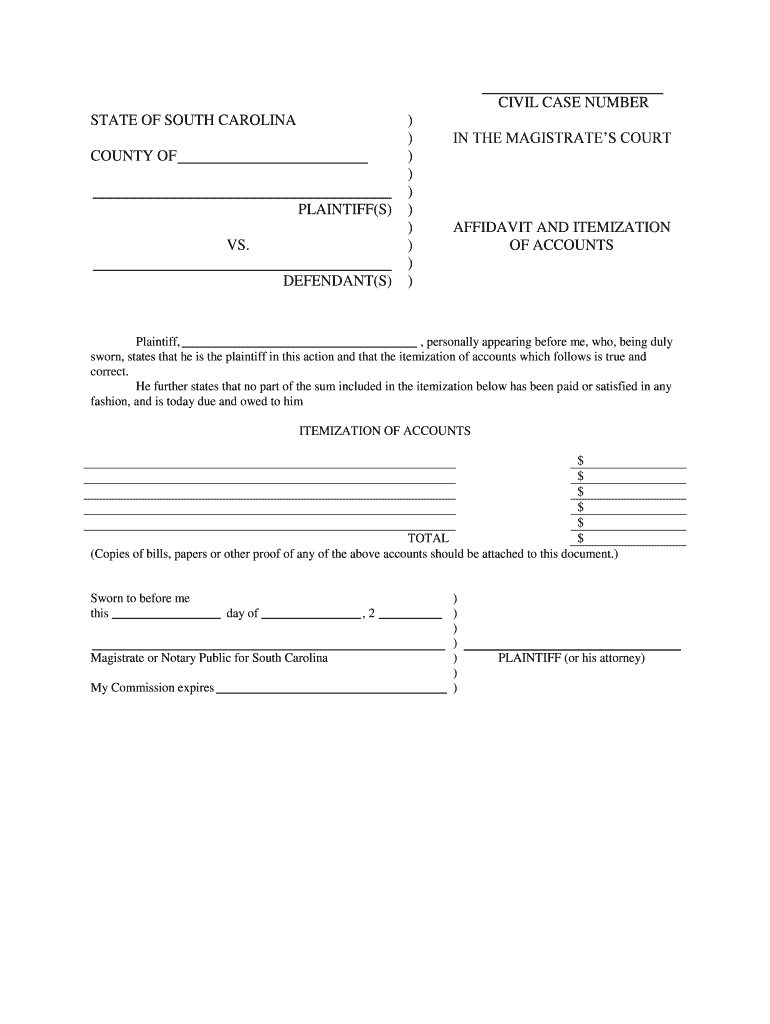
South Carolina Affidavit and Itemization of Accounts Form


What is the South Carolina Affidavit and Itemization of Accounts
The South Carolina Affidavit and Itemization of Accounts is a legal document used to declare and detail financial obligations or debts. This form is often required in various legal proceedings, such as divorce cases or bankruptcy filings, where a clear account of financial responsibilities is necessary. It serves as a sworn statement, affirming the accuracy of the information provided regarding debts and financial transactions.
How to Obtain the South Carolina Affidavit and Itemization of Accounts
To obtain the South Carolina Affidavit and Itemization of Accounts, individuals can typically access the form through the official South Carolina state government website or local court offices. Many legal aid organizations also provide resources and guidance on how to acquire this form. It is essential to ensure that you are using the most current version of the affidavit to meet legal requirements.
Steps to Complete the South Carolina Affidavit and Itemization of Accounts
Completing the South Carolina Affidavit and Itemization of Accounts involves several key steps:
- Gather all necessary financial documents, including bank statements, invoices, and receipts.
- Carefully fill out the affidavit form, ensuring that all information is accurate and complete.
- List all debts and financial obligations in the itemization section, providing detailed descriptions.
- Review the completed form for any errors or omissions before signing.
- Sign the affidavit in the presence of a notary public to ensure its legal validity.
Legal Use of the South Carolina Affidavit and Itemization of Accounts
The South Carolina Affidavit and Itemization of Accounts is legally binding once properly executed. It can be used in court proceedings to substantiate claims regarding financial obligations. The affidavit must be signed under oath, which means that providing false information can lead to legal penalties, including charges of perjury. Therefore, accuracy and honesty are critical when completing this document.
Key Elements of the South Carolina Affidavit and Itemization of Accounts
Key elements of the South Carolina Affidavit and Itemization of Accounts include:
- Affiant Information: The name and contact information of the individual completing the affidavit.
- Financial Itemization: A detailed list of all debts, including amounts owed and the nature of each obligation.
- Signature and Notarization: The affiant's signature, along with the notary's seal, to validate the document.
State-Specific Rules for the South Carolina Affidavit and Itemization of Accounts
In South Carolina, specific rules govern the use and submission of the Affidavit and Itemization of Accounts. It is important to follow state guidelines regarding the format of the affidavit, the information required, and the submission process. Different courts may have additional requirements, so checking with the relevant court or legal authority is advisable to ensure compliance.
Quick guide on how to complete south carolina affidavit and itemization of accounts
Effortlessly Prepare South Carolina Affidavit And Itemization Of Accounts on Any Device
Digital document handling has become increasingly favored by businesses and individuals alike. It presents an ideal environmentally friendly substitute for conventional printed and signed records, allowing you to locate the appropriate form and securely store it online. airSlate SignNow equips you with all the resources necessary to create, edit, and eSign your documents quickly and efficiently. Manage South Carolina Affidavit And Itemization Of Accounts on any device using airSlate SignNow’s Android or iOS applications and enhance any documentation process today.
The most convenient method to modify and eSign South Carolina Affidavit And Itemization Of Accounts without hassle
- Locate South Carolina Affidavit And Itemization Of Accounts and then click Get Form to begin.
- Utilize the tools we offer to complete your form.
- Mark important sections of the documents or redact sensitive information using the tools that airSlate SignNow provides specifically for that purpose.
- Create your eSignature with the Sign tool, which takes moments and holds the same legal validity as a conventional wet ink signature.
- Review the details and then press the Done button to preserve your changes.
- Select your preferred method for sending your form, whether by email, SMS, invitation link, or download it to your computer.
Eliminate worries about lost or misplaced documents, exhausting form searches, or mistakes that necessitate reprinting document copies. airSlate SignNow addresses your document management requirements in just a few clicks from any device you choose. Edit and eSign South Carolina Affidavit And Itemization Of Accounts and ensure exceptional communication at every stage of your form preparation process with airSlate SignNow.
Create this form in 5 minutes or less
Create this form in 5 minutes!
People also ask
-
What is an affidavit template South Carolina?
An affidavit template South Carolina is a legal document that allows individuals to declare certain facts under oath. It is commonly used in various legal processes, making it essential to have a compliant and properly formatted template to meet state regulations.
-
How can I create an affidavit template South Carolina using airSlate SignNow?
Creating an affidavit template South Carolina with airSlate SignNow is simple. You can choose from our customizable templates or start from scratch, ensuring your document meets all legal requirements while being easy to fill out for signers.
-
What are the costs associated with using airSlate SignNow for affidavit templates South Carolina?
The pricing for using airSlate SignNow varies based on the plan you choose, ranging from individual to business solutions. Each plan provides access to features including the creation of affidavit templates South Carolina, electronic signatures, and document tracking.
-
What features does airSlate SignNow offer for handling affidavit templates South Carolina?
airSlate SignNow offers several features for affidavit templates South Carolina, including customizable templates, secure electronic signatures, and the ability to track document status. These tools streamline the signing process and ensure legal compliance.
-
Is airSlate SignNow compliant with South Carolina legal requirements?
Yes, airSlate SignNow is designed to comply with South Carolina legal standards for affidavit templates. Our templates meet state regulations, ensuring that your documents are valid and enforceable.
-
Can I integrate airSlate SignNow with other software for my affidavit templates South Carolina?
Absolutely! airSlate SignNow offers integration capabilities with numerous platforms, making it easy to connect with your existing software. This integration ensures that managing your affidavit templates South Carolina is seamless across different applications.
-
What are the benefits of using airSlate SignNow for affidavit templates South Carolina?
Using airSlate SignNow for your affidavit templates South Carolina provides numerous benefits, including time-saving, enhanced accuracy, and improved security. Additionally, the user-friendly interface simplifies the signing process for all parties involved.
Get more for South Carolina Affidavit And Itemization Of Accounts
- Liability waiver amp rental agreement howardsville canoe livery form
- Proof of flu shot form
- Student record release form whitman hanson whrsd
- Apsp 15 form
- Department of growth management lake county florida lakecountyfl form
- Universal student employment application western michigan wmich form
- Policy change amp cancellation form great american crop insurance
- Hazardous materials business plan shasta county form
Find out other South Carolina Affidavit And Itemization Of Accounts
- Can I eSignature Louisiana Education Document
- Can I eSignature Massachusetts Education Document
- Help Me With eSignature Montana Education Word
- How To eSignature Maryland Doctors Word
- Help Me With eSignature South Dakota Education Form
- How Can I eSignature Virginia Education PDF
- How To eSignature Massachusetts Government Form
- How Can I eSignature Oregon Government PDF
- How Can I eSignature Oklahoma Government Document
- How To eSignature Texas Government Document
- Can I eSignature Vermont Government Form
- How Do I eSignature West Virginia Government PPT
- How Do I eSignature Maryland Healthcare / Medical PDF
- Help Me With eSignature New Mexico Healthcare / Medical Form
- How Do I eSignature New York Healthcare / Medical Presentation
- How To eSignature Oklahoma Finance & Tax Accounting PPT
- Help Me With eSignature Connecticut High Tech Presentation
- How To eSignature Georgia High Tech Document
- How Can I eSignature Rhode Island Finance & Tax Accounting Word
- How Can I eSignature Colorado Insurance Presentation