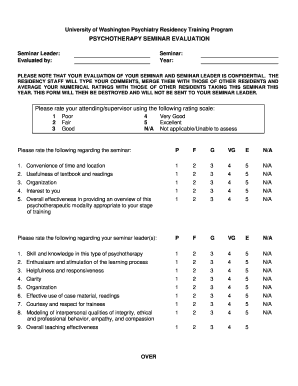
Seminar Evaluation Form


What is the seminar evaluation form?
The seminar evaluation form is a structured document designed to gather feedback from participants regarding their experiences during a seminar. This form typically includes sections for rating various aspects of the seminar, such as content quality, speaker effectiveness, and overall satisfaction. It serves as a valuable tool for organizers to assess the success of the event and identify areas for improvement. By collecting this information, organizations can enhance future seminars and ensure they meet the needs and expectations of attendees.
How to use the seminar evaluation form
Using the seminar evaluation form involves several straightforward steps. First, ensure that the form is distributed to all participants at the end of the seminar. This can be done in either paper or digital format, depending on the preference of the organization. Next, encourage attendees to provide honest feedback by highlighting the importance of their opinions in shaping future events. Once completed, collect the forms and analyze the responses to identify trends and areas for improvement. This feedback loop is essential for continuous enhancement of seminar quality.
Key elements of the seminar evaluation form
A well-designed seminar evaluation form typically includes several key elements to ensure comprehensive feedback. These elements may consist of:
- Rating scales: Participants can rate various aspects of the seminar, such as content, organization, and speaker performance, on a scale from one to five or one to ten.
- Open-ended questions: These allow attendees to provide detailed comments and suggestions for improvement.
- Demographic information: Collecting data on the participants' backgrounds can help tailor future seminars to specific audiences.
- Overall satisfaction: A section for participants to express their overall satisfaction with the seminar experience.
Steps to complete the seminar evaluation form
Completing the seminar evaluation form is a simple process for participants. Here are the steps they should follow:
- Read the instructions provided at the top of the form.
- Rate each aspect of the seminar using the provided scales.
- Answer any open-ended questions by providing thoughtful feedback.
- Fill in any demographic information requested, if applicable.
- Submit the completed form as directed, either by returning it to the organizer or submitting it digitally.
Legal use of the seminar evaluation form
When utilizing a seminar evaluation form, it is important to ensure that it complies with relevant legal standards. In the United States, electronic signatures and forms are recognized under the ESIGN Act and UETA, provided that certain criteria are met. This includes ensuring that participants consent to the electronic format and that the form is securely stored. Using a reliable platform for digital signatures can help maintain the legal validity of the evaluation forms, ensuring that they are both effective and compliant with regulations.
Examples of using the seminar evaluation form
There are various scenarios in which a seminar evaluation form can be effectively utilized. For instance:
- A corporate training seminar may use the form to assess the effectiveness of the training materials and the trainer's delivery.
- An academic institution could employ the form to gather feedback on guest lectures and workshops, enhancing future educational offerings.
- A nonprofit organization might use the evaluation form to measure participant engagement and satisfaction during community outreach seminars.
Quick guide on how to complete seminar evaluation form
Complete Seminar Evaluation Form effortlessly on any device
Online document management has become increasingly popular among businesses and individuals. It offers a perfect environmentally friendly alternative to traditional printed and signed documents, allowing you to obtain the necessary form and securely store it online. airSlate SignNow provides you with all the tools required to create, modify, and eSign your documents quickly without delays. Manage Seminar Evaluation Form on any platform with airSlate SignNow Android or iOS applications and enhance any document-related workflow today.
How to modify and eSign Seminar Evaluation Form effortlessly
- Obtain Seminar Evaluation Form and click Get Form to begin.
- Utilize the tools we offer to complete your form.
- Highlight important sections of the documents or obscure sensitive information with tools that airSlate SignNow provides specifically for that purpose.
- Create your signature using the Sign feature, which only takes a few seconds and carries the same legal validity as a traditional handwritten signature.
- Review the information and click on the Done button to save your changes.
- Choose how you would like to send your form, via email, SMS, or invitation link, or download it to your computer.
Forget about lost or misplaced documents, tedious form searching, or errors that require printing new document copies. airSlate SignNow manages all your document management needs in just a few clicks from any device of your choosing. Edit and eSign Seminar Evaluation Form and ensure excellent communication at every stage of your form preparation process with airSlate SignNow.
Create this form in 5 minutes or less
Create this form in 5 minutes!
People also ask
-
What is a seminar evaluation form?
A seminar evaluation form is a tool used to gather feedback from participants after an event. It helps organizers understand what worked well and what can be improved for future seminars. Utilizing a seminar evaluation form can enhance the overall quality of your events.
-
How can airSlate SignNow help with seminar evaluation forms?
airSlate SignNow allows you to easily create, send, and eSign seminar evaluation forms online. Its intuitive platform makes it simple to collect and analyze participant feedback quickly. With airSlate SignNow, you can streamline your feedback process and engage with your audience effectively.
-
Are there any costs associated with using airSlate SignNow for seminar evaluation forms?
Yes, airSlate SignNow offers several pricing plans to accommodate different business needs. You can choose from various options depending on the number of users and features required for your seminar evaluation forms. Explore our pricing page to find the right plan for your organization.
-
What features does airSlate SignNow offer for creating seminar evaluation forms?
airSlate SignNow provides customizable templates for seminar evaluation forms, making it easy to tailor them to your specific needs. Features include real-time collaboration on form creation, electronic signatures, and integrated analytics. This ensures that you can efficiently gather valuable feedback from attendees.
-
Can I integrate airSlate SignNow with other tools for seminar evaluation forms?
Absolutely! airSlate SignNow easily integrates with many popular tools such as Google Workspace, Microsoft 365, and CRM systems. This seamless integration allows you to enhance your seminar evaluation forms and improve your overall workflow.
-
What are the benefits of using digital seminar evaluation forms?
Digital seminar evaluation forms, such as those created with airSlate SignNow, simplify the feedback collection process. They provide immediate data analysis and improve participant engagement with interactive elements. Moreover, they help reduce paper waste and ensure responses are stored securely.
-
How secure is airSlate SignNow for handling seminar evaluation forms?
airSlate SignNow prioritizes the security of your seminar evaluation forms with robust encryption and compliance with industry standards. All data is securely stored and managed, ensuring that participant feedback remains confidential. Trust airSlate SignNow to keep your information safe while you gather valuable insights.
Get more for Seminar Evaluation Form
- Cbz loan application form pdf
- Landlord statement erie county form
- Admit card ncc certificate b exam 20 form
- Pnc direct deposit form
- Deca marketing cluster exam form
- 16 1 106 appeals from courts not of record in civil cases form
- Voter registration in florida form
- Supervisory form for licensed assistant applied behavior analyst
Find out other Seminar Evaluation Form
- Can I Sign Texas Confirmation Of Reservation Or Order
- How To Sign Illinois Product Defect Notice
- Sign New Mexico Refund Request Form Mobile
- Sign Alaska Sponsorship Agreement Safe
- How To Sign Massachusetts Copyright License Agreement
- How Do I Sign Vermont Online Tutoring Services Proposal Template
- How Do I Sign North Carolina Medical Records Release
- Sign Idaho Domain Name Registration Agreement Easy
- Sign Indiana Domain Name Registration Agreement Myself
- Sign New Mexico Domain Name Registration Agreement Easy
- How To Sign Wisconsin Domain Name Registration Agreement
- Sign Wyoming Domain Name Registration Agreement Safe
- Sign Maryland Delivery Order Template Myself
- Sign Minnesota Engineering Proposal Template Computer
- Sign Washington Engineering Proposal Template Secure
- Sign Delaware Proforma Invoice Template Online
- Can I Sign Massachusetts Proforma Invoice Template
- How Do I Sign Oklahoma Equipment Purchase Proposal
- Sign Idaho Basic rental agreement or residential lease Online
- How To Sign Oregon Business agreements