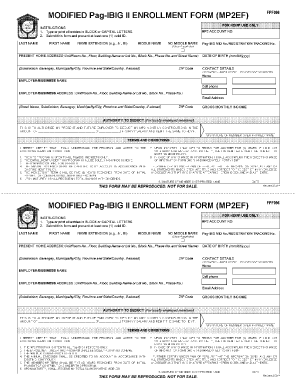
Modified Pag Ibig Ii Enrollment Form


What is the Modified Pag Ibig Ii Enrollment Form
The Modified Pag Ibig II Enrollment Form is a crucial document for individuals looking to participate in the Pag-IBIG Fund's modified savings program. This program is designed to provide members with a higher yield on their savings compared to traditional savings accounts. The form captures essential information about the member, including personal details, contribution amounts, and preferences for fund management. By completing this form, individuals can secure their financial future through a structured savings plan that offers both security and growth potential.
Steps to Complete the Modified Pag Ibig Ii Enrollment Form
Completing the Modified Pag Ibig II Enrollment Form involves several straightforward steps:
- Gather necessary personal information, including your full name, address, and identification details.
- Decide on the amount you wish to contribute to the modified savings program.
- Fill out the form accurately, ensuring all required fields are completed.
- Review the information for any errors or omissions before submission.
- Submit the completed form through the designated channels, either online or in person.
Legal Use of the Modified Pag Ibig Ii Enrollment Form
The Modified Pag Ibig II Enrollment Form is legally binding once completed and submitted. It is essential to ensure that all information provided is accurate and truthful, as discrepancies can lead to issues with fund management or eligibility. The form must comply with relevant laws governing savings programs and electronic submissions, ensuring that members' rights and interests are protected. Proper use of the form also aligns with the regulations set forth by the Pag-IBIG Fund, which oversees the program's operations.
Required Documents
To successfully complete the Modified Pag Ibig II Enrollment Form, certain documents may be required. These typically include:
- A valid government-issued identification, such as a passport or driver's license.
- Proof of address, which could be a utility bill or lease agreement.
- Any previous Pag-IBIG membership details, if applicable.
Having these documents ready can streamline the enrollment process and ensure compliance with all requirements.
Form Submission Methods
The Modified Pag Ibig II Enrollment Form can be submitted through various methods, providing flexibility for members. Common submission methods include:
- Online submission via the Pag-IBIG Fund's official website, which allows for quick processing.
- Mailing the completed form to the designated Pag-IBIG office.
- In-person submission at any Pag-IBIG branch, where assistance can be provided if needed.
Choosing the appropriate submission method can depend on individual preferences and accessibility.
Eligibility Criteria
To enroll in the Modified Pag Ibig II program, individuals must meet specific eligibility criteria. Generally, these criteria include:
- Being a member of the Pag-IBIG Fund, either as an employee or voluntary member.
- Meeting the minimum age requirement, typically at least eighteen years old.
- Having a valid government-issued identification for verification purposes.
Understanding these criteria is crucial for a successful enrollment process.
Quick guide on how to complete modified pag ibig ii enrollment form
Complete Modified Pag Ibig Ii Enrollment Form seamlessly on any device
Web-based document management has become a trend among businesses and individuals alike. It offers an ideal eco-friendly alternative to conventional printed and signed documents, as you can easily locate the appropriate form and securely store it online. airSlate SignNow provides you with all the tools necessary to create, edit, and eSign your documents quickly without delays. Manage Modified Pag Ibig Ii Enrollment Form on any device with airSlate SignNow's Android or iOS applications and enhance any document-driven process today.
How to modify and eSign Modified Pag Ibig Ii Enrollment Form effortlessly
- Locate Modified Pag Ibig Ii Enrollment Form and click on Get Form to begin.
- Utilize the tools we offer to fill out your form.
- Highlight important sections of your documents or redact sensitive information with tools that airSlate SignNow provides specifically for this purpose.
- Generate your signature using the Sign tool, which takes only seconds and holds the same legal validity as a traditional signature made with ink.
- Review all the details and click on the Done button to save your revisions.
- Select how you wish to send your form, via email, text message (SMS), invitation link, or download it to your computer.
Forget about lost or misplaced files, tedious form hunts, or mistakes that require printing new document copies. airSlate SignNow meets your document management needs in just a few clicks from any device you prefer. Modify and eSign Modified Pag Ibig Ii Enrollment Form and ensure effective communication at any stage of the form preparation procedure with airSlate SignNow.
Create this form in 5 minutes or less
Create this form in 5 minutes!
People also ask
-
What is the mp2 enrollment form and how does it work?
The mp2 enrollment form is a document that enables users to enroll in various services or programs efficiently. With airSlate SignNow, you can customize this form to gather essential information seamlessly and securely. Our platform streamlines the process, allowing you to send, eSign, and manage the completed forms with ease.
-
How can I create an mp2 enrollment form using airSlate SignNow?
Creating an mp2 enrollment form is simple with airSlate SignNow. Start by selecting a template or building your form from scratch using our intuitive drag-and-drop editor. You can add necessary fields, such as text boxes or checkboxes, to ensure you capture all required information for enrollment.
-
Is there a cost associated with using the mp2 enrollment form feature?
airSlate SignNow offers competitive pricing plans that include access to the mp2 enrollment form feature. Our pricing is designed to be cost-effective, catering to businesses of all sizes. You can choose from different plans based on your needs, making it a suitable option for various budgets.
-
What benefits does the mp2 enrollment form offer for my business?
The mp2 enrollment form provides several benefits, including improved efficiency and organized data collection. By using airSlate SignNow, your team can reduce paperwork, accelerate enrollment processes, and enhance the overall experience for your clients or customers. This leads to higher satisfaction rates and increased productivity.
-
Are there any integrations available with the mp2 enrollment form?
Yes, airSlate SignNow supports various integrations with popular applications to enhance your workflow. You can easily connect your mp2 enrollment form with CRM systems, cloud storage services, and other tools that your business already uses. This integration capability allows for a seamless exchange of information and improved operational efficiency.
-
How secure is the information collected through the mp2 enrollment form?
At airSlate SignNow, data security is a top priority. When users complete the mp2 enrollment form, their information is encrypted and securely stored. We comply with industry standards and regulations to ensure that your data remains safe, giving you peace of mind while conducting business.
-
Can I customize the mp2 enrollment form to suit my branding?
Absolutely! airSlate SignNow allows you to fully customize the mp2 enrollment form to reflect your brand identity. You can add your logo, change color schemes, and modify the layout. This personalization helps create a consistent brand experience for your users.
Get more for Modified Pag Ibig Ii Enrollment Form
- Form 1040 x rev july 2021 amended us individual income tax return
- Form 5329 additional taxes on qualified plans including
- Form 14039 rev 9 2021 identity theft affidavit
- F1040 fill online printable fillable blankpdffiller form
- Form 13614 nr rev 10 2021 nonresident alien intake and interview sheet
- Schedule c form 1040free fillable form ampamp pdf sample about schedule c form 1040 profit or loss from business 2020
- Form 4506 t rev 11 2021 request for transcript of tax return
- F8606pdf form 8606 nondeductible iras go department of
Find out other Modified Pag Ibig Ii Enrollment Form
- Electronic signature North Carolina Insurance Profit And Loss Statement Secure
- Help Me With Electronic signature Oklahoma Insurance Contract
- Electronic signature Pennsylvania Insurance Letter Of Intent Later
- Electronic signature Pennsylvania Insurance Quitclaim Deed Now
- Electronic signature Maine High Tech Living Will Later
- Electronic signature Maine High Tech Quitclaim Deed Online
- Can I Electronic signature Maryland High Tech RFP
- Electronic signature Vermont Insurance Arbitration Agreement Safe
- Electronic signature Massachusetts High Tech Quitclaim Deed Fast
- Electronic signature Vermont Insurance Limited Power Of Attorney Easy
- Electronic signature Washington Insurance Last Will And Testament Later
- Electronic signature Washington Insurance Last Will And Testament Secure
- Electronic signature Wyoming Insurance LLC Operating Agreement Computer
- How To Electronic signature Missouri High Tech Lease Termination Letter
- Electronic signature Montana High Tech Warranty Deed Mobile
- Electronic signature Florida Lawers Cease And Desist Letter Fast
- Electronic signature Lawers Form Idaho Fast
- Electronic signature Georgia Lawers Rental Lease Agreement Online
- How Do I Electronic signature Indiana Lawers Quitclaim Deed
- How To Electronic signature Maryland Lawers Month To Month Lease