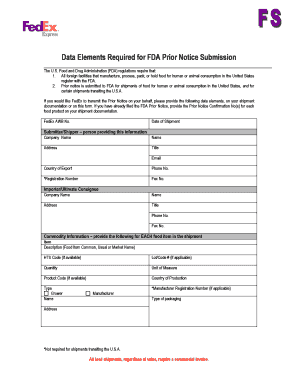
Fda Prior Notice Form Fedex


What is the FDA Prior Notice Form FedEx?
The FDA Prior Notice Form FedEx is a crucial document required for the importation of food products into the United States. This form serves as a notification to the FDA about the details of the shipment, ensuring that the items comply with U.S. food safety regulations. It includes information such as the product description, manufacturer details, and the intended recipient. Proper completion of this form is essential to avoid delays or rejections at the border, as it helps the FDA assess the safety of the imported goods.
How to Use the FDA Prior Notice Form FedEx
Using the FDA Prior Notice Form FedEx involves several key steps. First, gather all necessary information regarding the shipment, including product specifics and supplier details. Next, access the form through the FedEx platform or the FDA's official website. Fill out the form accurately, ensuring that all required fields are completed. Once the form is filled out, submit it electronically through FedEx's system. It is important to submit the form at least two hours before the shipment arrives at the U.S. port of entry to ensure compliance with regulations.
Steps to Complete the FDA Prior Notice Form FedEx
Completing the FDA Prior Notice Form FedEx requires careful attention to detail. Follow these steps:
- Gather information about the shipment, including product names, quantities, and manufacturer details.
- Access the FDA Prior Notice Form on the FedEx website.
- Fill in the required fields, ensuring accuracy in all entries.
- Review the information for completeness and correctness.
- Submit the form electronically through the FedEx system.
After submission, keep a copy of the confirmation for your records to ensure you have proof of compliance.
Legal Use of the FDA Prior Notice Form FedEx
The legal use of the FDA Prior Notice Form FedEx is governed by U.S. food safety laws. This form must be completed accurately to comply with the FDA's regulations. Failure to provide a proper prior notice can result in penalties, including fines or the rejection of the shipment. It is essential to ensure that all information is truthful and complete, as discrepancies can lead to legal complications. Utilizing a reliable electronic signature tool can also enhance the legal validity of the submitted form.
Key Elements of the FDA Prior Notice Form FedEx
Several key elements must be included in the FDA Prior Notice Form FedEx to ensure compliance:
- Product Description: Detailed information about the food product being imported.
- Manufacturer Information: Name and address of the manufacturer or supplier.
- Importer Details: Name and contact information of the importer in the U.S.
- Shipment Information: Details about the shipping method and expected arrival time.
Including these elements accurately helps facilitate a smooth import process and compliance with FDA regulations.
Form Submission Methods
The FDA Prior Notice Form FedEx can be submitted through various methods. The most common method is electronic submission via the FedEx platform, which allows for quick processing and immediate confirmation. Alternatively, the form can be submitted by mail, although this method may lead to delays. It is advisable to use electronic submission to ensure that the prior notice is processed in a timely manner, meeting the FDA's requirements for importation.
Quick guide on how to complete fda prior notice form fedex
Finalize Fda Prior Notice Form Fedex effortlessly on any device
Digital document management has become increasingly favored by businesses and individuals alike. It offers an ideal environmentally-friendly alternative to conventional printed and signed documents, allowing you to find the necessary form and securely store it online. airSlate SignNow equips you with all the resources required to generate, modify, and eSign your documents swiftly without any delays. Handle Fda Prior Notice Form Fedex on any device using airSlate SignNow's Android or iOS applications and enhance any document-driven process today.
The easiest method to modify and eSign Fda Prior Notice Form Fedex effortlessly
- Access Fda Prior Notice Form Fedex and click Get Form to begin.
- Utilize the tools we offer to finalize your document.
- Emphasize important sections of the documents or conceal private information with tools specifically designed for that function by airSlate SignNow.
- Create your eSignature using the Sign feature, which takes mere seconds and carries the same legal validity as a conventional wet ink signature.
- Review all the details thoroughly and then click on the Done button to save your modifications.
- Choose how you want to deliver your form, via email, text message (SMS), or invitation link, or download it onto your computer.
Eliminate the worries of lost or misplaced files, tedious form hunting, or errors that require new document prints. airSlate SignNow addresses your document management needs with just a few clicks from any device you prefer. Modify and eSign Fda Prior Notice Form Fedex and ensure excellent communication at any stage of your form preparation process with airSlate SignNow.
Create this form in 5 minutes or less
Create this form in 5 minutes!
People also ask
-
What is prior notice submission and why is it important?
Prior notice submission is the process of formally informing relevant parties about an upcoming action or event. This is crucial for compliance and transparency, ensuring that all stakeholders are aware and can respond accordingly. With airSlate SignNow, prior notice submissions can be streamlined, reducing potential delays and enhancing communication.
-
How does airSlate SignNow facilitate prior notice submission?
airSlate SignNow offers a user-friendly platform that allows for quick and efficient prior notice submission. The platform enables you to create, customize, and send notifications in just a few clicks, ensuring that the documents are securely eSigned and shared in real-time. This efficiency can signNowly improve your workflow and keep everyone informed.
-
What are the pricing options for airSlate SignNow?
airSlate SignNow offers flexible pricing plans tailored to different business needs, including options for small teams and large enterprises. Each plan includes comprehensive features to support prior notice submission and other document management needs, ensuring you find an affordable solution. You can explore our website to compare plans and find the best fit for your requirements.
-
Are there any specific features for prior notice submission in airSlate SignNow?
Yes, airSlate SignNow includes unique features designed for effective prior notice submission. These features include customizable templates, automated reminders, and tracking options that notify you when recipients open or sign documents. This helps guarantee that all prior notice submissions are handled promptly and efficiently.
-
Can airSlate SignNow integrate with other business tools?
Absolutely! airSlate SignNow supports integration with a variety of popular business applications, enhancing your workflow. Integrating tools that you already use with our platform can improve the efficiency of prior notice submission and streamline your overall document management process.
-
What are the benefits of electronic prior notice submission?
Electronic prior notice submission through airSlate SignNow offers numerous benefits, including time-saving automation, enhanced security, and improved documentation accuracy. ESigning eliminates the need for physical paperwork, allowing you to send and receive notices instantly. This leads to better compliance and less risk of errors in your submissions.
-
Is airSlate SignNow compliant with legal standards for prior notice submission?
Yes, airSlate SignNow is fully compliant with legal standards for the electronic signature and prior notice submission process. Our platform adheres to industry regulations, ensuring that all submitted documents have legal standing. This compliance builds trust with your stakeholders and enhances the credibility of your notice submissions.
Get more for Fda Prior Notice Form Fedex
- Pdf 2021 renters tax credit application rtc 1 form filing deadline
- Pdf crc vr 15 09 ncgov form
- Wwwtaxactcomsupport1534maryland form 502 baltimore city tax rate
- Pdf maryland form 502cr income tax credits for individuals
- Affidavitdeclaration of mailing of herb baer regarding decl form
- Ty 2021 505nr tax year 2021 505nr individual taxpayer form
- Pdf dare county board of commissioners form
- Pages departmental forms ampamp applications maryland
Find out other Fda Prior Notice Form Fedex
- Sign Wyoming Tenant lease agreement Now
- Sign Florida Contract Safe
- Sign Nebraska Contract Safe
- How To Sign North Carolina Contract
- How Can I Sign Alabama Personal loan contract template
- Can I Sign Arizona Personal loan contract template
- How To Sign Arkansas Personal loan contract template
- Sign Colorado Personal loan contract template Mobile
- How Do I Sign Florida Personal loan contract template
- Sign Hawaii Personal loan contract template Safe
- Sign Montana Personal loan contract template Free
- Sign New Mexico Personal loan contract template Myself
- Sign Vermont Real estate contracts Safe
- Can I Sign West Virginia Personal loan contract template
- How Do I Sign Hawaii Real estate sales contract template
- Sign Kentucky New hire forms Myself
- Sign Alabama New hire packet Online
- How Can I Sign California Verification of employment form
- Sign Indiana Home rental application Online
- Sign Idaho Rental application Free