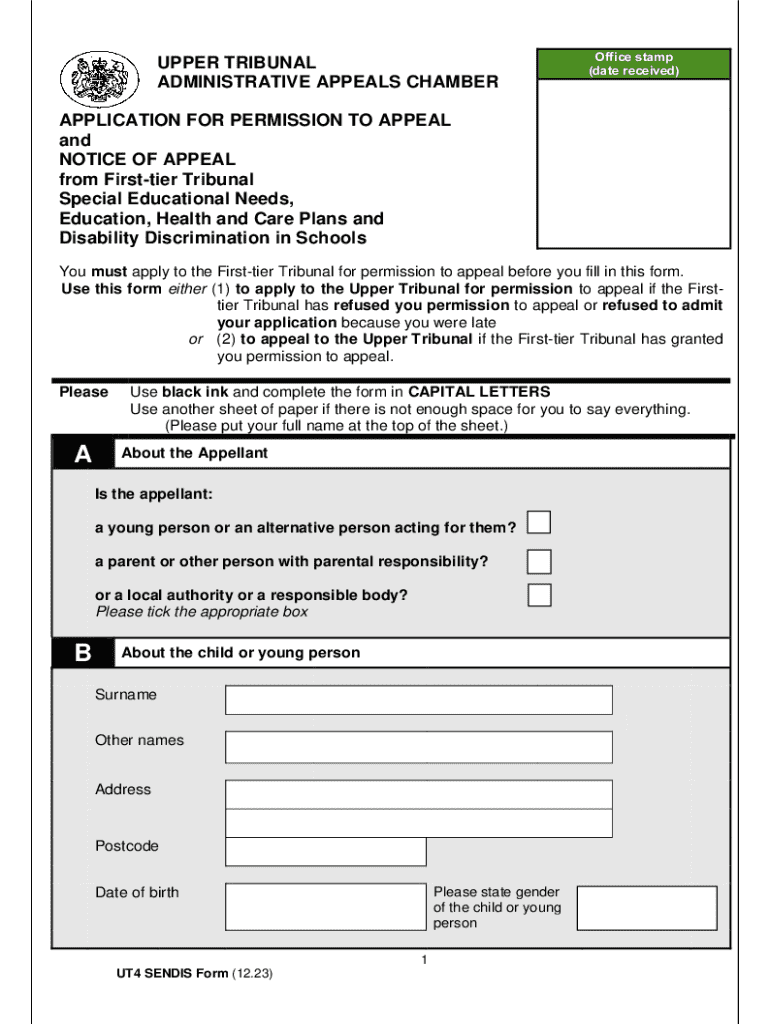
a Guide to Making an Application for Permission to Appeal 2023-2026


Understanding the UT4 Form
The UT4 form is a document used primarily in legal contexts, specifically for making an application for permission to appeal in certain cases. This form is essential for individuals seeking to challenge a decision made by a lower court. It outlines the necessary information and arguments that must be presented to the appellate court. Understanding the purpose and requirements of the UT4 form is crucial for anyone considering an appeal.
Steps to Complete the UT4 Form
Completing the UT4 form involves several key steps to ensure that all necessary information is accurately provided. Begin by carefully reading the instructions accompanying the form. Gather all relevant documents that support your application, including previous court decisions and any evidence you plan to present. Fill out the form systematically, ensuring that each section is completed thoroughly. It is advisable to review your application for clarity and completeness before submission.
Required Documents for the UT4 Form
When submitting the UT4 form, certain documents are required to support your application. These typically include a copy of the original court decision you are appealing, any relevant transcripts from the trial, and supporting evidence that bolsters your case. Additionally, you may need to include a statement of the issues you intend to raise on appeal. Ensuring that all required documents are included can significantly affect the outcome of your application.
Filing Methods for the UT4 Form
The UT4 form can be submitted through various methods, depending on the specific court's requirements. Common submission methods include online filing through the court's electronic filing system, mailing the completed form to the appropriate court address, or delivering it in person to the court clerk. It is essential to verify the preferred submission method for the court handling your appeal to avoid delays.
Eligibility Criteria for the UT4 Form
To be eligible to file the UT4 form, applicants must meet specific criteria set by the court. Generally, you must be a party to the original case and have a legitimate reason for appealing the decision. This may include demonstrating that there were errors in the application of the law or that new evidence has come to light that could affect the outcome. Understanding these criteria is vital to ensure that your application is valid and stands a chance of being approved.
Legal Implications of the UT4 Form
The legal implications of submitting the UT4 form are significant. Filing this form initiates the appellate process, which can lead to a re-evaluation of the case by a higher court. It is important to note that improper completion or submission of the form may result in delays or even dismissal of the appeal. Therefore, it is advisable to seek legal counsel or assistance when preparing the UT4 form to navigate the complexities involved effectively.
Quick guide on how to complete a guide to making an application for permission to appeal
Complete A Guide To Making An Application For Permission To Appeal effortlessly on any device
Managing documents online has gained traction among businesses and individuals alike. It offers an ideal environmentally friendly alternative to conventional printed and signed papers, allowing you to obtain the appropriate form and securely archive it online. airSlate SignNow equips you with all the necessary tools to create, modify, and electronically sign your documents promptly without any interruptions. Handle A Guide To Making An Application For Permission To Appeal on any device using airSlate SignNow's Android or iOS applications and streamline any document-related task today.
The simplest method to modify and eSign A Guide To Making An Application For Permission To Appeal with ease
- Find A Guide To Making An Application For Permission To Appeal and then click Get Form to begin.
- Utilize the tools we provide to complete your document.
- Emphasize pertinent sections of your documents or obscure sensitive information with tools specifically offered by airSlate SignNow for that purpose.
- Generate your electronic signature using the Sign tool, which takes seconds and carries the same legal validity as a conventional wet ink signature.
- Review the information and then click the Done button to save your modifications.
- Select your preferred method to deliver your form, whether by email, SMS, or invite link, or download it to your computer.
Eliminate concerns regarding lost or misplaced documents, tedious form searches, or errors that require reprinting new document copies. airSlate SignNow caters to all your document management needs in just a few clicks from any device you choose. Alter and eSign A Guide To Making An Application For Permission To Appeal and ensure outstanding communication throughout the form preparation process with airSlate SignNow.
Create this form in 5 minutes or less
Find and fill out the correct a guide to making an application for permission to appeal
Create this form in 5 minutes!
How to create an eSignature for the a guide to making an application for permission to appeal
How to create an electronic signature for a PDF online
How to create an electronic signature for a PDF in Google Chrome
How to create an e-signature for signing PDFs in Gmail
How to create an e-signature right from your smartphone
How to create an e-signature for a PDF on iOS
How to create an e-signature for a PDF on Android
People also ask
-
What is the ut4 form and how can it benefit my business?
The ut4 form is a customizable document template that allows businesses to streamline their signing processes. By using the ut4 form, you can enhance efficiency, reduce paperwork, and ensure compliance with legal standards. This form is designed to simplify the eSigning experience for both senders and recipients.
-
How much does it cost to use the ut4 form with airSlate SignNow?
airSlate SignNow offers competitive pricing plans that include access to the ut4 form. Depending on your business needs, you can choose from various subscription tiers that provide different features and capabilities. This ensures that you only pay for what you need while maximizing the value of the ut4 form.
-
Can I integrate the ut4 form with other applications?
Yes, the ut4 form can be easily integrated with a variety of applications, enhancing your workflow. airSlate SignNow supports integrations with popular tools like Google Drive, Salesforce, and more. This allows you to manage your documents seamlessly while utilizing the ut4 form in your existing systems.
-
Is the ut4 form secure for sensitive information?
Absolutely! The ut4 form is designed with security in mind, ensuring that all data is encrypted and protected. airSlate SignNow complies with industry standards and regulations, providing a secure environment for your sensitive documents and eSignatures.
-
How do I create a ut4 form in airSlate SignNow?
Creating a ut4 form in airSlate SignNow is simple and user-friendly. You can start by selecting a template or creating a new document from scratch, then customize it to fit your needs. The intuitive interface guides you through the process, making it easy to set up your ut4 form quickly.
-
What features are included with the ut4 form?
The ut4 form comes with a range of features designed to enhance your document management. These include customizable fields, automated workflows, and real-time tracking of document status. With these features, the ut4 form helps you streamline your signing process efficiently.
-
Can I track the status of my ut4 form once sent?
Yes, airSlate SignNow allows you to track the status of your ut4 form in real-time. You will receive notifications when the document is viewed, signed, or completed. This feature ensures you stay informed throughout the signing process.
Get more for A Guide To Making An Application For Permission To Appeal
- 2017 1042 t 2018 form
- Prior written notice to parents ohio department of education form
- 2015 form 1041 es internal revenue service irs
- Ma law 112917 retroactively taxes all 3rd pty paypal form
- Rescind itin form
- Form y 203 department of taxation and finance new york state tax ny
- California 540 2017 2018 form
- Planilla declaracion 2016 form
Find out other A Guide To Making An Application For Permission To Appeal
- eSignature Minnesota Pet Addendum to Lease Agreement Fast
- Electronic signature South Carolina Real estate proposal template Fast
- Electronic signature Rhode Island Real estate investment proposal template Computer
- How To Electronic signature Virginia Real estate investment proposal template
- How To Electronic signature Tennessee Franchise Contract
- Help Me With Electronic signature California Consulting Agreement Template
- How To Electronic signature Kentucky Investment Contract
- Electronic signature Tennessee Consulting Agreement Template Fast
- How To Electronic signature California General Power of Attorney Template
- eSignature Alaska Bill of Sale Immovable Property Online
- Can I Electronic signature Delaware General Power of Attorney Template
- Can I Electronic signature Michigan General Power of Attorney Template
- Can I Electronic signature Minnesota General Power of Attorney Template
- How Do I Electronic signature California Distributor Agreement Template
- eSignature Michigan Escrow Agreement Simple
- How Do I Electronic signature Alabama Non-Compete Agreement
- How To eSignature North Carolina Sales Receipt Template
- Can I Electronic signature Arizona LLC Operating Agreement
- Electronic signature Louisiana LLC Operating Agreement Myself
- Can I Electronic signature Michigan LLC Operating Agreement