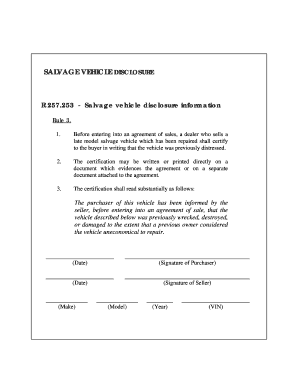
Salvage Vehicle Disclosure Form Michigan


Understanding the branded title disclosure
The branded title disclosure is a crucial document that informs potential buyers about the history of a vehicle that has been deemed a total loss by an insurance company. In Michigan, this disclosure must be provided when a vehicle has been rebuilt from salvage. It ensures transparency in the sale of vehicles that may have significant damage history, allowing buyers to make informed decisions. The disclosure must clearly state the vehicle's history, including whether it has been rebuilt, salvaged, or otherwise branded due to damage.
Steps to complete the branded title disclosure
Completing the branded title disclosure involves several important steps to ensure accuracy and compliance with state regulations. Start by gathering all necessary information about the vehicle, including the Vehicle Identification Number (VIN), make, model, and year. Next, provide details regarding the previous damage and repairs made to the vehicle. It is essential to be honest and thorough in your descriptions, as any discrepancies could lead to legal issues. Once completed, the disclosure must be signed by both the seller and the buyer to confirm that both parties acknowledge the vehicle's history.
Legal use of the branded title disclosure
The branded title disclosure serves a legal purpose by protecting both buyers and sellers in transactions involving vehicles with a salvage history. In Michigan, failing to provide this disclosure can lead to penalties, including fines or legal action. The document acts as a safeguard, ensuring that buyers are aware of the vehicle's condition and history before making a purchase. Additionally, it helps to maintain the integrity of the vehicle market by discouraging the sale of vehicles without proper disclosure of their past.
Key elements of the branded title disclosure
Several key elements must be included in the branded title disclosure to ensure it meets legal requirements. These include:
- Vehicle Identification Number (VIN): This unique identifier is crucial for tracking the vehicle's history.
- Make, model, and year: Basic details that help identify the vehicle.
- Damage history: A detailed account of the damage that led to the vehicle being branded as salvage.
- Repair details: Information about the repairs made to restore the vehicle to a drivable condition.
- Signatures: Both the seller and buyer must sign the document to validate the transaction.
How to obtain the branded title disclosure
To obtain the branded title disclosure in Michigan, sellers can typically access the form through the Michigan Department of State website or local branch offices. It is important to ensure that the form is the most current version and complies with state regulations. Additionally, some dealerships may provide this disclosure as part of their sales process, ensuring that all necessary documentation is in order for the buyer.
State-specific rules for the branded title disclosure
Each state has specific regulations regarding the branded title disclosure. In Michigan, the law mandates that sellers must provide this disclosure when selling a vehicle that has been branded as salvage. It's essential for sellers to familiarize themselves with these rules to avoid potential legal issues. Compliance with state regulations not only protects the seller but also builds trust with potential buyers, ensuring a smoother transaction process.
Quick guide on how to complete salvage vehicle disclosure form michigan
Complete Salvage Vehicle Disclosure Form Michigan effortlessly on any device
Managing documents online has gained signNow traction among businesses and individuals. It serves as an ideal eco-friendly substitute for traditional printed and signed documents since you can locate the right form and securely save it online. airSlate SignNow equips you with all the necessary tools to create, modify, and eSign your documents efficiently without delays. Handle Salvage Vehicle Disclosure Form Michigan on any platform using airSlate SignNow's Android or iOS apps and enhance any document-driven process today.
How to modify and eSign Salvage Vehicle Disclosure Form Michigan with ease
- Obtain Salvage Vehicle Disclosure Form Michigan and click on Get Form to begin.
- Utilize the tools we provide to finalize your document.
- Highlight pertinent sections of your documents or obscure sensitive information with tools that airSlate SignNow specifically offers for that purpose.
- Create your signature using the Sign tool, which takes mere seconds and holds the same legal validity as a conventional wet ink signature.
- Review all the details and click on the Done button to preserve your changes.
- Select your preferred method for delivering your form, whether by email, text message (SMS), invitation link, or download it to your computer.
Eliminate concerns about lost or misplaced documents, tedious form hunting, or errors that necessitate printing new document copies. airSlate SignNow meets your document management needs in just a few clicks from any device of your choosing. Edit and eSign Salvage Vehicle Disclosure Form Michigan and ensure outstanding communication at every stage of your form preparation process with airSlate SignNow.
Create this form in 5 minutes or less
Create this form in 5 minutes!
People also ask
-
What is a salvage disclosure statement?
A salvage disclosure statement is a legal document that provides crucial information regarding the history of a vehicle that has been deemed a total loss or salvaged. This statement is essential for prospective buyers, as it outlines the vehicle's condition and any repairs made, ensuring transparency in the buying process.
-
How does airSlate SignNow facilitate the signing of a salvage disclosure statement?
With airSlate SignNow, you can easily upload and send a salvage disclosure statement for electronic signatures. Our user-friendly platform allows multiple parties to eSign the document securely, ensuring that all necessary information is captured efficiently and accurately.
-
What are the pricing options for using airSlate SignNow to manage salvage disclosure statements?
airSlate SignNow offers flexible pricing plans designed to accommodate businesses of all sizes. Whether you're a small startup or a larger enterprise, you can find a plan that fits your budget and allows you to manage unlimited salvage disclosure statements and other documents easily.
-
Can I integrate airSlate SignNow with other applications for managing salvage disclosure statements?
Yes, airSlate SignNow provides seamless integrations with various applications such as Salesforce, Google Drive, and more, allowing you to streamline the process of creating and signing salvage disclosure statements. These integrations enhance your workflow, making it easier to manage documents from a single platform.
-
What are the key benefits of using airSlate SignNow for salvage disclosure statements?
Using airSlate SignNow for salvage disclosure statements offers numerous benefits, including reduced turnaround time for signatures, improved document security, and simplified compliance. By centralizing your document management, you can enhance productivity and maintain accurate records of all your transactions.
-
Is it legally binding to eSign a salvage disclosure statement with airSlate SignNow?
Yes, eSignatures captured through airSlate SignNow are legally binding and comply with the Electronic Signatures in Global and National Commerce (ESIGN) Act. This makes electronic signatures on salvage disclosure statements just as valid as traditional handwritten signatures.
-
How can I ensure the security of my salvage disclosure statement when using airSlate SignNow?
airSlate SignNow prioritizes the security of your documents, employing advanced encryption standards and compliance with industry regulations to protect your salvage disclosure statement. This ensures that your sensitive information remains secure throughout the signing process.
Get more for Salvage Vehicle Disclosure Form Michigan
- University memphis immunization form
- Meningitis immunization requirementwaiver immunization form vaughn college meningitis immunization form vaughn
- Certificate of terminal illness template form
- Co registration of firearms schenectady county form
- Pgfb form
- Automotive equipment operator ii calvetcagov calvet ca form
- Cctv request form revised 10 12doc metroairports
- New jersey log state form
Find out other Salvage Vehicle Disclosure Form Michigan
- Sign Oregon Business Operations LLC Operating Agreement Now
- Sign Utah Business Operations LLC Operating Agreement Computer
- Sign West Virginia Business Operations Rental Lease Agreement Now
- How To Sign Colorado Car Dealer Arbitration Agreement
- Sign Florida Car Dealer Resignation Letter Now
- Sign Georgia Car Dealer Cease And Desist Letter Fast
- Sign Georgia Car Dealer Purchase Order Template Mobile
- Sign Delaware Car Dealer Limited Power Of Attorney Fast
- How To Sign Georgia Car Dealer Lease Agreement Form
- How To Sign Iowa Car Dealer Resignation Letter
- Sign Iowa Car Dealer Contract Safe
- Sign Iowa Car Dealer Limited Power Of Attorney Computer
- Help Me With Sign Iowa Car Dealer Limited Power Of Attorney
- Sign Kansas Car Dealer Contract Fast
- Sign Kansas Car Dealer Agreement Secure
- Sign Louisiana Car Dealer Resignation Letter Mobile
- Help Me With Sign Kansas Car Dealer POA
- How Do I Sign Massachusetts Car Dealer Warranty Deed
- How To Sign Nebraska Car Dealer Resignation Letter
- How Can I Sign New Jersey Car Dealer Arbitration Agreement