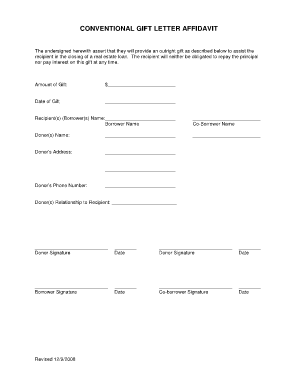
Gift Affidavit Form


What is the Gift Affidavit Form
The gift affidavit form is a legal document used to declare the transfer of ownership of a gift, typically a vehicle or property, from one individual to another without any monetary exchange. This form serves as proof that the transfer is a gift, which can have implications for taxes and ownership rights. It is essential in situations where the recipient needs to establish that the item received was a gift, especially for tax reporting purposes.
How to Use the Gift Affidavit Form
Using the gift affidavit form involves several key steps. First, the giver must fill out the form accurately, providing details such as the recipient's name, the description of the gift, and the date of the transfer. Both the giver and the recipient should sign the form to validate the transaction. Once completed, the affidavit may need to be submitted to the appropriate state department, especially if the gift involves a vehicle.
Steps to Complete the Gift Affidavit Form
To complete the gift affidavit form, follow these steps:
- Gather necessary information, including the giver's and recipient's names and addresses.
- Provide a detailed description of the gift, including any identification numbers, such as a vehicle identification number (VIN) for cars.
- Specify the date of the gift transfer.
- Both parties should sign and date the form to confirm the transaction.
- If required, submit the completed form to the relevant state agency for processing.
Legal Use of the Gift Affidavit Form
The gift affidavit form is legally binding when filled out correctly and signed by both parties. It serves as a formal declaration that a gift has been made, which can protect both the giver and recipient in case of disputes. Additionally, it may be necessary for tax purposes, as the IRS requires documentation of gifts exceeding certain thresholds.
Key Elements of the Gift Affidavit Form
Key elements of the gift affidavit form include:
- Giver's Information: Name, address, and contact details of the person giving the gift.
- Recipient's Information: Name, address, and contact details of the person receiving the gift.
- Description of the Gift: A clear description of the item being gifted, including any relevant identification numbers.
- Date of Transfer: The date when the gift was officially transferred.
- Signatures: Signatures of both the giver and recipient, along with the date of signing.
Required Documents
When completing the gift affidavit form, certain documents may be required to support the transaction. These can include:
- A copy of the title or deed for the gifted item, if applicable.
- Identification documents for both the giver and recipient.
- Any previous ownership documents that establish the giver's ownership of the item.
Quick guide on how to complete gift affidavit form 100301641
Complete Gift Affidavit Form effortlessly on any device
Digital document management has gained signNow traction among companies and individuals. It offers an ideal eco-friendly substitute for traditional printed and signed papers, allowing you to obtain the necessary form and securely store it online. airSlate SignNow equips you with all the tools required to create, alter, and eSign your documents promptly without delays. Handle Gift Affidavit Form on any device with airSlate SignNow Android or iOS applications and streamline any document-related task today.
How to modify and eSign Gift Affidavit Form with ease
- Find Gift Affidavit Form and then click Get Form to begin.
- Use the tools we offer to complete your document.
- Emphasize pertinent sections of the documents or redact sensitive information with tools that airSlate SignNow provides specifically for that purpose.
- Create your eSignature with the Sign tool, which takes moments and holds the same legal validity as a conventional ink signature.
- Review all the details and then click on the Done button to preserve your changes.
- Choose how you wish to send your form, via email, SMS, or invite link, or download it to your computer.
Eliminate concerns about lost or misplaced documents, tedious form searching, or mistakes that necessitate printing new document copies. airSlate SignNow meets all your document management needs in just a few clicks from any device you prefer. Adjust and eSign Gift Affidavit Form and guarantee outstanding communication at any stage of your form preparation process with airSlate SignNow.
Create this form in 5 minutes or less
Create this form in 5 minutes!
People also ask
-
What is a gift affidavit form?
A gift affidavit form is a legal document that declares a gift has been made and outlines the details of the transaction. It is essential for proving the legitimacy of a gift, especially for tax purposes. Understanding how to properly complete and use a gift affidavit form can help you avoid potential legal issues.
-
How can airSlate SignNow help with my gift affidavit form?
airSlate SignNow provides a seamless way to create, sign, and manage your gift affidavit form online. With its intuitive interface, you can easily customize the form to fit your specific requirements and get it signed quickly. The platform ensures that all your documents are secure and stored in one place.
-
Is there a cost associated with using airSlate SignNow for a gift affidavit form?
Yes, airSlate SignNow offers various pricing plans that are cost-effective for both individuals and businesses. This flexibility allows you to choose a plan that suits your needs while providing features to manage your gift affidavit form efficiently. Check our pricing page for detailed options and benefits.
-
What features does airSlate SignNow offer for managing gift affidavit forms?
airSlate SignNow includes features such as customizable templates, electronic signatures, and document sharing that enhance the handling of a gift affidavit form. Additionally, you can track the status of your document in real-time, ensuring that it signNowes the right parties promptly. These features simplify the entire process of managing your affidavit.
-
Can I integrate airSlate SignNow with other tools for my gift affidavit form?
Yes, airSlate SignNow offers integrations with various tools like Google Drive, Dropbox, and CRM systems, allowing you to streamline your workflow when managing a gift affidavit form. This means you can easily sync documents and access them from your preferred applications without hassle. Enhanced integrations simplify document processes.
-
How secure is my gift affidavit form with airSlate SignNow?
Security is a top priority at airSlate SignNow. All documents, including your gift affidavit form, are protected using industry-standard encryption and security protocols. This ensures that your sensitive information remains confidential and secure, protecting both you and the recipients of your affidavits.
-
What are the benefits of using airSlate SignNow for a gift affidavit form?
Using airSlate SignNow for your gift affidavit form streamlines the process, saving you time and reducing paperwork. The platform enhances collaboration by allowing multiple parties to sign the document electronically, which expedites the overall process. Moreover, you have access to real-time updates, making it easier to manage your documents.
Get more for Gift Affidavit Form
- Certification of continuous active duty form
- Intervention log template form
- Electrical fire incident report sample form
- Vocabulary builder activity answer key form
- Cna final exam 100 questions pdf form
- Physical fitness certificate how to fill form
- Aadhaar enrolment correction update form
- Original alcohol beverage retail license applicati form
Find out other Gift Affidavit Form
- Electronic signature Michigan Education LLC Operating Agreement Myself
- How To Electronic signature Massachusetts Finance & Tax Accounting Quitclaim Deed
- Electronic signature Michigan Finance & Tax Accounting RFP Now
- Electronic signature Oklahoma Government RFP Later
- Electronic signature Nebraska Finance & Tax Accounting Business Plan Template Online
- Electronic signature Utah Government Resignation Letter Online
- Electronic signature Nebraska Finance & Tax Accounting Promissory Note Template Online
- Electronic signature Utah Government Quitclaim Deed Online
- Electronic signature Utah Government POA Online
- How To Electronic signature New Jersey Education Permission Slip
- Can I Electronic signature New York Education Medical History
- Electronic signature Oklahoma Finance & Tax Accounting Quitclaim Deed Later
- How To Electronic signature Oklahoma Finance & Tax Accounting Operating Agreement
- Electronic signature Arizona Healthcare / Medical NDA Mobile
- How To Electronic signature Arizona Healthcare / Medical Warranty Deed
- Electronic signature Oregon Finance & Tax Accounting Lease Agreement Online
- Electronic signature Delaware Healthcare / Medical Limited Power Of Attorney Free
- Electronic signature Finance & Tax Accounting Word South Carolina Later
- How Do I Electronic signature Illinois Healthcare / Medical Purchase Order Template
- Electronic signature Louisiana Healthcare / Medical Quitclaim Deed Online