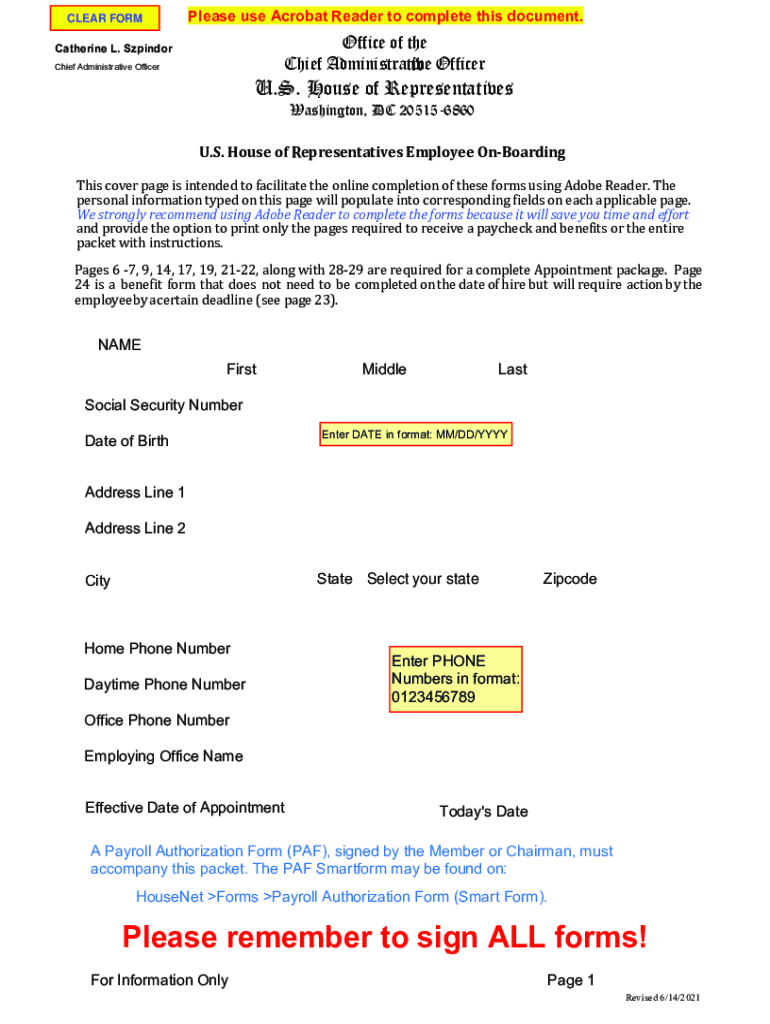
This Cover Page is Intended to Facilitate the Online Completion of These Forms Using Adobe Reader 2021


What is the cover page for online completion of forms using Adobe Reader?
The cover page designed to facilitate the online completion of forms using Adobe Reader serves as an essential guide for users. It provides clear instructions and necessary information to ensure that forms can be filled out accurately and efficiently. This cover page typically includes details about the specific forms being completed, the purpose of the forms, and any relevant deadlines or requirements. By utilizing this cover page, users can navigate the digital completion process with confidence, knowing they have the necessary resources at hand.
Steps to complete the forms using the cover page
Completing forms using the cover page involves several straightforward steps:
- Open the cover page in Adobe Reader.
- Review the instructions provided to understand the form requirements.
- Fill out the necessary fields in the form, ensuring all information is accurate.
- Save your progress regularly to avoid losing any data.
- Once completed, follow the signing instructions outlined on the cover page.
- Submit the form as directed, either electronically or by printing it out.
Legal use of the cover page for online forms
The cover page for online completion of forms using Adobe Reader is legally recognized when it complies with established eSignature laws. In the United States, the Electronic Signatures in Global and National Commerce (ESIGN) Act and the Uniform Electronic Transactions Act (UETA) provide the legal framework for electronic signatures. By using this cover page, users can ensure that their electronic submissions are valid and enforceable in a court of law, provided that all necessary requirements are met.
Key elements of the cover page
Several key elements are essential for the effectiveness of the cover page:
- Clear Instructions: Detailed guidance on how to complete the forms.
- Contact Information: Resources for users to seek help if they encounter issues.
- Compliance Information: Details on legal requirements and eSignature laws.
- Submission Guidelines: Instructions on how to submit completed forms.
Examples of using the cover page
The cover page can be utilized for various forms, including but not limited to:
- Tax forms, such as the W-2 or 1099.
- Legal documents, like contracts or agreements.
- Application forms for permits or licenses.
- Healthcare forms, including patient consent documents.
Software compatibility for the cover page
The cover page is designed to work seamlessly with Adobe Reader, ensuring that users can fill out and sign forms without technical issues. It is compatible with various operating systems, including Windows and macOS. Users may also find that the cover page integrates well with other software solutions, providing a smooth experience when managing documents digitally.
Quick guide on how to complete this cover page is intended to facilitate the online completion of these forms using adobe reader
Prepare This Cover Page Is Intended To Facilitate The Online Completion Of These Forms Using Adobe Reader with ease on any device
Digital document management has become increasingly favored by enterprises and individuals alike. It offers an ideal environmentally friendly alternative to conventional printed and signed documents, allowing you to access the correct template and securely store it online. airSlate SignNow provides all the tools necessary to create, modify, and electronically sign your documents quickly without delays. Manage This Cover Page Is Intended To Facilitate The Online Completion Of These Forms Using Adobe Reader on any device with the airSlate SignNow apps for Android or iOS and enhance any document-related process today.
How to adjust and eSign This Cover Page Is Intended To Facilitate The Online Completion Of These Forms Using Adobe Reader effortlessly
- Locate This Cover Page Is Intended To Facilitate The Online Completion Of These Forms Using Adobe Reader and then click Get Form to begin.
- Use the tools we provide to complete your document.
- Highlight pertinent sections of the documents or obscure sensitive information with tools specifically designed for that purpose by airSlate SignNow.
- Create your signature using the Sign feature, which only takes seconds and carries the same legal validity as a conventional handwritten signature.
- Review the details and click the Done button to save your changes.
- Select your preferred delivery method for your document, whether by email, text message (SMS), invite link, or download it to your computer.
Say goodbye to lost or mislaid files, tedious document searches, and errors that necessitate reprinting copies. airSlate SignNow addresses all your document management needs in just a few clicks from any device of your choice. Edit and eSign This Cover Page Is Intended To Facilitate The Online Completion Of These Forms Using Adobe Reader to ensure outstanding communication at every stage of your document preparation process with airSlate SignNow.
Create this form in 5 minutes or less
Find and fill out the correct this cover page is intended to facilitate the online completion of these forms using adobe reader
Create this form in 5 minutes!
How to create an eSignature for the this cover page is intended to facilitate the online completion of these forms using adobe reader
The best way to make an eSignature for a PDF document online
The best way to make an eSignature for a PDF document in Google Chrome
The way to generate an eSignature for signing PDFs in Gmail
The best way to generate an electronic signature right from your smart phone
How to make an eSignature for a PDF document on iOS
The best way to generate an electronic signature for a PDF on Android OS
People also ask
-
What is the purpose of the cover page?
This Cover Page Is Intended To Facilitate The Online Completion Of These Forms Using signNow. It provides users with a streamlined approach to fill out necessary information digitally, ensuring a seamless experience.
-
How much does airSlate SignNow cost?
Our pricing for airSlate SignNow is designed to offer a cost-effective solution for businesses of all sizes. You can access comprehensive plans that accommodate your needs, ensuring that This Cover Page Is Intended To Facilitate The Online Completion Of These Forms Using signNow at a reasonable price.
-
What features does airSlate SignNow offer?
airSlate SignNow boasts a variety of features such as document uploads, e-signatures, and secure storage. Specifically, This Cover Page Is Intended To Facilitate The Online Completion Of These Forms Using signNow, enhancing your document management capabilities.
-
Can I integrate airSlate SignNow with other applications?
Absolutely! airSlate SignNow can integrate seamlessly with numerous applications, including CRMs and cloud storage. This ensures that This Cover Page Is Intended To Facilitate The Online Completion Of These Forms Using signNow is effectively linked with your existing workflow.
-
What are the benefits of using airSlate SignNow?
Using airSlate SignNow provides numerous benefits, including increased efficiency and reduced printing costs. Additionally, This Cover Page Is Intended To Facilitate The Online Completion Of These Forms Using signNow simplifies the entire signing process for your team and clients.
-
Is airSlate SignNow secure for sensitive documents?
Yes, airSlate SignNow places a high priority on security. Your documents, including those for which This Cover Page Is Intended To Facilitate The Online Completion Of These Forms Using signNow, are protected with advanced encryption and compliance standards.
-
How can I get started with airSlate SignNow?
Getting started with airSlate SignNow is quick and easy. Simply sign up for an account and begin exploring how This Cover Page Is Intended To Facilitate The Online Completion Of These Forms Using signNow can transform your document management processes.
Get more for This Cover Page Is Intended To Facilitate The Online Completion Of These Forms Using Adobe Reader
Find out other This Cover Page Is Intended To Facilitate The Online Completion Of These Forms Using Adobe Reader
- How To eSign Hawaii Construction Word
- How Can I eSign Hawaii Construction Word
- How Can I eSign Hawaii Construction Word
- How Do I eSign Hawaii Construction Form
- How Can I eSign Hawaii Construction Form
- How To eSign Hawaii Construction Document
- Can I eSign Hawaii Construction Document
- How Do I eSign Hawaii Construction Form
- How To eSign Hawaii Construction Form
- How Do I eSign Hawaii Construction Form
- How To eSign Florida Doctors Form
- Help Me With eSign Hawaii Doctors Word
- How Can I eSign Hawaii Doctors Word
- Help Me With eSign New York Doctors PPT
- Can I eSign Hawaii Education PDF
- How To eSign Hawaii Education Document
- Can I eSign Hawaii Education Document
- How Can I eSign South Carolina Doctors PPT
- How Can I eSign Kansas Education Word
- How To eSign Kansas Education Document