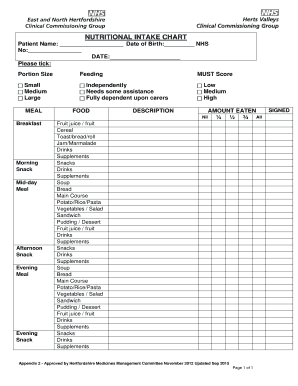
NUTRITIONAL INTAKE CHART Patient Name Date of Birth NHS Form


Understanding the Nutritional Intake Chart
The nutritional intake chart is a vital tool used to track and evaluate an individual's dietary consumption. It typically includes sections for the patient’s name, date of birth, and specific entries for various food items consumed over a designated period. This chart helps healthcare professionals assess nutritional needs, monitor dietary habits, and identify potential deficiencies. By recording daily food intake, patients can provide valuable information that supports personalized dietary recommendations.
Steps to Complete the Nutritional Intake Chart
Completing the nutritional intake chart involves several straightforward steps:
- Gather Information: Collect details about all food and beverages consumed within the specified timeframe.
- Record Entries: Fill out the chart systematically, noting the type of food, portion sizes, and times of consumption.
- Review for Accuracy: Double-check entries to ensure all information is correct and complete.
- Submit the Chart: Once filled out, the chart can be submitted to the relevant healthcare provider for review.
Legal Use of the Nutritional Intake Chart
The nutritional intake chart can serve legal purposes, particularly in healthcare settings. For it to be considered valid, it must be filled out accurately and signed by the patient or their representative. Compliance with specific regulations ensures that the data collected is protected and used appropriately. It is important to maintain confidentiality and adhere to privacy laws when handling patient information.
Key Elements of the Nutritional Intake Chart
Several key elements are essential for the effective use of the nutritional intake chart:
- Patient Identification: Includes the patient's name and date of birth for accurate record-keeping.
- Food Categories: Sections for different food groups, such as fruits, vegetables, grains, proteins, and dairy.
- Portion Sizes: Clear guidelines on how to measure and report portion sizes for each food item.
- Time and Date: Space to record when each food item was consumed, allowing for a detailed analysis of eating patterns.
How to Obtain the Nutritional Intake Chart
The nutritional intake chart can typically be obtained through healthcare providers or online resources. Many hospitals and clinics offer printable versions of the chart, while some may provide fillable digital formats. It is advisable to check with your healthcare provider for the most appropriate version that meets your needs.
Examples of Using the Nutritional Intake Chart
Utilizing the nutritional intake chart can vary based on individual circumstances. Here are some examples:
- Weight Management: Individuals looking to lose or gain weight can use the chart to monitor their caloric intake and make adjustments as needed.
- Medical Conditions: Patients with specific dietary restrictions, such as diabetes or allergies, can track their food intake to manage their conditions effectively.
- Nutrition Education: Healthcare providers can use the completed charts to educate patients about healthy eating habits and balanced diets.
Quick guide on how to complete nutritional intake chart patient name date of birth nhs
Easily Prepare NUTRITIONAL INTAKE CHART Patient Name Date Of Birth NHS on Any Device
Digital document management has become increasingly favored by businesses and individuals alike. It serves as an ideal environmentally friendly alternative to conventional printed and signed documents, allowing you to find the appropriate form and securely store it online. airSlate SignNow equips you with all the necessary tools to create, edit, and electronically sign your documents swiftly and without issues. Manage NUTRITIONAL INTAKE CHART Patient Name Date Of Birth NHS across any system using airSlate SignNow's Android or iOS applications and simplify any document-related task today.
Effortlessly Edit and Electronically Sign NUTRITIONAL INTAKE CHART Patient Name Date Of Birth NHS
- Find NUTRITIONAL INTAKE CHART Patient Name Date Of Birth NHS and then click Get Form to begin.
- Utilize the tools we provide to fill out your document.
- Select important sections of the documents or redact confidential details with tools that airSlate SignNow specifically provides for that purpose.
- Create your electronic signature using the Sign tool, which only takes a few seconds and is equivalent in legal validity to a traditional wet ink signature.
- Review all the information and then click on the Done button to finalize your changes.
- Choose how you wish to send your form—via email, text message (SMS), invitation link, or download it to your computer.
Eliminate the worry of lost or misplaced documents, frustrating form searches, or mistakes that require printing new document copies. airSlate SignNow meets all your document management needs in just a few clicks from any device you prefer. Modify and electronically sign NUTRITIONAL INTAKE CHART Patient Name Date Of Birth NHS to ensure excellent communication throughout the document preparation process with airSlate SignNow.
Create this form in 5 minutes or less
Create this form in 5 minutes!
How to create an eSignature for the nutritional intake chart patient name date of birth nhs
The way to create an electronic signature for your PDF document online
The way to create an electronic signature for your PDF document in Google Chrome
How to make an electronic signature for signing PDFs in Gmail
The best way to make an electronic signature right from your smart phone
The best way to create an electronic signature for a PDF document on iOS
The best way to make an electronic signature for a PDF on Android OS
People also ask
-
How can airSlate SignNow improve my nutritional intake tracking?
With airSlate SignNow, you can streamline the documentation of your nutritional intake by easily signing and sharing meal plans and dietary guidelines. This efficient process ensures that all your dietary documentation is organized and quickly accessible, helping you stay on track with your nutritional goals. Plus, the ability to eSign important nutrition-related documents saves time and enhances productivity.
-
What pricing plans does airSlate SignNow offer for managing nutritional intake documents?
airSlate SignNow provides several pricing plans that cater to different business sizes and needs, making it cost-effective for tracking nutritional intake. Each plan includes features like unlimited eSigning, document templates, and integrations to streamline your workflow. Assess your requirements, and choose a plan that best supports your nutritional documentation needs.
-
Are there specific features that support nutritional intake management?
Yes, airSlate SignNow includes features specifically designed to facilitate nutritional intake management. You can create custom document templates for meal tracking and dietary assessments, and utilize real-time notifications to ensure that important nutritional documents are reviewed promptly. These features enhance collaboration and ensure that everyone is on the same page regarding dietary plans.
-
Can I integrate airSlate SignNow with other nutritional tracking apps?
Absolutely! airSlate SignNow supports integrations with a variety of apps that can help you monitor your nutritional intake. This seamless integration allows for a smooth flow of information between platforms, making it easier to maintain accurate dietary records. Whether it’s a fitness app or a nutrition planning tool, you can enhance your tracking capabilities.
-
How does airSlate SignNow enhance collaboration on nutritional intake plans?
AirSlate SignNow promotes collaboration on nutritional intake plans by allowing multiple users to access and sign documents in real-time. Team members can provide input, make adjustments, and finalize dietary documents easily, ensuring that everyone is aligned. This feature is particularly useful for nutritionists and clients working together to optimize nutritional intake.
-
What benefits does eSigning with airSlate SignNow offer for nutritional intake documents?
eSigning nutritional intake documents with airSlate SignNow offers numerous benefits, including increased efficiency and reduced errors. You can quickly sign off on meal plans and compliance documents without the need for printing, scanning, or mailing. The digital signature feature also enhances security, ensuring that your nutritional intake documents are safely stored and easily retrievable.
-
Is airSlate SignNow secure for managing sensitive nutritional intake information?
Yes, airSlate SignNow prioritizes security, making it a safe choice for managing sensitive nutritional intake information. The platform uses advanced encryption and secure data storage to protect your documents. This means that your dietary plans and nutritional records remain confidential, providing peace of mind while you manage your intake.
Get more for NUTRITIONAL INTAKE CHART Patient Name Date Of Birth NHS
Find out other NUTRITIONAL INTAKE CHART Patient Name Date Of Birth NHS
- How To eSignature New York Job Applicant Rejection Letter
- How Do I eSignature Kentucky Executive Summary Template
- eSignature Hawaii CV Form Template Mobile
- eSignature Nevada CV Form Template Online
- eSignature Delaware Software Development Proposal Template Now
- eSignature Kentucky Product Development Agreement Simple
- eSignature Georgia Mobile App Design Proposal Template Myself
- eSignature Indiana Mobile App Design Proposal Template Now
- eSignature Utah Mobile App Design Proposal Template Now
- eSignature Kentucky Intellectual Property Sale Agreement Online
- How Do I eSignature Arkansas IT Consulting Agreement
- eSignature Arkansas IT Consulting Agreement Safe
- eSignature Delaware IT Consulting Agreement Online
- eSignature New Jersey IT Consulting Agreement Online
- How Can I eSignature Nevada Software Distribution Agreement
- eSignature Hawaii Web Hosting Agreement Online
- How Do I eSignature Hawaii Web Hosting Agreement
- eSignature Massachusetts Web Hosting Agreement Secure
- eSignature Montana Web Hosting Agreement Myself
- eSignature New Jersey Web Hosting Agreement Online