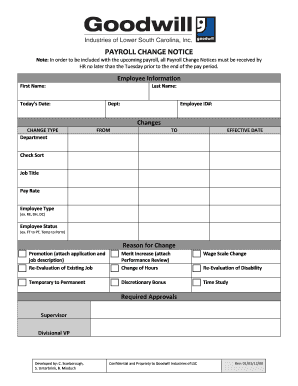
Payroll Change Notice Form


What is the Payroll Change Notice Form
The payroll change notice form is a document used by employers to formally communicate changes in an employee's payroll information. This can include adjustments to salary, deductions, tax withholding, or other compensation-related details. The form serves as a record of the changes made and ensures that both the employer and employee are aligned on the updated payroll information. It is essential for maintaining accurate payroll records and compliance with employment regulations.
How to Use the Payroll Change Notice Form
To effectively use the payroll change notice form, start by gathering all necessary information regarding the changes to be made. This includes the employee's name, identification number, and the specific details of the payroll changes. Once the form is filled out, it should be reviewed for accuracy before submission. The completed form can then be submitted to the payroll department or the designated authority within the organization for processing. It is important to keep a copy for personal records.
Steps to Complete the Payroll Change Notice Form
Completing the payroll change notice form involves several key steps:
- Begin by entering the employee's full name and identification number.
- Clearly specify the type of change being made, such as salary increase or change in tax withholding.
- Provide the effective date of the change to ensure timely updates in payroll processing.
- Include any necessary documentation that supports the changes, such as a new contract or tax form.
- Review the form for accuracy and completeness before submission.
Legal Use of the Payroll Change Notice Form
The payroll change notice form must be completed in compliance with applicable labor laws and regulations. This ensures that the changes made are legally binding and recognized by both the employer and the employee. Proper documentation is crucial, as it serves as evidence of the changes made and can protect against disputes. Employers should also ensure that the form adheres to any state-specific requirements that may apply.
Key Elements of the Payroll Change Notice Form
Key elements of the payroll change notice form typically include:
- Employee's full name and identification number
- Description of the payroll change
- Effective date of the change
- Signature of the employee and employer or authorized representative
- Date of signature
Including these elements helps ensure that the form is complete and legally valid.
Form Submission Methods
The payroll change notice form can be submitted through various methods, depending on the employer's policies. Common submission methods include:
- Online submission via the company's payroll system
- Mailing a physical copy to the payroll department
- In-person delivery to the HR or payroll office
Employers should specify the preferred method of submission to streamline the process and ensure timely updates.
Quick guide on how to complete payroll change notice form
Complete Payroll Change Notice Form effortlessly on any device
Digital document management has become increasingly favored by businesses and individuals. It offers an ideal environmentally friendly alternative to traditional printed and signed papers, as you can easily find the correct form and safely store it online. airSlate SignNow provides all the resources you require to create, modify, and eSign your documents quickly without delays. Handle Payroll Change Notice Form on any device using airSlate SignNow Android or iOS applications and enhance any document-related process today.
How to modify and eSign Payroll Change Notice Form effortlessly
- Find Payroll Change Notice Form and click on Get Form to begin.
- Make use of the tools we provide to complete your document.
- Highlight important sections of your documents or redact sensitive information with tools that airSlate SignNow specifically provides for that purpose.
- Generate your signature using the Sign tool, which takes seconds and holds the same legal validity as a conventional wet ink signature.
- Review all the details and click on the Done button to save your modifications.
- Select how you wish to send your form, via email, text message (SMS), invite link, or download it to your computer.
Say goodbye to lost or misplaced documents, tedious form searches, or errors that require printing new document copies. airSlate SignNow meets your document management needs in just a few clicks from any device you choose. Modify and eSign Payroll Change Notice Form and ensure excellent communication at any phase of the form preparation process with airSlate SignNow.
Create this form in 5 minutes or less
Create this form in 5 minutes!
People also ask
-
What is a payroll change notice form and why is it important?
A payroll change notice form is a document that notifies the payroll department of changes to an employee's pay rate, tax status, or deductions. It is essential for ensuring that employees are compensated accurately and that tax records are updated appropriately. This form helps streamline payroll processing and minimizes errors.
-
How can airSlate SignNow help with payroll change notice forms?
With airSlate SignNow, you can easily create, send, and eSign payroll change notice forms. Our platform offers a user-friendly interface that simplifies the documentation process, allowing for faster approvals and reduced administrative workload. This enhances efficiency and ensures compliance in your payroll processes.
-
Is airSlate SignNow cost-effective for managing payroll change notice forms?
Yes, airSlate SignNow provides a cost-effective solution for managing payroll change notice forms. Our pricing plans are designed to accommodate businesses of all sizes, ensuring that you get the best value for your investment, particularly when it comes to streamlining workflow and reducing errors in payroll management.
-
What features does airSlate SignNow offer for payroll change notice forms?
airSlate SignNow includes features such as customizable templates for payroll change notice forms, secure eSigning capabilities, automated workflows, and real-time tracking of document status. These features make it easier to manage changes effectively while ensuring that all records are securely maintained.
-
Can I integrate airSlate SignNow with my existing payroll software?
Absolutely! airSlate SignNow offers seamless integrations with various payroll software solutions. This compatibility allows you to enhance your payroll change notice form processes without disrupting your existing systems, ensuring consistency and ease of use.
-
Are there any templates available for payroll change notice forms?
Yes, airSlate SignNow offers a variety of customizable templates specifically for payroll change notice forms. These templates can be tailored to suit your business needs, enabling you to quickly create compliant and professional documents that reflect any necessary payroll changes.
-
How does eSigning a payroll change notice form work with airSlate SignNow?
eSigning a payroll change notice form with airSlate SignNow is simple and efficient. You can send the document to employees via email, and they can sign it electronically from any device, eliminating the need for printing and scanning. This process speeds up the approval time and ensures secure signatures.
Get more for Payroll Change Notice Form
Find out other Payroll Change Notice Form
- How To Sign Nebraska Healthcare / Medical Living Will
- Sign Nevada Healthcare / Medical Business Plan Template Free
- Sign Nebraska Healthcare / Medical Permission Slip Now
- Help Me With Sign New Mexico Healthcare / Medical Medical History
- Can I Sign Ohio Healthcare / Medical Residential Lease Agreement
- How To Sign Oregon Healthcare / Medical Living Will
- How Can I Sign South Carolina Healthcare / Medical Profit And Loss Statement
- Sign Tennessee Healthcare / Medical Business Plan Template Free
- Help Me With Sign Tennessee Healthcare / Medical Living Will
- Sign Texas Healthcare / Medical Contract Mobile
- Sign Washington Healthcare / Medical LLC Operating Agreement Now
- Sign Wisconsin Healthcare / Medical Contract Safe
- Sign Alabama High Tech Last Will And Testament Online
- Sign Delaware High Tech Rental Lease Agreement Online
- Sign Connecticut High Tech Lease Template Easy
- How Can I Sign Louisiana High Tech LLC Operating Agreement
- Sign Louisiana High Tech Month To Month Lease Myself
- How To Sign Alaska Insurance Promissory Note Template
- Sign Arizona Insurance Moving Checklist Secure
- Sign New Mexico High Tech Limited Power Of Attorney Simple