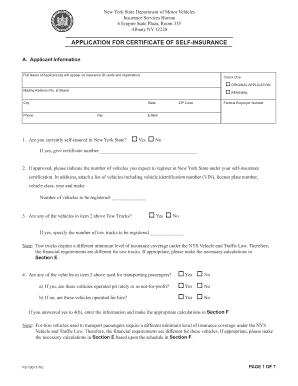
Dmv Insurance Services Bureau Form


What is the DMV Insurance Services Bureau?
The DMV Insurance Services Bureau is a crucial entity within the New York Department of Motor Vehicles that manages insurance-related matters for vehicle owners. This bureau oversees the verification of insurance coverage for registered vehicles, ensuring compliance with state laws. It plays a significant role in maintaining accurate records of insurance policies and helps protect consumers by ensuring that all vehicles on the road have the necessary insurance coverage.
How to Use the DMV Insurance Services Bureau
Utilizing the DMV Insurance Services Bureau involves several steps. First, vehicle owners should gather all necessary documentation, including proof of insurance and vehicle registration details. Next, individuals can access the bureau's services online, where they can verify their insurance status or submit required documents. The online platform is designed to be user-friendly, allowing for easy navigation and prompt assistance when needed.
Steps to Complete the DMV Insurance Services Bureau Process
Completing the process through the DMV Insurance Services Bureau can be straightforward if you follow these steps:
- Gather all necessary documents, including your vehicle registration and proof of insurance.
- Visit the DMV Insurance Services Bureau website to access online services.
- Log in or create an account if required.
- Follow the prompts to verify your insurance status or submit documentation.
- Review your submission for accuracy before finalizing.
Legal Use of the DMV Insurance Services Bureau
The legal framework governing the DMV Insurance Services Bureau is established by New York state law. This bureau ensures that all vehicle owners comply with mandatory insurance requirements. The information processed through the bureau is legally binding and is used by law enforcement and other agencies to verify insurance coverage. Understanding these legal implications is essential for vehicle owners to avoid penalties and ensure compliance.
Required Documents for the DMV Insurance Services Bureau
When engaging with the DMV Insurance Services Bureau, specific documents are required to ensure a smooth process. These typically include:
- Proof of insurance, such as an insurance card or policy document.
- Vehicle registration details, including the vehicle identification number (VIN).
- Personal identification, such as a driver's license or state ID.
Eligibility Criteria for the DMV Insurance Services Bureau
Eligibility to utilize the services of the DMV Insurance Services Bureau primarily depends on being a registered vehicle owner in New York. Additionally, individuals must have valid insurance coverage that meets state requirements. It is essential to maintain updated records to ensure compliance and avoid potential legal issues.
Quick guide on how to complete dmv insurance services bureau
Manage Dmv Insurance Services Bureau effortlessly on any device
Digital document management has gained signNow traction among companies and individuals alike. It serves as an ideal environmentally-friendly substitute for traditional printed and signed documents, allowing you to easily locate the necessary form and securely store it online. airSlate SignNow equips you with all the tools required to create, edit, and electronically sign your documents swiftly without interruptions. Handle Dmv Insurance Services Bureau on any device using airSlate SignNow’s Android or iOS applications and enhance any document-related process today.
How to edit and electronically sign Dmv Insurance Services Bureau with ease
- Acquire Dmv Insurance Services Bureau and click on Get Form to commence.
- Utilize the tools we offer to fill out your document.
- Emphasize important sections of your documents or redact sensitive information with tools that airSlate SignNow provides specifically for that purpose.
- Create your signature using the Sign tool, which takes mere seconds and holds the same legal validity as a conventional wet ink signature.
- Verify the details and click on the Done button to finalize your changes.
- Choose how you wish to send your form, whether via email, text message (SMS), or invitation link, or download it to your computer.
Eliminate concerns about lost or misfiled documents, tedious form searches, or errors that necessitate printing new copies. airSlate SignNow addresses all of your document management needs in just a few clicks from any chosen device. Edit and electronically sign Dmv Insurance Services Bureau and ensure effective communication throughout every stage of the form preparation process with airSlate SignNow.
Create this form in 5 minutes or less
Create this form in 5 minutes!
How to create an eSignature for the dmv insurance services bureau
The way to make an electronic signature for a PDF in the online mode
The way to make an electronic signature for a PDF in Chrome
The best way to create an eSignature for putting it on PDFs in Gmail
The way to generate an electronic signature from your smart phone
The way to generate an eSignature for a PDF on iOS devices
The way to generate an electronic signature for a PDF file on Android OS
People also ask
-
What is airSlate SignNow and how does it relate to new york insurance?
airSlate SignNow is a powerful eSignature platform that enables businesses to send and sign documents electronically. For those in the new york insurance sector, it simplifies the process of obtaining signatures quickly and securely, ensuring compliance with state regulations.
-
How can airSlate SignNow help my new york insurance business save time?
Using airSlate SignNow allows your new york insurance business to automate document workflows, reducing the time spent on manual processes. By streamlining client communications and document signing, your team can focus more on closing deals rather than paperwork.
-
Is airSlate SignNow affordable for new york insurance businesses?
Absolutely! airSlate SignNow offers competitive pricing tailored to the needs of new york insurance businesses. With a cost-effective solution, you can manage all your eSigning needs without breaking the bank.
-
What features does airSlate SignNow offer for new york insurance professionals?
airSlate SignNow includes features such as customizable templates, secure cloud storage, and team collaboration tools, specifically beneficial for new york insurance professionals. These features enhance efficiency and ensure that all documents are easily accessible and securely managed.
-
Can I integrate airSlate SignNow with other tools used in new york insurance?
Yes, airSlate SignNow seamlessly integrates with many popular business applications used in the new york insurance industry. This allows you to synchronize data and maintain workflows across platforms, enhancing overall productivity.
-
What are the benefits of using airSlate SignNow for new york insurance agents?
For new york insurance agents, using airSlate SignNow provides quicker turnaround times for document signing and improved client satisfaction. It enhances professionalism and increases trust by providing a secure and efficient way to handle contracts and agreements.
-
Is airSlate SignNow compliant with new york insurance regulations?
Yes, airSlate SignNow is designed to comply with the various legal requirements within the new york insurance industry. Our eSignature technology follows state laws to ensure your documents remain valid and binding.
Get more for Dmv Insurance Services Bureau
Find out other Dmv Insurance Services Bureau
- eSign Montana High Tech Lease Agreement Online
- eSign Mississippi Government LLC Operating Agreement Easy
- eSign Ohio High Tech Letter Of Intent Later
- eSign North Dakota High Tech Quitclaim Deed Secure
- eSign Nebraska Healthcare / Medical LLC Operating Agreement Simple
- eSign Nebraska Healthcare / Medical Limited Power Of Attorney Mobile
- eSign Rhode Island High Tech Promissory Note Template Simple
- How Do I eSign South Carolina High Tech Work Order
- eSign Texas High Tech Moving Checklist Myself
- eSign Texas High Tech Moving Checklist Secure
- Help Me With eSign New Hampshire Government Job Offer
- eSign Utah High Tech Warranty Deed Simple
- eSign Wisconsin High Tech Cease And Desist Letter Fast
- eSign New York Government Emergency Contact Form Online
- eSign North Carolina Government Notice To Quit Now
- eSign Oregon Government Business Plan Template Easy
- How Do I eSign Oklahoma Government Separation Agreement
- How Do I eSign Tennessee Healthcare / Medical Living Will
- eSign West Virginia Healthcare / Medical Forbearance Agreement Online
- eSign Alabama Insurance LLC Operating Agreement Easy