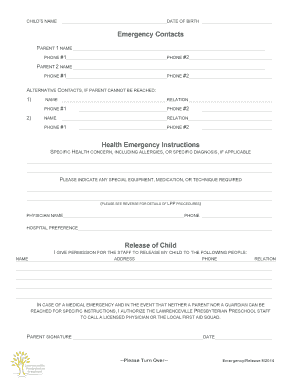
EMERGENCY RELEASE FORM DOCX


What is the New Jersey health release?
The New Jersey health release is a legal document that allows individuals to authorize the disclosure of their medical information to designated parties. This form is often used in various healthcare contexts, such as when a patient wants to share their health records with a family member, caregiver, or another healthcare provider. By signing this document, the individual grants permission for their health information to be accessed, ensuring that their privacy is respected while facilitating necessary communication regarding their care.
Key elements of the New Jersey health release
Understanding the key elements of the New Jersey health release is essential for both patients and healthcare providers. This document typically includes:
- Patient Information: Full name, date of birth, and contact details of the individual whose health information is being released.
- Recipient Details: Names and contact information of the individuals or organizations authorized to receive the health information.
- Scope of Release: A clear description of the specific medical records or information being shared, including dates of treatment and types of records.
- Expiration Date: The duration for which the authorization is valid, after which the release will no longer be effective.
- Signature and Date: The patient’s signature, along with the date of signing, to confirm consent.
Steps to complete the New Jersey health release
Completing the New Jersey health release involves several straightforward steps:
- Obtain the Form: Access the New Jersey health release form from a healthcare provider or online resources.
- Fill in Patient Information: Provide accurate personal details, including your full name and contact information.
- Identify Recipients: Clearly list the names and addresses of those who will receive your health information.
- Specify the Information: Indicate the specific medical records or types of information you wish to release.
- Set Expiration: Decide on the duration of the release authorization, ensuring it aligns with your needs.
- Sign and Date: Review the form for accuracy, then sign and date it to validate your consent.
Legal use of the New Jersey health release
The New Jersey health release is governed by state and federal laws that protect patient privacy and confidentiality. Under the Health Insurance Portability and Accountability Act (HIPAA), healthcare providers must obtain patient consent before disclosing medical information. This form serves as the legal authorization required to comply with these regulations. It is important for patients to understand their rights regarding their health information and to ensure that any release is made voluntarily and with full knowledge of its implications.
How to obtain the New Jersey health release
Obtaining the New Jersey health release form can be done through several methods:
- Healthcare Providers: Many hospitals and clinics provide this form directly to patients upon request.
- Online Resources: Various health organizations and government websites offer downloadable versions of the form.
- Legal Offices: Attorneys specializing in healthcare law may also provide access to the form and guidance on its use.
Examples of using the New Jersey health release
The New Jersey health release can be utilized in various scenarios, such as:
- Sharing Information with Family: A patient may wish to allow a family member to access their medical records for support in decision-making.
- Transferring Care: When changing healthcare providers, a patient may need to authorize the transfer of their medical history to ensure continuity of care.
- Insurance Purposes: Patients may need to release their health information to insurance companies for claims processing or coverage determination.
Quick guide on how to complete emergency release formdocx
Easily Create EMERGENCY RELEASE FORM docx on Any Device
Digital document management has gained popularity among businesses and individuals alike. It serves as an excellent sustainable alternative to traditional printed and signed documents, allowing you to locate the necessary form and securely store it online. airSlate SignNow provides all the tools required to swiftly create, modify, and eSign your documents without delays. Manage EMERGENCY RELEASE FORM docx on any device using airSlate SignNow's Android or iOS applications and enhance any document-related task today.
Effortlessly Edit and eSign EMERGENCY RELEASE FORM docx
- Obtain EMERGENCY RELEASE FORM docx and click Get Form to begin.
- Use the tools available to fill out your document.
- Emphasize pertinent sections of the document or obscure sensitive information with the tools specifically provided by airSlate SignNow.
- Create your eSignature with the Sign tool, which takes just seconds and carries the same legal validity as a traditional handwritten signature.
- Review the details and click the Done button to save your changes.
- Select your preferred method to send your form, whether by email, SMS, invite link, or download it to your computer.
Forget about lost or misplaced documents, tedious form searching, or mistakes that necessitate printing new copies. airSlate SignNow fulfills your document management needs in a few clicks from any preferred device. Modify and eSign EMERGENCY RELEASE FORM docx to ensure exceptional communication at every stage of the form preparation process with airSlate SignNow.
Create this form in 5 minutes or less
Create this form in 5 minutes!
People also ask
-
What is the new jersey health release, and how does it work?
The new jersey health release is a document that allows patients to authorize healthcare providers to share their medical records. With airSlate SignNow, you can easily create, send, and eSign these releases securely and efficiently, ensuring compliance with HIPAA regulations.
-
What are the benefits of using airSlate SignNow for new jersey health release?
Using airSlate SignNow for your new jersey health release streamlines the process of obtaining necessary signatures and reduces the time it takes to complete documents. This user-friendly platform enhances collaboration between patients and providers, allowing for faster access to important health information.
-
Is there a cost associated with using airSlate SignNow for new jersey health release?
Yes, airSlate SignNow offers various pricing plans tailored to businesses of different sizes. You can choose a plan that best fits your organization's needs for managing new jersey health release documents, ensuring you have the right tools at an affordable price.
-
Can I integrate airSlate SignNow with other software for new jersey health release management?
Absolutely! airSlate SignNow integrates seamlessly with various applications including CRM systems and healthcare software. This makes it convenient to manage your new jersey health release alongside your other critical business processes.
-
How secure is airSlate SignNow for handling new jersey health release documents?
airSlate SignNow prioritizes security with features such as encryption and secure data storage. When managing your new jersey health release documents, you can be confident that your sensitive information remains protected and compliant with health privacy regulations.
-
Can I track the status of my new jersey health release with airSlate SignNow?
Yes, airSlate SignNow provides tracking features that allow you to monitor the status of your new jersey health release documents in real-time. You will receive notifications when documents are viewed and signed, facilitating better communication between parties.
-
Are there templates available for creating new jersey health release documents?
Yes, airSlate SignNow offers customizable templates specifically designed for new jersey health release documents. These templates save you time and ensure that all necessary information is included for compliance and efficiency in your healthcare practice.
Get more for EMERGENCY RELEASE FORM docx
Find out other EMERGENCY RELEASE FORM docx
- Can I eSign Connecticut Legal Form
- How Do I eSign Connecticut Legal Form
- How Do I eSign Hawaii Life Sciences Word
- Can I eSign Hawaii Life Sciences Word
- How Do I eSign Hawaii Life Sciences Document
- How Do I eSign North Carolina Insurance Document
- How Can I eSign Hawaii Legal Word
- Help Me With eSign Hawaii Legal Document
- How To eSign Hawaii Legal Form
- Help Me With eSign Hawaii Legal Form
- Can I eSign Hawaii Legal Document
- How To eSign Hawaii Legal Document
- Help Me With eSign Hawaii Legal Document
- How To eSign Illinois Legal Form
- How Do I eSign Nebraska Life Sciences Word
- How Can I eSign Nebraska Life Sciences Word
- Help Me With eSign North Carolina Life Sciences PDF
- How Can I eSign North Carolina Life Sciences PDF
- How Can I eSign Louisiana Legal Presentation
- How To eSign Louisiana Legal Presentation