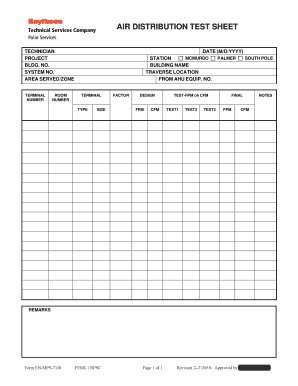
AIR DISTRIBUTION TEST SHEET Nsf Form


What is the air distribution test sheet?
The air distribution test sheet is a crucial document used in the HVAC industry to assess and verify the performance of air distribution systems. This form is designed to ensure that air is effectively distributed throughout a building, maintaining comfort and efficiency. It typically includes sections for documenting airflow measurements, temperature readings, and other relevant data that help evaluate system performance. Understanding the purpose of this test sheet is essential for compliance with industry standards and regulations.
How to use the air distribution test sheet
Using the air distribution test sheet involves several key steps. First, gather all necessary tools, such as an anemometer for measuring airflow and thermometers for temperature readings. Next, fill out the header section of the sheet with pertinent information, including the date, location, and system details. As you conduct the test, record airflow measurements at various points in the system, noting any discrepancies or areas needing attention. Finally, review the completed sheet to ensure all data is accurately captured and ready for analysis.
Steps to complete the air distribution test sheet
Completing the air distribution test sheet requires a systematic approach. Begin by preparing the testing environment, ensuring that all equipment is calibrated and functioning properly. Follow these steps:
- Identify the testing locations within the air distribution system.
- Measure and record airflow rates using an anemometer.
- Document temperature readings at each test point.
- Compare the results against established benchmarks or standards.
- Note any irregularities or areas that may require further investigation.
Once all data is collected, review the sheet for completeness and accuracy.
Legal use of the air distribution test sheet
The air distribution test sheet serves not only as a performance assessment tool but also as a legal document in certain contexts. Compliance with local building codes and industry regulations is critical. Properly completed test sheets can provide evidence of adherence to standards, which may be required during inspections or audits. It is important to ensure that the document is filled out accurately and retained for future reference, as it may be requested by regulatory bodies or clients.
Key elements of the air distribution test sheet
Several key elements are essential for a comprehensive air distribution test sheet. These include:
- Date and location: Essential for tracking and reference.
- System details: Information about the HVAC system being tested.
- Airflow measurements: Quantitative data showing airflow rates at various points.
- Temperature readings: Important for assessing system performance.
- Comments section: Space for noting observations or recommendations.
Including these elements ensures that the test sheet is both informative and useful for future evaluations.
Examples of using the air distribution test sheet
There are various scenarios in which the air distribution test sheet can be utilized effectively. For instance, during a routine maintenance check, technicians can use the sheet to document airflow and temperature data, ensuring that the system operates within optimal parameters. Additionally, when installing a new HVAC system, the test sheet can help verify that the system meets design specifications. In both cases, having a standardized form aids in maintaining consistency and accountability.
Quick guide on how to complete air distribution test sheet nsf
Effortlessly Complete AIR DISTRIBUTION TEST SHEET Nsf on Any Device
Managing documents online has gained traction among enterprises and individuals alike. It offers an ideal environmentally friendly alternative to traditional printed and signed paperwork, as you can access the correct form and securely store it in the cloud. airSlate SignNow equips you with all the tools required to create, alter, and electronically sign your documents swiftly without holdups. Handle AIR DISTRIBUTION TEST SHEET Nsf on any device using the airSlate SignNow apps for Android or iOS and enhance any document-driven process today.
Edit and Electronically Sign AIR DISTRIBUTION TEST SHEET Nsf with Ease
- Locate AIR DISTRIBUTION TEST SHEET Nsf and click on Get Form to begin.
- Utilize the tools we offer to fill out your form.
- Emphasize pertinent sections of the documents or redact sensitive information with tools that airSlate SignNow specifically supplies for that purpose.
- Create your electronic signature using the Sign feature, which takes only seconds and carries the same legal validity as a conventional handwritten signature.
- Review the details and click on the Done button to save your changes.
- Choose your preferred method for sending your form: via email, SMS, invite link, or download it to your computer.
Eliminate the hassle of lost or misfiled documents, tedious searches for forms, or mistakes that require printing new copies. airSlate SignNow fulfills all your document management needs with just a few clicks from any device of your choice. Modify and electronically sign AIR DISTRIBUTION TEST SHEET Nsf to ensure outstanding communication at every stage of your document preparation process using airSlate SignNow.
Create this form in 5 minutes or less
Create this form in 5 minutes!
How to create an eSignature for the air distribution test sheet nsf
The way to make an eSignature for a PDF file in the online mode
The way to make an eSignature for a PDF file in Chrome
The way to create an electronic signature for putting it on PDFs in Gmail
The way to make an electronic signature right from your smartphone
The way to make an eSignature for a PDF file on iOS devices
The way to make an electronic signature for a PDF on Android
People also ask
-
What is a test sheet print in airSlate SignNow?
A test sheet print in airSlate SignNow refers to the feature that allows users to easily create and print test sheets for various documents. This function ensures that all relevant information is clearly formatted and meets necessary standards, making it ideal for educational and organizational needs.
-
How can I print a test sheet using airSlate SignNow?
To print a test sheet in airSlate SignNow, simply create your document and select the 'Print' option from the menu. You can customize the print settings to ensure your test sheet print is tailored to your specifications, such as page layout, color settings, and more.
-
Is airSlate SignNow suitable for businesses needing test sheet prints?
Absolutely! airSlate SignNow is designed to cater to businesses that require efficient document management, including test sheet prints. The platform offers a user-friendly interface and features that streamline the entire process, enhancing productivity and reducing turnaround time.
-
What are the pricing options for airSlate SignNow's test sheet print feature?
airSlate SignNow offers several pricing plans to accommodate different business needs, including those requiring test sheet print capabilities. Plans range from basic to advanced features, ensuring businesses of all sizes can find a cost-effective solution that fits their budget.
-
Can I integrate airSlate SignNow with other tools for managing test sheet prints?
Yes, airSlate SignNow seamlessly integrates with various third-party applications, enabling users to manage test sheet prints along with other business functions. This flexibility enhances workflow efficiency and allows you to maintain consistency across all platforms.
-
What benefits does airSlate SignNow provide for creating test sheet prints?
Using airSlate SignNow for your test sheet prints provides signNow benefits, including enhanced accuracy, quick turnaround times, and reduced paper waste. The platform also ensures secure storage and easy access to your documents, improving overall organizational efficiency.
-
Are there any limitations to the test sheet print feature in airSlate SignNow?
While airSlate SignNow provides robust capabilities for test sheet prints, users should be aware of certain limitations such as maximum file sizes and specific format requirements. However, the platform continuously updates its services to better accommodate user needs and enhance functionality.
Get more for AIR DISTRIBUTION TEST SHEET Nsf
Find out other AIR DISTRIBUTION TEST SHEET Nsf
- Sign Arkansas Business Insurance Quotation Form Now
- Sign Arkansas Car Insurance Quotation Form Online
- Can I Sign California Car Insurance Quotation Form
- Sign Illinois Car Insurance Quotation Form Fast
- Can I Sign Maryland Car Insurance Quotation Form
- Sign Missouri Business Insurance Quotation Form Mobile
- Sign Tennessee Car Insurance Quotation Form Online
- How Can I Sign Tennessee Car Insurance Quotation Form
- Sign North Dakota Business Insurance Quotation Form Online
- Sign West Virginia Car Insurance Quotation Form Online
- Sign Wisconsin Car Insurance Quotation Form Online
- Sign Alabama Life-Insurance Quote Form Free
- Sign California Apply for Lead Pastor Easy
- Sign Rhode Island Certeficate of Insurance Request Free
- Sign Hawaii Life-Insurance Quote Form Fast
- Sign Indiana Life-Insurance Quote Form Free
- Sign Maryland Church Donation Giving Form Later
- Can I Sign New Jersey Life-Insurance Quote Form
- Can I Sign Pennsylvania Church Donation Giving Form
- Sign Oklahoma Life-Insurance Quote Form Later