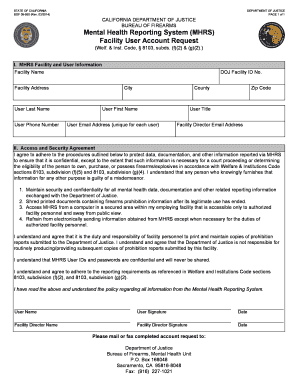
Mhrs Bof 08 950 Form


What is the MHRS Bof 08 950?
The MHRS Bof 08 950 is a specific request form utilized by the California Department of Justice for individuals seeking access to certain records or services related to firearms. This form is essential for those who need to establish a user account for various services offered by the department. It serves as a formal request to initiate the process of obtaining necessary permissions or information, ensuring compliance with state regulations.
How to Use the MHRS Bof 08 950
Using the MHRS Bof 08 950 involves several steps to ensure that the request is processed efficiently. First, individuals must accurately fill out the form, providing all required personal information and details relevant to the request. It is crucial to review the form for any errors before submission. Once completed, the form can be submitted electronically through the designated online portal or printed and mailed to the appropriate office. Ensuring that all information is complete will help avoid delays in processing.
Steps to Complete the MHRS Bof 08 950
Completing the MHRS Bof 08 950 requires careful attention to detail. Follow these steps:
- Gather necessary personal information, including your full name, address, and contact details.
- Provide any specific details related to the request, such as the type of records or services needed.
- Review the form for accuracy and completeness.
- Submit the form either online or via mail, depending on your preference.
By following these steps, individuals can ensure their request is submitted correctly and efficiently.
Legal Use of the MHRS Bof 08 950
The MHRS Bof 08 950 is legally binding when filled out and submitted according to California state laws. It is important to provide accurate information, as any discrepancies may lead to legal implications or denial of the request. The form is designed to comply with relevant regulations, ensuring that the information submitted is protected and used solely for its intended purpose. Understanding the legal framework surrounding this form helps users navigate the process confidently.
Required Documents for the MHRS Bof 08 950
When completing the MHRS Bof 08 950, certain documents may be required to support the request. These typically include:
- A valid form of identification, such as a driver's license or state ID.
- Proof of residency, if applicable.
- Any additional documentation specific to the request being made.
Having these documents ready will streamline the process and help ensure that the request is processed without unnecessary delays.
Form Submission Methods
The MHRS Bof 08 950 can be submitted through various methods to accommodate user preferences. Individuals can choose to:
- Submit the form online via the California Department of Justice's official website.
- Print the completed form and mail it to the designated office.
- In some cases, individuals may be able to submit the form in person at local offices.
Each submission method has its own processing times, so users should consider their needs when choosing how to submit the form.
Quick guide on how to complete mhrs bof 08 950
Manage Mhrs Bof 08 950 effortlessly on any device
Digital document management has gained popularity among organizations and individuals alike. It offers an excellent eco-friendly substitute for traditional printed and signed documents, allowing you to locate the appropriate form and store it securely online. airSlate SignNow equips you with all the necessary tools to create, edit, and electronically sign your documents quickly and efficiently. Handle Mhrs Bof 08 950 on any platform using airSlate SignNow's Android or iOS applications and simplify any document-related task today.
How to modify and eSign Mhrs Bof 08 950 with ease
- Locate Mhrs Bof 08 950 and click Get Form to begin.
- Use the tools we offer to complete your form.
- Select important sections of your documents or obscure sensitive information with the tools that airSlate SignNow provides specifically for that purpose.
- Create your signature using the Sign feature, which takes mere seconds and carries the same legal validity as a traditional wet ink signature.
- Review all the details and click on the Done button to save your changes.
- Decide how you want to send your form, via email, text message (SMS), or invitation link, or download it to your computer.
Eliminate concerns about lost or misplaced documents, tedious form searching, or errors requiring new printed copies. airSlate SignNow meets your document management needs in just a few clicks from any device you prefer. Edit and eSign Mhrs Bof 08 950 to ensure excellent communication throughout the form preparation process with airSlate SignNow.
Create this form in 5 minutes or less
Create this form in 5 minutes!
People also ask
-
What is the airSlate SignNow solution for the California Department of State?
airSlate SignNow is a user-friendly eSignature and document management solution designed to meet the needs of the California Department of State. It simplifies sending, signing, and managing documents securely, streamlining workflows for various state departments. This solution allows for efficient handling of critical paperwork while adhering to state regulations.
-
How does airSlate SignNow benefit the California Department of State?
By using airSlate SignNow, the California Department of State can enhance its document processing efficiency. This platform reduces turnaround times on essential documents, minimizes paperwork errors, and ensures better compliance with state laws. Additionally, it supports cost-effective operations, saving taxpayer money.
-
What features does airSlate SignNow offer for the California Department of State?
airSlate SignNow provides features such as customizable templates, secure cloud storage, and multi-device access, which are particularly beneficial for the California Department of State. Its advanced tracking and audit trail capabilities ensure accountability and transparency in document handling. Furthermore, the platform supports integrations with various state software systems to streamline the workflow.
-
What pricing options are available for the California Department of State using airSlate SignNow?
airSlate SignNow offers flexible pricing plans tailored for the California Department of State, accommodating different budgetary needs. Pricing is determined based on the number of users and required features, ensuring that the state can find a solution that fits its specific requirements. Additionally, a free trial is available for departments to explore the platform before making a commitment.
-
Can airSlate SignNow integrate with existing systems used by the California Department of State?
Absolutely, airSlate SignNow is designed to seamlessly integrate with existing systems commonly used by the California Department of State. This includes popular applications such as Microsoft Office, Google Workspace, and various CRM platforms. By integrating SignNow into existing workflows, the department can maintain efficiency and enhance productivity across all operations.
-
How secure is airSlate SignNow for the California Department of State?
Security is a top priority for airSlate SignNow, which is essential for the California Department of State handling sensitive information. The platform uses advanced encryption protocols and complies with data protection regulations to ensure the confidentiality and integrity of documents. Regular audits and compliance checks ensure the platform remains secure against potential threats.
-
What are the benefits of using airSlate SignNow for document collaboration in the California Department of State?
Using airSlate SignNow allows the California Department of State to collaborate on documents efficiently in real time. Features like comments, version control, and sharing options foster seamless communication among team members. This leads to improved workflow and faster completion of essential documents, ultimately enhancing the department's overall productivity.
Get more for Mhrs Bof 08 950
Find out other Mhrs Bof 08 950
- How Can I eSignature Colorado Insurance Presentation
- Help Me With eSignature Georgia Insurance Form
- How Do I eSignature Kansas Insurance Word
- How Do I eSignature Washington Insurance Form
- How Do I eSignature Alaska Life Sciences Presentation
- Help Me With eSignature Iowa Life Sciences Presentation
- How Can I eSignature Michigan Life Sciences Word
- Can I eSignature New Jersey Life Sciences Presentation
- How Can I eSignature Louisiana Non-Profit PDF
- Can I eSignature Alaska Orthodontists PDF
- How Do I eSignature New York Non-Profit Form
- How To eSignature Iowa Orthodontists Presentation
- Can I eSignature South Dakota Lawers Document
- Can I eSignature Oklahoma Orthodontists Document
- Can I eSignature Oklahoma Orthodontists Word
- How Can I eSignature Wisconsin Orthodontists Word
- How Do I eSignature Arizona Real Estate PDF
- How To eSignature Arkansas Real Estate Document
- How Do I eSignature Oregon Plumbing PPT
- How Do I eSignature Connecticut Real Estate Presentation