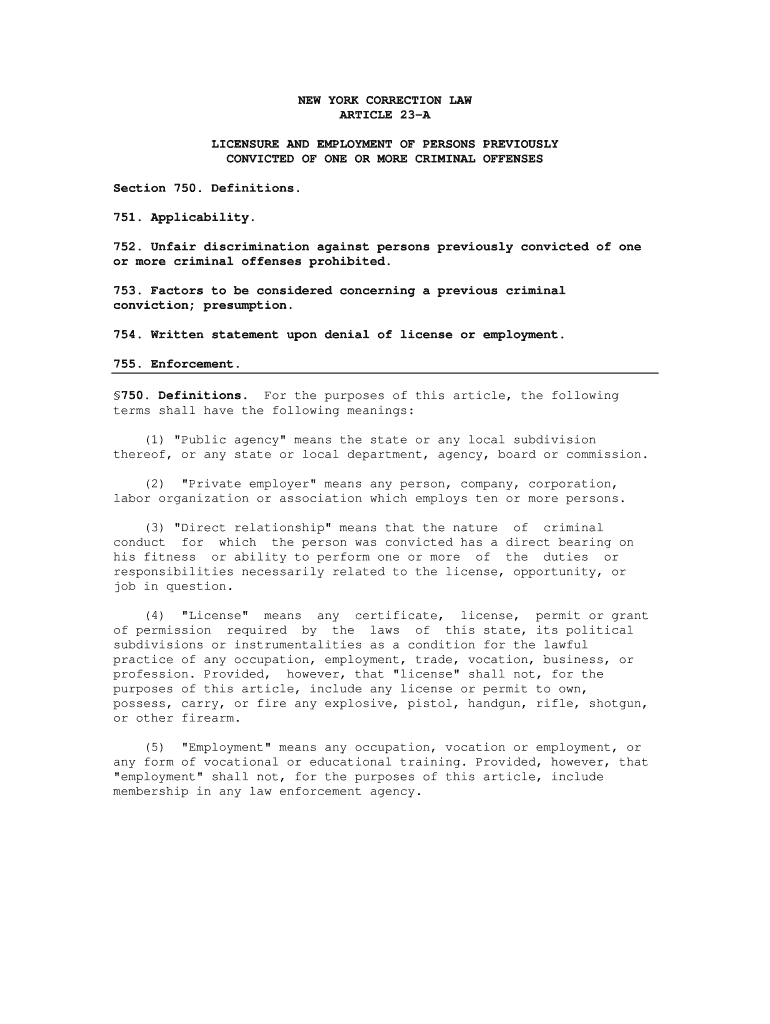
New York Consolidated Laws, Correction Law COR Article Form


Understanding the New York Consolidated Laws, Correction Law COR Article
The New York Consolidated Laws, Correction Law COR Article outlines the legal framework regarding the rights and responsibilities of individuals previously convicted of crimes. This article serves to clarify the processes and stipulations that govern the licensure and employment opportunities for those with a criminal record. It is essential for individuals to familiarize themselves with this law to understand their rights and the implications of their convictions on their professional lives.
Steps to Complete the New York Consolidated Laws, Correction Law COR Article
Completing the requirements set forth by the New York Consolidated Laws, Correction Law COR Article involves several key steps. First, individuals must gather all relevant documentation regarding their conviction, including court records and any rehabilitation certificates. Next, they should fill out the appropriate forms, ensuring that all information is accurate and complete. After completing the forms, submission can be made either online or via mail, depending on the specific requirements outlined by the relevant licensing authority. It is advisable to keep copies of all submitted documents for personal records.
Legal Use of the New York Consolidated Laws, Correction Law COR Article
The legal use of the New York Consolidated Laws, Correction Law COR Article is crucial for ensuring that individuals with prior convictions are treated fairly in the job market. This article provides a framework for assessing eligibility for various licenses and employment opportunities. Understanding the legal implications can help individuals advocate for their rights and navigate the complexities of the application process. Compliance with the stipulations in this article can significantly impact one’s ability to secure employment in regulated industries.
Eligibility Criteria for the New York Consolidated Laws, Correction Law COR Article
Eligibility criteria under the New York Consolidated Laws, Correction Law COR Article vary based on the nature of the conviction and the specific license sought. Generally, individuals must demonstrate evidence of rehabilitation and may need to meet certain timeframes since their conviction. Factors such as the severity of the offense and any subsequent legal issues will also be considered. It is important for applicants to review these criteria thoroughly to determine their eligibility before proceeding with the application process.
Penalties for Non-Compliance with the New York Consolidated Laws, Correction Law COR Article
Non-compliance with the New York Consolidated Laws, Correction Law COR Article can lead to significant penalties, including denial of licensure, fines, or even criminal charges in severe cases. Individuals who fail to disclose prior convictions or provide false information during the application process may face legal repercussions. Understanding these penalties emphasizes the importance of transparency and accuracy when dealing with licensure applications.
Examples of Using the New York Consolidated Laws, Correction Law COR Article
Practical examples of utilizing the New York Consolidated Laws, Correction Law COR Article can include situations where individuals apply for professional licenses, such as in healthcare, education, or finance. For instance, a person previously convicted of a non-violent crime may seek a nursing license and must demonstrate rehabilitation efforts. By referencing the provisions of this article, applicants can better prepare their cases and provide necessary documentation to support their applications.
Quick guide on how to complete new york consolidated laws correction law cor article
Effortlessly Prepare New York Consolidated Laws, Correction Law COR Article on Any Device
Managing documents online has gained signNow traction among companies and individuals alike. It serves as an ideal eco-friendly alternative to traditional printed and signed paperwork, allowing you to obtain the correct form and securely store it online. airSlate SignNow provides you with all the necessary tools to create, modify, and eSign your documents swiftly without delays. Handle New York Consolidated Laws, Correction Law COR Article on any platform using airSlate SignNow's Android or iOS applications and streamline any document-related task today.
How to Modify and eSign New York Consolidated Laws, Correction Law COR Article with Ease
- Obtain New York Consolidated Laws, Correction Law COR Article and click on Get Form to begin.
- Make use of the tools available to complete your document.
- Emphasize pertinent sections of the documents or redact sensitive details with the tools provided specifically for that purpose by airSlate SignNow.
- Create your signature using the Sign feature, which takes mere seconds and holds the same legal validity as a traditional wet ink signature.
- Thoroughly review the information and click on the Done button to save your modifications.
- Choose your preferred method for sending your form, whether by email, SMS, or invite link, or download it to your computer.
Say goodbye to lost or misplaced documents, cumbersome form navigation, and mistakes that necessitate printing new copies. airSlate SignNow fulfills all your document management requirements in just a few clicks from any device you choose. Modify and eSign New York Consolidated Laws, Correction Law COR Article to ensure excellent communication throughout your form preparation journey with airSlate SignNow.
Create this form in 5 minutes or less
Create this form in 5 minutes!
How to create an eSignature for the new york consolidated laws correction law cor article
How to create an eSignature for a PDF document in the online mode
How to create an eSignature for a PDF document in Chrome
The best way to generate an eSignature for putting it on PDFs in Gmail
How to create an electronic signature straight from your mobile device
How to generate an eSignature for a PDF document on iOS devices
How to create an electronic signature for a PDF document on Android devices
People also ask
-
What is Article 23 A and how does it relate to airSlate SignNow?
Article 23 A refers to specific legal provisions regarding electronic signatures. airSlate SignNow ensures compliance with these regulations, allowing businesses to safely send and eSign documents while adhering to Article 23 A requirements.
-
How can airSlate SignNow help my business comply with Article 23 A?
airSlate SignNow offers features that align with Article 23 A requirements, ensuring your electronic signatures are legally binding and secure. By using our platform, you can streamline your document workflows while maintaining compliance.
-
What are the pricing options for airSlate SignNow services?
airSlate SignNow provides flexible pricing plans tailored to suit various business needs. Our pricing is designed to be cost-effective while ensuring you have all the necessary tools to comply with Article 23 A and other regulations.
-
What features does airSlate SignNow offer for document signing?
airSlate SignNow offers a range of features, including customizable templates, bulk sending, and robust security measures. These features not only enhance the user experience but also help ensure compliance with Article 23 A.
-
Can airSlate SignNow integrate with other software I use?
Yes, airSlate SignNow integrates seamlessly with various software applications, including CRMs and productivity tools. This integration can help streamline workflows and ensure that all document processes comply with Article 23 A efficiently.
-
Is airSlate SignNow user-friendly for those unfamiliar with eSigning?
Absolutely! airSlate SignNow is designed to be user-friendly, even for those who may be new to electronic signing. Our intuitive interface simplifies the signing process while ensuring adherence to Article 23 A standards.
-
What benefits does airSlate SignNow offer for businesses concerned about legal compliance?
airSlate SignNow offers peace of mind by ensuring that your electronic signatures meet legal standards, including Article 23 A. This focus on compliance allows businesses to reduce risk and streamline their operations.
Get more for New York Consolidated Laws, Correction Law COR Article
- Universal time sheet aris solutions form
- Australia transfer vehicle registration form
- Immatrikulationsbescheinigung form
- Direct consolidation loan request to add loans direct consolidation loan request to add loans form
- Application for garage policy cgz app 6 7 17 form
- Gtar forms
- Tva 3595doc form
- International sale contract model this model of international sale contract is designed for the international sale of different form
Find out other New York Consolidated Laws, Correction Law COR Article
- How Can I eSign Pennsylvania Postnuptial Agreement Template
- eSign Hawaii Prenuptial Agreement Template Secure
- eSign Michigan Prenuptial Agreement Template Simple
- eSign North Dakota Prenuptial Agreement Template Safe
- eSign Ohio Prenuptial Agreement Template Fast
- eSign Utah Prenuptial Agreement Template Easy
- eSign Utah Divorce Settlement Agreement Template Online
- eSign Vermont Child Custody Agreement Template Secure
- eSign North Dakota Affidavit of Heirship Free
- How Do I eSign Pennsylvania Affidavit of Heirship
- eSign New Jersey Affidavit of Residence Free
- eSign Hawaii Child Support Modification Fast
- Can I eSign Wisconsin Last Will and Testament
- eSign Wisconsin Cohabitation Agreement Free
- How To eSign Colorado Living Will
- eSign Maine Living Will Now
- eSign Utah Living Will Now
- eSign Iowa Affidavit of Domicile Now
- eSign Wisconsin Codicil to Will Online
- eSign Hawaii Guaranty Agreement Mobile