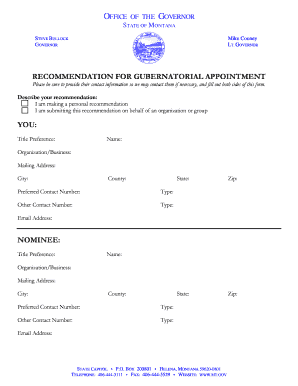
Electronic Recommendation Form


What is the Electronic Recommendation Form
The Electronic Recommendation Form is a digital document designed to facilitate the process of providing recommendations or endorsements for individuals or entities. This form is commonly used in various contexts, including educational institutions, professional organizations, and job applications. It allows the recommender to submit their endorsement electronically, streamlining the process and ensuring timely delivery. The electronic format enhances accessibility, making it easier for both the recommender and the recipient to manage and track submissions.
How to use the Electronic Recommendation Form
Using the Electronic Recommendation Form involves several straightforward steps. First, the individual requesting the recommendation must provide the recommender with access to the form, typically through a secure link. The recommender then fills out the form by providing relevant information, such as their relationship to the candidate, specific qualities or achievements, and any additional comments. Once completed, the recommender submits the form electronically, ensuring that it is sent directly to the intended recipient without delays.
Steps to complete the Electronic Recommendation Form
Completing the Electronic Recommendation Form is a simple process that can be broken down into several key steps:
- Access the form: Obtain the electronic recommendation form link from the requester.
- Fill in personal details: Provide your name, title, and contact information.
- Provide context: Describe your relationship with the candidate and the context of your recommendation.
- Detail the recommendation: Highlight the candidate's strengths, achievements, and qualities that make them suitable for the opportunity.
- Review and submit: Double-check the information for accuracy and submit the form electronically.
Legal use of the Electronic Recommendation Form
The Electronic Recommendation Form is legally valid when certain conditions are met. It must comply with applicable laws regarding electronic signatures and document submissions. In the United States, this includes adherence to the ESIGN Act and the Uniform Electronic Transactions Act (UETA), which establish the legal standing of electronic documents. Ensuring that the form is completed and submitted through a secure and compliant platform reinforces its validity and protects the integrity of the recommendation.
Key elements of the Electronic Recommendation Form
Several key elements are essential for the effective use of the Electronic Recommendation Form. These include:
- Recommender's information: Full name, title, and contact details of the recommender.
- Candidate's details: Name and any relevant identification information of the individual being recommended.
- Relationship description: A clear statement of how the recommender knows the candidate.
- Specific examples: Concrete instances that illustrate the candidate's qualifications and strengths.
- Signature: An electronic signature or confirmation to validate the submission.
Examples of using the Electronic Recommendation Form
The Electronic Recommendation Form can be utilized in various scenarios, including:
- College admissions: Universities may require recommendations from teachers or counselors.
- Job applications: Employers often request recommendations from previous supervisors or colleagues.
- Professional certifications: Licensing boards may require endorsements from industry professionals.
- Scholarship applications: Organizations may seek recommendations to assess candidates' qualifications.
Quick guide on how to complete electronic recommendation form
Effortlessly Prepare Electronic Recommendation Form on Any Device
Digital document management has gained signNow popularity among businesses and individuals. It offers a flawless environmentally friendly substitute to traditional printed and signed documents, enabling you to access the necessary form and securely store it online. airSlate SignNow provides you with all the resources required to create, edit, and eSign your documents promptly without interruptions. Manage Electronic Recommendation Form across any platform with airSlate SignNow's Android or iOS applications and streamline any document-related tasks today.
How to Edit and eSign Electronic Recommendation Form with Ease
- Obtain Electronic Recommendation Form and click on Get Form to begin.
- Utilize the features we offer to complete your document.
- Emphasize important sections of your documents or conceal sensitive information with the tools that airSlate SignNow provides specifically for that purpose.
- Generate your eSignature using the Sign feature, which takes mere seconds and carries the same legal validity as a conventional wet ink signature.
- Verify the details and click the Done button to save your modifications.
- Choose how you wish to share your form, via email, SMS, or invitation link, or download it to your computer.
Eliminate worries about lost or misplaced documents, tedious form searches, or mistakes that necessitate printing new copies. airSlate SignNow meets your document management needs in just a few clicks from your chosen device. Edit and eSign Electronic Recommendation Form while ensuring excellent communication throughout the form preparation stages with airSlate SignNow.
Create this form in 5 minutes or less
Create this form in 5 minutes!
People also ask
-
What is an Electronic Recommendation Form?
An Electronic Recommendation Form is a digital document that allows users to submit recommendations electronically. With airSlate SignNow, you can create, send, and receive these forms quickly and efficiently, streamlining your recommendation process while ensuring security and compliance.
-
How does the Electronic Recommendation Form benefit businesses?
Using an Electronic Recommendation Form saves time and increases efficiency by automating the recommendation process. Businesses can easily track submissions, manage responses, and ensure that all necessary parties are informed, leading to quicker decision-making.
-
Is there a cost associated with using the Electronic Recommendation Form?
Yes, there is a pricing structure for using airSlate SignNow's Electronic Recommendation Form feature. We offer various plans that cater to different business sizes and needs, ensuring you get a cost-effective solution while benefiting from all the features we provide.
-
Can the Electronic Recommendation Form be customized?
Absolutely! airSlate SignNow allows users to customize the Electronic Recommendation Form to suit their specific needs. You can modify fields, add your branding, and tailor the layout to enhance user experience and match your organization's style.
-
What integrations are available for the Electronic Recommendation Form?
airSlate SignNow offers seamless integrations with a variety of applications, such as CRM systems, project management tools, and cloud storage services. This means you can easily incorporate your Electronic Recommendation Form into your existing workflow and maximize its effectiveness.
-
Is the Electronic Recommendation Form secure?
Yes, security is a top priority for airSlate SignNow. Our Electronic Recommendation Form employs industry-standard encryption and authentication processes to ensure that your data is protected. You can confidently share and receive recommendations knowing that your information is secure.
-
How can I access my Electronic Recommendation Form submissions?
You can easily access all submissions from your Electronic Recommendation Form through the airSlate SignNow dashboard. The platform provides a user-friendly interface for tracking and managing responses in real-time, making it simpler to follow up on recommendations.
Get more for Electronic Recommendation Form
Find out other Electronic Recommendation Form
- eSign Alaska Legal Contract Safe
- How To eSign Alaska Legal Warranty Deed
- eSign Alaska Legal Cease And Desist Letter Simple
- eSign Arkansas Legal LLC Operating Agreement Simple
- eSign Alabama Life Sciences Residential Lease Agreement Fast
- How To eSign Arkansas Legal Residential Lease Agreement
- Help Me With eSign California Legal Promissory Note Template
- eSign Colorado Legal Operating Agreement Safe
- How To eSign Colorado Legal POA
- eSign Insurance Document New Jersey Online
- eSign Insurance Form New Jersey Online
- eSign Colorado Life Sciences LLC Operating Agreement Now
- eSign Hawaii Life Sciences Letter Of Intent Easy
- Help Me With eSign Hawaii Life Sciences Cease And Desist Letter
- eSign Hawaii Life Sciences Lease Termination Letter Mobile
- eSign Hawaii Life Sciences Permission Slip Free
- eSign Florida Legal Warranty Deed Safe
- Help Me With eSign North Dakota Insurance Residential Lease Agreement
- eSign Life Sciences Word Kansas Fast
- eSign Georgia Legal Last Will And Testament Fast