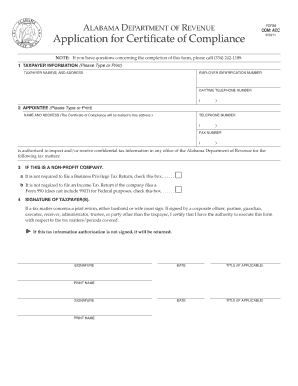
Certificate of Compliance Alabama 2011


What is the Certificate of Compliance Alabama
The Alabama certificate of compliance is a document that verifies a business's adherence to specific regulations and standards set by the state of Alabama. This certificate is often required for various business activities, including licensing, permits, and tax compliance. It serves as proof that a business meets all necessary legal requirements and can operate within the state. Obtaining this certificate is crucial for businesses to ensure they are compliant with local laws and regulations.
How to Obtain the Certificate of Compliance Alabama
To obtain the Alabama certificate of compliance, businesses must follow a series of steps. First, they should gather all necessary documentation that demonstrates compliance with state regulations. This may include tax records, business licenses, and other relevant paperwork. Next, businesses can submit their application to the appropriate state department, often the Alabama Department of Revenue. It's important to ensure that all forms are filled out accurately and completely to avoid delays in processing. Once submitted, the application will be reviewed, and if approved, the certificate will be issued.
Steps to Complete the Certificate of Compliance Alabama
Completing the Alabama certificate of compliance involves several key steps:
- Gather necessary documents, including proof of business registration and tax compliance.
- Fill out the certificate application form accurately.
- Submit the application to the Alabama Department of Revenue, either online or via mail.
- Pay any applicable fees associated with the application process.
- Await confirmation and issuance of the certificate, which may take several days.
Legal Use of the Certificate of Compliance Alabama
The legal use of the Alabama certificate of compliance is significant for businesses operating in the state. This document is often required when applying for business licenses, permits, or contracts. It serves as a legal affirmation that the business complies with state regulations, which can protect the business from potential legal issues. Additionally, having a valid certificate can enhance a business's credibility with clients and partners, demonstrating a commitment to lawful operations.
Key Elements of the Certificate of Compliance Alabama
Several key elements are typically included in the Alabama certificate of compliance. These elements may consist of:
- The business name and address.
- The certificate number for tracking purposes.
- The date of issuance.
- A statement confirming compliance with state regulations.
- Contact information for the issuing authority.
Form Submission Methods
Businesses can submit the Alabama certificate of compliance application through various methods. The most common methods include:
- Online submission via the Alabama Department of Revenue's official website.
- Mailing the completed application form to the designated state office.
- In-person submission at local offices of the Alabama Department of Revenue.
Quick guide on how to complete certificate of compliance alabama
Finish Certificate Of Compliance Alabama effortlessly on any gadget
Digital document management has become favored by businesses and individuals alike. It serves as an ideal environmentally friendly substitute for conventional printed and signed papers, allowing you to locate the right template and securely keep it online. airSlate SignNow provides you with all the resources necessary to create, modify, and eSign your documents quickly and without interruptions. Handle Certificate Of Compliance Alabama on any device with airSlate SignNow's Android or iOS applications and enhance any document-related task today.
The easiest method to alter and eSign Certificate Of Compliance Alabama seamlessly
- Obtain Certificate Of Compliance Alabama and then click Get Form to begin.
- Utilize the tools we offer to finish your document.
- Emphasize crucial parts of your documents or redact sensitive information with features that airSlate SignNow offers specifically for that purpose.
- Create your signature using the Sign tool, which takes just moments and carries the same legal validity as a standard wet ink signature.
- Review all the details and then click the Done button to save your changes.
- Choose how you want to send your form, via email, SMS, or invitation link, or save it to your computer.
Forget about lost or misplaced documents, frustrating form searches, or errors that necessitate printing new copies. airSlate SignNow addresses all your document management requirements in just a few clicks from any device you prefer. Modify and eSign Certificate Of Compliance Alabama and ensure excellent communication at every stage of your form preparation with airSlate SignNow.
Create this form in 5 minutes or less
Find and fill out the correct certificate of compliance alabama
Create this form in 5 minutes!
How to create an eSignature for the certificate of compliance alabama
The best way to make an eSignature for your PDF file in the online mode
The best way to make an eSignature for your PDF file in Chrome
The way to make an eSignature for putting it on PDFs in Gmail
The way to generate an electronic signature straight from your smartphone
How to make an electronic signature for a PDF file on iOS devices
The way to generate an electronic signature for a PDF document on Android
People also ask
-
What is an Alabama certificate of compliance?
An Alabama certificate of compliance is an official document that confirms adherence to specific state regulations and requirements. This certificate is essential for businesses seeking to demonstrate compliance with various state laws. Utilizing airSlate SignNow can streamline the process of obtaining and managing this important document.
-
How can I obtain an Alabama certificate of compliance using airSlate SignNow?
To obtain an Alabama certificate of compliance using airSlate SignNow, you can easily upload your documents, configure the necessary fields, and send them for eSignature. The platform allows for quick edits and customizable templates to suit your compliance needs. This efficient process ensures you receive your certificate promptly and securely.
-
What are the pricing options for airSlate SignNow for compliance documents?
airSlate SignNow offers competitive pricing options tailored for businesses of all sizes requiring an Alabama certificate of compliance. Plans typically range from basic to advanced tiers, depending on the features you need. Each plan includes access to essential tools that help streamline your compliance documentation process.
-
What features does airSlate SignNow offer for managing compliance documents?
airSlate SignNow offers a variety of features for managing compliance documents including customizable templates, secure eSignature options, and document tracking. These features enhance efficiency and compliance accuracy when dealing with an Alabama certificate of compliance. Additionally, users can collaborate easily with team members through the platform.
-
Are there any integrations available with airSlate SignNow for compliance processes?
Yes, airSlate SignNow offers numerous integrations with popular business applications that support compliance processes. Integrations with platforms like Salesforce, Google Drive, and Dropbox help streamline document storage and management. This connectivity ensures your Alabama certificate of compliance workflow is efficient and cohesive.
-
Is airSlate SignNow compliant with Alabama state laws for document signing?
Absolutely, airSlate SignNow is compliant with Alabama state laws regarding electronic signatures. This means that when you use SignNow to manage your Alabama certificate of compliance, you can be confident in the legality and security of your signed documents. The platform adheres to all necessary regulations to safeguard your compliance needs.
-
Can I use airSlate SignNow for more than just compliance documents?
Yes, airSlate SignNow is versatile and can be used for various types of documents beyond just the Alabama certificate of compliance. Whether you need to manage contracts, agreements, or other legal documents, airSlate SignNow provides tools for all your eSignature needs. This all-in-one solution simplifies your document management processes.
Get more for Certificate Of Compliance Alabama
Find out other Certificate Of Compliance Alabama
- eSignature Mississippi Plumbing Emergency Contact Form Later
- eSignature Plumbing Form Nebraska Free
- How Do I eSignature Alaska Real Estate Last Will And Testament
- Can I eSignature Alaska Real Estate Rental Lease Agreement
- eSignature New Jersey Plumbing Business Plan Template Fast
- Can I eSignature California Real Estate Contract
- eSignature Oklahoma Plumbing Rental Application Secure
- How Can I eSignature Connecticut Real Estate Quitclaim Deed
- eSignature Pennsylvania Plumbing Business Plan Template Safe
- eSignature Florida Real Estate Quitclaim Deed Online
- eSignature Arizona Sports Moving Checklist Now
- eSignature South Dakota Plumbing Emergency Contact Form Mobile
- eSignature South Dakota Plumbing Emergency Contact Form Safe
- Can I eSignature South Dakota Plumbing Emergency Contact Form
- eSignature Georgia Real Estate Affidavit Of Heirship Later
- eSignature Hawaii Real Estate Operating Agreement Online
- eSignature Idaho Real Estate Cease And Desist Letter Online
- eSignature Idaho Real Estate Cease And Desist Letter Simple
- eSignature Wyoming Plumbing Quitclaim Deed Myself
- eSignature Colorado Sports Living Will Mobile