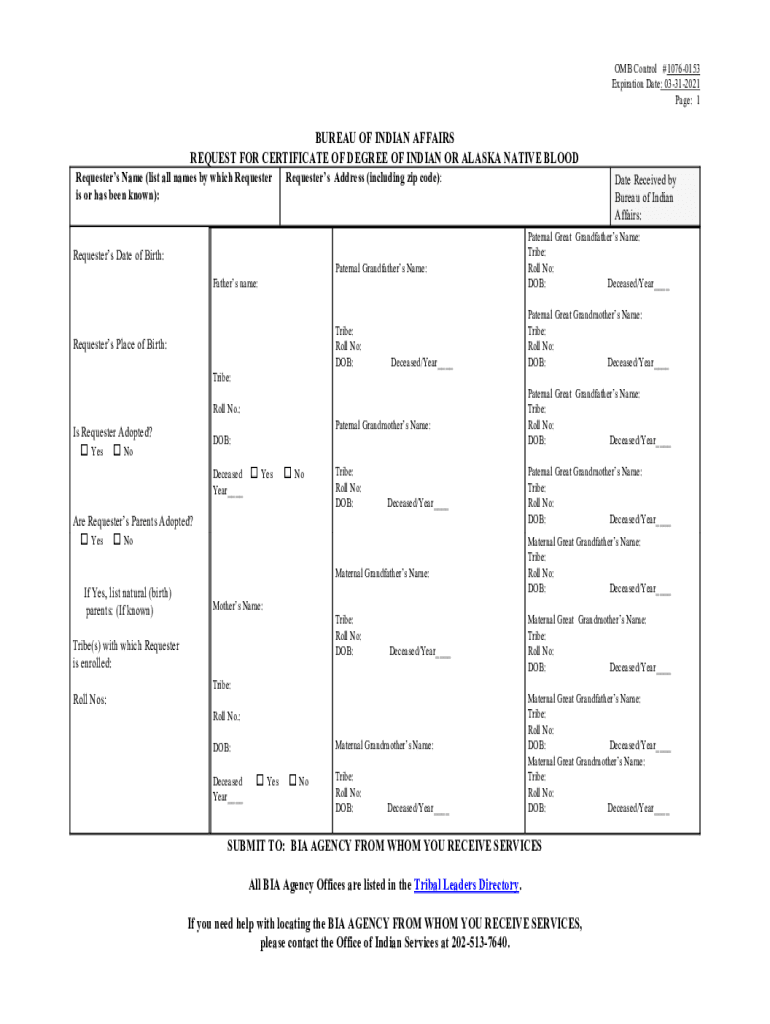
Bureau Indian Form 2021


What is the Bureau Indian Form
The Bureau Indian Form, often referred to as the Certificate of Indian Blood (CIB), is a crucial document for individuals seeking to establish their Native American ancestry. This form is issued by the Bureau of Indian Affairs (BIA) and serves as proof of an individual's degree of Indian blood. It is essential for various purposes, including enrollment in tribal programs, access to certain benefits, and participation in cultural activities. Understanding the significance of this form is vital for those who wish to affirm their Native identity and heritage.
How to obtain the Bureau Indian Form
To obtain the Bureau Indian Form, individuals must first gather the necessary documentation that proves their lineage. This typically includes birth certificates, tribal enrollment documents, and other records that trace ancestry. Once the required documents are compiled, applicants can request the form through the Bureau of Indian Affairs' regional offices or online platforms. It is important to ensure that all information is accurate and complete to avoid delays in processing.
Steps to complete the Bureau Indian Form
Completing the Bureau Indian Form involves several key steps:
- Gather necessary documents, such as birth certificates and tribal records.
- Fill out the form accurately, ensuring all personal information is correct.
- Provide proof of lineage and any required supporting documents.
- Review the completed form for accuracy before submission.
- Submit the form to the appropriate BIA office, either online or by mail.
Following these steps carefully can facilitate a smoother application process and help ensure that the form is processed without issues.
Legal use of the Bureau Indian Form
The Bureau Indian Form holds legal significance as it verifies an individual's Native American heritage. This verification is essential for accessing various rights and benefits, including educational assistance, healthcare services, and participation in tribal governance. The form must be completed in compliance with federal regulations to ensure its acceptance in legal contexts. Understanding the legal implications of this form is crucial for individuals seeking to navigate their rights as Native Americans.
Required Documents
When applying for the Bureau Indian Form, specific documents are required to establish eligibility. These typically include:
- Birth certificates of the applicant and their ancestors.
- Tribal enrollment documents or letters from the tribe.
- Proof of residency, if applicable.
- Any additional documentation that supports the claim of Native ancestry.
Having these documents ready can expedite the application process and ensure that all necessary information is provided.
Form Submission Methods
The Bureau Indian Form can be submitted through several methods, depending on the preferences of the applicant. Options include:
- Online submission through the BIA's official website.
- Mailing the completed form to the appropriate regional office.
- In-person submission at designated BIA offices.
Choosing the right submission method can depend on factors such as convenience, access to technology, and personal preference.
Quick guide on how to complete bureau indian form
Easily Prepare Bureau Indian Form on Any Device
Managing documents online has gained traction among businesses and individuals. It offers an ideal eco-friendly substitute for traditional printed and signed documents, allowing you to obtain the proper form and safely store it online. airSlate SignNow equips you with all the necessary tools to create, modify, and eSign your documents swiftly without delays. Handle Bureau Indian Form on any platform using the airSlate SignNow Android or iOS applications and enhance any document-centric process today.
How to Edit and eSign Bureau Indian Form Effortlessly
- Find Bureau Indian Form and then click Get Form to begin.
- Make use of the tools we provide to complete your form.
- Emphasize key sections of your documents or obscure sensitive data with tools designed by airSlate SignNow for that purpose.
- Create your eSignature using the Sign feature, which takes seconds and holds the same legal authority as a conventional handwritten signature.
- Verify the information and then click the Done button to save your changes.
- Choose how you would like to send your form, whether by email, SMS, or invitation link, or download it to your computer.
Eliminate concerns about lost or misplaced documents, tedious form searches, or errors that necessitate printing new document copies. airSlate SignNow fulfills your document management requirements with just a few clicks from any device you prefer. Modify and eSign Bureau Indian Form to guarantee excellent communication at every stage of the form preparation process with airSlate SignNow.
Create this form in 5 minutes or less
Find and fill out the correct bureau indian form
Create this form in 5 minutes!
How to create an eSignature for the bureau indian form
The way to create an eSignature for a PDF file in the online mode
The way to create an eSignature for a PDF file in Chrome
The best way to create an electronic signature for putting it on PDFs in Gmail
The way to make an electronic signature straight from your smartphone
The best way to generate an eSignature for a PDF file on iOS devices
The way to make an electronic signature for a PDF document on Android
People also ask
-
What is native cdib online?
Native cdib online refers to the capability of using a digital platform to manage Certificate of Deposit Interest Bearing (CDIB) documents electronically. This feature streamlines the process of creating, signing, and storing CDIB documents, making it easier for businesses to handle important financial paperwork.
-
How does airSlate SignNow support native cdib online?
AirSlate SignNow supports native cdib online by providing a user-friendly interface for uploading, signing, and sharing CDIB documents seamlessly. Users can automate workflows, which accelerates document processing and enhances collaboration among stakeholders.
-
Is there a cost associated with using native cdib online?
Yes, there are various pricing plans available for airSlate SignNow, each designed to accommodate different needs and budgets. By choosing a plan that suits your business size, you gain access to features that enhance the processing of native cdib online.
-
What are the benefits of using airSlate SignNow for native cdib online?
Using airSlate SignNow for native cdib online offers numerous benefits, including increased efficiency, reduced paper waste, and enhanced security for sensitive documents. The platform ensures that you can manage your CDIB documents conveniently and securely from anywhere.
-
Can I integrate native cdib online with other software?
Yes, airSlate SignNow provides various integration options with popular software applications, allowing for smooth data transfer and communication between platforms. This capability enhances the functionality of your native cdib online experience.
-
What features make airSlate SignNow stand out for native cdib online?
AirSlate SignNow stands out with features like custom templates, advanced security measures, and real-time tracking of document statuses. These features make managing native cdib online efficient and user-friendly for businesses of all sizes.
-
How secure is the native cdib online functionality?
The native cdib online functionality in airSlate SignNow is highly secure, employing encryption and compliance with industry standards to protect your sensitive data. You can confidently manage your CDIB documents knowing that their integrity and confidentiality are prioritized.
Get more for Bureau Indian Form
- National portal of india government of india form
- Title 63 public health and safety 2010 oklahoma code form
- Application form high commission for pakistan london phclondon
- Pakistan visa indian form
- Get the free government of pakistan ministry of interior form
- Pdf automatically generated pdf from existing images hm idrees h form
- Opal refund form 557876839
- Wwwfinancegovpkbudgetnsamlcftregulations2020extraordinary published by authority islamabad thursday form
Find out other Bureau Indian Form
- How To Electronic signature Arizona Police PDF
- Help Me With Electronic signature New Hampshire Real Estate PDF
- Can I Electronic signature New Hampshire Real Estate Form
- Can I Electronic signature New Mexico Real Estate Form
- How Can I Electronic signature Ohio Real Estate Document
- How To Electronic signature Hawaii Sports Presentation
- How To Electronic signature Massachusetts Police Form
- Can I Electronic signature South Carolina Real Estate Document
- Help Me With Electronic signature Montana Police Word
- How To Electronic signature Tennessee Real Estate Document
- How Do I Electronic signature Utah Real Estate Form
- How To Electronic signature Utah Real Estate PPT
- How Can I Electronic signature Virginia Real Estate PPT
- How Can I Electronic signature Massachusetts Sports Presentation
- How To Electronic signature Colorado Courts PDF
- How To Electronic signature Nebraska Sports Form
- How To Electronic signature Colorado Courts Word
- How To Electronic signature Colorado Courts Form
- How To Electronic signature Colorado Courts Presentation
- Can I Electronic signature Connecticut Courts PPT