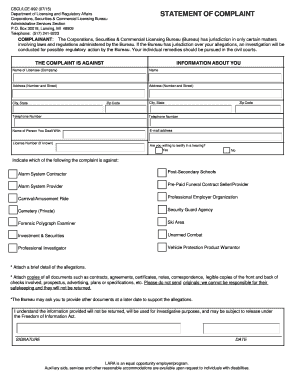
Post Secondary Student Complaints Filing a Complaint with the 2015


What is the Post Secondary Student Complaints Filing a Complaint With The
The Post Secondary Student Complaints Filing a Complaint With The is a formal document designed for students attending post-secondary institutions to express grievances regarding their educational experience. This form serves as a structured way for students to report issues such as unfair treatment, academic disputes, or violations of institutional policies. It is essential for students to understand that the complaints filed can lead to investigations and potential resolutions, depending on the nature of the complaint and the institution's policies.
How to Use the Post Secondary Student Complaints Filing a Complaint With The
Using the Post Secondary Student Complaints Filing a Complaint With The involves several straightforward steps. First, students should gather all relevant information related to their complaint, including dates, names, and specific incidents. Next, they need to accurately fill out the form, ensuring that all sections are completed thoroughly. After completing the form, students should submit it according to the guidelines provided by their institution, which may include online submission, mailing, or delivering it in person. Keeping a copy of the submitted complaint for personal records is also advisable.
Steps to Complete the Post Secondary Student Complaints Filing a Complaint With The
Completing the Post Secondary Student Complaints Filing a Complaint With The requires careful attention to detail. Follow these steps:
- Review the institution's policies on complaints to understand the process and requirements.
- Collect all necessary documentation to support your complaint, such as emails or witness statements.
- Fill out the form accurately, providing clear and concise descriptions of the issues faced.
- Double-check the completed form for any errors or omissions.
- Submit the form through the designated method, ensuring it is sent to the correct department.
- Retain a copy of the submitted form and any correspondence for future reference.
Legal Use of the Post Secondary Student Complaints Filing a Complaint With The
The legal use of the Post Secondary Student Complaints Filing a Complaint With The is crucial for ensuring that students' rights are protected. This form is recognized as a legitimate means of filing grievances within the framework of educational law. When completed and submitted correctly, it can initiate formal investigations into complaints and lead to resolutions that adhere to institutional and legal standards. Students should be aware of their rights and the legal implications of their complaints to navigate the process effectively.
Key Elements of the Post Secondary Student Complaints Filing a Complaint With The
Understanding the key elements of the Post Secondary Student Complaints Filing a Complaint With The can enhance its effectiveness. Important components include:
- Contact Information: Accurate details of the complainant and the institution.
- Nature of the Complaint: A clear description of the issue being reported.
- Supporting Evidence: Any documents or information that substantiate the complaint.
- Desired Outcome: What the complainant hopes to achieve through the filing.
Required Documents
When filing the Post Secondary Student Complaints Filing a Complaint With The, students may need to provide specific documents to support their claims. Commonly required documents include:
- Copies of relevant correspondence, such as emails or letters.
- Any official records related to the complaint, including transcripts or disciplinary notices.
- Witness statements or affidavits from individuals who can corroborate the complaint.
Quick guide on how to complete post secondary student complaints filing a complaint with the
Easily prepare Post Secondary Student Complaints Filing A Complaint With The on any device
Managing documents online has gained signNow traction among businesses and individuals alike. It serves as an excellent eco-friendly alternative to conventional printed and signed documents, allowing you to find the necessary form and securely store it online. airSlate SignNow provides you with all the resources you need to create, modify, and eSign your documents quickly without delays. Handle Post Secondary Student Complaints Filing A Complaint With The on any device using the airSlate SignNow Android or iOS applications and simplify any document-related tasks today.
The easiest method to modify and eSign Post Secondary Student Complaints Filing A Complaint With The effortlessly
- Find Post Secondary Student Complaints Filing A Complaint With The and click Get Form to begin.
- Utilize the tools available to fill out your document.
- Highlight important sections of your documents or redact sensitive information using the specialized tools provided by airSlate SignNow.
- Create your eSignature with the Sign tool, which takes only a few seconds and carries the same legal validity as a traditional handwritten signature.
- Review all the details and click the Done button to save your changes.
- Select your preferred method to deliver your form, whether by email, SMS, invitation link, or download it to your computer.
Eliminate worries about lost or misplaced documents, tedious form searches, or mistakes that necessitate printing additional copies. airSlate SignNow meets your document management needs in just a few clicks from any device of your choice. Edit and eSign Post Secondary Student Complaints Filing A Complaint With The while ensuring effective communication throughout the form preparation process with airSlate SignNow.
Create this form in 5 minutes or less
Find and fill out the correct post secondary student complaints filing a complaint with the
Create this form in 5 minutes!
How to create an eSignature for the post secondary student complaints filing a complaint with the
The way to generate an electronic signature for a PDF document online
The way to generate an electronic signature for a PDF document in Google Chrome
The way to generate an eSignature for signing PDFs in Gmail
How to create an electronic signature right from your smart phone
The best way to make an eSignature for a PDF document on iOS
How to create an electronic signature for a PDF on Android OS
People also ask
-
What is airSlate SignNow and how does it relate to mi?
airSlate SignNow is a leading eSignature solution designed for businesses to streamline their document workflows. With its user-friendly interface and cost-effective pricing, it allows users to manage and send documents securely, making it an ideal choice for those looking for 'mi' solutions.
-
How much does airSlate SignNow cost?
airSlate SignNow offers flexible pricing plans tailored to various business needs. The cost-effective options ensure businesses of all sizes can find a plan that fits their budget, emphasizing affordability without sacrificing features and functionality for 'mi'.
-
What features does airSlate SignNow offer?
airSlate SignNow includes a robust set of features such as document templates, in-app signing, and real-time tracking. These functionalities are geared towards enhancing productivity and making the eSigning process seamless, addressing the needs of users looking for 'mi' capabilities.
-
What are the benefits of using airSlate SignNow for my business?
Using airSlate SignNow can signNowly reduce turnaround times for document approvals and enhance overall efficiency. Businesses can benefit from increased security, compliance, and the ability to integrate with existing systems, all key factors for those searching for 'mi' solutions.
-
Can I integrate airSlate SignNow with other apps and platforms?
Yes, airSlate SignNow offers a wide range of integrations with popular applications such as Google Drive, Salesforce, and Microsoft Teams. This interoperability allows users to synchronize their workflows easily, making it a suitable 'mi' solution for diverse business environments.
-
Is airSlate SignNow suitable for small businesses?
Absolutely! airSlate SignNow is designed to cater to businesses of all sizes, including small enterprises. Its user-friendly interface and affordable pricing model make it an attractive 'mi' option for small businesses looking to enhance their document signing processes.
-
How secure is airSlate SignNow when handling sensitive documents?
airSlate SignNow prioritizes document security with industry-leading encryption practices and compliance with regulatory standards. This commitment ensures that your sensitive documents remain protected, aligning with the security needs of those interested in 'mi' solutions.
Get more for Post Secondary Student Complaints Filing A Complaint With The
- Health fund anglican financial careanglican financial form
- Fillable online goods and services tax gst calculator form
- Highway safety works at km 495504 north amp south bound on motorway m 1 form
- Fatherhusband name form
- Account updation form
- Wms form a
- Office of the accountant general pakistan revenues form
- Nacte templates for documents national accreditation council form
Find out other Post Secondary Student Complaints Filing A Complaint With The
- How To eSignature Iowa Doctors Business Letter Template
- Help Me With eSignature Indiana Doctors Notice To Quit
- eSignature Ohio Education Purchase Order Template Easy
- eSignature South Dakota Education Confidentiality Agreement Later
- eSignature South Carolina Education Executive Summary Template Easy
- eSignature Michigan Doctors Living Will Simple
- How Do I eSignature Michigan Doctors LLC Operating Agreement
- How To eSignature Vermont Education Residential Lease Agreement
- eSignature Alabama Finance & Tax Accounting Quitclaim Deed Easy
- eSignature West Virginia Education Quitclaim Deed Fast
- eSignature Washington Education Lease Agreement Form Later
- eSignature Missouri Doctors Residential Lease Agreement Fast
- eSignature Wyoming Education Quitclaim Deed Easy
- eSignature Alaska Government Agreement Fast
- How Can I eSignature Arizona Government POA
- How Do I eSignature Nevada Doctors Lease Agreement Template
- Help Me With eSignature Nevada Doctors Lease Agreement Template
- How Can I eSignature Nevada Doctors Lease Agreement Template
- eSignature Finance & Tax Accounting Presentation Arkansas Secure
- eSignature Arkansas Government Affidavit Of Heirship Online