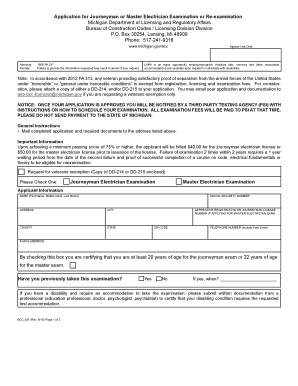
Application for Journeyman or Master Electrician Examination or Re Examination 2016


What is the application for journeyman or master electrician examination or re-examination?
The application for journeyman or master electrician examination or re-examination is a formal document required for individuals seeking to obtain or renew their electrician certification. This application is essential for demonstrating qualifications and knowledge in electrical systems and safety practices. It typically includes personal information, educational background, work experience, and any relevant certifications. Completing this application accurately is crucial for eligibility to take the required examination.
How to use the application for journeyman or master electrician examination or re-examination
Using the application for journeyman or master electrician examination or re-examination involves several steps. Begin by obtaining the correct form from the appropriate licensing authority, which can often be found online. Ensure that you read all instructions carefully to understand the requirements. Fill out the form completely, providing all necessary information and supporting documents. After completing the application, review it for accuracy before submitting it according to the guidelines provided by the licensing authority.
Steps to complete the application for journeyman or master electrician examination or re-examination
Completing the application involves a series of organized steps:
- Gather required documentation, including proof of education and work experience.
- Obtain the application form from the relevant state agency or website.
- Fill out the application form, ensuring all sections are completed accurately.
- Attach any required supporting documents, such as transcripts or letters of recommendation.
- Review the application for completeness and accuracy.
- Submit the application by the specified method, whether online, by mail, or in person.
Legal use of the application for journeyman or master electrician examination or re-examination
The legal use of the application for journeyman or master electrician examination or re-examination hinges on compliance with state regulations. This application must be filled out truthfully and submitted in accordance with the laws governing electrician licensing in your state. Ensuring that all information is accurate and complete is vital, as any discrepancies can lead to delays or denial of certification. Additionally, the application must be submitted within the designated time frames to be considered valid.
Eligibility criteria for the application for journeyman or master electrician examination or re-examination
Eligibility criteria for the application typically include a combination of educational qualifications and practical experience. Most states require applicants to have completed a certain number of hours in classroom instruction and hands-on training. Additionally, candidates may need to demonstrate prior work experience in the electrical field. Specific requirements can vary by state, so it is important to consult the licensing authority in your area for precise eligibility guidelines.
Form submission methods for the application for journeyman or master electrician examination or re-examination
Submitting the application for journeyman or master electrician examination or re-examination can usually be done through multiple methods. Common submission methods include:
- Online submission via the state licensing authority's website.
- Mailing the completed application to the designated address.
- In-person submission at the local licensing office.
Each method may have different processing times, so it is advisable to choose the one that best fits your timeline.
Quick guide on how to complete application for journeyman or master electrician examination or re examination
Accomplish Application For Journeyman Or Master Electrician Examination Or Re examination seamlessly on any gadget
Digital document management has become increasingly favored by organizations and individuals alike. It serves as an ideal environmentally friendly alternative to conventional printed and signed paperwork, allowing you to obtain the necessary form and securely store it online. airSlate SignNow equips you with all the resources required to generate, modify, and eSign your documents swiftly without any hold-ups. Manage Application For Journeyman Or Master Electrician Examination Or Re examination on any device with airSlate SignNow Android or iOS applications and enhance any document-related procedure today.
The simplest way to alter and eSign Application For Journeyman Or Master Electrician Examination Or Re examination with ease
- Find Application For Journeyman Or Master Electrician Examination Or Re examination and then click Get Form to begin.
- Utilize the tools we provide to complete your form.
- Emphasize pertinent sections of your documents or obscure sensitive information with tools that airSlate SignNow specifically offers for such tasks.
- Generate your signature using the Sign tool, which takes mere seconds and holds exactly the same legal validity as a conventional wet signature.
- Review the details and then click on the Done button to preserve your changes.
- Choose your preferred method for submitting your form, through email, SMS, or invite link, or download it to your computer.
No more worrying about lost or misfiled documents, tedious form searches, or mistakes that necessitate reprinting new document copies. airSlate SignNow fulfills your requirements in document management in just a few clicks from your chosen device. Modify and eSign Application For Journeyman Or Master Electrician Examination Or Re examination and guarantee outstanding communication throughout your form preparation process with airSlate SignNow.
Create this form in 5 minutes or less
Find and fill out the correct application for journeyman or master electrician examination or re examination
Create this form in 5 minutes!
How to create an eSignature for the application for journeyman or master electrician examination or re examination
The way to generate an electronic signature for your PDF in the online mode
The way to generate an electronic signature for your PDF in Chrome
The way to generate an electronic signature for putting it on PDFs in Gmail
How to create an electronic signature from your smart phone
The best way to make an electronic signature for a PDF on iOS devices
How to create an electronic signature for a PDF file on Android OS
People also ask
-
What is airSlate SignNow and how can it benefit mi?
airSlate SignNow is an eSigning solution that allows businesses to send and receive signed documents digitally. It empowers mi to streamline workflows, reduce paperwork, and improve overall efficiency. With its user-friendly interface, mi can easily manage documents and enhance collaboration.
-
How does pricing work for mi using airSlate SignNow?
airSlate SignNow offers flexible pricing plans designed for different business needs, ensuring that mi can find a solution that fits its budget. These plans range from basic to advanced, depending on the features that mi requires. Additionally, airSlate SignNow frequently offers discounts which can be beneficial for extensive usage.
-
What key features does airSlate SignNow provide for mi?
airSlate SignNow offers a variety of features that cater to mi, including customizable templates, bulk sending, and real-time tracking of document statuses. These features signNowly enhance document management and ensure that mi can maintain control over important transactions. Additionally, its data security measures make it a reliable choice.
-
Can airSlate SignNow integrate with other tools that mi uses?
Yes, airSlate SignNow seamlessly integrates with various popular tools such as Google Workspace, Salesforce, and Microsoft 365, making it easier for mi to incorporate eSigning into existing workflows. These integrations allow mi to automate processes and improve productivity. This compatibility ensures that mi can enhance its document management without disrupting current operations.
-
Is airSlate SignNow user-friendly for mi's team?
Absolutely! airSlate SignNow is designed to be intuitive and easy to navigate, making it accessible even for those with limited technical skills. For mi's team, this means a shorter learning curve and quicker adoption of the eSigning process. The straightforward interface ensures that document workflows are efficient and hassle-free.
-
What are the security measures in place for mi using airSlate SignNow?
airSlate SignNow prioritizes security with features such as end-to-end encryption, multi-factor authentication, and regular security audits. For mi, this means peace of mind knowing that sensitive documents are protected. The platform complies with major regulations ensuring that mi’s data remains secure and confidential.
-
How can airSlate SignNow help mi save time?
airSlate SignNow helps mi save time by automating the eSigning process, which eliminates the need for printing, signing, and scanning documents. By streamlining these tasks, mi can close deals faster and reduce delays. This efficiency translates into more time for other critical business activities.
Get more for Application For Journeyman Or Master Electrician Examination Or Re examination
- Ca certificate completion form
- Complaint ampamp summons tenant eviction maricopa county form
- Death benefit application form for pssap and cscri members death benefit application form for pssap and cscri members
- Minnesota racing commission association and vendor employee license application 2021 form
- Home for the agedaclf administrator renewal application form
- Combined life insurance form
- Holiday maker form
- Australia mod ia income assets form
Find out other Application For Journeyman Or Master Electrician Examination Or Re examination
- Help Me With eSignature New Mexico Healthcare / Medical Form
- How Do I eSignature New York Healthcare / Medical Presentation
- How To eSignature Oklahoma Finance & Tax Accounting PPT
- Help Me With eSignature Connecticut High Tech Presentation
- How To eSignature Georgia High Tech Document
- How Can I eSignature Rhode Island Finance & Tax Accounting Word
- How Can I eSignature Colorado Insurance Presentation
- Help Me With eSignature Georgia Insurance Form
- How Do I eSignature Kansas Insurance Word
- How Do I eSignature Washington Insurance Form
- How Do I eSignature Alaska Life Sciences Presentation
- Help Me With eSignature Iowa Life Sciences Presentation
- How Can I eSignature Michigan Life Sciences Word
- Can I eSignature New Jersey Life Sciences Presentation
- How Can I eSignature Louisiana Non-Profit PDF
- Can I eSignature Alaska Orthodontists PDF
- How Do I eSignature New York Non-Profit Form
- How To eSignature Iowa Orthodontists Presentation
- Can I eSignature South Dakota Lawers Document
- Can I eSignature Oklahoma Orthodontists Document