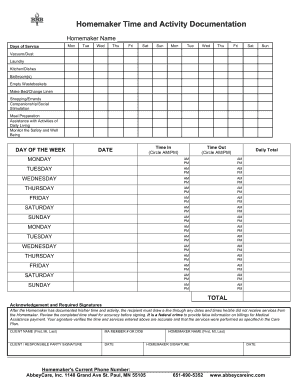
Homemaker Time and Activity Documentation AbbeyCare Inc Form


What is the homemaker time and activity documentation?
The homemaker time and activity documentation serves as an essential record for individuals providing homemaking services. This form captures the details of the time spent and activities performed, ensuring accurate reporting for both service providers and clients. It is particularly important for compliance with regulations and for reimbursement purposes in various programs. This documentation is designed to reflect the specific tasks undertaken, such as meal preparation, cleaning, and companionship, which are critical for assessing the quality and extent of services rendered.
How to use the homemaker time and activity documentation
Using the homemaker time and activity documentation involves several straightforward steps. First, ensure you have the correct version of the form, typically available in PDF format for easy access and printing. Next, accurately fill out the required fields, including the date, duration of services, and a detailed description of activities performed. It is vital to be as specific as possible to provide clarity and transparency. Once completed, the form should be submitted to the relevant authority or organization for processing, either electronically or via traditional mail, depending on the submission guidelines.
Steps to complete the homemaker time and activity documentation
Completing the homemaker time and activity documentation involves a systematic approach:
- Gather necessary information, including client details and service dates.
- Record the start and end times for each activity performed.
- Detail the specific tasks completed, ensuring they align with the services agreed upon.
- Review the completed form for accuracy and completeness.
- Submit the documentation according to the specified submission method.
Legal use of the homemaker time and activity documentation
The homemaker time and activity documentation is legally significant, as it provides a formal record of services rendered. For it to be considered valid, the documentation must comply with applicable regulations and standards set forth by governing bodies. This includes ensuring that all entries are truthful and accurately reflect the services provided. Properly maintained records can protect service providers in case of audits or disputes, affirming their adherence to legal and ethical standards.
Key elements of the homemaker time and activity documentation
Key elements of the homemaker time and activity documentation include:
- Date: The specific date when services were provided.
- Client Information: Details about the individual receiving services.
- Service Description: A clear outline of the tasks performed.
- Time Spent: The duration for each activity, recorded in hours and minutes.
- Signatures: Required signatures from both the service provider and the client to validate the documentation.
Examples of using the homemaker time and activity documentation
Examples of using the homemaker time and activity documentation include scenarios such as:
- A homemaker documenting hours spent on meal preparation and light housekeeping for a client.
- A caregiver recording time spent providing companionship and assistance with daily activities.
- Submission of the documentation to a state agency for reimbursement under a home care program.
Quick guide on how to complete homemaker time and activity documentation abbeycare inc
Effortlessly Prepare Homemaker Time And Activity Documentation AbbeyCare Inc on Any Device
Digital document management has become increasingly favored by businesses and individuals alike. It offers an ideal eco-friendly alternative to conventional printed and signed documents, allowing you to access the necessary form and securely maintain it online. airSlate SignNow provides all the tools required to create, modify, and eSign your documents swiftly without any hold-ups. Manage Homemaker Time And Activity Documentation AbbeyCare Inc on any device with airSlate SignNow's Android or iOS applications and streamline any document-related procedure today.
The easiest method to modify and eSign Homemaker Time And Activity Documentation AbbeyCare Inc effortlessly
- Find Homemaker Time And Activity Documentation AbbeyCare Inc and click on Get Form to begin.
- Utilize the tools we offer to complete your form.
- Emphasize pertinent sections of the documents or redact sensitive information with tools that airSlate SignNow provides specifically for that purpose.
- Create your signature using the Sign tool, which takes mere seconds and carries the same legal validity as a traditional wet ink signature.
- Review the details and click on the Done button to save your changes.
- Select your preferred method to send your form, whether by email, SMS, invite link, or download it to your computer.
Eliminate the issues of lost or misplaced files, tedious form searching, or errors that require printing new document copies. airSlate SignNow meets all your document management needs in just a few clicks from any device you prefer. Modify and eSign Homemaker Time And Activity Documentation AbbeyCare Inc to ensure excellent communication at every stage of the form preparation process with airSlate SignNow.
Create this form in 5 minutes or less
Create this form in 5 minutes!
How to create an eSignature for the homemaker time and activity documentation abbeycare inc
The way to make an electronic signature for your PDF online
The way to make an electronic signature for your PDF in Google Chrome
The best way to generate an electronic signature for signing PDFs in Gmail
How to make an eSignature right from your smartphone
The way to generate an electronic signature for a PDF on iOS
How to make an eSignature for a PDF on Android
People also ask
-
What is a time form template?
A time form template is a pre-designed document that helps users track and manage time-related data, such as hours worked or project timelines. With airSlate SignNow, creating a customizable time form template is effortless, allowing you to streamline your time management processes effectively.
-
How can I create a time form template using airSlate SignNow?
To create a time form template in airSlate SignNow, simply log in to your account, choose the template creation option, and customize it to fit your specific requirements. You can add fields for hours, dates, and other essential time-tracking information, making it easy for your team to fill out.
-
Is the time form template suitable for businesses of all sizes?
Yes, the time form template offered by airSlate SignNow is designed to cater to businesses of all sizes. Whether you are a small startup or a large corporation, our customizable time form templates can be tailored to meet your unique time management needs.
-
What are the pricing options for using time form templates with airSlate SignNow?
airSlate SignNow offers various pricing plans that include access to time form templates and other features. You can choose from different tiers based on your usage needs, ensuring you get the best value for your investment in time management solutions.
-
Can I integrate the time form template with other software?
Absolutely! airSlate SignNow allows you to integrate your time form template with a range of popular tools and applications. This integration helps streamline workflows and enhances productivity, enabling you to manage your time tracking more efficiently.
-
What features are included in the time form template?
The time form template in airSlate SignNow includes various features such as customizable fields, electronic signatures, and easy sharing options. These features make it simple for users to fill out, sign, and submit their time tracking documents electronically.
-
How can using a time form template benefit my business?
Using a time form template can signNowly improve your business efficiency by simplifying the way you track and manage time records. With airSlate SignNow's intuitive interface, you can reduce errors and increase compliance, leading to better decision-making and resource allocation.
Get more for Homemaker Time And Activity Documentation AbbeyCare Inc
- Dfpi el 330 escrow agent manager questionnaire form
- The reference check challenge 10 ways to get beyond title form
- Report of breath blood test for alcohol andor thc or form
- Ncmhce examination candidate form
- Request for accommodation california board of behavioral bbs ca form
- Georgia consumer complaint form
- National association of independent landlords form
- Dsu transcript request form
Find out other Homemaker Time And Activity Documentation AbbeyCare Inc
- eSign Tennessee Police Cease And Desist Letter Now
- Help Me With eSign Texas Police Promissory Note Template
- eSign Utah Police LLC Operating Agreement Online
- eSign West Virginia Police Lease Agreement Online
- eSign Wyoming Sports Residential Lease Agreement Online
- How Do I eSign West Virginia Police Quitclaim Deed
- eSignature Arizona Banking Moving Checklist Secure
- eSignature California Banking Warranty Deed Later
- eSignature Alabama Business Operations Cease And Desist Letter Now
- How To eSignature Iowa Banking Quitclaim Deed
- How To eSignature Michigan Banking Job Description Template
- eSignature Missouri Banking IOU Simple
- eSignature Banking PDF New Hampshire Secure
- How Do I eSignature Alabama Car Dealer Quitclaim Deed
- eSignature Delaware Business Operations Forbearance Agreement Fast
- How To eSignature Ohio Banking Business Plan Template
- eSignature Georgia Business Operations Limited Power Of Attorney Online
- Help Me With eSignature South Carolina Banking Job Offer
- eSignature Tennessee Banking Affidavit Of Heirship Online
- eSignature Florida Car Dealer Business Plan Template Myself