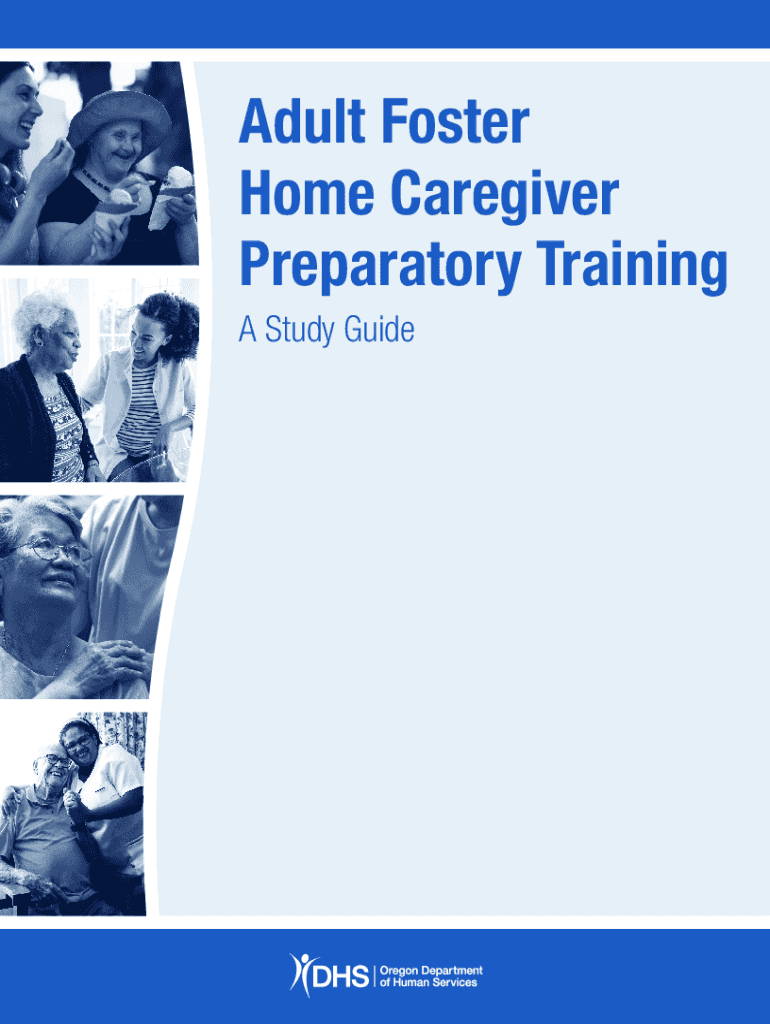
Preparatory Training 2020-2026


What is the caregiver study guide?
The caregiver study guide serves as a comprehensive resource designed to assist individuals preparing for caregiving roles. It encompasses essential information on various aspects of caregiving, including patient care techniques, communication skills, and the emotional and physical demands of the role. This guide is particularly useful for those seeking certification or employment in caregiving positions, as it outlines the knowledge and skills necessary for effective performance in this field.
How to use the caregiver study guide
Utilizing the caregiver study guide effectively involves several steps. First, familiarize yourself with the structure of the guide, which typically includes sections on fundamental caregiving principles, health and safety protocols, and legal considerations. Next, engage with the material through active reading, taking notes on key concepts and terms. Consider using practice quizzes or flashcards to reinforce your understanding. Additionally, discussing the content with peers or mentors can enhance retention and provide practical insights.
Steps to complete the caregiver study guide
Completing the caregiver study guide involves a systematic approach:
- Review the outline: Start by examining the table of contents to identify key topics.
- Set a study schedule: Allocate specific times for studying each section to ensure comprehensive coverage.
- Take notes: Write down important points and summarize sections in your own words to aid memory retention.
- Practice scenarios: Apply what you learn through hypothetical caregiving situations to build practical skills.
- Seek feedback: Discuss your understanding with experienced caregivers or instructors to clarify any uncertainties.
Key elements of the caregiver study guide
The caregiver study guide includes several critical elements that enhance its effectiveness:
- Patient care techniques: Detailed descriptions of personal care tasks, mobility assistance, and basic medical procedures.
- Communication skills: Strategies for effective interaction with patients, families, and healthcare professionals.
- Legal and ethical considerations: Information on patient rights, confidentiality, and the caregiver's responsibilities.
- Health and safety protocols: Guidelines for maintaining a safe environment and preventing accidents.
- Resource lists: References to additional materials, organizations, and support systems for caregivers.
Legal use of the caregiver study guide
Understanding the legal implications of caregiving is vital. The caregiver study guide outlines the legal responsibilities caregivers have towards their clients, including adherence to state regulations and compliance with federal laws such as HIPAA. Caregivers must be aware of the importance of maintaining confidentiality and the legal ramifications of neglect or abuse. This section of the guide provides essential information to ensure that caregivers operate within the law and uphold the rights of those they serve.
Eligibility criteria for caregiver roles
Eligibility for caregiving roles often depends on specific criteria, which may include:
- Age requirements: Many positions require caregivers to be at least eighteen years old.
- Educational background: A high school diploma or equivalent is typically required, with some positions preferring additional certifications.
- Background checks: Caregivers may need to pass criminal background checks to ensure the safety of vulnerable populations.
- Training certifications: Completion of a caregiver training program or certification may be necessary for certain roles.
Quick guide on how to complete preparatory training
Easily Prepare Preparatory Training on Any Device
Digital document management has become increasingly favored by businesses and individuals alike. It serves as an ideal environmentally friendly alternative to traditional printed and signed papers, allowing you to obtain the correct form and securely save it online. airSlate SignNow equips you with all the tools necessary to create, edit, and electronically sign your documents swiftly without delays. Manage Preparatory Training across any platform using airSlate SignNow's Android or iOS applications and enhance any document-centered task today.
Effortlessly Edit and Electronically Sign Preparatory Training
- Obtain Preparatory Training and click on Get Form to begin.
- Utilize the tools we offer to fill out your form.
- Highlight pertinent sections of the documents or obscure sensitive information with the tools specifically provided by airSlate SignNow for that purpose.
- Create your signature using the Sign feature, which takes mere seconds and holds the same legal validity as a conventional wet ink signature.
- Review the information and click on the Done button to save your modifications.
- Select your preferred method of sending your form, whether by email, text (SMS), invitation link, or download it to your computer.
Say goodbye to lost or misplaced documents, exhaustive form searches, or mistakes that necessitate reprinting new copies. airSlate SignNow fulfills all your document management needs in just a few clicks from any device you choose. Edit and electronically sign Preparatory Training and ensure outstanding communication at every stage of your form preparation journey with airSlate SignNow.
Create this form in 5 minutes or less
Find and fill out the correct preparatory training
Create this form in 5 minutes!
People also ask
-
What is included in the caregiver study guide?
The caregiver study guide includes comprehensive materials such as interactive lessons, practice questions, and real-life scenarios. Designed to enhance your understanding of caregiver responsibilities, this guide serves as a vital resource for both new and experienced caregivers.
-
How can the caregiver study guide help me pass my certification exam?
The caregiver study guide is specifically tailored to align with certification exam requirements. By following its structured content and practice materials, you can build the necessary knowledge and confidence to excel in your certification exam.
-
Is the caregiver study guide cost-effective?
Yes, the caregiver study guide offers a cost-effective solution to your study needs. With its comprehensive resources at an affordable price, you can maximize your investment while effectively preparing for your caregiver certification.
-
Can I access the caregiver study guide on multiple devices?
Absolutely! The caregiver study guide is designed to be accessible on various devices, including tablets, smartphones, and computers. This versatile access allows you to study whenever and wherever it's convenient for you.
-
Are there any updates to the caregiver study guide?
Yes, the caregiver study guide is regularly updated to reflect the latest guidelines and best practices in caregiving. Subscribers can benefit from ongoing updates, ensuring they always have the most current information at their fingertips.
-
What are the benefits of using the caregiver study guide?
Utilizing the caregiver study guide equips you with essential skills and knowledge needed for effective caregiving. It enhances your confidence and performance, ultimately leading to better patient care and satisfaction.
-
Does the caregiver study guide offer integration with other learning tools?
Yes, the caregiver study guide can integrate seamlessly with various online learning platforms and tools. This integration enhances your learning experience by combining different resources for a more comprehensive preparation strategy.
Get more for Preparatory Training
- Georgia school report card form
- Anmac skill assessment professional reference form
- Davinci resolve cheat sheet pdf form
- Battery declaration form 406682740
- Michigan wills and trusts forms
- Graphic organizer biography chart form
- Patient sedation and anesthesia record form
- Guidelines applying for employment casna group casnagroup co form
Find out other Preparatory Training
- Electronic signature Louisiana Real estate investment proposal template Fast
- Electronic signature Maine Real estate investment proposal template Myself
- eSignature Alabama Pet Addendum to Lease Agreement Simple
- eSignature Louisiana Pet Addendum to Lease Agreement Safe
- eSignature Minnesota Pet Addendum to Lease Agreement Fast
- Electronic signature South Carolina Real estate proposal template Fast
- Electronic signature Rhode Island Real estate investment proposal template Computer
- How To Electronic signature Virginia Real estate investment proposal template
- How To Electronic signature Tennessee Franchise Contract
- Help Me With Electronic signature California Consulting Agreement Template
- How To Electronic signature Kentucky Investment Contract
- Electronic signature Tennessee Consulting Agreement Template Fast
- How To Electronic signature California General Power of Attorney Template
- eSignature Alaska Bill of Sale Immovable Property Online
- Can I Electronic signature Delaware General Power of Attorney Template
- Can I Electronic signature Michigan General Power of Attorney Template
- Can I Electronic signature Minnesota General Power of Attorney Template
- How Do I Electronic signature California Distributor Agreement Template
- eSignature Michigan Escrow Agreement Simple
- How Do I Electronic signature Alabama Non-Compete Agreement