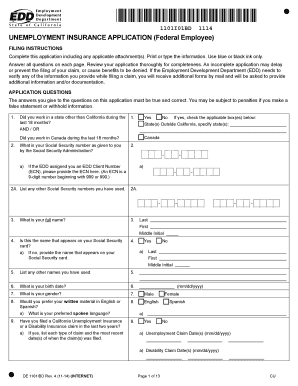
2014-2026 Form


What is the Unemployment Insurance Application Federal Employee DE 1101IBD
The Unemployment Insurance Application Federal Employee DE 1101IBD is a specific form used by federal employees to apply for unemployment benefits. This application is essential for individuals who have lost their jobs due to circumstances beyond their control and are seeking financial assistance during their transition. The form collects necessary information about the applicant's employment history, reasons for unemployment, and personal details to determine eligibility for benefits under the federal unemployment insurance program.
Steps to complete the Unemployment Insurance Application Federal Employee DE 1101IBD
Completing the Unemployment Insurance Application Federal Employee DE 1101IBD involves several key steps:
- Gather necessary personal information, including Social Security number, employment history, and reasons for separation from employment.
- Carefully read the instructions provided with the form to understand the requirements and eligibility criteria.
- Fill out the form accurately, ensuring that all sections are completed and that the information is truthful.
- Review the completed application for any errors or omissions before submission.
- Submit the application through the designated method, which may include online submission or mailing it to the appropriate agency.
How to use the Unemployment Insurance Application Federal Employee DE 1101IBD
Using the Unemployment Insurance Application Federal Employee DE 1101IBD effectively requires understanding its purpose and the information it seeks. Begin by familiarizing yourself with the form layout and the specific details requested. It is crucial to provide accurate and complete information to avoid delays in processing. The application can typically be filled out digitally, allowing for easy corrections and electronic submission, which streamlines the overall process.
Eligibility Criteria
To qualify for unemployment benefits through the Unemployment Insurance Application Federal Employee DE 1101IBD, applicants must meet specific eligibility criteria. Generally, these criteria include:
- Having been employed in a federal position that is covered by the unemployment insurance program.
- Experiencing job loss due to reasons such as layoffs, reductions in force, or other qualifying circumstances.
- Meeting the minimum earnings threshold during the base period, which is usually defined by state regulations.
- Being available and actively seeking work during the unemployment period.
Required Documents
When completing the Unemployment Insurance Application Federal Employee DE 1101IBD, several documents may be required to support your application. These documents typically include:
- Proof of identity, such as a government-issued ID or Social Security card.
- Documentation of employment history, including pay stubs or W-2 forms.
- Any correspondence from your employer regarding your separation from employment.
- Additional forms or documents as specified by the unemployment office in your state.
Form Submission Methods
The Unemployment Insurance Application Federal Employee DE 1101IBD can be submitted through various methods, depending on the guidelines set by the relevant unemployment agency. Common submission methods include:
- Online submission through the official unemployment insurance portal.
- Mailing a physical copy of the completed form to the designated agency address.
- In-person submission at local unemployment offices, where assistance may also be available.
Quick guide on how to complete unemployment insurance application federal employee de 1101ibd 445885800
Complete [SKS] effortlessly on any gadget
The management of online documents has gained traction among businesses and individuals alike. It offers an ideal eco-friendly alternative to traditional printed and signed documents, allowing you to locate the proper form and securely store it on the internet. airSlate SignNow equips you with all the tools necessary to create, modify, and eSign your documents swiftly without any delays. Handle [SKS] on any gadget using airSlate SignNow apps for Android or iOS and streamline any document-related task today.
The easiest way to modify and eSign [SKS] with ease
- Obtain [SKS] and click Get Form to begin.
- Utilize the tools we offer to fill out your document.
- Emphasize important sections of your documents or obliterate sensitive data with tools that airSlate SignNow provides specifically for that purpose.
- Generate your signature with the Sign tool, which takes mere seconds and holds the same legal significance as a conventional wet ink signature.
- Recheck all the details and click on the Done button to save your adjustments.
- Select how you wish to send your form, via email, SMS, invite link, or download it to your computer.
Say goodbye to missing or mislaid documents, tedious form hunts, or mistakes that necessitate printing new document copies. airSlate SignNow meets your needs in document management in just a few clicks from your chosen gadget. Modify and eSign [SKS] and guarantee excellent communication at every stage of your form preparation workflow with airSlate SignNow.
Create this form in 5 minutes or less
Find and fill out the correct unemployment insurance application federal employee de 1101ibd 445885800
Related searches to Unemployment Insurance Application Federal Employee DE 1101IBD
Create this form in 5 minutes!
How to create an eSignature for the unemployment insurance application federal employee de 1101ibd 445885800
The way to make an eSignature for your PDF in the online mode
The way to make an eSignature for your PDF in Chrome
The way to generate an electronic signature for putting it on PDFs in Gmail
How to make an electronic signature from your smart phone
The way to make an electronic signature for a PDF on iOS devices
How to make an electronic signature for a PDF file on Android OS
People also ask
-
What is the Unemployment Insurance Application Federal Employee DE 1101IBD?
The Unemployment Insurance Application Federal Employee DE 1101IBD is a form specifically designed for federal employees seeking unemployment benefits. This application allows users to provide necessary information to qualify for unemployment insurance. Using airSlate SignNow can simplify the process of filling and submitting this essential form.
-
How can airSlate SignNow assist with my Unemployment Insurance Application Federal Employee DE 1101IBD?
airSlate SignNow empowers users to complete and eSign the Unemployment Insurance Application Federal Employee DE 1101IBD efficiently. Our platform offers an intuitive interface that guides you through each step of the application process. Additionally, you can securely store and access your documents from anywhere.
-
Is there a cost-effective option for processing the Unemployment Insurance Application Federal Employee DE 1101IBD?
Yes, airSlate SignNow provides cost-effective solutions tailored to meet the needs of businesses managing the Unemployment Insurance Application Federal Employee DE 1101IBD. We offer various subscription plans, ensuring that you can find an option that fits your budget while maximizing your eSigning capabilities.
-
What features does airSlate SignNow offer for the Unemployment Insurance Application Federal Employee DE 1101IBD?
airSlate SignNow includes robust features that enhance the handling of the Unemployment Insurance Application Federal Employee DE 1101IBD. You can easily create, edit, and send documents for eSignature, track progress in real-time, and utilize templates to streamline repetitive tasks. This ensures smooth and efficient processing of your applications.
-
Can multiple users collaborate on the Unemployment Insurance Application Federal Employee DE 1101IBD?
Absolutely! airSlate SignNow allows team collaboration on the Unemployment Insurance Application Federal Employee DE 1101IBD, enabling multiple users to access, edit, and sign documents simultaneously. This feature is ideal for teams working together to submit applications, ensuring everyone stays on the same page and deadlines are met.
-
What benefits does airSlate SignNow provide for businesses assisting clients with the Unemployment Insurance Application Federal Employee DE 1101IBD?
Using airSlate SignNow for the Unemployment Insurance Application Federal Employee DE 1101IBD can signNowly enhance efficiency for businesses. Our platform reduces the time spent on paperwork, minimizes errors, and offers a seamless user experience. This, in turn, leads to improved client satisfaction and higher success rates in securing unemployment benefits.
-
Does airSlate SignNow integrate with other software for managing the Unemployment Insurance Application Federal Employee DE 1101IBD?
Yes, airSlate SignNow offers various integrations with popular business software, allowing seamless management of the Unemployment Insurance Application Federal Employee DE 1101IBD. Integrate with CRM systems, document management platforms, and more to streamline your workflow and enhance productivity while handling unemployment applications.
Get more for Unemployment Insurance Application Federal Employee DE 1101IBD
- California motion form
- New mexico judicial branch application for employment form
- Randall county judicial enforcement department criminal court collections form
- Idaho conservatorship fee category g5 form
- Wisconsin doc forms 2004
- Florida department of corrections public service hours form 2012
- Form 106 apdffillercom
- Prospective visitor interview form 2006
Find out other Unemployment Insurance Application Federal Employee DE 1101IBD
- How To Integrate Sign in Banking
- How To Use Sign in Banking
- Help Me With Use Sign in Banking
- Can I Use Sign in Banking
- How Do I Install Sign in Banking
- How To Add Sign in Banking
- How Do I Add Sign in Banking
- How Can I Add Sign in Banking
- Can I Add Sign in Banking
- Help Me With Set Up Sign in Government
- How To Integrate eSign in Banking
- How To Use eSign in Banking
- How To Install eSign in Banking
- How To Add eSign in Banking
- How To Set Up eSign in Banking
- How To Save eSign in Banking
- How To Implement eSign in Banking
- How To Set Up eSign in Construction
- How To Integrate eSign in Doctors
- How To Use eSign in Doctors