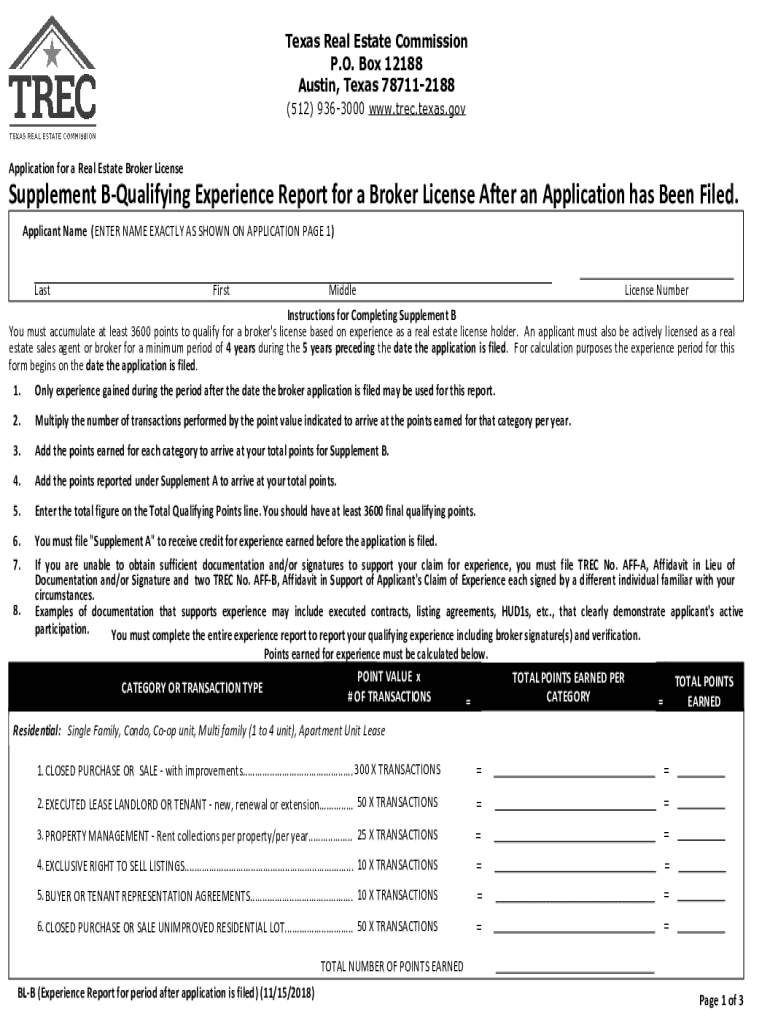
Supplement B Qualifying Experience Report for a Broker License Form


What is the Supplement B Qualifying Experience Report for a Broker License
The Supplement B Qualifying Experience Report is a crucial document for individuals seeking a broker license in real estate. This report outlines the candidate's relevant work experience in the real estate field, demonstrating their qualifications to operate as a broker. It typically includes details about the types of transactions the candidate has handled, the duration of their experience, and the roles they have fulfilled. The report serves as a formal verification of the applicant's professional background, ensuring that they meet the state's requirements for obtaining a broker license.
Steps to Complete the Supplement B Qualifying Experience Report for a Broker License
Completing the Supplement B Qualifying Experience Report involves several key steps:
- Gather Documentation: Collect all necessary records of your real estate transactions and employment history.
- Detail Your Experience: Fill out the report by providing comprehensive information about your roles, responsibilities, and the types of real estate transactions you have participated in.
- Verification: Ensure that your report is signed and verified by a licensed broker or supervisor who can attest to your experience.
- Review for Accuracy: Double-check all entries for accuracy and completeness before submission.
Legal Use of the Supplement B Qualifying Experience Report for a Broker License
The Supplement B Qualifying Experience Report is legally recognized as part of the application process for obtaining a broker license. It must comply with state regulations regarding real estate licensing. This document is essential for demonstrating that the applicant has the requisite experience and knowledge to operate as a broker, which is a legal requirement in many states. Failure to provide an accurate and complete report can result in delays or denial of the broker license application.
Key Elements of the Supplement B Qualifying Experience Report for a Broker License
Several key elements must be included in the Supplement B Qualifying Experience Report to ensure its validity:
- Applicant Information: Include your full name, contact information, and license number if applicable.
- Employment History: List all relevant positions held in the real estate industry, including dates of employment and job titles.
- Transaction Details: Provide specifics about the transactions you have completed, including types of properties, transaction values, and your role in each transaction.
- Signature of Verification: Obtain a signature from a licensed broker or supervisor who can confirm your experience.
How to Obtain the Supplement B Qualifying Experience Report for a Broker License
Obtaining the Supplement B Qualifying Experience Report typically involves accessing the form through your state’s real estate regulatory body. Most states provide the form online, allowing applicants to download and fill it out digitally. In some cases, you may also be able to request a paper version directly from the state’s licensing office. Ensure that you are using the most current version of the report to meet all legal requirements.
Eligibility Criteria for the Supplement B Qualifying Experience Report for a Broker License
To be eligible for the Supplement B Qualifying Experience Report, applicants must meet specific criteria set by their state’s real estate commission. Generally, candidates must have a certain amount of experience as a licensed real estate agent before applying for a broker license. This often includes a minimum number of transactions or years of active practice in the real estate field. Additionally, candidates may need to complete specific educational requirements before submitting the report.
Quick guide on how to complete supplement b qualifying experience report for a broker license
Complete Supplement B Qualifying Experience Report For A Broker License with ease on any device
Online document administration has become increasingly popular among businesses and individuals. It serves as an ideal eco-friendly alternative to conventional printed and signed documents, allowing you to locate the appropriate form and securely store it online. airSlate SignNow provides you with all the resources necessary to create, modify, and electronically sign your documents swiftly without delays. Manage Supplement B Qualifying Experience Report For A Broker License on any platform with airSlate SignNow’s Android or iOS applications and enhance any document-driven process today.
The most efficient method to modify and electronically sign Supplement B Qualifying Experience Report For A Broker License effortlessly
- Obtain Supplement B Qualifying Experience Report For A Broker License and click on Get Form to begin.
- Utilize the tools we provide to complete your document.
- Emphasize important sections of your documents or redact sensitive information using tools specifically designed by airSlate SignNow for that purpose.
- Create your signature with the Sign tool, which takes mere seconds and possesses the same legal validity as a traditional wet ink signature.
- Review all the details and click on the Done button to save your changes.
- Choose how you want to send your form, via email, text message (SMS), invitation link, or download it to your computer.
Say goodbye to lost or misplaced documents, tedious form retrieval, or mistakes that necessitate printing new document copies. airSlate SignNow takes care of all your document management requirements in just a few clicks from any device of your preference. Edit and electronically sign Supplement B Qualifying Experience Report For A Broker License and guarantee effective communication at every stage of the document preparation process with airSlate SignNow.
Create this form in 5 minutes or less
Create this form in 5 minutes!
How to create an eSignature for the supplement b qualifying experience report for a broker license
How to create an electronic signature for your PDF document online
How to create an electronic signature for your PDF document in Google Chrome
How to make an electronic signature for signing PDFs in Gmail
The best way to create an electronic signature right from your smart phone
How to create an electronic signature for a PDF document on iOS
The best way to create an electronic signature for a PDF on Android OS
People also ask
-
What is the process for obtaining a Texas real estate license online?
To obtain a Texas real estate license online, you need to complete pre-licensing courses, pass the state exam, and submit your application to the Texas Real Estate Commission. Many providers offer comprehensive online courses that can help expedite your learning process. This approach allows for greater flexibility and convenience, making it easier to fit your studies into a busy schedule.
-
How much does it cost to get a Texas real estate license online?
The total cost of obtaining a Texas real estate license online can vary, but typically includes course fees, exam fees, and application fees. On average, you might expect to spend between $500 to $1,000 depending on the courses and services you choose. Budgeting for these expenses will ensure a smooth licensing process.
-
What features should I look for in an online Texas real estate license course?
When selecting an online course for a Texas real estate license, look for features such as interactive content, practice exams, flexible scheduling, and expert support. It's also beneficial to choose programs that offer real-world scenarios to deepen your understanding of real estate concepts. Ensure the program is accredited and meets state requirements for licensure.
-
What are the benefits of obtaining a Texas real estate license online?
Obtaining a Texas real estate license online offers several benefits, including flexibility in study times, the ability to work at your own pace, and a wide range of available resources. Online courses can often provide interactive and engaging learning experiences, which may enhance retention and understanding. Additionally, this method can often be more cost-effective than traditional classroom learning.
-
How long does it take to complete a Texas real estate license online course?
The time it takes to complete a Texas real estate license online course varies based on the provider and your personal schedule. Generally, students can finish the required courses in 4 to 6 months if studying part-time. It's essential to set a consistent study schedule to help you stay on track and prepare for the final exam.
-
Are there any prerequisites for getting a Texas real estate license online?
Yes, there are prerequisites for obtaining a Texas real estate license online. Applicants must be at least 18 years old, have a high school diploma or equivalent, and complete the required pre-licensing education. It's important to confirm that any online course you choose meets the Texas Real Estate Commission’s criteria.
-
Can I integrate tools with my Texas real estate license online coursework?
Many online Texas real estate license programs offer integrations with learning management systems and other educational tools to enhance your learning experience. Check with your course provider for specifics on integrations that can help track your progress and manage your studies. Such tools can provide added convenience and efficiency in your training.
Get more for Supplement B Qualifying Experience Report For A Broker License
- Gbon criminal background check release form
- Eye history and physical 572264 hartford hospital admission forms harthosp
- Va form 21 0960h 1 hernias including abdominal inguinal and femoral hernias disability benefits questionnaire vba va
- Food truck space lease agreement form
- Translation of foreign birth certificate pop warner form
- Covid 19 waiver forms printable
- Payroll correction form 42559715
- Esb nw1 form
Find out other Supplement B Qualifying Experience Report For A Broker License
- Sign Indiana Finance & Tax Accounting Confidentiality Agreement Later
- Sign Iowa Finance & Tax Accounting Last Will And Testament Mobile
- Sign Maine Finance & Tax Accounting Living Will Computer
- Sign Montana Finance & Tax Accounting LLC Operating Agreement Computer
- How Can I Sign Montana Finance & Tax Accounting Residential Lease Agreement
- Sign Montana Finance & Tax Accounting Residential Lease Agreement Safe
- How To Sign Nebraska Finance & Tax Accounting Letter Of Intent
- Help Me With Sign Nebraska Finance & Tax Accounting Letter Of Intent
- Sign Nebraska Finance & Tax Accounting Business Letter Template Online
- Sign Rhode Island Finance & Tax Accounting Cease And Desist Letter Computer
- Sign Vermont Finance & Tax Accounting RFP Later
- Can I Sign Wyoming Finance & Tax Accounting Cease And Desist Letter
- Sign California Government Job Offer Now
- How Do I Sign Colorado Government Cease And Desist Letter
- How To Sign Connecticut Government LLC Operating Agreement
- How Can I Sign Delaware Government Residential Lease Agreement
- Sign Florida Government Cease And Desist Letter Online
- Sign Georgia Government Separation Agreement Simple
- Sign Kansas Government LLC Operating Agreement Secure
- How Can I Sign Indiana Government POA