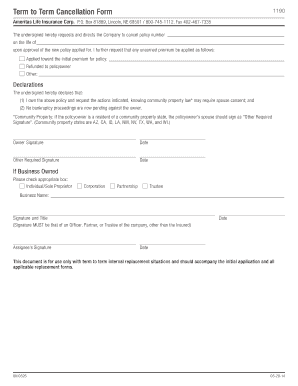
Ameritas Cancellation Form


What is the Ameritas Cancellation
The Ameritas cancellation refers to the process of terminating your dental insurance policy with Ameritas. This may be necessary for various reasons, such as finding a better plan, financial changes, or personal preferences. Understanding the specifics of the cancellation process can help ensure that you complete it correctly and without complications.
Steps to complete the Ameritas Cancellation
To effectively cancel your Ameritas dental insurance, follow these steps:
- Review your policy details to understand any cancellation terms and conditions.
- Gather necessary information, including your policy number and personal identification.
- Contact Ameritas customer service via phone or online chat to initiate the cancellation process.
- Complete any required forms, such as the Ameritas cancellation form, and submit them as instructed.
- Confirm the cancellation in writing and keep a copy for your records.
How to obtain the Ameritas Cancellation
To obtain the Ameritas cancellation form, you can visit the Ameritas website or contact their customer service directly. They can provide you with the necessary documentation to formally request the cancellation of your policy. Ensure that you have your policy details handy when making the request to expedite the process.
Legal use of the Ameritas Cancellation
When canceling your Ameritas dental insurance, it is essential to adhere to any legal requirements outlined in your policy. This may include providing written notice or submitting your cancellation request within a specific timeframe. Compliance with these legal stipulations ensures that your cancellation is processed smoothly and that you avoid potential penalties.
Required Documents
When preparing to cancel your Ameritas dental insurance, you may need to gather several documents, including:
- Your Ameritas policy number.
- Personal identification, such as a driver's license or Social Security number.
- The completed Ameritas cancellation form.
- Any correspondence related to your policy or previous communications with Ameritas.
Form Submission Methods (Online / Mail / In-Person)
You can submit your Ameritas cancellation form through various methods, depending on your preference:
- Online: Use the Ameritas website to submit your cancellation electronically.
- Mail: Send the completed cancellation form to the address provided by Ameritas.
- In-Person: Visit a local Ameritas office to deliver your cancellation form directly.
Quick guide on how to complete ameritas cancellation
Complete Ameritas Cancellation seamlessly on any device
Digital document management has gained popularity among companies and individuals. It offers an ideal eco-friendly alternative to conventional printed and signed documents, as you can locate the appropriate form and securely store it online. airSlate SignNow equips you with all the resources you require to create, modify, and eSign your documents rapidly without delays. Manage Ameritas Cancellation on any device using airSlate SignNow's Android or iOS applications and enhance any document-centric process today.
How to edit and eSign Ameritas Cancellation effortlessly
- Locate Ameritas Cancellation and then click Get Form to begin.
- Use the features we provide to complete your form.
- Highlight pertinent sections of your documents or obscure confidential information with tools that airSlate SignNow offers specifically for that purpose.
- Create your signature using the Sign tool, which takes mere seconds and holds the same legal validity as a conventional handwritten signature.
- Review all the information and click on the Done button to save your changes.
- Choose how you want to send your form, whether by email, text message (SMS), invitation link, or download it to your computer.
Say goodbye to lost or misplaced documents, tedious form hunts, or mistakes that necessitate printing new copies. airSlate SignNow fulfills your document management needs in just a few clicks from any device of your preference. Edit and eSign Ameritas Cancellation and ensure excellent communication at every stage of your form preparation process with airSlate SignNow.
Create this form in 5 minutes or less
Create this form in 5 minutes!
How to create an eSignature for the ameritas cancellation
How to make an electronic signature for a PDF file online
How to make an electronic signature for a PDF file in Google Chrome
The best way to create an electronic signature for signing PDFs in Gmail
The best way to make an electronic signature from your mobile device
The best way to generate an eSignature for a PDF file on iOS
The best way to make an electronic signature for a PDF file on Android devices
People also ask
-
What steps do I need to follow to understand how to cancel Ameritas dental insurance?
To learn how to cancel Ameritas dental insurance, you first need to contact their customer service. They will guide you through the process, ensuring you have all required information. It's also advisable to review your policy for any specific cancellation terms.
-
Are there any fees associated with canceling Ameritas dental insurance?
Typically, there should not be any cancellation fees for Ameritas dental insurance, but this can vary based on your policy. It's best to directly ask customer service about any potential charges when you inquire how to cancel Ameritas dental insurance.
-
Will I receive a refund if I cancel my Ameritas dental insurance policy?
Whether you receive a refund when you cancel Ameritas dental insurance depends on your specific policy terms. If you have paid in advance, you may be eligible for a pro-rata refund. Contact customer service to confirm your eligibility.
-
What should I do if I need to cancel my Ameritas dental insurance urgently?
If you need to cancel your Ameritas dental insurance urgently, contact their customer service hotline directly. They are equipped to handle urgent requests and can provide immediate assistance. Be sure to have your policy number ready for a faster process.
-
Can I cancel Ameritas dental insurance online?
Yes, you can potentially cancel Ameritas dental insurance through their online customer portal. Log in to your account, navigate to your policy settings, and look for cancellation options. If you encounter difficulties, customer support can assist with how to cancel Ameritas dental insurance.
-
Is there a specific time frame for canceling my Ameritas dental insurance?
Most insurance policies, including Ameritas, allow for cancellation at any time. However, you should check if there are any specific time frames or deadlines mentioned in your policy. Customer service can provide clear guidelines on this matter when you ask how to cancel Ameritas dental insurance.
-
What other options do I have if I decide to cancel my Ameritas dental insurance?
If you choose to cancel your Ameritas dental insurance, you might want to explore alternative dental plans that may better fit your needs. Compare different providers to find a plan with the coverage you require. It's also beneficial to familiarize yourself with your options before learning how to cancel Ameritas dental insurance.
Get more for Ameritas Cancellation
- I 694 form
- Schedule of property fredman form slocourts
- Award form
- State of ohio declaration for mental health treatment form
- Wwwimmigrationdirectcomuscis formsn 644n 644 application for posthumous citizenshipimmigration
- Application for entrepreneur uscis parole department of form
- Instructions i 864w form
- The pros and cons of revocable living trusts rogers wood form
Find out other Ameritas Cancellation
- Electronic signature Delaware Joint Venture Agreement Template Free
- Electronic signature Hawaii Joint Venture Agreement Template Simple
- Electronic signature Idaho Web Hosting Agreement Easy
- Electronic signature Illinois Web Hosting Agreement Secure
- Electronic signature Texas Joint Venture Agreement Template Easy
- How To Electronic signature Maryland Web Hosting Agreement
- Can I Electronic signature Maryland Web Hosting Agreement
- Electronic signature Michigan Web Hosting Agreement Simple
- Electronic signature Missouri Web Hosting Agreement Simple
- Can I eSignature New York Bulk Sale Agreement
- How Do I Electronic signature Tennessee Web Hosting Agreement
- Help Me With Electronic signature Hawaii Debt Settlement Agreement Template
- Electronic signature Oregon Stock Purchase Agreement Template Later
- Electronic signature Mississippi Debt Settlement Agreement Template Later
- Electronic signature Vermont Stock Purchase Agreement Template Safe
- Electronic signature California Stock Transfer Form Template Mobile
- How To Electronic signature Colorado Stock Transfer Form Template
- Electronic signature Georgia Stock Transfer Form Template Fast
- Electronic signature Michigan Stock Transfer Form Template Myself
- Electronic signature Montana Stock Transfer Form Template Computer