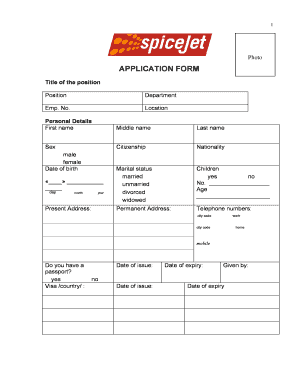
Self Declaration Form Spicejet


What is the Self Declaration Form Spicejet
The Self Declaration Form Spicejet is a crucial document required for passengers traveling with Spicejet Airlines. This form serves as a declaration of health and travel history, particularly in light of health safety protocols. It is designed to ensure that travelers comply with regulations related to public health and safety, especially during periods of heightened health concerns, such as pandemics. By filling out this form, passengers confirm their understanding of the health guidelines and agree to adhere to them while traveling.
How to obtain the Self Declaration Form Spicejet
To obtain the Self Declaration Form Spicejet, travelers can easily access it through the official Spicejet website or directly at the airport. The form is typically available in a downloadable PDF format, allowing passengers to print it out and fill it in before their journey. Additionally, some travelers may receive the form via email or through the airline's mobile application, ensuring that it is readily available for completion prior to travel.
Steps to complete the Self Declaration Form Spicejet
Completing the Self Declaration Form Spicejet involves several straightforward steps:
- Download the form from the Spicejet website or access it at the airport.
- Provide personal information, including your name, contact details, and flight information.
- Answer health-related questions honestly, detailing any recent travel history or symptoms.
- Sign and date the form to confirm the accuracy of the information provided.
- Submit the completed form as instructed, either online or at the airport check-in counter.
Legal use of the Self Declaration Form Spicejet
The Self Declaration Form Spicejet is legally binding, as it serves to affirm the accuracy of the information provided by the passenger. By signing the form, travelers acknowledge their responsibility to disclose any relevant health information. This legal aspect is essential for ensuring compliance with health regulations and protecting public safety. Failure to provide accurate information may lead to penalties or denial of boarding.
Key elements of the Self Declaration Form Spicejet
The key elements of the Self Declaration Form Spicejet include:
- Personal Information: Name, address, and contact details.
- Flight Details: Flight number, date, and destination.
- Health Declaration: Questions regarding recent symptoms or travel history.
- Signature: Confirmation of the accuracy of the information provided.
Form Submission Methods
Passengers can submit the Self Declaration Form Spicejet through various methods, depending on the airline's guidelines. Common submission methods include:
- Online Submission: Some travelers may be required to submit the form electronically through the Spicejet website or mobile app.
- In-Person Submission: Passengers can also present the completed form at the airport during check-in.
Quick guide on how to complete self declaration form spicejet
Handle Self Declaration Form Spicejet seamlessly on any device
Digital document management has surged in popularity among corporations and individuals alike. It serves as an excellent environmentally-friendly substitute for traditional printed and signed documents, allowing you to access the correct form and securely store it online. airSlate SignNow equips you with all the essentials to create, modify, and electronically sign your documents swiftly without interruptions. Manage Self Declaration Form Spicejet on any device through the airSlate SignNow Android or iOS applications and enhance any document-centered procedure today.
How to modify and electronically sign Self Declaration Form Spicejet with ease
- Obtain Self Declaration Form Spicejet and then click Get Form to begin.
- Utilize the tools we offer to complete your document.
- Emphasize important sections of your documents or obscure sensitive information with tools that airSlate SignNow provides specifically for this purpose.
- Create your signature using the Sign feature, which only takes seconds and holds the same legal validity as a conventional wet ink signature.
- Review all the details and then click the Done button to save your modifications.
- Choose how you wish to send your form—via email, SMS, invite link, or download it to your computer.
Eliminate concerns over lost or misplaced files, exhausting form searches, or mistakes that require new document copies to be printed. airSlate SignNow fulfills your document management needs in just a few clicks from any device you prefer. Modify and electronically sign Self Declaration Form Spicejet and ensure excellent communication at every stage of the form preparation process with airSlate SignNow.
Create this form in 5 minutes or less
Create this form in 5 minutes!
How to create an eSignature for the self declaration form spicejet
How to make an eSignature for a PDF document online
How to make an eSignature for a PDF document in Google Chrome
The way to generate an eSignature for signing PDFs in Gmail
The way to create an electronic signature right from your smart phone
The best way to make an eSignature for a PDF document on iOS
The way to create an electronic signature for a PDF on Android OS
People also ask
-
What is the air Suvidha form PDF download?
The air Suvidha form PDF download is a digital document required for travelers to provide information to the Indian government before arrival. This form helps streamline the entry process and ensures that health and safety protocols are followed. Completing this form is essential for a smooth travel experience.
-
How can I download the air Suvidha form PDF?
You can easily download the air Suvidha form PDF from the official government website or through platforms providing this service. Ensure you're downloading the latest version of the form. For added convenience, you may also choose to use airSlate SignNow to eSign the document after filling it out.
-
Is there a cost associated with the air Suvidha form PDF download?
The air Suvidha form PDF download is typically free of charge as it is a government-issued document. However, there may be costs associated with additional services such as eSigning or document verification through platforms like airSlate SignNow to enhance your experience.
-
Can I use airSlate SignNow to eSign my air Suvidha form?
Yes, you can use airSlate SignNow to eSign your air Suvidha form after you have filled it out. Our platform ensures secure and legally binding electronic signatures that simplify the process. Once signed, you can easily save and share the document as needed.
-
What features does airSlate SignNow offer for document management?
airSlate SignNow offers a robust set of features, including eSignature capabilities, document templates, and automated workflows. This means you can efficiently manage your air Suvidha form PDF download alongside other essential documents. The platform also integrates with various tools to streamline your workflow.
-
Are there integrations available for airSlate SignNow?
Yes, airSlate SignNow provides integrations with numerous applications such as Google Drive, Salesforce, and more. This means you can seamlessly manage your air Suvidha form PDF download alongside your favorite tools. Integrations help enhance productivity and collaboration within your team.
-
What are the benefits of using airSlate SignNow for document eSigning?
Using airSlate SignNow for document eSigning, including the air Suvidha form PDF download, offers greater convenience and security. You can sign documents from anywhere, on any device, which saves you time and resources. Additionally, our platform ensures compliance and reduces the risk of errors.
Get more for Self Declaration Form Spicejet
- Nd immunization record form
- Fillable online pharmacy ca clinic license application form
- Pharmacist retake application california state board of form
- Ada accommodation form medical professional questionnaire
- Widowed form
- Talc powder questionnaire without barcode use this one form
- Nuclear medicine patient questionnaire nuclear medicine patient questionnaire form
- 4 13 16 agreement to provide insurance form
Find out other Self Declaration Form Spicejet
- eSignature Mississippi Lawers Residential Lease Agreement Later
- How To eSignature Mississippi Lawers Residential Lease Agreement
- Can I eSignature Indiana Life Sciences Rental Application
- eSignature Indiana Life Sciences LLC Operating Agreement Fast
- eSignature Kentucky Life Sciences Quitclaim Deed Fast
- Help Me With eSignature Georgia Non-Profit NDA
- How Can I eSignature Idaho Non-Profit Business Plan Template
- eSignature Mississippi Life Sciences Lease Agreement Myself
- How Can I eSignature Mississippi Life Sciences Last Will And Testament
- How To eSignature Illinois Non-Profit Contract
- eSignature Louisiana Non-Profit Business Plan Template Now
- How Do I eSignature North Dakota Life Sciences Operating Agreement
- eSignature Oregon Life Sciences Job Offer Myself
- eSignature Oregon Life Sciences Job Offer Fast
- eSignature Oregon Life Sciences Warranty Deed Myself
- eSignature Maryland Non-Profit Cease And Desist Letter Fast
- eSignature Pennsylvania Life Sciences Rental Lease Agreement Easy
- eSignature Washington Life Sciences Permission Slip Now
- eSignature West Virginia Life Sciences Quitclaim Deed Free
- Can I eSignature West Virginia Life Sciences Residential Lease Agreement