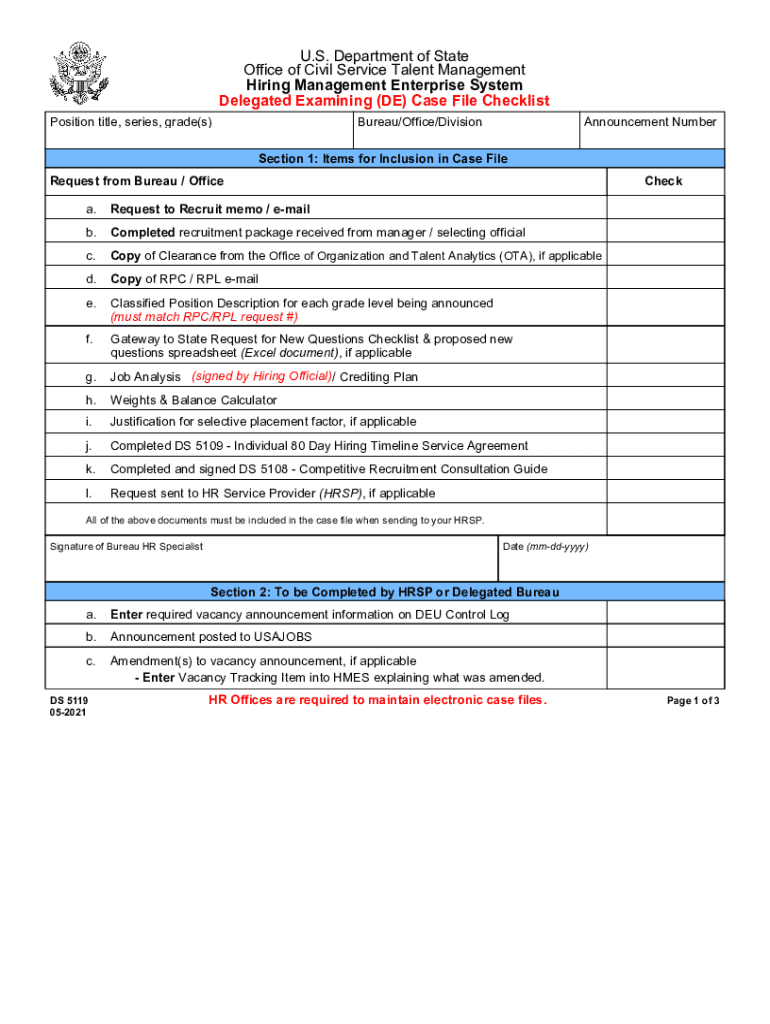
Management Case File Checklist Form


What is the Management Case File Checklist
The management case file checklist is a structured document designed to ensure that all necessary components of a management case are organized and accounted for. This checklist serves as a guide for professionals to systematically gather and review essential information, which may include case details, documentation, and compliance requirements. It is particularly useful in legal, administrative, and business contexts, facilitating effective case management and decision-making.
Key Elements of the Management Case File Checklist
Essential components of the management case file checklist typically include:
- Case Identification: Unique identifiers such as case number, title, and involved parties.
- Documentation Requirements: A list of all necessary forms, contracts, and supporting documents.
- Compliance Checks: Verification of adherence to relevant laws and regulations.
- Timeline: Important dates and deadlines related to the case.
- Review and Approval: Sections for signatures and approvals from relevant authorities.
Steps to Complete the Management Case File Checklist
Completing the management case file checklist involves several systematic steps:
- Gather all relevant case information and documentation.
- Fill out the checklist, ensuring each section is addressed.
- Verify that all required documents are included and correctly formatted.
- Review the checklist for completeness and accuracy.
- Submit the checklist along with the case file to the appropriate authority.
Legal Use of the Management Case File Checklist
The management case file checklist plays a crucial role in ensuring legal compliance. When executed correctly, it can serve as a legally binding document. Adhering to the requirements set forth by relevant legal frameworks, such as the ESIGN Act and UETA, is essential. This ensures that electronic signatures and submissions are recognized as valid in a court of law, thus protecting the integrity of the case management process.
How to Use the Management Case File Checklist
To effectively use the management case file checklist, follow these guidelines:
- Review the checklist before starting the case to understand all necessary components.
- Use the checklist as a living document, updating it as new information becomes available.
- Ensure all team members involved in the case have access to the checklist for transparency.
- Regularly check off completed items to maintain progress and accountability.
Examples of Using the Management Case File Checklist
Examples of practical applications of the management case file checklist include:
- Legal cases, where attorneys ensure all filings and evidence are accounted for.
- Project management, where teams track deliverables and compliance with project requirements.
- Human resources, where personnel files are organized to meet regulatory standards.
Quick guide on how to complete management case file checklist 608201506
Complete Management Case File Checklist seamlessly on any device
Digital document management has become increasingly favored by businesses and individuals. It offers an ideal environmentally friendly substitute for traditional printed and signed documents, as you can easily access the right form and securely keep it online. airSlate SignNow equips you with all the resources necessary to create, modify, and eSign your documents swiftly without delay. Manage Management Case File Checklist on any platform using airSlate SignNow's Android or iOS applications and enhance any document-related process today.
How to modify and eSign Management Case File Checklist effortlessly
- Find Management Case File Checklist and click Get Form to begin.
- Utilize the tools we offer to fill out your document.
- Emphasize key sections of your documents or censor sensitive information with tools provided by airSlate SignNow specifically for that purpose.
- Craft your signature using the Sign tool, which takes moments and carries the same legal validity as a conventional wet ink signature.
- Review the details and hit the Done button to save your modifications.
- Choose your preferred method to share your form, whether by email, SMS, or invite link, or download it to your computer.
Eliminate the worry of lost or misplaced files, tedious form searches, or mistakes that require printing new document versions. airSlate SignNow addresses your document management requirements in just a few clicks from your selected device. Edit and eSign Management Case File Checklist to ensure effective communication at every phase of your form preparation with airSlate SignNow.
Create this form in 5 minutes or less
Create this form in 5 minutes!
People also ask
-
What is a management case file checklist?
A management case file checklist is a structured list of items or tasks that need to be completed to ensure efficient case management. It serves as a guiding tool for tracking progress and ensuring that nothing is overlooked. By utilizing a management case file checklist with airSlate SignNow, businesses can streamline their document processes.
-
How does airSlate SignNow support my management case file checklist?
airSlate SignNow integrates seamlessly with your management case file checklist by enabling electronic signatures and document sharing. This allows you to quickly gather the necessary approvals and ensure that all required documents are in order. The platform simplifies your checklist management and enhances overall workflow efficiency.
-
What features does airSlate SignNow offer for managing case files?
airSlate SignNow provides features such as customizable templates, automated workflows, and real-time document tracking to enhance your management case file checklist. These tools enable your team to collaborate effectively and ensure that each step in the case management process is completed timely. This streamlines communication and reduces the potential for errors.
-
Is there a mobile app for airSlate SignNow to manage my checklist on the go?
Yes, airSlate SignNow offers a mobile app that allows you to manage your management case file checklist from anywhere. With the app, you can review documents, send files for eSignature, and check the status of your case files while on the move. The convenience of mobile access ensures you can stay productive and responsive.
-
How much does airSlate SignNow cost for businesses needing a management case file checklist?
Pricing for airSlate SignNow varies based on the features and number of users your business requires. The platform offers several pricing tiers to accommodate different needs, making it a cost-effective solution for managing case file checklists. Additionally, you can benefit from a free trial to evaluate how it meets your needs.
-
Can I integrate airSlate SignNow with other tools for my management case file checklist?
Absolutely! airSlate SignNow supports integrations with various productivity tools and software, enhancing the functionality of your management case file checklist. This means you can connect with platforms like Google Drive, Salesforce, and more to streamline your workflows and maintain all your case files in one place.
-
What are the benefits of using airSlate SignNow for my management case file checklist?
Using airSlate SignNow for your management case file checklist brings numerous benefits, including increased efficiency, reduced turnaround times, and improved accuracy. The electronic signature feature speeds up approvals and document management, while automation reduces manual tasks. This ultimately leads to better management of your cases and enhanced productivity.
Get more for Management Case File Checklist
Find out other Management Case File Checklist
- How Do I eSignature Michigan Expense Statement
- How Can I Electronic signature North Dakota Profit Sharing Agreement Template
- Electronic signature Ohio Profit Sharing Agreement Template Fast
- Electronic signature Florida Amendment to an LLC Operating Agreement Secure
- Electronic signature Florida Amendment to an LLC Operating Agreement Fast
- Electronic signature Florida Amendment to an LLC Operating Agreement Simple
- Electronic signature Florida Amendment to an LLC Operating Agreement Safe
- How Can I eSignature South Carolina Exchange of Shares Agreement
- Electronic signature Michigan Amendment to an LLC Operating Agreement Computer
- Can I Electronic signature North Carolina Amendment to an LLC Operating Agreement
- Electronic signature South Carolina Amendment to an LLC Operating Agreement Safe
- Can I Electronic signature Delaware Stock Certificate
- Electronic signature Massachusetts Stock Certificate Simple
- eSignature West Virginia Sale of Shares Agreement Later
- Electronic signature Kentucky Affidavit of Service Mobile
- How To Electronic signature Connecticut Affidavit of Identity
- Can I Electronic signature Florida Affidavit of Title
- How Can I Electronic signature Ohio Affidavit of Service
- Can I Electronic signature New Jersey Affidavit of Identity
- How Can I Electronic signature Rhode Island Affidavit of Service