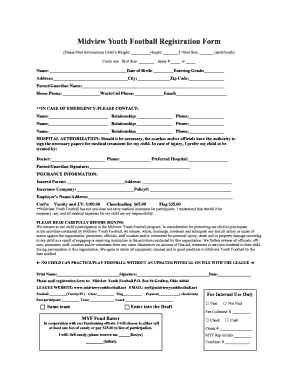
Youth Football Registration Form


What is the Youth Football Registration Form
The youth football registration form is a crucial document used by leagues and organizations to officially enroll young players in football programs. This form collects essential information such as the player's name, age, contact details, and emergency contacts. It may also include sections for medical information, consent for participation, and acknowledgment of league rules. By completing this form, parents or guardians ensure that their children are registered to play, allowing them to participate in practices and games throughout the season.
How to use the Youth Football Registration Form
Using the youth football registration form involves several straightforward steps. First, obtain the form from the league's website or office. Next, fill in the necessary information accurately, ensuring all sections are completed. This may include personal details of the player, parent or guardian contact information, and any required medical disclosures. Once completed, submit the form according to the league's instructions, which may include online submission, mailing, or in-person delivery. Keeping a copy for your records is advisable for future reference.
Steps to complete the Youth Football Registration Form
Completing the youth football registration form involves a systematic approach to ensure accuracy and compliance. Follow these steps:
- Obtain the form from the official league source.
- Fill in the player's personal information, including name, date of birth, and address.
- Provide parent or guardian contact details, including phone numbers and email addresses.
- Complete any medical information sections, including allergies or special needs.
- Sign the form to acknowledge understanding of the league's rules and regulations.
- Submit the form as instructed by the league, ensuring it is done before the registration deadline.
Legal use of the Youth Football Registration Form
The youth football registration form must comply with legal standards to be considered valid. This includes ensuring that all information provided is accurate and that the form is signed by a parent or guardian. Additionally, the form should adhere to relevant privacy regulations, safeguarding the personal information of the player. By using a reliable digital platform for submission, organizations can ensure compliance with eSignature laws, making the process both secure and legally binding.
Key elements of the Youth Football Registration Form
Several key elements are essential to include in the youth football registration form to ensure it serves its purpose effectively:
- Player Information: Full name, date of birth, and address.
- Parent/Guardian Details: Contact information for the responsible adult.
- Medical Information: Any relevant health conditions or allergies.
- Consent: A section for signatures indicating understanding of the rules and consent for participation.
- Emergency Contacts: Names and phone numbers of individuals to contact in case of an emergency.
Form Submission Methods
The youth football registration form can typically be submitted through various methods, depending on the league's preferences. Common submission methods include:
- Online Submission: Many leagues offer an online platform where forms can be filled out and submitted electronically.
- Mail: Completed forms can be printed and sent via postal service to the league's office.
- In-Person: Parents or guardians may also have the option to deliver the form directly to league representatives during registration events.
Quick guide on how to complete youth football registration form
Effortlessly prepare Youth Football Registration Form on any device
Digital document management has gained traction among businesses and individuals alike. It serves as an excellent eco-friendly substitute for traditional printed and signed paperwork, allowing you to obtain the appropriate form and securely save it online. airSlate SignNow equips you with all the resources necessary to create, adjust, and electronically sign your documents promptly without delays. Handle Youth Football Registration Form on any device using the airSlate SignNow Android or iOS applications and simplify any document-related task today.
The simplest method to alter and electronically sign Youth Football Registration Form with ease
- Locate Youth Football Registration Form and click on Get Form to begin.
- Utilize the tools provided to fill out your form.
- Emphasize important sections of your documents or conceal sensitive information with tools that airSlate SignNow specifically offers for that function.
- Create your signature using the Sign tool, which takes seconds and holds the same legal validity as a conventional wet ink signature.
- Review the details and click on the Done button to save your changes.
- Select how you would like to send your form, via email, text message (SMS), or invitation link, or download it to your computer.
Say goodbye to lost or misplaced documents, tedious form searches, or mistakes that necessitate printing new copies. airSlate SignNow meets your document management needs in just a few clicks from any device you prefer. Modify and electronically sign Youth Football Registration Form to ensure outstanding communication throughout the form preparation process with airSlate SignNow.
Create this form in 5 minutes or less
Create this form in 5 minutes!
How to create an eSignature for the youth football registration form
How to make an eSignature for your PDF in the online mode
How to make an eSignature for your PDF in Chrome
The way to generate an electronic signature for putting it on PDFs in Gmail
The way to create an electronic signature from your smart phone
The best way to make an electronic signature for a PDF on iOS devices
The way to create an electronic signature for a PDF file on Android OS
People also ask
-
What is a football registration form template word?
A football registration form template word is a customizable document designed to gather essential information from athletes registering for a football program. This template helps streamline the registration process and ensures that all relevant data is collected efficiently. Using a word template allows for easy editing and personalization to fit specific club or league requirements.
-
How can I use the football registration form template word?
You can use the football registration form template word by downloading it, filling in the necessary details, and customizing it to suit your specific needs. Once completed, the template can be printed or sent electronically to participants. This makes the registration process convenient for both organizers and participants.
-
What features does the football registration form template word offer?
The football registration form template word includes fields for personal information, emergency contacts, medical information, and parental consent. It is designed to be user-friendly and is compatible with various word processing software. The template can also be easily modified to include additional questions or sections as required.
-
Is the football registration form template word free to download?
Yes, you can find many free football registration form template word options available online. These templates can help you save time and resources when setting up your registration process. However, be sure to review the templates for completeness and ensure they meet your needs before using them.
-
What are the benefits of using a football registration form template word?
Using a football registration form template word simplifies the registration process, reduces paperwork, and ensures consistency across submissions. It saves time for both administrators and participants while improving data accuracy. Additionally, customizable templates allow for branding and specific organizational requirements.
-
Can I integrate the football registration form template word with other software?
While the football registration form template word is primarily a document format, once completed, it can be integrated with various software platforms for data management. You can easily convert the filled form into a digital format for use with email marketing tools, database software, or team management applications. This helps streamline your data handling and enhances efficiency.
-
What is the typical pricing for football registration form templates?
Many football registration form templates in word format are available for free, but premium versions with advanced features can range from $10 to $50. The cost may vary based on the template's complexity and any additional resources included. Always ensure that the template you choose fits your specific registration needs while staying within your budget.
Get more for Youth Football Registration Form
- Eformscomrentalapproval letterfree rental application approval letter wordpdfeforms
- Transcript request form
- Rmit university ssvf statement form
- Wwwcourseherocom tutors problems philosophysolved httpstatic1squarespacecomstatic form
- Fillable online valley residential service vrs fax email form
- Application to rent and rental deposit fill and sign form
- Graduate course withdrawal form boston college office of student services
- Kingston nygovplanningwelcome to the city of kingston ny planning department form
Find out other Youth Football Registration Form
- Help Me With Sign Wyoming High Tech Presentation
- How Do I Sign Florida Insurance PPT
- How To Sign Indiana Insurance Document
- Can I Sign Illinois Lawers Form
- How To Sign Indiana Lawers Document
- How To Sign Michigan Lawers Document
- How To Sign New Jersey Lawers PPT
- How Do I Sign Arkansas Legal Document
- How Can I Sign Connecticut Legal Document
- How Can I Sign Indiana Legal Form
- Can I Sign Iowa Legal Document
- How Can I Sign Nebraska Legal Document
- How To Sign Nevada Legal Document
- Can I Sign Nevada Legal Form
- How Do I Sign New Jersey Legal Word
- Help Me With Sign New York Legal Document
- How Do I Sign Texas Insurance Document
- How Do I Sign Oregon Legal PDF
- How To Sign Pennsylvania Legal Word
- How Do I Sign Wisconsin Legal Form