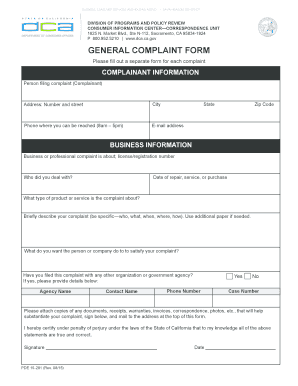
Consumer Complaint Disclosure California DCA CA Gov Form


What is the Consumer Complaint Disclosure California DCA CA gov
The Consumer Complaint Disclosure, often referred to as the DCA complaint template, is a formal document used by individuals to report grievances against businesses or services in California. This template is designed to facilitate communication between consumers and the Department of Consumer Affairs (DCA). It outlines the nature of the complaint, relevant details about the consumer and the business involved, and serves as a record for both parties. Properly completing this disclosure is crucial for ensuring that the complaint is processed effectively.
Key elements of the Consumer Complaint Disclosure California DCA CA gov
When filling out the DCA complaint form, several key elements must be included to ensure its validity and effectiveness. These elements typically include:
- Consumer Information: Full name, address, and contact details of the complainant.
- Business Information: Name, address, and contact details of the business being complained about.
- Description of the Complaint: A detailed account of the issue, including dates, events, and any relevant communications.
- Desired Resolution: A clear statement of what the complainant seeks as a resolution to the issue.
Including these elements ensures that the complaint is comprehensive and allows the DCA to address the issue appropriately.
Steps to complete the Consumer Complaint Disclosure California DCA CA gov
Completing the DCA complaint template involves several straightforward steps. Following these can help ensure that the complaint is processed smoothly:
- Gather Information: Collect all relevant details about the business and the nature of your complaint.
- Fill Out the Template: Use the DCA complaint form to input your information accurately. Ensure all sections are completed.
- Attach Supporting Documents: Include any relevant documentation that supports your complaint, such as receipts or correspondence.
- Review the Form: Double-check all information for accuracy and completeness before submission.
- Submit the Form: Send the completed complaint disclosure to the DCA via the preferred submission method (online, mail, or in-person).
How to use the Consumer Complaint Disclosure California DCA CA gov
The DCA complaint form serves as a vital tool for consumers seeking to address grievances with businesses. To use this form effectively:
- Understand the Purpose: Recognize that this form is a formal complaint mechanism designed to initiate an investigation by the DCA.
- Be Clear and Concise: When describing your complaint, use clear language and provide specific details to avoid ambiguity.
- Follow Up: After submitting the complaint, keep track of any correspondence from the DCA and be prepared to provide additional information if requested.
Using the DCA complaint template properly can enhance the chances of a satisfactory resolution to your issue.
Legal use of the Consumer Complaint Disclosure California DCA CA gov
The DCA complaint template is legally recognized as a formal means of reporting consumer grievances. It is essential to understand that:
- Legitimacy: Submitting this form creates a record of your complaint, which may be used in legal proceedings if necessary.
- Compliance: Ensure that all information provided is truthful and accurate, as false statements can lead to legal consequences.
- Protection: The DCA is obligated to protect the confidentiality of the complainant, ensuring that personal information is handled securely.
Understanding the legal implications of using the DCA complaint form can empower consumers to advocate for their rights effectively.
Quick guide on how to complete consumer complaint disclosure california dca cagov
Complete Consumer Complaint Disclosure California DCA CA gov easily on any device
Digital document management has become increasingly popular among companies and individuals. It offers an ideal environmentally friendly alternative to traditional printed and signed paperwork, as you can access the necessary form and securely keep it online. airSlate SignNow equips you with all the tools you require to create, edit, and eSign your documents swiftly without delays. Manage Consumer Complaint Disclosure California DCA CA gov on any platform using airSlate SignNow Android or iOS applications and simplify any document-centric task today.
The simplest way to edit and eSign Consumer Complaint Disclosure California DCA CA gov effortlessly
- Obtain Consumer Complaint Disclosure California DCA CA gov and click Get Form to begin.
- Make use of the tools we provide to complete your form.
- Emphasize pertinent sections of the documents or obscure sensitive information with tools that airSlate SignNow offers specifically for that purpose.
- Create your signature using the Sign tool, which takes moments and carries the same legal validity as a conventional wet ink signature.
- Review the details and then click on the Done button to save your modifications.
- Select your preferred method to send your form, whether by email, SMS, or invitation link, or download it to your computer.
Ignore concerns about lost or mislaid files, tedious document searching, or mistakes that require new document copies to be printed. airSlate SignNow manages all your document handling needs in just a few clicks from any device you prefer. Edit and eSign Consumer Complaint Disclosure California DCA CA gov and ensure excellent communication at every stage of your form preparation process with airSlate SignNow.
Create this form in 5 minutes or less
Create this form in 5 minutes!
How to create an eSignature for the consumer complaint disclosure california dca cagov
The best way to generate an electronic signature for a PDF file in the online mode
The best way to generate an electronic signature for a PDF file in Chrome
The way to create an electronic signature for putting it on PDFs in Gmail
The way to make an electronic signature right from your smartphone
The way to make an eSignature for a PDF file on iOS devices
The way to make an electronic signature for a PDF on Android
People also ask
-
What is a DCA complaint template?
A DCA complaint template is a structured document that helps businesses outline and file complaints against debt collectors. Using this template ensures that all necessary information is included, making the complaint process straightforward and efficient. airSlate SignNow makes it easy to create and customize your own DCA complaint template for your specific needs.
-
How can I create a DCA complaint template with airSlate SignNow?
Creating a DCA complaint template with airSlate SignNow is simple and user-friendly. You can start with a blank document or choose from our extensive library of templates, customizing it to meet your requirements. Our intuitive interface allows you to add fields, text, and signature options effortlessly.
-
What are the benefits of using a DCA complaint template?
Using a DCA complaint template streamlines the complaint process and ensures you don’t miss any critical details. It saves time by providing a ready-made format, allowing you to focus on the content instead. Additionally, airSlate SignNow allows for easy eSigning, making the submission process quick and efficient.
-
How much does it cost to use the DCA complaint template feature in airSlate SignNow?
airSlate SignNow offers competitive pricing plans that include access to various templates, including the DCA complaint template. Our pricing is designed to provide cost-effective solutions based on your business's needs. You can choose from different plans depending on your expected usage and the features required.
-
Can I integrate airSlate SignNow with other applications for my DCA complaint template?
Yes, airSlate SignNow seamlessly integrates with numerous applications, allowing you to connect your DCA complaint template with tools like CRM systems and cloud storage services. This integration enhances your workflow, enabling you to manage documents efficiently. Simplifying the process is our goal, and these integrations help achieve that.
-
Is my data secure when using the DCA complaint template on airSlate SignNow?
Absolutely! airSlate SignNow prioritizes data security, employing encryption and secure storage solutions to protect your DCA complaint template and all documents. We comply with industry standards to ensure that your information remains confidential and secure during and after the signing process.
-
Can I customize the DCA complaint template for different jurisdictions?
Yes, you can easily customize the DCA complaint template in airSlate SignNow to fit the requirements of different jurisdictions. The template can be tailored to include specific legal language and local regulations. This flexibility helps ensure compliance, making it an ideal tool for diverse needs.
Get more for Consumer Complaint Disclosure California DCA CA gov
- Facility change form facility change form
- Wwwcmsgovmedicarecms formsdepartment of health and human services form approved omb no
- Appraisal request form nationwide mortgage loans
- Ds 3072 form
- Fillable online omb approval no 1405 0150 expiration date form
- Bureau of vital statistics form
- Payment type amount due form
- How to submit forms to a carrier for a quoteformfire help
Find out other Consumer Complaint Disclosure California DCA CA gov
- How To eSign Wisconsin Education PDF
- Help Me With eSign Nebraska Finance & Tax Accounting PDF
- How To eSign North Carolina Finance & Tax Accounting Presentation
- How To eSign North Dakota Finance & Tax Accounting Presentation
- Help Me With eSign Alabama Healthcare / Medical PDF
- How To eSign Hawaii Government Word
- Can I eSign Hawaii Government Word
- How To eSign Hawaii Government Document
- How To eSign Hawaii Government Document
- How Can I eSign Hawaii Government Document
- Can I eSign Hawaii Government Document
- How Can I eSign Hawaii Government Document
- How To eSign Hawaii Government Document
- How To eSign Hawaii Government Form
- How Can I eSign Hawaii Government Form
- Help Me With eSign Hawaii Healthcare / Medical PDF
- How To eSign Arizona High Tech Document
- How Can I eSign Illinois Healthcare / Medical Presentation
- Can I eSign Hawaii High Tech Document
- How Can I eSign Hawaii High Tech Document