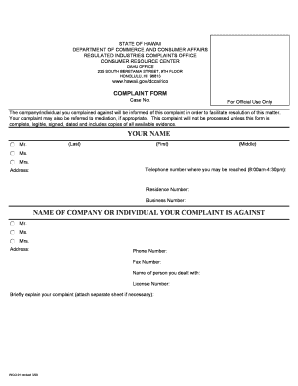
RICO Complaint Form Large Print Department of Commerce and


What is the RICO Complaint Form?
The RICO complaint form is a legal document used to report violations under the Racketeer Influenced and Corrupt Organizations (RICO) Act. This form is essential for individuals or entities seeking to address unlawful activities that involve organized crime or racketeering. The form serves as a formal means to outline the alleged illegal actions, the parties involved, and the impact of these actions on the complainant. By utilizing this form, individuals can initiate legal proceedings and seek justice for the damages incurred due to such activities.
How to Use the RICO Complaint Form
Using the RICO complaint form involves several key steps. First, gather all relevant information regarding the alleged racketeering activities, including dates, locations, and involved parties. Next, accurately fill out the form, ensuring that all sections are completed with precise details. It is crucial to provide evidence or documentation that supports the claims made in the complaint. Once completed, the form can be submitted to the appropriate legal authority, such as a federal or state court, for review and processing. Understanding the correct usage of this form can significantly impact the outcome of the case.
Steps to Complete the RICO Complaint Form
Completing the RICO complaint form requires careful attention to detail. Follow these steps for effective completion:
- Identify the Allegations: Clearly state the nature of the racketeering activities.
- Provide Detailed Information: Include names, addresses, and roles of all parties involved.
- Document Evidence: Attach any supporting documents that validate your claims.
- Review for Accuracy: Ensure all information is correct and complete before submission.
- Submit the Form: File the completed form with the appropriate court or legal authority.
Legal Use of the RICO Complaint Form
The legal use of the RICO complaint form is governed by specific laws and regulations. To be considered valid, the form must adhere to the requirements set forth by the RICO Act. This includes providing a clear description of the alleged racketeering activities, identifying the defendants, and demonstrating how the actions have affected the complainant. Proper legal use ensures that the complaint is taken seriously and can lead to further legal action against the perpetrators.
Key Elements of the RICO Complaint Form
Several key elements must be included in the RICO complaint form to ensure its effectiveness:
- Complainant Information: Name, address, and contact details of the complainant.
- Defendant Information: Names and addresses of all parties accused of racketeering.
- Details of the Allegations: A comprehensive account of the racketeering activities.
- Evidence Supporting the Claims: Any documents or proof that substantiate the allegations.
- Signature: The complainant must sign the form to validate the claims made.
Obtaining the RICO Complaint Form
The RICO complaint form can typically be obtained from the website of the relevant legal authority, such as the Department of Justice or local court systems. In some cases, legal aid organizations may also provide access to the form and offer assistance in completing it. It is essential to ensure that the most current version of the form is used to avoid any issues during the filing process.
Quick guide on how to complete rico complaint form large print department of commerce and
Accomplish RICO Complaint Form Large Print Department Of Commerce And effortlessly on any gadget
Digital document management has become increasingly popular among businesses and users. It offers an ideal eco-friendly substitute for conventional printed and signed documents, as you can easily find the right form and securely save it online. airSlate SignNow provides all the tools you need to generate, modify, and eSign your documents swiftly without any delays. Manage RICO Complaint Form Large Print Department Of Commerce And on any device with airSlate SignNow Android or iOS applications and enhance any document-centric process today.
The easiest method to modify and eSign RICO Complaint Form Large Print Department Of Commerce And seamlessly
- Find RICO Complaint Form Large Print Department Of Commerce And and then click Obtain Form to begin.
- Utilize the tools we offer to complete your document.
- Emphasize important sections of your documents or redact sensitive details with tools that airSlate SignNow specifically provides for that task.
- Create your eSignature using the Sign tool, which takes mere moments and holds the same legal authority as a conventional wet ink signature.
- Verify the information and then click on the Finish button to save your modifications.
- Select how you would prefer to send your form, by email, SMS, invite link, or download it to your computer.
Eliminate concerns about lost or misplaced documents, tedious form searching, or mistakes that necessitate printing new document copies. airSlate SignNow addresses your document management needs in just a few clicks from a device of your choice. Adjust and eSign RICO Complaint Form Large Print Department Of Commerce And and guarantee excellent communication at any point of the form preparation process with airSlate SignNow.
Create this form in 5 minutes or less
Create this form in 5 minutes!
How to create an eSignature for the rico complaint form large print department of commerce and
The best way to generate an electronic signature for a PDF document in the online mode
The best way to generate an electronic signature for a PDF document in Chrome
The way to generate an eSignature for putting it on PDFs in Gmail
The way to make an electronic signature right from your mobile device
The way to make an eSignature for a PDF document on iOS devices
The way to make an electronic signature for a PDF on Android devices
People also ask
-
What is a 'rico complaint' and how does it relate to my business needs?
A 'rico complaint' refers to complaints filed under the Racketeer Influenced and Corrupt Organizations Act. Businesses may face rico complaints if they're involved in unlawful activities. Understanding the implications of such complaints can help you navigate potential legal issues more effectively and ensure compliance.
-
How can airSlate SignNow help me manage documents related to a 'rico complaint'?
airSlate SignNow provides an intuitive platform to send and eSign documents securely, which is crucial when dealing with legal actions like a 'rico complaint'. Our solution ensures that all your documents are well organized, easily accessible, and securely signed, helping you manage your legal documents efficiently.
-
What are the costs associated with using airSlate SignNow for handling 'rico complaints'?
airSlate SignNow offers cost-effective plans tailored to fit various business needs, including handling documents related to 'rico complaints'. Our pricing is transparent, with no hidden fees, allowing you to choose a plan that offers the best value for your legal and document management needs.
-
Does airSlate SignNow provide features specifically for legal documentation related to 'rico complaints'?
Yes, airSlate SignNow includes features designed for creating, sending, and signing legal documents that may be necessary for a 'rico complaint'. Notable features such as customizable templates, secure storage, and compliance with legal standards are essential for managing sensitive legal paperwork.
-
Can I integrate airSlate SignNow with other platforms for tracking 'rico complaints'?
airSlate SignNow offers seamless integrations with various third-party applications that can help you track and manage 'rico complaints'. Whether you use CRM systems or project management tools, our integration capabilities ensure you can streamline your workflow and maintain comprehensive records.
-
What benefits does airSlate SignNow offer for businesses dealing with legal issues such as 'rico complaints'?
airSlate SignNow simplifies the document signing process, enabling rapid execution of contracts and agreements that may arise from 'rico complaints'. The system enhances operational efficiency, reduces paper usage, and provides a clear audit trail helpful in any legal proceedings.
-
Is airSlate SignNow compliant with legal standards for handling documents related to 'rico complaints'?
Absolutely! airSlate SignNow is designed to comply with various legal standards, ensuring that your documents, including those related to 'rico complaints', adhere to the necessary regulations. Our platform uses secure encryption and features that maintain the integrity of your documents.
Get more for RICO Complaint Form Large Print Department Of Commerce And
Find out other RICO Complaint Form Large Print Department Of Commerce And
- Help Me With Electronic signature Nevada Police Living Will
- Electronic signature Real Estate Document Utah Safe
- Electronic signature Oregon Police Living Will Now
- Electronic signature Pennsylvania Police Executive Summary Template Free
- Electronic signature Pennsylvania Police Forbearance Agreement Fast
- How Do I Electronic signature Pennsylvania Police Forbearance Agreement
- How Can I Electronic signature Pennsylvania Police Forbearance Agreement
- Electronic signature Washington Real Estate Purchase Order Template Mobile
- Electronic signature West Virginia Real Estate Last Will And Testament Online
- Electronic signature Texas Police Lease Termination Letter Safe
- How To Electronic signature Texas Police Stock Certificate
- How Can I Electronic signature Wyoming Real Estate Quitclaim Deed
- Electronic signature Virginia Police Quitclaim Deed Secure
- How Can I Electronic signature West Virginia Police Letter Of Intent
- How Do I Electronic signature Washington Police Promissory Note Template
- Electronic signature Wisconsin Police Permission Slip Free
- Electronic signature Minnesota Sports Limited Power Of Attorney Fast
- Electronic signature Alabama Courts Quitclaim Deed Safe
- How To Electronic signature Alabama Courts Stock Certificate
- Can I Electronic signature Arkansas Courts Operating Agreement