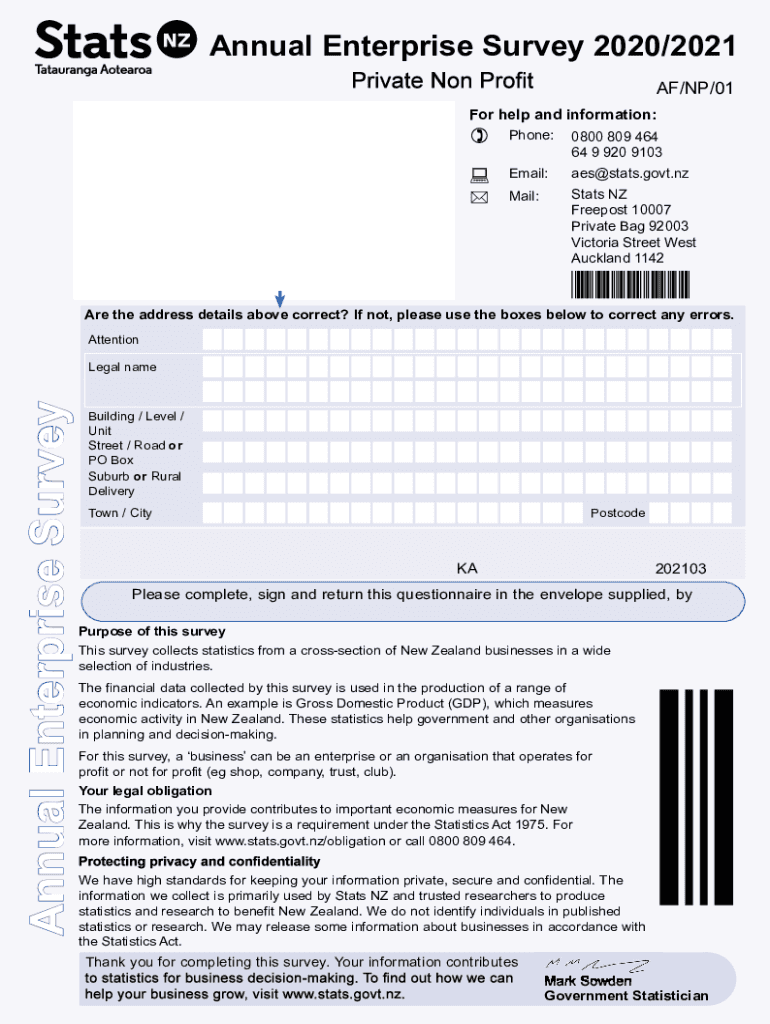
New Zealand Non Profit Form


What is the New Zealand Non Profit
The New Zealand non profit is an organizational structure designed to serve the community without the intention of making a profit. These entities focus on charitable, educational, or social objectives. Unlike traditional businesses, non profits reinvest any surplus funds back into their programs and services. This structure is governed by specific regulations that ensure transparency and accountability, essential for maintaining public trust and support.
How to use the New Zealand Non Profit
Using the New Zealand non profit involves understanding its purpose and the legal framework surrounding it. Organizations must register with the appropriate authorities to gain legal recognition. This process includes submitting necessary documentation that outlines the mission, governance structure, and financial practices. Once established, non profits can apply for funding, engage volunteers, and implement programs that align with their objectives.
Steps to complete the New Zealand Non Profit
Completing the New Zealand non profit involves several key steps:
- Define the mission and objectives of the organization.
- Draft a constitution that outlines governance and operational procedures.
- Register with the New Zealand Companies Office or the Charities Register, depending on the intended classification.
- Obtain an IRD number for tax purposes.
- Establish a bank account in the organization's name to manage funds.
Legal use of the New Zealand Non Profit
The legal use of the New Zealand non profit is governed by laws that ensure compliance with financial reporting and operational transparency. Non profits must adhere to the Charities Act, which stipulates the requirements for registration and ongoing compliance. This includes maintaining accurate records, submitting annual returns, and ensuring that funds are used solely for the organization's stated purposes.
Key elements of the New Zealand Non Profit
Key elements of the New Zealand non profit include:
- A clear mission statement that defines the organization's purpose.
- A governance structure that includes a board of trustees or directors.
- Financial management practices that ensure accountability and transparency.
- Compliance with relevant laws and regulations, including tax obligations.
Examples of using the New Zealand Non Profit
Examples of using the New Zealand non profit structure include organizations focused on environmental conservation, education, health services, and community development. These entities may run programs that provide support to underprivileged groups, offer scholarships, or engage in advocacy efforts. Each organization tailors its approach to meet the specific needs of its target population while adhering to its mission.
Quick guide on how to complete new zealand non profit
Prepare New Zealand Non Profit effortlessly on any device
Digital document management has gained traction among businesses and individuals. It offers an ideal eco-friendly substitute for traditional printed and signed papers, allowing you to obtain the correct form and securely archive it online. airSlate SignNow furnishes you with all the resources necessary to create, modify, and electronically sign your documents swiftly without hold-ups. Manage New Zealand Non Profit on any platform using the airSlate SignNow Android or iOS applications and enhance any document-centered process today.
How to edit and electronically sign New Zealand Non Profit with ease
- Obtain New Zealand Non Profit and click on Get Form to begin.
- Utilize the tools we offer to complete your form.
- Emphasize pertinent sections of your documents or obscure sensitive information with tools that airSlate SignNow specifically provides for that purpose.
- Create your signature using the Sign tool, which takes just seconds and carries the same legal validity as a traditional handwritten signature.
- Review all the information and click on the Done button to save your changes.
- Select your preferred method for delivering your form, whether by email, SMS, or invitation link, or download it to your computer.
Put an end to lost or mislaid documents, tedious form searches, or mistakes that necessitate printing out new document copies. airSlate SignNow fulfills all your document management needs in just a few clicks from any device you choose. Edit and electronically sign New Zealand Non Profit and ensure excellent communication at any stage of the form preparation process with airSlate SignNow.
Create this form in 5 minutes or less
Create this form in 5 minutes!
People also ask
-
What is airSlate SignNow and how can it benefit New Zealand non profits?
airSlate SignNow is an eSignature solution designed to streamline document signing processes for organizations, including New Zealand non profits. By simplifying the workflow, it enables non profits to save time and resources, allowing them to focus more on their mission. With easy-to-use features, airSlate SignNow supports better communication and collaboration within teams.
-
How does pricing for airSlate SignNow work for New Zealand non profits?
airSlate SignNow offers flexible pricing plans that are ideal for New Zealand non profits, catering to various budget sizes. Non profits can take advantage of discounts or special pricing options designed specifically for charitable organizations. This ensures that they receive a cost-effective solution without compromising on features.
-
What features does airSlate SignNow offer for New Zealand non profits?
airSlate SignNow provides features tailored for New Zealand non profits, including customizable templates, automated workflows, and secure document storage. These features help organizations speed up their operations, reduce paperwork, and maintain compliance with legal standards. Additionally, it offers user-friendly interfaces that enhance the user experience.
-
Can airSlate SignNow integrate with other software commonly used by New Zealand non profits?
Yes, airSlate SignNow integrates seamlessly with various software applications frequently used by New Zealand non profits, including CRM and project management tools. This integration capability allows organizations to streamline their operations further and maintain their existing workflows. By connecting with other apps, non profits can automate tasks and improve efficiency.
-
Is airSlate SignNow secure for sensitive documents used by New Zealand non profits?
Absolutely, airSlate SignNow prioritizes security and complies with international standards to protect sensitive documents. For New Zealand non profits managing confidential information, airSlate SignNow provides features like encryption, audit trails, and secure access controls. This ensures that non profits can operate confidently knowing their data is safeguarded.
-
What are the key benefits of using airSlate SignNow for New Zealand non profits?
The key benefits of using airSlate SignNow for New Zealand non profits include increased efficiency, reduced costs, and improved team collaboration. By digitizing document management, non profits can eliminate delays caused by traditional paper processes. This leads to faster turnaround times and allows teams to focus on their core missions more effectively.
-
How easy is it to get started with airSlate SignNow for New Zealand non profits?
Getting started with airSlate SignNow is quick and straightforward for New Zealand non profits. The platform provides a user-friendly setup process with helpful tutorials and customer support. Non profits can create an account, customize their preferences, and begin sending and signing documents within minutes.
Get more for New Zealand Non Profit
Find out other New Zealand Non Profit
- How To Electronic signature Ohio Product Defect Notice
- Electronic signature California Customer Complaint Form Online
- Electronic signature Alaska Refund Request Form Later
- How Can I Electronic signature Texas Customer Return Report
- How Do I Electronic signature Florida Reseller Agreement
- Electronic signature Indiana Sponsorship Agreement Free
- Can I Electronic signature Vermont Bulk Sale Agreement
- Electronic signature Alaska Medical Records Release Mobile
- Electronic signature California Medical Records Release Myself
- Can I Electronic signature Massachusetts Medical Records Release
- How Do I Electronic signature Michigan Medical Records Release
- Electronic signature Indiana Membership Agreement Easy
- How Can I Electronic signature New Jersey Medical Records Release
- Electronic signature New Mexico Medical Records Release Easy
- How Can I Electronic signature Alabama Advance Healthcare Directive
- How Do I Electronic signature South Carolina Advance Healthcare Directive
- eSignature Kentucky Applicant Appraisal Form Evaluation Later
- Electronic signature Colorado Client and Developer Agreement Later
- Electronic signature Nevada Affiliate Program Agreement Secure
- Can I Electronic signature Pennsylvania Co-Branding Agreement