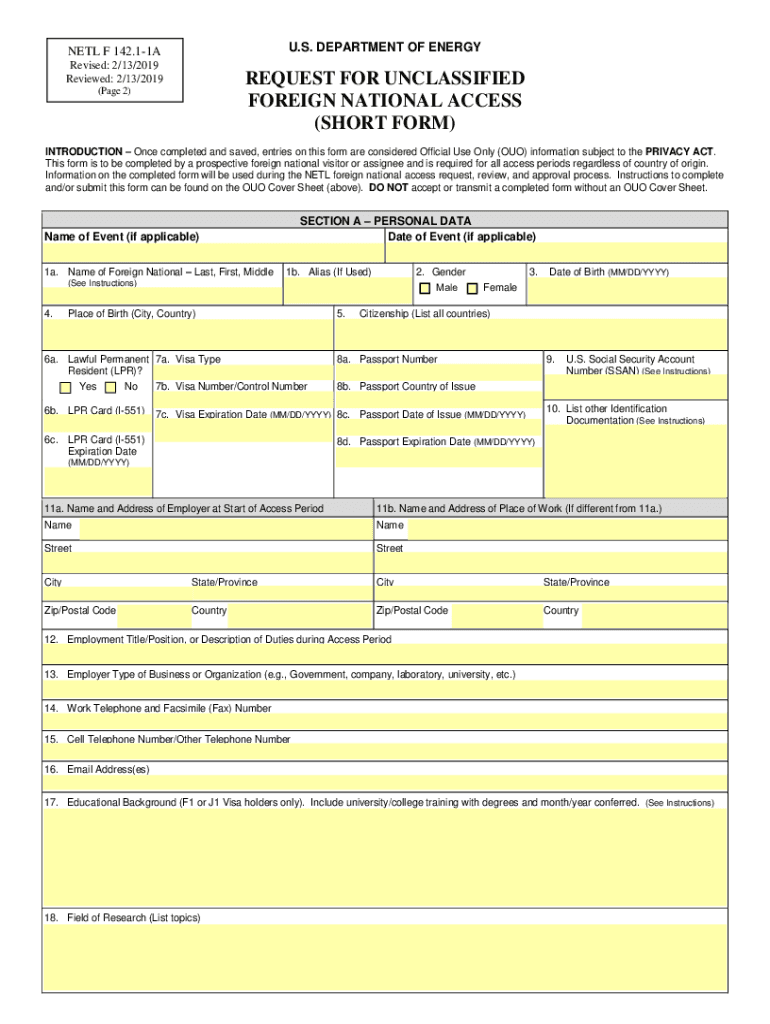
NETL F 142 1 1A 2019-2026


What is the NETL F 142 1 1A?
The NETL F 142 1 1A is a specific form utilized by the U.S. Department of Energy's National Energy Technology Laboratory (NETL). This form is essential for requesting access to certain resources or information managed by the NETL. It is particularly relevant for individuals or organizations seeking to engage with NETL's research, data, or facilities. Understanding the purpose and requirements of this form is crucial for ensuring a smooth application process.
How to use the NETL F 142 1 1A
Using the NETL F 142 1 1A involves several key steps. First, ensure that you have the correct version of the form, which can typically be downloaded from the NETL website. Fill out the form accurately, providing all required information, such as your contact details and the specific resources you are requesting access to. After completing the form, review it for accuracy before submission. This attention to detail can help prevent delays in processing your request.
Steps to complete the NETL F 142 1 1A
Completing the NETL F 142 1 1A requires careful attention to detail. Follow these steps:
- Download the form from the official NETL website.
- Fill in your personal and organizational information as requested.
- Clearly specify the resources or data you wish to access.
- Review the form for completeness and accuracy.
- Submit the form as directed, either online or via mail.
Following these steps will help ensure that your request is processed efficiently.
Legal use of the NETL F 142 1 1A
The legal use of the NETL F 142 1 1A is governed by federal regulations and policies related to access to government resources. It is important to understand that submitting this form does not guarantee access; it must be evaluated based on compliance with applicable laws and the specific criteria set by the NETL. Ensure that all information provided is truthful and accurate to avoid legal repercussions.
Required Documents
When submitting the NETL F 142 1 1A, certain documents may be required to support your request. These documents can include:
- Proof of identity, such as a government-issued ID.
- Documentation of your organization, if applicable.
- Any previous correspondence with NETL regarding your request.
Gathering these documents in advance can streamline the submission process.
Form Submission Methods
The NETL F 142 1 1A can be submitted through various methods. Typically, you can choose to submit the form online through the NETL portal, which may offer quicker processing times. Alternatively, you may send the completed form via mail. Ensure that you follow the submission guidelines provided on the NETL website to avoid any issues.
Quick guide on how to complete netl f 1421 1a
Complete NETL F 142 1 1A seamlessly on any device
Digital document management has become favored by businesses and individuals alike. It offers an excellent eco-friendly substitution for traditional printed and signed documents, as you can obtain the necessary form and securely store it online. airSlate SignNow provides all the resources you need to create, edit, and eSign your documents quickly without any hold-ups. Handle NETL F 142 1 1A on any device with airSlate SignNow apps for Android or iOS and enhance any document-related task today.
The simplest way to modify and eSign NETL F 142 1 1A effortlessly
- Obtain NETL F 142 1 1A and click Get Form to begin.
- Utilize the tools we offer to finalize your form.
- Emphasize pertinent sections of the documents or redact sensitive information with tools specifically provided by airSlate SignNow.
- Generate your eSignature using the Sign tool, which takes mere seconds and carries the same legal validity as a conventional wet signature.
- Review the details and click on the Done button to save your modifications.
- Choose how you wish to send your form, whether by email, SMS, or invitation link, or download it to your computer.
Eliminate concerns about missing or lost documents, tedious form searching, or mistakes that require printing new copies. airSlate SignNow fulfills your document management needs in just a few clicks from any device you choose. Modify and eSign NETL F 142 1 1A and ensure excellent communication at every stage of the form preparation process with airSlate SignNow.
Create this form in 5 minutes or less
Find and fill out the correct netl f 1421 1a
Create this form in 5 minutes!
How to create an eSignature for the netl f 1421 1a
The best way to generate an eSignature for a PDF file in the online mode
The best way to generate an eSignature for a PDF file in Chrome
How to create an electronic signature for putting it on PDFs in Gmail
How to create an eSignature from your smartphone
How to create an eSignature for a PDF file on iOS devices
How to create an eSignature for a PDF file on Android
People also ask
-
What is DOE access in airSlate SignNow?
DOE access in airSlate SignNow refers to the Document Organization and Exchange feature, which enhances document management. This feature allows users to efficiently organize, store, and exchange documents while maintaining a secure and user-friendly experience. Leveraging DOE access improves workflow efficiency for businesses by streamlining document handling.
-
How does airSlate SignNow's DOE access benefit my business?
By utilizing DOE access, businesses can manage their documents more effectively, leading to a signNow boost in productivity. This feature helps eliminate the clutter associated with traditional document management systems. Thus, airSlate SignNow provides a seamless solution to enhance collaboration and speed up the signing process.
-
Is airSlate SignNow affordable with DOE access features?
Yes, airSlate SignNow offers competitive pricing plans that include DOE access features, making it a cost-effective option for businesses of all sizes. Our pricing structure is designed to cater to different requirements while ensuring comprehensive access to essential features. You can choose a plan that best fits your budget and needs.
-
What integrations does airSlate SignNow offer with DOE access?
airSlate SignNow supports a variety of integrations with popular apps and services, enhancing the DOE access experience. These integrations allow users to automate workflows, sync data seamlessly, and improve overall document handling. With our extensive integration options, you can tailor airSlate SignNow to suit your specific business processes.
-
Can I customize templates with DOE access in airSlate SignNow?
Absolutely! With DOE access in airSlate SignNow, users can create and customize templates to streamline their document processes. This feature allows for personalization of documents, ensuring that your branding is consistent and professional. Custom templates can signNowly reduce the time spent on document preparation.
-
What security measures are in place for documents using DOE access?
Security is a top priority at airSlate SignNow, especially with DOE access features. We employ industry-standard encryption protocols to protect your documents during transit and storage. Additionally, robust authentication measures ensure that only authorized personnel can access sensitive information.
-
How does DOE access improve collaboration among team members?
DOE access in airSlate SignNow greatly enhances collaboration by allowing team members to share and edit documents in real-time. This streamlined approach reduces the back-and-forth communication typically required, fostering a more efficient workflow. As a result, teams can work together more effectively and meet deadlines with ease.
Get more for NETL F 142 1 1A
- Enrolment amendment form university of canberra canberra edu
- Petplan claim form 267583
- Affidavit of service form charlotte mecklenburg county charmeck
- Liability waiver sign in sheet form
- Terra nova housing co operative form
- Uninsured expense reimbursement form stephens margolin
- Louisville rv storage form
- Pony club stall card form
Find out other NETL F 142 1 1A
- Sign Nebraska Strategic Alliance Agreement Easy
- Sign Nevada Strategic Alliance Agreement Online
- How To Sign Alabama Home Repair Contract
- Sign Delaware Equipment Rental Agreement Template Fast
- Sign Nevada Home Repair Contract Easy
- Sign Oregon Construction Contract Template Online
- Sign Wisconsin Construction Contract Template Simple
- Sign Arkansas Business Insurance Quotation Form Now
- Sign Arkansas Car Insurance Quotation Form Online
- Can I Sign California Car Insurance Quotation Form
- Sign Illinois Car Insurance Quotation Form Fast
- Can I Sign Maryland Car Insurance Quotation Form
- Sign Missouri Business Insurance Quotation Form Mobile
- Sign Tennessee Car Insurance Quotation Form Online
- How Can I Sign Tennessee Car Insurance Quotation Form
- Sign North Dakota Business Insurance Quotation Form Online
- Sign West Virginia Car Insurance Quotation Form Online
- Sign Wisconsin Car Insurance Quotation Form Online
- Sign Alabama Life-Insurance Quote Form Free
- Sign California Apply for Lead Pastor Easy